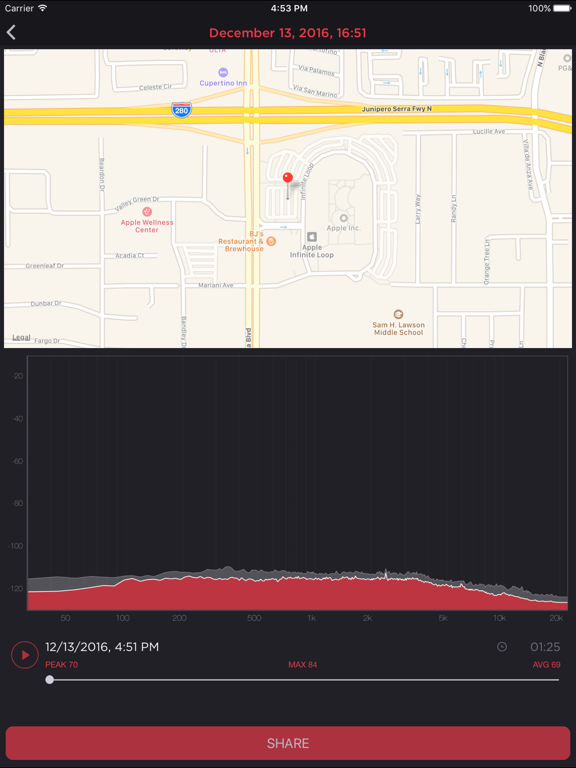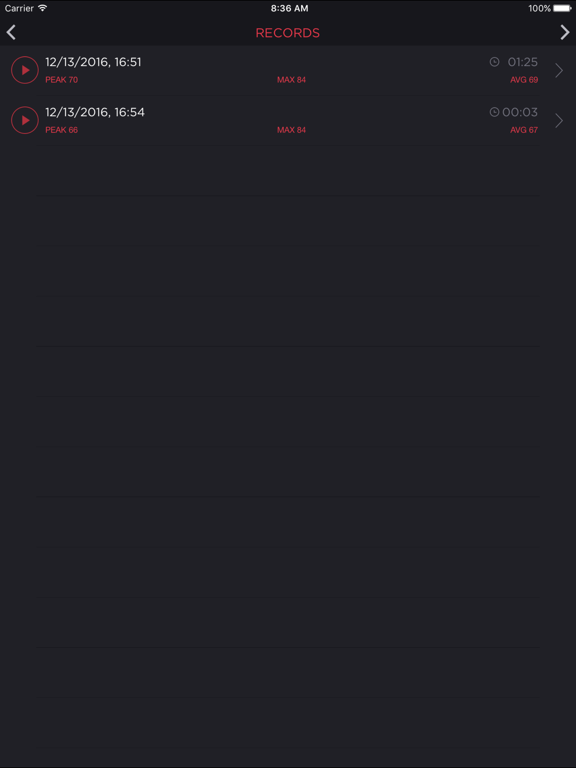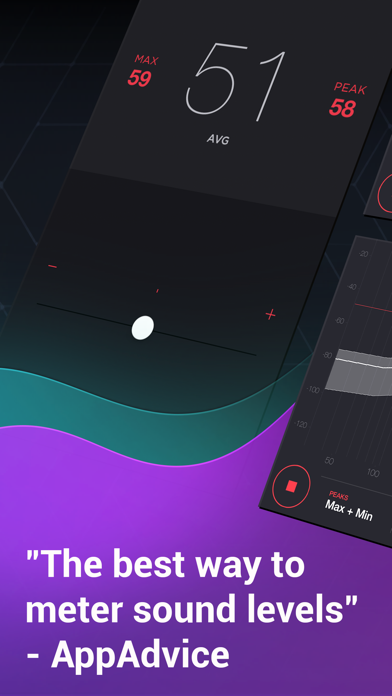dB Meter & Spectrum Analyzer
Noise & sound level decibel
$29.99
9.3for iPhone, iPad and more
9.3
811 Ratings
Vlad Polyanskiy
Developer
91.8 MB
Size
Sep 24, 2023
Update Date
Utilities
Category
4+
Age Rating
Age Rating
dB Meter & Spectrum Analyzer Screenshots
About dB Meter & Spectrum Analyzer
"The best way to meter sound levels" - AppAdvice
Decibel Meter is full of features sound level meter with exclusive accuracy of measurements and integrated spectrum analyzer. Calibrated with professional dB meter.
The world is a noisy place: cars, power tools, crowds, machinery, and other common sources produce amounts of noise that can, with continued exposure, lead to permanent hearing loss. Sound level meters are useful for anyone who wants to avoid exposing their ears to harmful noise levels, but who wants to spend hundreds of dollars on one?
dB Meter is free app which provides professional-quality measurement results, calibrated using an actual Nor140 high-precision decibel meter. With dB Meter, you can measure ambient noise levels, save your measurements and their locations, and share your measurements with others. dB Meter couples utility with stylish design and a polished user experience: a powerful tool in a sleek package, and at a tiny fraction of the cost of professional sound level meters.
(Please note that dB Meter soundmeter app is not a replacement for professional devices and should be used for personal purposes only.)
FEATURES:
● Health App integration. Export measured noise levels and audiogram directly to Health app.
● Noise dosimeter regarding NIOSH and OSHA standards
● Photo & video with the noise overlay
● Powerful hearing test
● Saves location data for each measurement.
● Save measurements with custom names and rename existing measurements.
● Export measurements in CSV or Audio format.
● Allows you to save, export and play back recorded measurements.
● Highly accurate measurements.
● Integrated Fully Functional Spectrum Analyzer
● Octave Band Real Time Analyzer
● FFT Plot (Fast Fourier Transform)
● Spectrogram
● Linear and logarithm scales
● Up to 16384 FFT size
● A lot of available window functions
● Tracking for max value
● Max and Min for any selected frequency
● Stunned graphics
You can enable or disable noise levels data exporting to Health app in dB Meter Pro app settings.
Have any questions or suggestions? Write to us: support@dbmeterpro.com
DB Chart
150-160 dB = Eardrum rupture
140 decibel = Aircraft carrier deck.
130 dB = Jet take-off (100 meters), gun blast at close range.
120 dB= Human pain threshold, loud rock concert.
110 decibel = Serious hearing damage if sustained for more than 1 hour.
100 dB = Serious hearing damage if sustained for more than 8 hours.
90 decibel = Likely hearing damage if sustained for more than 8 hours.
80 decibel = Potential but unlikely hearing damage if sustained for more than 8 hours.
70 dB = Just annoying, but probably safe.
60 dB= Typical conversational volume.
50 dB = A quiet, library conversation.
40 decibel = A whisper.
30 dB= Barely audible sound.
20 decibel= Threshold of human hearing.
Decibel Meter is full of features sound level meter with exclusive accuracy of measurements and integrated spectrum analyzer. Calibrated with professional dB meter.
The world is a noisy place: cars, power tools, crowds, machinery, and other common sources produce amounts of noise that can, with continued exposure, lead to permanent hearing loss. Sound level meters are useful for anyone who wants to avoid exposing their ears to harmful noise levels, but who wants to spend hundreds of dollars on one?
dB Meter is free app which provides professional-quality measurement results, calibrated using an actual Nor140 high-precision decibel meter. With dB Meter, you can measure ambient noise levels, save your measurements and their locations, and share your measurements with others. dB Meter couples utility with stylish design and a polished user experience: a powerful tool in a sleek package, and at a tiny fraction of the cost of professional sound level meters.
(Please note that dB Meter soundmeter app is not a replacement for professional devices and should be used for personal purposes only.)
FEATURES:
● Health App integration. Export measured noise levels and audiogram directly to Health app.
● Noise dosimeter regarding NIOSH and OSHA standards
● Photo & video with the noise overlay
● Powerful hearing test
● Saves location data for each measurement.
● Save measurements with custom names and rename existing measurements.
● Export measurements in CSV or Audio format.
● Allows you to save, export and play back recorded measurements.
● Highly accurate measurements.
● Integrated Fully Functional Spectrum Analyzer
● Octave Band Real Time Analyzer
● FFT Plot (Fast Fourier Transform)
● Spectrogram
● Linear and logarithm scales
● Up to 16384 FFT size
● A lot of available window functions
● Tracking for max value
● Max and Min for any selected frequency
● Stunned graphics
You can enable or disable noise levels data exporting to Health app in dB Meter Pro app settings.
Have any questions or suggestions? Write to us: support@dbmeterpro.com
DB Chart
150-160 dB = Eardrum rupture
140 decibel = Aircraft carrier deck.
130 dB = Jet take-off (100 meters), gun blast at close range.
120 dB= Human pain threshold, loud rock concert.
110 decibel = Serious hearing damage if sustained for more than 1 hour.
100 dB = Serious hearing damage if sustained for more than 8 hours.
90 decibel = Likely hearing damage if sustained for more than 8 hours.
80 decibel = Potential but unlikely hearing damage if sustained for more than 8 hours.
70 dB = Just annoying, but probably safe.
60 dB= Typical conversational volume.
50 dB = A quiet, library conversation.
40 decibel = A whisper.
30 dB= Barely audible sound.
20 decibel= Threshold of human hearing.
Show More
What's New in the Latest Version 9.3
Last updated on Sep 24, 2023
Old Versions
With the new lossless audio recording feature, you can now record and export audio files in lossless WAV format. This file format stores all the data from the input audio stream in a lossless uncompressed format.
• You can now export and print noise reports complete with date and time details, a noise graph, and LAeq maximum and minimum values split by octave bands.
In addition, you can also choose to add location details to the noise report.
With the brand-new loud warning feature, you can set your Apple Watch to alert you when you are:
• Speaking too loud
• Raising your voice or shouting
• In an environment where there is too much noise
Use it to:
• Prevent raising your voice
• Improve communication with family, friends, and colleagues
• Identify when you are in an environment that is too loud
• Protect your hearing and the hearing of those around you
Do you like the new version of the app? Share your review on the App Store.
Do you dislike anything about it? All the more reason to say something!
Your comments help make the app better and I'm value them greatly so don't hesitate to share them.
• You can now export and print noise reports complete with date and time details, a noise graph, and LAeq maximum and minimum values split by octave bands.
In addition, you can also choose to add location details to the noise report.
With the brand-new loud warning feature, you can set your Apple Watch to alert you when you are:
• Speaking too loud
• Raising your voice or shouting
• In an environment where there is too much noise
Use it to:
• Prevent raising your voice
• Improve communication with family, friends, and colleagues
• Identify when you are in an environment that is too loud
• Protect your hearing and the hearing of those around you
Do you like the new version of the app? Share your review on the App Store.
Do you dislike anything about it? All the more reason to say something!
Your comments help make the app better and I'm value them greatly so don't hesitate to share them.
Show More
Version History
9.3
Sep 24, 2023
With the new lossless audio recording feature, you can now record and export audio files in lossless WAV format. This file format stores all the data from the input audio stream in a lossless uncompressed format.
• You can now export and print noise reports complete with date and time details, a noise graph, and LAeq maximum and minimum values split by octave bands.
In addition, you can also choose to add location details to the noise report.
With the brand-new loud warning feature, you can set your Apple Watch to alert you when you are:
• Speaking too loud
• Raising your voice or shouting
• In an environment where there is too much noise
Use it to:
• Prevent raising your voice
• Improve communication with family, friends, and colleagues
• Identify when you are in an environment that is too loud
• Protect your hearing and the hearing of those around you
Do you like the new version of the app? Share your review on the App Store.
Do you dislike anything about it? All the more reason to say something!
Your comments help make the app better and I'm value them greatly so don't hesitate to share them.
• You can now export and print noise reports complete with date and time details, a noise graph, and LAeq maximum and minimum values split by octave bands.
In addition, you can also choose to add location details to the noise report.
With the brand-new loud warning feature, you can set your Apple Watch to alert you when you are:
• Speaking too loud
• Raising your voice or shouting
• In an environment where there is too much noise
Use it to:
• Prevent raising your voice
• Improve communication with family, friends, and colleagues
• Identify when you are in an environment that is too loud
• Protect your hearing and the hearing of those around you
Do you like the new version of the app? Share your review on the App Store.
Do you dislike anything about it? All the more reason to say something!
Your comments help make the app better and I'm value them greatly so don't hesitate to share them.
7.3.2
Nov 24, 2020
• Mic calibration fixes
• Minor bugfixes
• Minor bugfixes
7.1.1
Jul 28, 2020
• Hearing Test
• Watch app standalone processing calibrated with professional noise level meter
• Noise Rating and Noise criterion modes
• Various bugfixes
We are eagerly awaiting your reviews.
• Watch app standalone processing calibrated with professional noise level meter
• Noise Rating and Noise criterion modes
• Various bugfixes
We are eagerly awaiting your reviews.
7.1
Jul 26, 2020
• Hearing Test
• Watch app standalone processing calibrated with professional noise level meter
• Noise Rating and Noise criterion modes
• Various bugfixes
We are eagerly awaiting your reviews.
• Watch app standalone processing calibrated with professional noise level meter
• Noise Rating and Noise criterion modes
• Various bugfixes
We are eagerly awaiting your reviews.
5.5
Mar 30, 2020
• Brand-new Camera mode. Now you can make photos and videos with noise overlays.
• New calibration profiles. Support of new iPhone models and iOS 13 full support.
• Brand-New Hearing Test mode
Please be sure to rate this new version on the App Store and leave a review.
Your feedback is greatly appreciated and helps us continue updating dB Meter!
• New calibration profiles. Support of new iPhone models and iOS 13 full support.
• Brand-New Hearing Test mode
Please be sure to rate this new version on the App Store and leave a review.
Your feedback is greatly appreciated and helps us continue updating dB Meter!
5.4
Aug 23, 2019
• Brand-new noise dosimeter tool
• White theme
• Realtime noise alerts
• A lot of bugfixes & stability improvements
Please be sure to rate this new version on the App Store and leave a review.
Your feedback is greatly appreciated and helps us continue updating dB Meter!
• White theme
• Realtime noise alerts
• A lot of bugfixes & stability improvements
Please be sure to rate this new version on the App Store and leave a review.
Your feedback is greatly appreciated and helps us continue updating dB Meter!
5.3
Jan 12, 2018
• Ability to change audio engine response time (see settings)
• Bugfixes
Please be sure to rate this new version on the App Store and leave a review.
Your feedback is greatly appreciated and helps us continue updating dB Meter!
• Bugfixes
Please be sure to rate this new version on the App Store and leave a review.
Your feedback is greatly appreciated and helps us continue updating dB Meter!
5.2.1
Nov 24, 2017
• Fixed bug caused to crush in version 5.2 on app launch (I'm really sorry about that)
• Traditional Chinese Localization
• Spanish (Mexico) Localization
• Traditional Chinese Localization
• Spanish (Mexico) Localization
5.2
Nov 22, 2017
- Traditional Chinese Localization
- Spanish (Mexico) Localization
- Bugfixes
- Spanish (Mexico) Localization
- Bugfixes
5.1
Nov 11, 2017
Please be sure to rate this new version and leave us a review on the App Store. Your feedback is greatly appreciated. We're listening to your feedback and working hard to improving Decibel Meter.
- iPhone X Support
- iPad pro icon fix
- iPhone X Support
- iPad pro icon fix
5.0
Oct 24, 2017
Major release:
- Integrated fully functional spectrum analyzer (fft, octave rta, different modes, options etc). Just rotate your device into landscape mode.
- New color coded sound volume map mode (see all your saved measurements on one map as a visual reference map).
- Redesigned UI.
- Stability improvements.
- Bugfixes... A lot of bugfixes.
- 4 new localizations.
We really did huge work on this release. Please rate it on App Store!
- Integrated fully functional spectrum analyzer (fft, octave rta, different modes, options etc). Just rotate your device into landscape mode.
- New color coded sound volume map mode (see all your saved measurements on one map as a visual reference map).
- Redesigned UI.
- Stability improvements.
- Bugfixes... A lot of bugfixes.
- 4 new localizations.
We really did huge work on this release. Please rate it on App Store!
4.1
Jan 10, 2017
- A lot of bug fixes and stability improvements.
Please be sure to rate this new version on the App Store and leave a review.
Your feedback is greatly appreciated and helps us continue updating dB Meter!
Please be sure to rate this new version on the App Store and leave a review.
Your feedback is greatly appreciated and helps us continue updating dB Meter!
4.0
Dec 15, 2016
Major update with many new features and improvements.
Please be sure to rate this new version on the App Store and leave a review.
Your feedback is greatly appreciated and helps us continue updating dB Meter!
- Brand-new sound analysis algorithm featuring studio-quality precision
- Integrated spectrum analyzer – rotate your device horizontally for fullscreen mode
- Can now analyze saved recordings
- Numerous bugfixes and stability improvements
Please be sure to rate this new version on the App Store and leave a review.
Your feedback is greatly appreciated and helps us continue updating dB Meter!
- Brand-new sound analysis algorithm featuring studio-quality precision
- Integrated spectrum analyzer – rotate your device horizontally for fullscreen mode
- Can now analyze saved recordings
- Numerous bugfixes and stability improvements
3.4
May 4, 2016
- Added ability to save measurements with custom names and rename existing measurements.
- Added ability to export measurements in CSV format.
- You can now use the Apple Watch app without opening the host app. Closing the Apple Watch app will also close the session on your phone to prevent battery drain.
- Fixed bug with resetting MAX.
- Added new calibration profiles.
We really need your support! Please be sure to rate dB Meter on the App Store. Your feedback helps us keep new updates coming!
- Added ability to export measurements in CSV format.
- You can now use the Apple Watch app without opening the host app. Closing the Apple Watch app will also close the session on your phone to prevent battery drain.
- Fixed bug with resetting MAX.
- Added new calibration profiles.
We really need your support! Please be sure to rate dB Meter on the App Store. Your feedback helps us keep new updates coming!
3.3
Jun 6, 2015
- Ability to export your measurements (records).
- Upside-down rotation support
- Minor bugfixes
- Upside-down rotation support
- Minor bugfixes
3.2
May 12, 2015
- Apple Watch support
- Bug Fixes
- Bug Fixes
3.1
Apr 3, 2015
We're really need your feedback. Please support developing of new versions of dB Meter
by your reviews.
- Bugfixes and stability improvements.
- Full support for iPhone 6 and iPhone 6 Plus
- Saving geographical position for each measurement
- Opportunity to store and play back recorded measurements
- New calibration profiles for all devices.
by your reviews.
- Bugfixes and stability improvements.
- Full support for iPhone 6 and iPhone 6 Plus
- Saving geographical position for each measurement
- Opportunity to store and play back recorded measurements
- New calibration profiles for all devices.
3.0
Mar 25, 2015
- Full support for iPhone 6 and iPhone 6 Plus
- Saving geographical position for each measurement
- Opportunity to store and play back recorded measurements
- Bugfixes and stability improvements.
- New calibration profiles for all devices.
- Saving geographical position for each measurement
- Opportunity to store and play back recorded measurements
- Bugfixes and stability improvements.
- New calibration profiles for all devices.
2.0
Aug 30, 2014
- iPad support
1.1
Jan 24, 2014
* Useability improvements.
* Accuracy improvements.
* Minor bug fixes.
* Accuracy improvements.
* Minor bug fixes.
1.0
Dec 27, 2013
dB Meter & Spectrum Analyzer FAQ
Click here to learn how to download dB Meter & Spectrum Analyzer in restricted country or region.
Check the following list to see the minimum requirements of dB Meter & Spectrum Analyzer.
iPhone
Requires iOS 11.3 or later.
iPad
Requires iPadOS 11.3 or later.
Apple Watch
Requires watchOS 4.0 or later.
iPod touch
Requires iOS 11.3 or later.
dB Meter & Spectrum Analyzer supports English, French, German, Hindi, Italian, Japanese, Korean, Portuguese, Russian, Simplified Chinese, Spanish, Traditional Chinese, Turkish, Vietnamese
dB Meter & Spectrum Analyzer contains in-app purchases. Please check the pricing plan as below:
Spectrum Analyzer Pro
$14.99