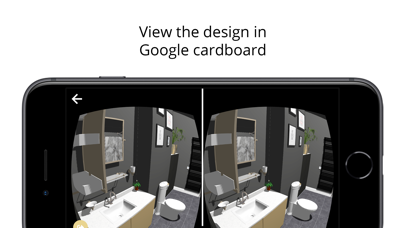Design Cloud
Free
2.1.2for iPhone, iPad and more
1.9
1 Ratings
Logicom Computer Services (UK) Ltd
Developer
31.5 MB
Size
Jun 27, 2022
Update Date
Business
Category
4+
Age Rating
Age Rating
Design Cloud Screenshots
About Design Cloud
Design cloud enables you to view designs created in Virtual Worlds.
Download the design viewer app from your app store, then simply scan the QR code, or enter the design code provided to you by your retailer to view your new room.
You can then move around the room to view the design from different angles, interact with the design by opening doors and even view the room in ‘VR’ using a google cardboard headset. You can also share your design to get the opinions of your friends and family.
Download the design viewer app from your app store, then simply scan the QR code, or enter the design code provided to you by your retailer to view your new room.
You can then move around the room to view the design from different angles, interact with the design by opening doors and even view the room in ‘VR’ using a google cardboard headset. You can also share your design to get the opinions of your friends and family.
Show More
What's New in the Latest Version 2.1.2
Last updated on Jun 27, 2022
Old Versions
Adds support for Design Cloud version 2 designs
Show More
Version History
2.1.2
Jun 27, 2022
Adds support for Design Cloud version 2 designs
1.1.1
Sep 21, 2019
Add support for design expiry
Improved behaviour of app when offline
Improved behaviour of app when offline
1.0.1
Jun 5, 2019
Fixes loading panoramas from device not working
1.0
Jun 4, 2019
Design Cloud FAQ
Click here to learn how to download Design Cloud in restricted country or region.
Check the following list to see the minimum requirements of Design Cloud.
iPhone
Requires iOS 12.0 or later.
iPad
Requires iPadOS 12.0 or later.
iPod touch
Requires iOS 12.0 or later.
Design Cloud supports English