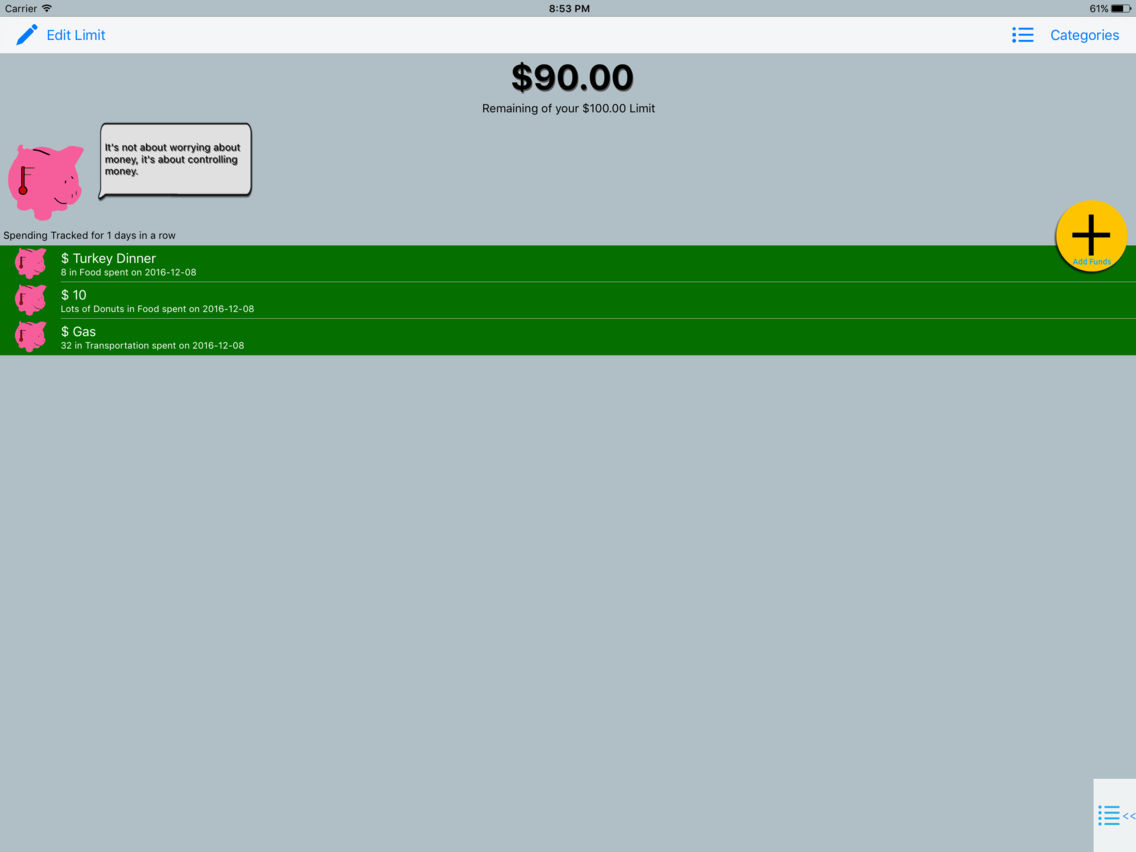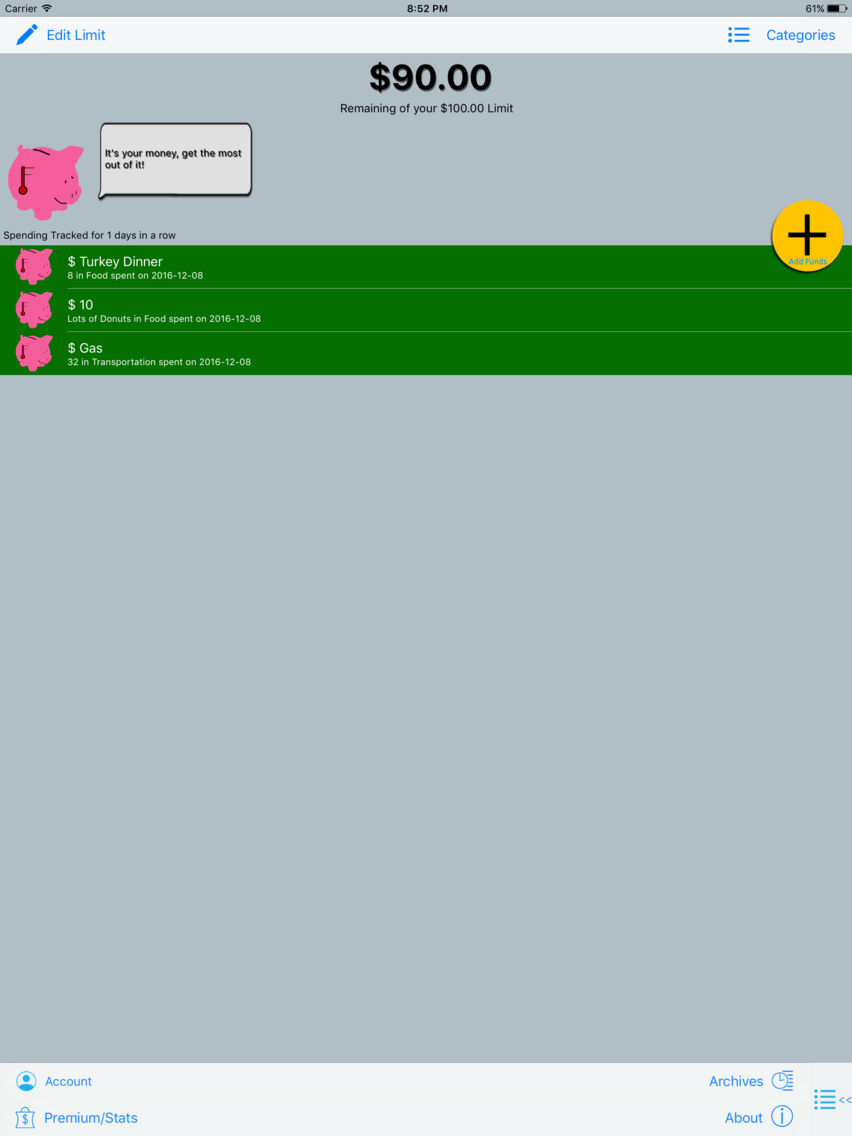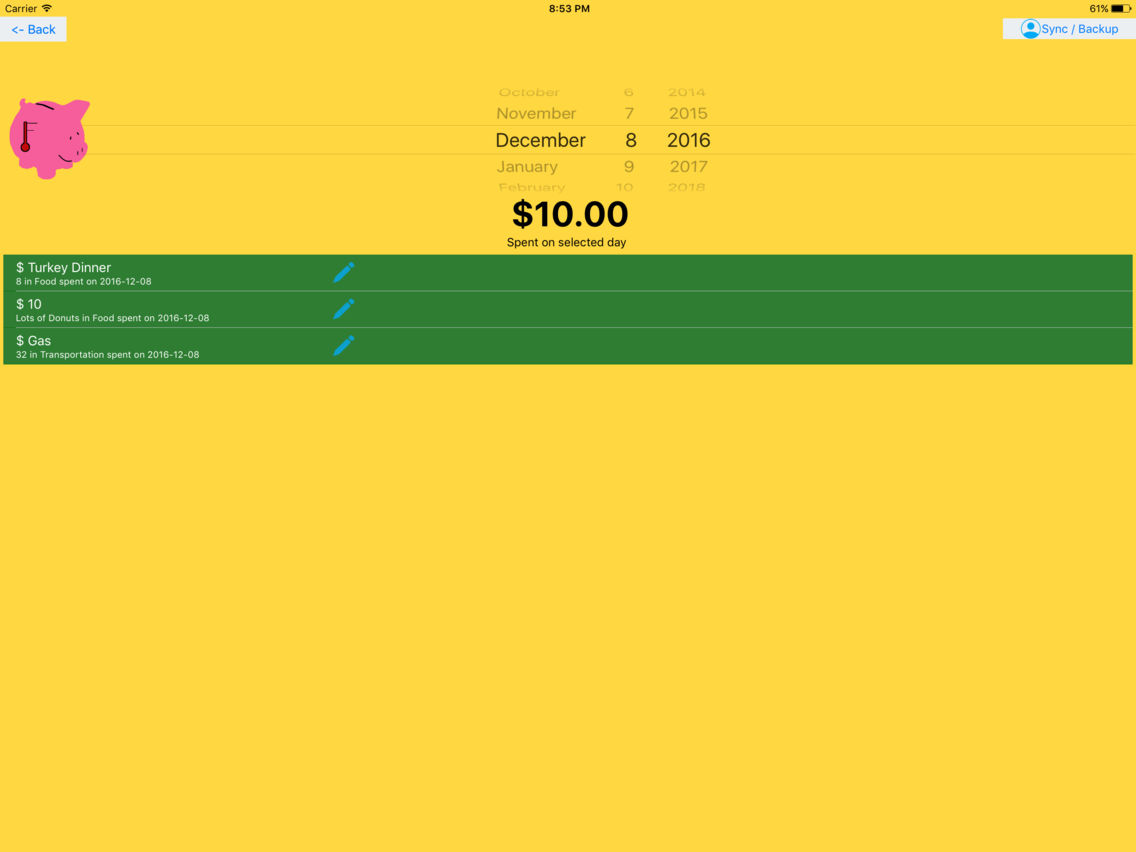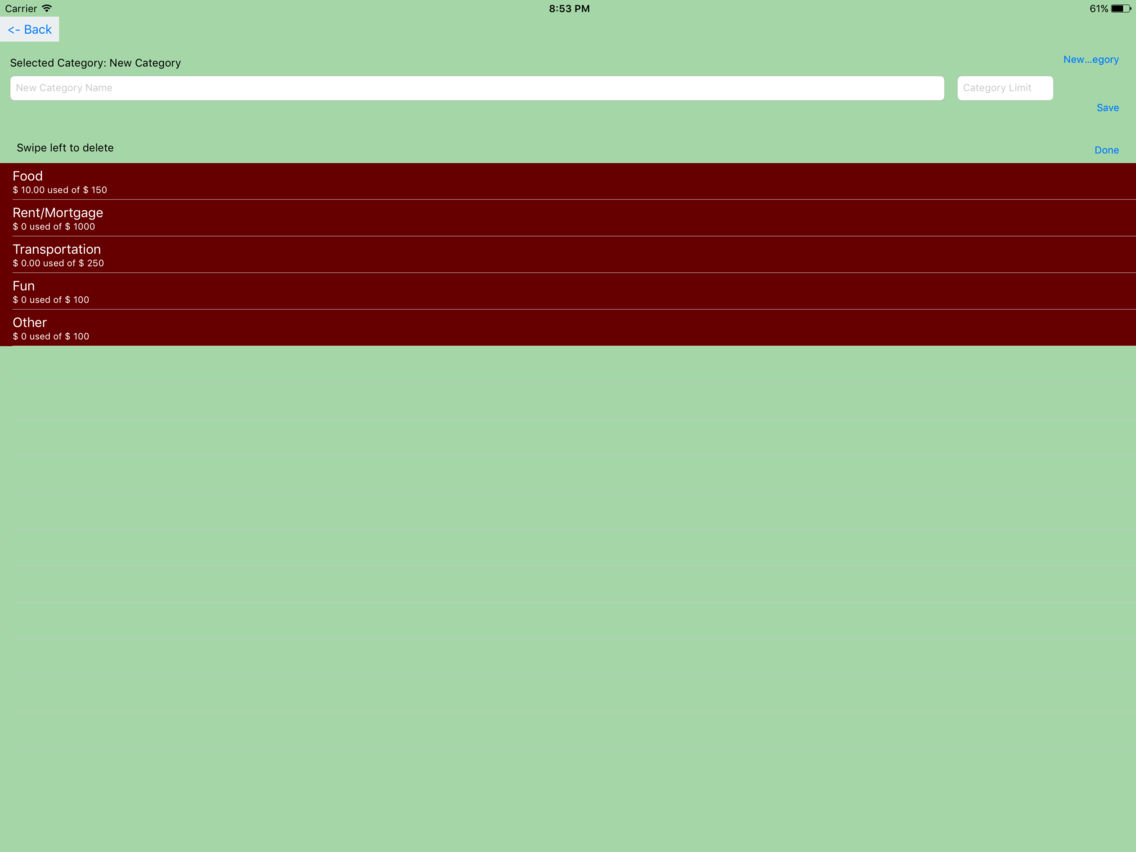Dollar Limit - Set One Limit, Spend Within It
Free
3.1.0for iPhone, iPad
Age Rating
Dollar Limit - Set One Limit, Spend Within It Screenshots
About Dollar Limit - Set One Limit, Spend Within It
Set one limit, and spend within it.
Dollar Limit is the simplest way to keep a lid on your spending. Set a daily spending limit, track your spending, and quickly see how much you have left to spend. You can even view your remaining limit on an Apple Watch, or in the Today Widget included with the app. Having one Daily Dollar Limit will make watching what you spend easy, simple, and convenient. If you underspend one day, you can reward yourself by adding to the next day's spending limit. Dollar Limit can now suggest a percentage to carry over, and a percentage to go to savings.
Do you often forget to track your spending? Dollar Limit can send you a friendly reminder at a time of your choosing if you haven't added any spending yet that day.
Each one of your spending entries is listed, so you can keep track of what you spent and when. These entries can also be categorized, so you can keep a lid on specific types of expenses. You don't need to remember all these numbers anymore because now you can keep them sorted on your phone, on the go.
Why use Dollar Limit?
- The simplicity of one spending limit
- Add spending amounts easily
- No banking information necessary
- Today Widget
- See your daily limit on your Apple Watch
- It's free! (In app purchase available to remove ads and add features to Watch version)
Dollar Limit is the simplest way to keep a lid on your spending. Set a daily spending limit, track your spending, and quickly see how much you have left to spend. You can even view your remaining limit on an Apple Watch, or in the Today Widget included with the app. Having one Daily Dollar Limit will make watching what you spend easy, simple, and convenient. If you underspend one day, you can reward yourself by adding to the next day's spending limit. Dollar Limit can now suggest a percentage to carry over, and a percentage to go to savings.
Do you often forget to track your spending? Dollar Limit can send you a friendly reminder at a time of your choosing if you haven't added any spending yet that day.
Each one of your spending entries is listed, so you can keep track of what you spent and when. These entries can also be categorized, so you can keep a lid on specific types of expenses. You don't need to remember all these numbers anymore because now you can keep them sorted on your phone, on the go.
Why use Dollar Limit?
- The simplicity of one spending limit
- Add spending amounts easily
- No banking information necessary
- Today Widget
- See your daily limit on your Apple Watch
- It's free! (In app purchase available to remove ads and add features to Watch version)
Show More
What's New in the Latest Version 3.1.0
Last updated on Dec 10, 2016
Old Versions
- Update now and edit amounts from the Archive screen
- Bug fixes and optimizations for backup and sync code (all users will need to log in again)
- Backup and sync functions will stop working January 20, 2017 on all previous app versions.
- Bug fixes and optimizations for backup and sync code (all users will need to log in again)
- Backup and sync functions will stop working January 20, 2017 on all previous app versions.
Show More
Version History
3.1.0
Dec 10, 2016
- Update now and edit amounts from the Archive screen
- Bug fixes and optimizations for backup and sync code (all users will need to log in again)
- Backup and sync functions will stop working January 20, 2017 on all previous app versions.
- Bug fixes and optimizations for backup and sync code (all users will need to log in again)
- Backup and sync functions will stop working January 20, 2017 on all previous app versions.
Dollar Limit - Set One Limit, Spend Within It FAQ
Click here to learn how to download Dollar Limit - Set One Limit, Spend Within It in restricted country or region.
Check the following list to see the minimum requirements of Dollar Limit - Set One Limit, Spend Within It.
iPhone
iPad
Dollar Limit - Set One Limit, Spend Within It supports Arabic, Catalan, Chinese, Czech, Danish, Dutch, English, Finnish, French, German, Greek, Hebrew, Hungarian, Indonesian, Italian, Japanese, Korean, Norwegian Bokmål, Polish, Portuguese, Romanian, Russian, Slovak, Spanish, Swedish, Thai, Turkish, Vietnamese