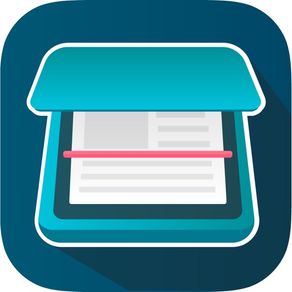
Easy Scanner App: Pro PDF Document & Photo Scan
$3.99
2.0for iPhone, iPod touch
Age Rating
Easy Scanner App: Pro PDF Document & Photo Scan Screenshots
About Easy Scanner App: Pro PDF Document & Photo Scan
Download Easy Scanner and turn your iPhone or iPad into a full-featured and powerful scanner in a second!
Easily scan your documents, books, receipts, photos, business cards and more on the go, and save them as multi-page, high-quality PDF or JPEG files
Scanned documents can be emailed, printed, exported to camera roll or uploaded to cloud services like Dropbox, Evernote, Google Drive, iCloud, Box.
Easy Scanner's built-in advanced scanning algorithm automatically detects borders of the page, corrects perspective and distortion, eliminate shadows and set a perfect contrast for text - black on white.
Easy Scanner FEATURES:
● Automatic document edge detection and perspective correction
● Advanced image processing with enhancement and color correction, noise removing and more
● Multipage scanning(Batch mode) and document managing
● Document naming, storage inside the app and smart search
● Document sorting by date and name
● Adding or reordering pages in document
● Page size options for PDF (Letter, Legal, A4, A5, Business Card)
● Email the scans as PDF or JPEG, save to Camera Roll
● Add signatures to scans
● Upload the scans to cloud services like Dropbox, Evernote, OneDrive, Google Drive and Box.
● Fax scans to 30 countries with one tap
● Printing via AirPrint
● Lock documents or PDF files with password
Documents are processed on the phone without internet connection. Your scans remain fully private always and not sent to a third-party server.
We are constantly improving Easy Scanner to create the best scanner app and help you digitize your documents easier and faster than ever. If you want to send us your feedback or have a problem with Easy Scanner, please contact us at support@easyscanner.co before submitting a comment to the App Store. Remember, we can't reply to your reviews on the App Store.
Easily scan your documents, books, receipts, photos, business cards and more on the go, and save them as multi-page, high-quality PDF or JPEG files
Scanned documents can be emailed, printed, exported to camera roll or uploaded to cloud services like Dropbox, Evernote, Google Drive, iCloud, Box.
Easy Scanner's built-in advanced scanning algorithm automatically detects borders of the page, corrects perspective and distortion, eliminate shadows and set a perfect contrast for text - black on white.
Easy Scanner FEATURES:
● Automatic document edge detection and perspective correction
● Advanced image processing with enhancement and color correction, noise removing and more
● Multipage scanning(Batch mode) and document managing
● Document naming, storage inside the app and smart search
● Document sorting by date and name
● Adding or reordering pages in document
● Page size options for PDF (Letter, Legal, A4, A5, Business Card)
● Email the scans as PDF or JPEG, save to Camera Roll
● Add signatures to scans
● Upload the scans to cloud services like Dropbox, Evernote, OneDrive, Google Drive and Box.
● Fax scans to 30 countries with one tap
● Printing via AirPrint
● Lock documents or PDF files with password
Documents are processed on the phone without internet connection. Your scans remain fully private always and not sent to a third-party server.
We are constantly improving Easy Scanner to create the best scanner app and help you digitize your documents easier and faster than ever. If you want to send us your feedback or have a problem with Easy Scanner, please contact us at support@easyscanner.co before submitting a comment to the App Store. Remember, we can't reply to your reviews on the App Store.
Show More
What's New in the Latest Version 2.0
Last updated on Mar 31, 2017
Old Versions
This app has been updated by Apple to display the Apple Watch app icon.
Update time!
● Minor bug fix and performance improvements
● Sorry for the confusion caused by Pro/Free tags. Now, It's fixed.
Please don't forget to rate us on the App Store if you like using Easy Scanner. That means a lot to us!
You can contact us within the app or via support@easyscanner.co if you want to give us a feedback.
Stay tuned for more awesome features!
Happy Scanning :)
Update time!
● Minor bug fix and performance improvements
● Sorry for the confusion caused by Pro/Free tags. Now, It's fixed.
Please don't forget to rate us on the App Store if you like using Easy Scanner. That means a lot to us!
You can contact us within the app or via support@easyscanner.co if you want to give us a feedback.
Stay tuned for more awesome features!
Happy Scanning :)
Show More
Version History
2.0
Mar 31, 2017
This app has been updated by Apple to display the Apple Watch app icon.
Update time!
● Minor bug fix and performance improvements
● Sorry for the confusion caused by Pro/Free tags. Now, It's fixed.
Please don't forget to rate us on the App Store if you like using Easy Scanner. That means a lot to us!
You can contact us within the app or via support@easyscanner.co if you want to give us a feedback.
Stay tuned for more awesome features!
Happy Scanning :)
Update time!
● Minor bug fix and performance improvements
● Sorry for the confusion caused by Pro/Free tags. Now, It's fixed.
Please don't forget to rate us on the App Store if you like using Easy Scanner. That means a lot to us!
You can contact us within the app or via support@easyscanner.co if you want to give us a feedback.
Stay tuned for more awesome features!
Happy Scanning :)
1.9
Feb 15, 2017
Thanks for your valuable feedbacks and support! What is new in this version:
● Send Fax: Now you can export your scans to Easy Fax and fax them to 30 countries with one tap!
● Performance improvements and minor bug fixes.
Please don't forget to rate us on the App Store if you like using Easy Scanner. You can contact us within the app or via support@easyscanner.co if you want to give us a feedback.
Stay tuned for more awesome features!
● Send Fax: Now you can export your scans to Easy Fax and fax them to 30 countries with one tap!
● Performance improvements and minor bug fixes.
Please don't forget to rate us on the App Store if you like using Easy Scanner. You can contact us within the app or via support@easyscanner.co if you want to give us a feedback.
Stay tuned for more awesome features!
1.0
Jan 16, 2017
Easy Scanner App: Pro PDF Document & Photo Scan FAQ
Click here to learn how to download Easy Scanner App: Pro PDF Document & Photo Scan in restricted country or region.
Check the following list to see the minimum requirements of Easy Scanner App: Pro PDF Document & Photo Scan.
iPhone
Requires iOS 8.0 or later.
iPod touch
Requires iOS 8.0 or later.
Easy Scanner App: Pro PDF Document & Photo Scan supports English, German, Japanese, Polish, Simplified Chinese, Spanish

























