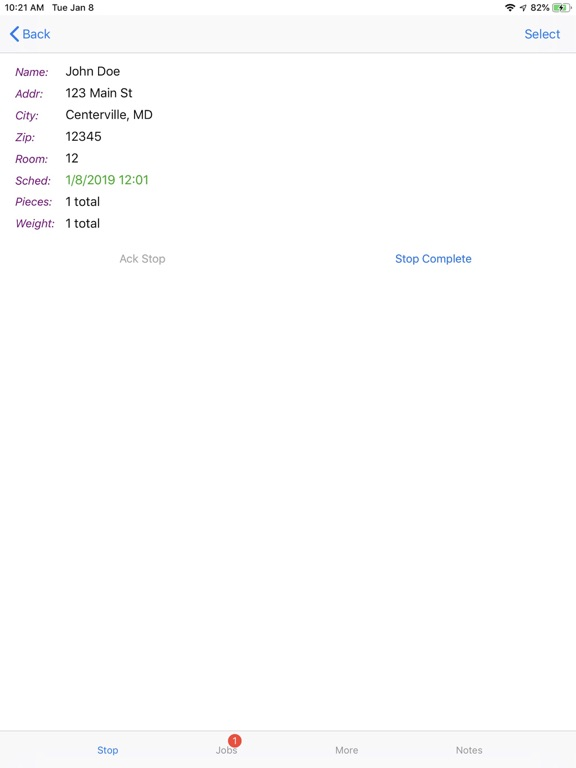ecMobile
$9.99
1.2.108for iPhone, iPad and more
Age Rating
ecMobile Screenshots
About ecMobile
ecMobile allows users to connect to, and receive dispatches from, many of the nation’s leading courier, delivery, and logistics companies. If you have a truck, car, van, pickup, bike, or even a pair of shoes, you may be a candidate to perform pickup and delivery services in any city in the U.S. Once you have registered with a delivery company, you can receive dispatches right to your device, and provide real time status updates, including bar code scanning data and signature images, back to the delivery company. By simply logging on, you can signal to the delivery company your current location and that you are ready to receive work requests. Please note that this app uses GPS running in the background, which can dramatically decrease battery life.
Show More
What's New in the Latest Version 1.2.108
Last updated on Mar 25, 2024
Old Versions
- Add support for package type groups
- Fix Maps menu bug on iPads
- Fix Maps menu bug on iPads
Show More
Version History
1.2.108
Mar 25, 2024
- Add support for package type groups
- Fix Maps menu bug on iPads
- Fix Maps menu bug on iPads
1.2.107
Feb 26, 2024
If Create Event validation is enabled, add option to display Stop2 See, Container Reference
1.2.106
Feb 2, 2024
Fixed bug when loading parameter set
1.2.104
Jan 23, 2024
- Fix duplicate POD photo bug.
- Fix persistence store crash.
- Fix bug that didn't allow dismissing keyboard on Change Password screen.
- Fix layout issues in landscape orientation on Change Password screen.
- Fix persistence store crash.
- Fix bug that didn't allow dismissing keyboard on Change Password screen.
- Fix layout issues in landscape orientation on Change Password screen.
1.2.103
Nov 1, 2023
Fixed crash on iPad
1.2.102
Oct 24, 2023
- Fix bug when using lat/lon in maps
- Add option to hide caller ID on outgoing calls
- Add option to display only documents for jobstops being completed, instead of all docs for the order
- Add option to hide caller ID on outgoing calls
- Add option to display only documents for jobstops being completed, instead of all docs for the order
1.2.101
Aug 21, 2023
In Create Event, filter Event Reasons by Customer, Site, Service.
1.2.100
Jul 17, 2023
Fixed bug that caused user to be stuck on EULA screen after installing on iPads
1.2.99
May 15, 2023
-Fix bug that caused valid reference checking to not work in Create Event.
- In Create Event, add separate options to display route after event is created, and in Missing References.
- Add option to set piece alias in Create Event.
- In Create Event, add separate options to display route after event is created, and in Missing References.
- Add option to set piece alias in Create Event.
1.2.97
May 1, 2023
- Add "Reset Password" button on Setup tab of Login screen.
- Fix incorrect timestamps on iOS devices when configuration is set to ignore device clock.
- Fix incorrect timestamps on iOS devices when configuration is set to ignore device clock.
1.2.96
Apr 5, 2023
- Add option to require photo in SupForm
- Fix UTC offset parsing bug that caused Scandit licenses to not be recognized
- Fix UTC offset parsing bug that caused Scandit licenses to not be recognized
1.2.92
Feb 6, 2023
- Add ability to change password
- Add option to exempt stops from proximity checks
- Add option to exempt stops from proximity checks
1.2.89
Oct 11, 2022
Fixed bug that caused the Back button to be partially covered up by the status bar on iPhone X and later models
1.2.87
Sep 12, 2022
- Add checkboxes to list items in Accept/Reject Jobs to allow selecting which jobs to accept/reject.
- Add option to show driver pay in Accept/Reject Jobs (stop format 4 only).
- Add option to redisplay stop notes dialog after return from Maps/Navigation.
- Add optional regular expression match for piece alias in Pickup/Deliver Pieces.
- Fix bug that didn't set default event in Create Event.
- In Create Event, append route number to items in Missing References choice box when validation is enabled.
- Add option to show driver pay in Accept/Reject Jobs (stop format 4 only).
- Add option to redisplay stop notes dialog after return from Maps/Navigation.
- Add optional regular expression match for piece alias in Pickup/Deliver Pieces.
- Fix bug that didn't set default event in Create Event.
- In Create Event, append route number to items in Missing References choice box when validation is enabled.
1.2.85
Jul 21, 2022
- Fixed bug that didn't show phone number on Jobs screen in Stop Detail
- Added option to show count of remaining pieces to scan in Create Event
- Added Code 93 to Scandit
- Added option to show count of remaining pieces to scan in Create Event
- Added Code 93 to Scandit
1.2.79
Mar 2, 2022
- Fix bug that caused scanning a new container to fail in Create Event.
- Fix bug that didn't save DocumentScan license if app was killed.
- Fix bug that failed to scan second document.
- Fix bug that failed to set POD date if device locale doesn't use "/" for date separator.
- Add option to set AttachInvoice flag on documents scanned by mobile.
- Fix bug that didn't save DocumentScan license if app was killed.
- Fix bug that failed to scan second document.
- Fix bug that failed to set POD date if device locale doesn't use "/" for date separator.
- Add option to set AttachInvoice flag on documents scanned by mobile.
1.2.78
Mar 1, 2022
- Fix bug that caused scanning a new container to fail in Create Event.
- Fix bug that failed to set POD date if device locale doesn't use "/" for date separator.
- Add option to set AttachInvoice flag on documents scanned by mobile.
- Fix bug that failed to set POD date if device locale doesn't use "/" for date separator.
- Add option to set AttachInvoice flag on documents scanned by mobile.
1.2.77
Jan 10, 2022
- Added option to automatically set arrive date/time when enter a geofence for a stop
- Replaced CamScanner with Pixelnetica
- Replaced CamScanner with Pixelnetica
1.2.72
Aug 16, 2021
Add option to send an event when phone number is tapped.
1.2.70
May 10, 2021
Add "ZXing for LiDAR devices" option in Settings
1.2.66
Feb 15, 2021
Display EULA when launch app for first time
1.2.64
Jan 4, 2021
- Update to Scandit SDK 6.6.0
- Add option to specify regular expression filter for Create Event and Self-Assign
- Fix bug in stop consolidation when Shipto Must Match is specified
- Add option to display phone number on Stop tab in Stop Detail
- Add support for sending a message to dispatch for Supplemental Forms
- Add support for sending a message to dispatch for events defined by the mobile
- Add option to specify regular expression filter for Create Event and Self-Assign
- Fix bug in stop consolidation when Shipto Must Match is specified
- Add option to display phone number on Stop tab in Stop Detail
- Add support for sending a message to dispatch for Supplemental Forms
- Add support for sending a message to dispatch for events defined by the mobile
1.2.61
Oct 27, 2020
- Add option to allow only pre-defined POD names.
- Add customer code to Create Event validate filter.
- Strip non-printing ASCII control characters from Scandit barcode scans.
- Add customer code to Create Event validate filter.
- Strip non-printing ASCII control characters from Scandit barcode scans.
1.2.59
Sep 16, 2020
Add option to display driver code in Create Event
1.2.57
Aug 20, 2020
Improved CamScanner document quality
ecMobile FAQ
ecMobile is available in regions other than the following restricted countries:
Angola,Denmark,Croatia,India,Solomon Islands,Turkmenistan,Micronesia,Kazakhstan,Moldova,Singapore,Kosovo,China,Costa Rica,Algeria,Jordan,St. Lucia,Liberia,Malaysia,Netherlands,Palau,Sierra Leone,Belgium,Congo, Democratic Republic,Japan,Morocco,Malta,Poland,Seychelles,Swaziland,Bahamas,Cape Verde,Mauritania,Trinidad and Tobago,Finland,Fiji,Macedonia,Mali,Maldives,Suriname,Uruguay,Bhutan,Switzerland,United Kingdom,Tunisia,Tanzania,Belize,Estonia,Egypt,Israel,Tonga,Vietnam,Vanuatu,Chile,Colombia,Cyprus,Dominican Republic,Nicaragua,Norway,Russia,Anguilla,Australia,Benin,Botswana,France,New Zealand,Montenegro,Mauritius,Nauru,Oman,Chad,Zimbabwe,Guinea-bissau,Italy,Turkey,Argentina,Sri Lanka,Myanmar,Niger,Peru,Afghanistan,Romania,Sweden,Ecuador,Iraq,South Korea,Rwanda,Sao Tome & Principe,Hong Kong,Macao,Saudi Arabia,Slovenia,El Salvador,Antigua And Barbuda,Bolivia,Belarus,Grenada,Georgia,Latvia,Mongolia,Nigeria,Uganda,Uzbekistan,Azerbaijan,Germany,Kuwait,Lithuania,Malawi,Philippines,Albania,Kenya,Cayman Islands,Serbia,Tajikistan,Cote Divoire,Cameroon,Lebanon,Nepal,Portugal,Senegal,Austria,Bosnia & Herzegovina,Iceland,Yemen,Czech Republic,Indonesia,Jamaica,Turks and Caicos,St. Vincent & The Grenadines,British Virgin Islands,Armenia,Ukraine,United Arab Emirates,Kyrgyzstan,Guyana,Brunei Darussalam,Brazil,Ghana,St. Kitts and Nevis,Montserrat,Mexico,Namibia,Papua New Guinea,Greece,Guatemala,Libya,Pakistan,Thailand,Venezuela,Bermuda,Gabon,Honduras,Ireland,Luxembourg,Gambia,Hungary,Lao Peoples Democratic Republic,Madagascar,Mozambique,Panama,Paraguay,Barbados,Congo,Qatar,Slovakia,Taiwan,Bulgaria,Bahrain,Dominica,Cambodia,South Africa,Zambia,Burkina Faso,Spain
Check the following list to see the minimum requirements of ecMobile.
iPhone
Requires iOS 10.0 or later.
iPad
Requires iPadOS 10.0 or later.
iPod touch
Requires iOS 10.0 or later.
Click here to learn how to download ecMobile in restricted country or region.