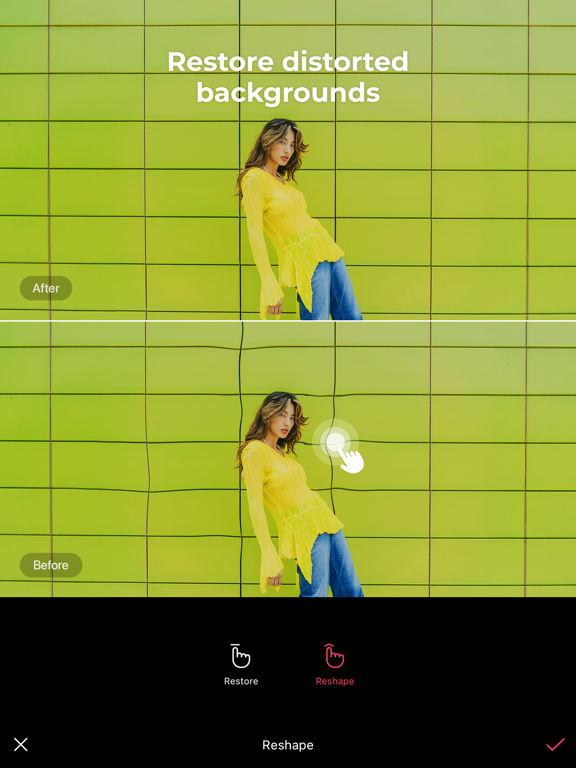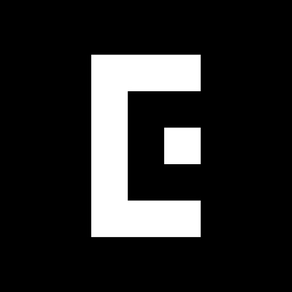
EPIK - AI Photo & Video Editor
Filter, Effect, Makeup, Adjust
FreeOffers In-App Purchases
4.4.23for iPhone, iPad and more
9.3
9K+ Ratings
SNOW Corporation
Developer
221.2 MB
Size
Apr 15, 2024
Update Date
#119
in Photo & Video
4+
Age Rating
Age Rating
EPIK - AI Photo & Video Editor Screenshots
About EPIK - AI Photo & Video Editor
Use professional editing tools and powerful AI technology to easily and conveniently edit photos.
[AI tool]
・ Enhance: Improve clarity and resolution! Create high-quality photos
・ AI skin: Perfect your skin by AI correcting blemishes
・ Smart AI cutout: Carefully separate figures, objects, and even animals
・ Remove: Easily remove unwanted parts
・ AI filter: Create your own characters in different styles
・ Hairstyle and Expression: Create a new look
[Professional photo editing tools]
・ HSL, Curves, Split Tone, Selective: Precise color adjustments
・ Lux, Texture, Grain, Brilliance, Vignette: Create different moods
・ Crop, Rotate, Mirror, Flip, Perspective, Adjust resolution: Set the composition you want
・ Batch: Edit multiple photos at once
・ Patch, Clone: Naturally edit or copy a specific part
[Perfect portraits]
・ Looks: Experience the magic of one-tap beauty with skin retouch, makeup, face tuner, and filters all at once
・ Erase wrinkles, AI Skin, Blemishes : Smooth skin without blemishes
・ Reshape, 3D Face, Mirror correction Individual Left-Right Adjustment, Preset, Perspective: Natural and detailed face correction
・ Style, Paint, Fine tune: Stylish makeup perfect for your face
・ Body,Length: Take perfect full-body photos! Create the body you want
・ Hair Color, Hairstyle: Transform with different hairstyles
[Trendy content]
・ Filters, Effects, Relight: Create a trendy feel
・ Stickers, Text, Paint, Draw shapes: Make your photos more unique
・ Time stamp: Record your special moments
・ Template: Thousands of customizable templates
[Creative Tools]
・ AI Collage: Create unique collages with different photos
・ Spot color: Highlight the color you want
・ Mosaic: Try various mosaic and blur effects
・ Cutout, Separate: Smart cropping
・ Layout: Combine photos in cool arrangements
・ Background, Pattern: Create your own unique backgrounds
・ Custom stickers, create one-of-a-kind filters
[Movie feature]
・ Video mosaic: Easy mosaics with automatic figure tracking
・ Retro Clip: Create vintage videos easily
・ Video Face Edit: Retouch faces naturally in videos
For inquiries about subscriptions, contact [EPIK > Profile > Settings > Contact].
- Terms of use: https://terms.snow.me/EPIK/terms
- Terms of Use for Paid Products and Services: https://terms.snow.me/EPIK/paid
- Privacy policy: https://terms.snow.me/EPIK/privacy
[AI tool]
・ Enhance: Improve clarity and resolution! Create high-quality photos
・ AI skin: Perfect your skin by AI correcting blemishes
・ Smart AI cutout: Carefully separate figures, objects, and even animals
・ Remove: Easily remove unwanted parts
・ AI filter: Create your own characters in different styles
・ Hairstyle and Expression: Create a new look
[Professional photo editing tools]
・ HSL, Curves, Split Tone, Selective: Precise color adjustments
・ Lux, Texture, Grain, Brilliance, Vignette: Create different moods
・ Crop, Rotate, Mirror, Flip, Perspective, Adjust resolution: Set the composition you want
・ Batch: Edit multiple photos at once
・ Patch, Clone: Naturally edit or copy a specific part
[Perfect portraits]
・ Looks: Experience the magic of one-tap beauty with skin retouch, makeup, face tuner, and filters all at once
・ Erase wrinkles, AI Skin, Blemishes : Smooth skin without blemishes
・ Reshape, 3D Face, Mirror correction Individual Left-Right Adjustment, Preset, Perspective: Natural and detailed face correction
・ Style, Paint, Fine tune: Stylish makeup perfect for your face
・ Body,Length: Take perfect full-body photos! Create the body you want
・ Hair Color, Hairstyle: Transform with different hairstyles
[Trendy content]
・ Filters, Effects, Relight: Create a trendy feel
・ Stickers, Text, Paint, Draw shapes: Make your photos more unique
・ Time stamp: Record your special moments
・ Template: Thousands of customizable templates
[Creative Tools]
・ AI Collage: Create unique collages with different photos
・ Spot color: Highlight the color you want
・ Mosaic: Try various mosaic and blur effects
・ Cutout, Separate: Smart cropping
・ Layout: Combine photos in cool arrangements
・ Background, Pattern: Create your own unique backgrounds
・ Custom stickers, create one-of-a-kind filters
[Movie feature]
・ Video mosaic: Easy mosaics with automatic figure tracking
・ Retro Clip: Create vintage videos easily
・ Video Face Edit: Retouch faces naturally in videos
For inquiries about subscriptions, contact [EPIK > Profile > Settings > Contact].
- Terms of use: https://terms.snow.me/EPIK/terms
- Terms of Use for Paid Products and Services: https://terms.snow.me/EPIK/paid
- Privacy policy: https://terms.snow.me/EPIK/privacy
Show More
What's New in the Latest Version 4.4.23
Last updated on Apr 15, 2024
Old Versions
[AI 3D Toon] Transform into an animated character! Become a 3D cartoon character.
Performance has been improved, and the user experience has been optimized.
Performance has been improved, and the user experience has been optimized.
Show More
Version History
4.4.23
Apr 15, 2024
[AI 3D Toon] Transform into an animated character! Become a 3D cartoon character.
Performance has been improved, and the user experience has been optimized.
Performance has been improved, and the user experience has been optimized.
4.4.22
Apr 12, 2024
[AI 3D Toon] Transform into an animated character! Become a 3D cartoon character.
Performance has been improved, and the user experience has been optimized.
Performance has been improved, and the user experience has been optimized.
4.4.21
Apr 8, 2024
[AI 3D Toon] Transform into an animated character! Become a 3D cartoon character.
Performance has been improved, and the user experience has been optimized.
Performance has been improved, and the user experience has been optimized.
4.4.20
Apr 5, 2024
Performance has been improved, and the user experience has been optimized.
4.4.4
Mar 18, 2024
[Main screen] The main screen has been redone! Set frequently used features as convenient shortcuts.
[EPIK AI] View all of the AI features in one place.
[Video Auto Skin] Retouch skin to look more natural, even in videos.
[Layout] Set a layout using videos.
[Proportions] Adjust not only Height but also face size and waist thickness.
[Batch] Edit up to 15 effects, text, and backgrounds all at once.
[Adjust] Dehaze has been added, and the usability has been improved!
[Filter] Apply two filters at the same time.
[Mosaic] Horizontal blur mosaic has been added.
[Layer] Manage layers with ease using the Lock and Group features.
[Text] Text has been improved. Use the feature more conveniently!
[DSLR] The quality and features have been improved.
[EPIK AI] View all of the AI features in one place.
[Video Auto Skin] Retouch skin to look more natural, even in videos.
[Layout] Set a layout using videos.
[Proportions] Adjust not only Height but also face size and waist thickness.
[Batch] Edit up to 15 effects, text, and backgrounds all at once.
[Adjust] Dehaze has been added, and the usability has been improved!
[Filter] Apply two filters at the same time.
[Mosaic] Horizontal blur mosaic has been added.
[Layer] Manage layers with ease using the Lock and Group features.
[Text] Text has been improved. Use the feature more conveniently!
[DSLR] The quality and features have been improved.
4.4.3
Mar 16, 2024
[Main screen] The main screen has been redone! Set frequently used features as convenient shortcuts.
[EPIK AI] View all of the AI features in one place.
[Video Auto Skin] Retouch skin to look more natural, even in videos.
[Layout] Set a layout using videos.
[Proportions] Adjust not only Height but also face size and waist thickness.
[Batch] Edit up to 15 effects, text, and backgrounds all at once.
[Adjust] Dehaze has been added, and the usability has been improved!
[Filter] Apply two filters at the same time.
[Mosaic] Horizontal blur mosaic has been added.
[Layer] Manage layers with ease using the Lock and Group features.
[Text] Text has been improved. Use the feature more conveniently!
[DSLR] The quality and features have been improved.
[EPIK AI] View all of the AI features in one place.
[Video Auto Skin] Retouch skin to look more natural, even in videos.
[Layout] Set a layout using videos.
[Proportions] Adjust not only Height but also face size and waist thickness.
[Batch] Edit up to 15 effects, text, and backgrounds all at once.
[Adjust] Dehaze has been added, and the usability has been improved!
[Filter] Apply two filters at the same time.
[Mosaic] Horizontal blur mosaic has been added.
[Layer] Manage layers with ease using the Lock and Group features.
[Text] Text has been improved. Use the feature more conveniently!
[DSLR] The quality and features have been improved.
4.4.2
Mar 12, 2024
[Main screen] The main screen has been redone! Set frequently used features as convenient shortcuts.
[EPIK AI] View all of the AI features in one place.
[Video Auto Skin] Retouch skin to look more natural, even in videos.
[Layout] Set a layout using videos.
[Proportions] Adjust not only Height but also face size and waist thickness.
[Batch] Edit up to 15 effects, text, and backgrounds all at once.
[Adjust] Dehaze has been added, and the usability has been improved!
[Filter] Apply two filters at the same time.
[Mosaic] Horizontal blur mosaic has been added.
[Layer] Manage layers with ease using the Lock and Group features.
[Text] Text has been improved. Use the feature more conveniently!
[EPIK AI] View all of the AI features in one place.
[Video Auto Skin] Retouch skin to look more natural, even in videos.
[Layout] Set a layout using videos.
[Proportions] Adjust not only Height but also face size and waist thickness.
[Batch] Edit up to 15 effects, text, and backgrounds all at once.
[Adjust] Dehaze has been added, and the usability has been improved!
[Filter] Apply two filters at the same time.
[Mosaic] Horizontal blur mosaic has been added.
[Layer] Manage layers with ease using the Lock and Group features.
[Text] Text has been improved. Use the feature more conveniently!
4.4.1
Mar 8, 2024
[Main screen] The main screen has been redone! Set frequently used features as convenient shortcuts.
[EPIK AI] View all of the AI features in one place.
[Video Auto Skin] Retouch skin to look more natural, even in videos.
[Layout] Set a layout using videos.
[Proportions] Adjust not only Height but also face size and waist thickness.
[Batch] Edit up to 15 effects, text, and backgrounds all at once.
[Adjust] Dehaze has been added, and the usability has been improved!
[Filter] Apply two filters at the same time.
[Mosaic] Horizontal blur mosaic has been added.
[Layer] Manage layers with ease using the Lock and Group features.
[Text] Text has been improved. Use the feature more conveniently!
[EPIK AI] View all of the AI features in one place.
[Video Auto Skin] Retouch skin to look more natural, even in videos.
[Layout] Set a layout using videos.
[Proportions] Adjust not only Height but also face size and waist thickness.
[Batch] Edit up to 15 effects, text, and backgrounds all at once.
[Adjust] Dehaze has been added, and the usability has been improved!
[Filter] Apply two filters at the same time.
[Mosaic] Horizontal blur mosaic has been added.
[Layer] Manage layers with ease using the Lock and Group features.
[Text] Text has been improved. Use the feature more conveniently!
4.4.0
Mar 7, 2024
[Main screen] The main screen has been redone! Set frequently used features as convenient shortcuts.
[EPIK AI] View all of the AI features in one place.
[Video Auto Skin] Retouch skin to look more natural, even in videos.
[Layout] Set a layout using videos.
[Proportions] Adjust not only Height but also face size and waist thickness.
[Batch] Edit up to 15 effects, text, and backgrounds all at once.
[Adjust] Dehaze has been added, and the usability has been improved!
[Filter] Apply two filters at the same time.
[Mosaic] Horizontal blur mosaic has been added.
[Layer] Manage layers with ease using the Lock and Group features.
[Text] Text has been improved. Use the feature more conveniently!
[EPIK AI] View all of the AI features in one place.
[Video Auto Skin] Retouch skin to look more natural, even in videos.
[Layout] Set a layout using videos.
[Proportions] Adjust not only Height but also face size and waist thickness.
[Batch] Edit up to 15 effects, text, and backgrounds all at once.
[Adjust] Dehaze has been added, and the usability has been improved!
[Filter] Apply two filters at the same time.
[Mosaic] Horizontal blur mosaic has been added.
[Layer] Manage layers with ease using the Lock and Group features.
[Text] Text has been improved. Use the feature more conveniently!
4.3.31
Feb 22, 2024
Performance has been improved, and the user experience has been optimized.
4.3.30
Feb 21, 2024
Performance has been improved, and the user experience has been optimized.
4.3.23
Jan 27, 2024
[Video Face Edit] Naturally edit faces in videos.
[AI Expand] Expand the background smoothly with AI.
[Body] New Neck, Arms, Chest, and 90-degree features have been added.
[DSLR] Make figures stand out with the out-of-focus bokeh effect.
[Hair Volume] Easily add more volume to your hair.
[AI Hair] Try out the new variety of hair content.
[Auto Skin] Cleanse, Cool Down, Fix Tone, Fix Shadow, Anti Glare, and Structure features have been added.
[Manual Skin] Create a sharp look with Eye Whiten and Eye Details!
[Style] Decorate with style using Stroke, Shadows, and Add color.
[Text] Text has been improved. Use the feature more conveniently!
[AI Expand] Expand the background smoothly with AI.
[Body] New Neck, Arms, Chest, and 90-degree features have been added.
[DSLR] Make figures stand out with the out-of-focus bokeh effect.
[Hair Volume] Easily add more volume to your hair.
[AI Hair] Try out the new variety of hair content.
[Auto Skin] Cleanse, Cool Down, Fix Tone, Fix Shadow, Anti Glare, and Structure features have been added.
[Manual Skin] Create a sharp look with Eye Whiten and Eye Details!
[Style] Decorate with style using Stroke, Shadows, and Add color.
[Text] Text has been improved. Use the feature more conveniently!
4.3.22
Jan 26, 2024
[Video Face Edit] Naturally edit faces in videos.
[AI Expand] Expand the background smoothly with AI.
[Body] New Neck, Arms, Chest, and 90-degree features have been added.
[DSLR] Make figures stand out with the out-of-focus bokeh effect.
[Hair Volume] Easily add more volume to your hair.
[AI Hair] Try out the new variety of hair content.
[Auto Skin] Cleanse, Cool Down, Fix Tone, Fix Shadow, Anti Glare, and Structure features have been added.
[Manual Skin] Create a sharp look with Eye Whiten and Eye Details!
[Style] Decorate with style using Stroke, Shadows, and Add color.
[Text] Text has been improved. Use the feature more conveniently!
[AI Expand] Expand the background smoothly with AI.
[Body] New Neck, Arms, Chest, and 90-degree features have been added.
[DSLR] Make figures stand out with the out-of-focus bokeh effect.
[Hair Volume] Easily add more volume to your hair.
[AI Hair] Try out the new variety of hair content.
[Auto Skin] Cleanse, Cool Down, Fix Tone, Fix Shadow, Anti Glare, and Structure features have been added.
[Manual Skin] Create a sharp look with Eye Whiten and Eye Details!
[Style] Decorate with style using Stroke, Shadows, and Add color.
[Text] Text has been improved. Use the feature more conveniently!
4.3.21
Jan 24, 2024
[Video Face Edit] Naturally edit faces in videos.
[AI Expand] Expand the background smoothly with AI.
[Body] New Neck, Arms, Chest, and 90-degree features have been added.
[DSLR] Make figures stand out with the out-of-focus bokeh effect.
[Hair Volume] Easily add more volume to your hair.
[AI Hair] Try out the new variety of hair content.
[Auto Skin] Cleanse, Cool Down, Fix Tone, Fix Shadow, Anti Glare, and Structure features have been added.
[Manual Skin] Create a sharp look with Eye Whiten and Eye Details!
[Style] Decorate with style using Stroke, Shadows, and Add color.
[Text] Text has been improved. Use the feature more conveniently!
[AI Expand] Expand the background smoothly with AI.
[Body] New Neck, Arms, Chest, and 90-degree features have been added.
[DSLR] Make figures stand out with the out-of-focus bokeh effect.
[Hair Volume] Easily add more volume to your hair.
[AI Hair] Try out the new variety of hair content.
[Auto Skin] Cleanse, Cool Down, Fix Tone, Fix Shadow, Anti Glare, and Structure features have been added.
[Manual Skin] Create a sharp look with Eye Whiten and Eye Details!
[Style] Decorate with style using Stroke, Shadows, and Add color.
[Text] Text has been improved. Use the feature more conveniently!
4.3.20
Jan 22, 2024
[Video Face Edit] Naturally edit faces in videos.
[AI Expand] Expand the background smoothly with AI.
[Body] New Neck, Arms, Chest, and 90-degree features have been added.
[DSLR] Make figures stand out with the out-of-focus bokeh effect.
[Hair Volume] Easily add more volume to your hair.
[AI Hair] Try out the new variety of hair content.
[Auto Skin] Cleanse, Cool Down, Fix Tone, Fix Shadow, Anti Glare, and Structure features have been added.
[Manual Skin] Create a sharp look with Eye Whiten and Eye Details!
[Style] Decorate with style using Stroke, Shadows, and Add color.
[Text] Text has been improved. Use the feature more conveniently!
[AI Expand] Expand the background smoothly with AI.
[Body] New Neck, Arms, Chest, and 90-degree features have been added.
[DSLR] Make figures stand out with the out-of-focus bokeh effect.
[Hair Volume] Easily add more volume to your hair.
[AI Hair] Try out the new variety of hair content.
[Auto Skin] Cleanse, Cool Down, Fix Tone, Fix Shadow, Anti Glare, and Structure features have been added.
[Manual Skin] Create a sharp look with Eye Whiten and Eye Details!
[Style] Decorate with style using Stroke, Shadows, and Add color.
[Text] Text has been improved. Use the feature more conveniently!
4.3.10
Jan 5, 2024
[Video Face Edit] Naturally edit faces in videos.
[AI Expand] Expand the background smoothly with AI.
[Body] New Neck, Arms, Chest, and 90-degree features have been added.
[DSLR] Make figures stand out with the out-of-focus bokeh effect.
[Hair Volume] Easily add more volume to your hair.
[AI Hair] Try out the new variety of hair content.
[Auto Skin] Cleanse, Cool Down, Fix Tone, Fix Shadow, Anti Glare, and Structure features have been added.
[Manual Skin] Create a sharp look with Eye Whiten and Eye Details!
[Style] Decorate with style using Stroke, Shadows, and Add color.
[Text] Text has been improved. Use the feature more conveniently!
[AI Expand] Expand the background smoothly with AI.
[Body] New Neck, Arms, Chest, and 90-degree features have been added.
[DSLR] Make figures stand out with the out-of-focus bokeh effect.
[Hair Volume] Easily add more volume to your hair.
[AI Hair] Try out the new variety of hair content.
[Auto Skin] Cleanse, Cool Down, Fix Tone, Fix Shadow, Anti Glare, and Structure features have been added.
[Manual Skin] Create a sharp look with Eye Whiten and Eye Details!
[Style] Decorate with style using Stroke, Shadows, and Add color.
[Text] Text has been improved. Use the feature more conveniently!
4.3.6
Dec 27, 2023
[Video Face Edit] Naturally edit faces in videos.
[AI Expand] Expand the background smoothly with AI.
[Body] New Neck, Arms, Chest, and 90-degree features have been added.
[DSLR] Make figures stand out with the out-of-focus bokeh effect.
[Hair Volume] Easily add more volume to your hair.
[AI Hair] Try out the new variety of hair content.
[Auto Skin] Cleanse, Cool Down, Fix Tone, Fix Shadow, Anti Glare, and Structure features have been added.
[Manual Skin] Create a sharp look with Eye Whiten and Eye Details!
[Style] Decorate with style using Stroke, Shadows, and Add color.
[Text] Text has been improved. Use the feature more conveniently!
[AI Expand] Expand the background smoothly with AI.
[Body] New Neck, Arms, Chest, and 90-degree features have been added.
[DSLR] Make figures stand out with the out-of-focus bokeh effect.
[Hair Volume] Easily add more volume to your hair.
[AI Hair] Try out the new variety of hair content.
[Auto Skin] Cleanse, Cool Down, Fix Tone, Fix Shadow, Anti Glare, and Structure features have been added.
[Manual Skin] Create a sharp look with Eye Whiten and Eye Details!
[Style] Decorate with style using Stroke, Shadows, and Add color.
[Text] Text has been improved. Use the feature more conveniently!
4.3.1
Dec 20, 2023
[Video Face Edit] Naturally edit faces in videos.
[Body] New Neck, Arms, Chest, and 90-degree features have been added.
[DSLR] Make figures stand out with the out-of-focus bokeh effect.
[Hair Volume] Easily add more volume to your hair.
[AI Hair] Try out the new variety of hair content.
[Auto Skin] Cleanse, Cool Down, Fix Tone, Fix Shadow, Anti Glare, and Structure features have been added.
[Manual Skin] Create a sharp look with Eye Whiten and Eye Details!
[Style] Decorate with style using Stroke, Shadows, and Add color.
[Text] Text has been improved. Use the feature more conveniently!
[Body] New Neck, Arms, Chest, and 90-degree features have been added.
[DSLR] Make figures stand out with the out-of-focus bokeh effect.
[Hair Volume] Easily add more volume to your hair.
[AI Hair] Try out the new variety of hair content.
[Auto Skin] Cleanse, Cool Down, Fix Tone, Fix Shadow, Anti Glare, and Structure features have been added.
[Manual Skin] Create a sharp look with Eye Whiten and Eye Details!
[Style] Decorate with style using Stroke, Shadows, and Add color.
[Text] Text has been improved. Use the feature more conveniently!
4.3.0
Dec 15, 2023
[Video Face Edit] Naturally edit faces in videos.
[Body] New Neck, Arms, Chest, and 90-degree features have been added.
[DSLR] Make figures stand out with the out-of-focus bokeh effect.
[Hair Volume] Easily add more volume to your hair.
[AI Hair] Try out the new variety of hair content.
[Auto Skin] Cleanse, Cool Down, Fix Tone, Fix Shadow, Anti Glare, and Structure features have been added.
[Manual Skin] Create a sharp look with Eye Whiten and Eye Details!
[Style] Decorate with style using Stroke, Shadows, and Add color.
[Text] Text has been improved. Use the feature more conveniently!
[Body] New Neck, Arms, Chest, and 90-degree features have been added.
[DSLR] Make figures stand out with the out-of-focus bokeh effect.
[Hair Volume] Easily add more volume to your hair.
[AI Hair] Try out the new variety of hair content.
[Auto Skin] Cleanse, Cool Down, Fix Tone, Fix Shadow, Anti Glare, and Structure features have been added.
[Manual Skin] Create a sharp look with Eye Whiten and Eye Details!
[Style] Decorate with style using Stroke, Shadows, and Add color.
[Text] Text has been improved. Use the feature more conveniently!
4.2.41
Dec 4, 2023
To quickly resolve issues regarding the AI Christmas, please refer to [Settings > FAQ] first.
If the issue persists, please contact us via [Settings > Contact] with a description of the issue.
[AI Christmas] AI Yearbook Part 2 is out! Enjoy a special American-style Christmas.
[Retro Clip] New video feature in EPIK, Create vintage videos with ease.
If the issue persists, please contact us via [Settings > Contact] with a description of the issue.
[AI Christmas] AI Yearbook Part 2 is out! Enjoy a special American-style Christmas.
[Retro Clip] New video feature in EPIK, Create vintage videos with ease.
4.2.40
Dec 1, 2023
New video feature in EPIK!
[Retro Clip] Create vintage videos with ease.
Performance has been improved, and the user experience has been optimized.
[Retro Clip] Create vintage videos with ease.
Performance has been improved, and the user experience has been optimized.
4.2.32
Oct 27, 2023
New video feature in EPIK!
[Retro Clip] Create vintage videos with ease.
[Retro Clip] Create vintage videos with ease.
4.2.31
Oct 25, 2023
New video feature in EPIK!
[Retro Clip] Create vintage videos with ease.
[Retro Clip] Create vintage videos with ease.
4.2.30
Oct 24, 2023
New video feature in EPIK!
[Retro Clip] Create vintage videos with ease.
[Retro Clip] Create vintage videos with ease.
4.2.22
Oct 17, 2023
For inquiries related to the 'AI Yearbook', please refer to [Setting>FAQ] first for a quick resolution.
If you are still having problems, please contact us through [Setting>Contact] with specific details of the problem.
[AI Yearbook] Travel back to the 90s with your AI-made high school yearbook!
[Video mosaic] Video feature added! Automatically apply a mosaic effect to the people in your video.
[AI Face] Create more natural hair colors and styles with AI.
[PRO Page] See all your PRO benefits on the new Benefits page!
If you are still having problems, please contact us through [Setting>Contact] with specific details of the problem.
[AI Yearbook] Travel back to the 90s with your AI-made high school yearbook!
[Video mosaic] Video feature added! Automatically apply a mosaic effect to the people in your video.
[AI Face] Create more natural hair colors and styles with AI.
[PRO Page] See all your PRO benefits on the new Benefits page!
EPIK - AI Photo & Video Editor FAQ
EPIK - AI Photo & Video Editor is available in regions other than the following restricted countries:
China
EPIK - AI Photo & Video Editor supports English, Hindi, Indonesian, Japanese, Korean, Portuguese, Russian, Simplified Chinese, Spanish, Thai, Traditional Chinese, Vietnamese
EPIK - AI Photo & Video Editor contains in-app purchases. Please check the pricing plan as below:
Yearbook Express discount
$5.99
1 year of PRO (after trial)
$38.99
EPIK PRO 1-week subscription
$0.99
EPIK PRO 1-month subscription
$8.49
AI Christmas Discount
$0.99
Yearbook PRO Express discount
$4.99
Yearbook Standard discount
$3.99
Yearbook Express
$9.99
AI Christmas Early Bird
$3.99
EPIK PRO 1-year subscription
$38.99
Click here to learn how to download EPIK - AI Photo & Video Editor in restricted country or region.
Check the following list to see the minimum requirements of EPIK - AI Photo & Video Editor.
iPhone
Requires iOS 14.0 or later.
iPad
Requires iPadOS 14.0 or later.
iPod touch
Requires iOS 14.0 or later.