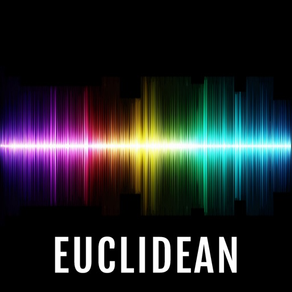
Age Rating
Euclidean AUv3 Sequencer Screenshots
About Euclidean AUv3 Sequencer
Euclidean Sequencer is an alternative incarnation of the classic step sequencer that has become very popular in the modular realm. It is based on Euclidean rhythms developed by computer scientist Godfried Toussaint in 2004. Euclidean rhythms have their roots in Greek mathematician Euclid’s algorithm, which involves using the greatest common divisor of two numbers to place hits in a sequence as evenly as possible across a set timing divisions.
In practice this is actually simpler than you might think, and Euclidean Sequencer is a great way to auto generate complex musical sequences with no prior knowledge of how it actually works.
Euclidean Sequencer is an AUv3 plugin that can be loaded inside any popular host application that has flexible MIDI routing.
You can define up to 4 Euclidean rhythm parts, each part is referred to as a band. The bands are labelled A-D and colour coded RED, ORANGE, GREEN and CYAN. Together these 4 bands create a pattern, and you can create up to 16 seperate patterns per song patch.
Since each band can specify its own note sequence and output MIDI channel, you can create some quite sophisticated rythms patterns, driving 4 seperate instruments at once. Even better you can seamlessly switch patterns to create even longer evolving sequences. Patterns follow a specified key, scale, or defined chord.
You can even use MIDI input to automatically make note sequences conform to the currently playing chords.
Please note: This is an AUv3 plugin instended to be used inside your favourite host DAW such as AUM, Cubasis, Loopy Pro etc. It will work with any app that has flexible MIDI routing.
Features
4 Band Sequencer
16 Patterns per patch.
Up to 64 events per band.
Seamless pattern transitions.
Output Port and Channel control.
Per Band and Global speeds.
Randomize function with varying complexity.
Supports note Probability.
Reverse and PingPong modes.
MIDI Chord recognition.
Latch mode.
4 Band Velocity Mixer
Controller support.
Gate Mode.
AUv3 Compatible.
In practice this is actually simpler than you might think, and Euclidean Sequencer is a great way to auto generate complex musical sequences with no prior knowledge of how it actually works.
Euclidean Sequencer is an AUv3 plugin that can be loaded inside any popular host application that has flexible MIDI routing.
You can define up to 4 Euclidean rhythm parts, each part is referred to as a band. The bands are labelled A-D and colour coded RED, ORANGE, GREEN and CYAN. Together these 4 bands create a pattern, and you can create up to 16 seperate patterns per song patch.
Since each band can specify its own note sequence and output MIDI channel, you can create some quite sophisticated rythms patterns, driving 4 seperate instruments at once. Even better you can seamlessly switch patterns to create even longer evolving sequences. Patterns follow a specified key, scale, or defined chord.
You can even use MIDI input to automatically make note sequences conform to the currently playing chords.
Please note: This is an AUv3 plugin instended to be used inside your favourite host DAW such as AUM, Cubasis, Loopy Pro etc. It will work with any app that has flexible MIDI routing.
Features
4 Band Sequencer
16 Patterns per patch.
Up to 64 events per band.
Seamless pattern transitions.
Output Port and Channel control.
Per Band and Global speeds.
Randomize function with varying complexity.
Supports note Probability.
Reverse and PingPong modes.
MIDI Chord recognition.
Latch mode.
4 Band Velocity Mixer
Controller support.
Gate Mode.
AUv3 Compatible.
Show More
What's New in the Latest Version 1.09
Last updated on Apr 27, 2023
Old Versions
v1.09 B90
Fixed an issue with chord detection which was occasionally crashing the app.
Improved the speed of chord detection algorithm.
Fixed an issue with chord detection which was occasionally crashing the app.
Improved the speed of chord detection algorithm.
Show More
Version History
1.09
Apr 27, 2023
v1.09 B90
Fixed an issue with chord detection which was occasionally crashing the app.
Improved the speed of chord detection algorithm.
Fixed an issue with chord detection which was occasionally crashing the app.
Improved the speed of chord detection algorithm.
1.08
Jan 30, 2023
Added repeat and glitch to note properties. This can be edited just like probability. Long press the probability button to switch to Repeat and Glitch editing.
Added a new display mode (Chase Mode). Long press the Euclidian Mode button to toggle display mode.
Added a new Acccent Random Notes option.
Added a new Random Gating option.
Added a new Steps+Walk randomization mode that introduces a walking note variation.
Added a new Invert Melody option.
Added the missing PolyTempo mode.
Updated the help.
NOTE: See the Paul the Musician YouTube channel for details on the new additions.
Added a new display mode (Chase Mode). Long press the Euclidian Mode button to toggle display mode.
Added a new Acccent Random Notes option.
Added a new Random Gating option.
Added a new Steps+Walk randomization mode that introduces a walking note variation.
Added a new Invert Melody option.
Added the missing PolyTempo mode.
Updated the help.
NOTE: See the Paul the Musician YouTube channel for details on the new additions.
1.07
Aug 5, 2022
Euclidean now recognizes many more chords and inversions.
1.06
May 14, 2022
Recognises more chords in Chord Recognition mode. See help for newly added the chord chart.
Fixed a MIDI recording issue when Song Mode is enabled.
You can now toggle Events On/Off in Euclidean mode (not just PolyRhythm and PolyMeter).
Long press on Band Enable buttons to access the new Auto Rotate options toolbar.
Added an 'Inv' (Invert) button to each of the 4 bands.
Long press 'Inv' (Invert) causes bands in Euclidean mode to reconfigure with steps == events.
Added a coloured chevron on the Band Enable buttons to signify an Auto Rotate is active.
*The new Auto Rotate options allow you to automatically rotate a band after a given number of rotations. There will be a new video tutorial specific to these new versions very soon.
**This version of Euclidean contains a theoretical paper on Euclidean, PolyMeter and PolyRhythms written by David Collett. I recommend this to anyone wanting to learn the differences between the varoius modes and confident this will help users get the most out of Euclidean. Thanks to David for his amazing work on this paper.
Fixed a MIDI recording issue when Song Mode is enabled.
You can now toggle Events On/Off in Euclidean mode (not just PolyRhythm and PolyMeter).
Long press on Band Enable buttons to access the new Auto Rotate options toolbar.
Added an 'Inv' (Invert) button to each of the 4 bands.
Long press 'Inv' (Invert) causes bands in Euclidean mode to reconfigure with steps == events.
Added a coloured chevron on the Band Enable buttons to signify an Auto Rotate is active.
*The new Auto Rotate options allow you to automatically rotate a band after a given number of rotations. There will be a new video tutorial specific to these new versions very soon.
**This version of Euclidean contains a theoretical paper on Euclidean, PolyMeter and PolyRhythms written by David Collett. I recommend this to anyone wanting to learn the differences between the varoius modes and confident this will help users get the most out of Euclidean. Thanks to David for his amazing work on this paper.
1.05
Mar 6, 2022
The Undo/Redo stacks are no longer cleared when you open/close the Randomize window.
Added shortcut two buttons to Randomize and Undo/Redo on first page if in compact display mode.
Long pressing 'Randomize' button now gives the option to draw ramps and curves to the controller lane.
Long pressing 'Randomize' when the controller lane is not open randomizes using the last used randomization settings.
Added a new experimental mode in the Randomize dialog 'Modes' called 'Steps+Arp'. This can be used to add arpeggios instead of purely random notes.
Added an experimental MIDI recording option (long press Copy). This copies a loop to the clipboard in MIDI format to paste into other apps.
Added the ability to turn ON/OFF MIDI input control C1-C3 to allow full range for chord detection. See Settings.
Added a new song mode to construct songs from patterns.
Added a repeat button to the pattern sequencer.
The most recently loaded preset name is now saved with the hosts saved state.
Added a 0.333x band speed.
Added a virtual keyboard in standalone mode with MIDI note overlays
Added About screen with version and build numbers.
Added the ability to enable/disable the rewind on chord detect button via MIDI.
Added a link to Dave Collett's theoretical paper on Euclidean/PolyRhythm/PolyMeters to the help manual.
Modified the way selections work in the Pattern/Song Sequencers to allow for easier scrolling.
Paste in the Song Sequencer now pastes at the start of the current selection, not the selected event.
When run in standalone mode on the iPhone I have reduced the safe area margins for a larger display.
Added shortcut two buttons to Randomize and Undo/Redo on first page if in compact display mode.
Long pressing 'Randomize' button now gives the option to draw ramps and curves to the controller lane.
Long pressing 'Randomize' when the controller lane is not open randomizes using the last used randomization settings.
Added a new experimental mode in the Randomize dialog 'Modes' called 'Steps+Arp'. This can be used to add arpeggios instead of purely random notes.
Added an experimental MIDI recording option (long press Copy). This copies a loop to the clipboard in MIDI format to paste into other apps.
Added the ability to turn ON/OFF MIDI input control C1-C3 to allow full range for chord detection. See Settings.
Added a new song mode to construct songs from patterns.
Added a repeat button to the pattern sequencer.
The most recently loaded preset name is now saved with the hosts saved state.
Added a 0.333x band speed.
Added a virtual keyboard in standalone mode with MIDI note overlays
Added About screen with version and build numbers.
Added the ability to enable/disable the rewind on chord detect button via MIDI.
Added a link to Dave Collett's theoretical paper on Euclidean/PolyRhythm/PolyMeters to the help manual.
Modified the way selections work in the Pattern/Song Sequencers to allow for easier scrolling.
Paste in the Song Sequencer now pastes at the start of the current selection, not the selected event.
When run in standalone mode on the iPhone I have reduced the safe area margins for a larger display.
1.04
Feb 22, 2022
Added a true PolyMeter mode (renamed original mode to Euclidean).
New PolyMeter mode allows muting of individual notes and 1/8th note triplets etc.
Added a new 4x speed multiplier per band.
If a bands 'Transpose Fixed Notes' is enabled (settings), the bands 'Note' knob is assigned the root note of the randomized scale.
In the Randomize dialog you can now long press 'Notes' to change fixed note randomization.
In PolyMeter and PolyRhythm you can now mute notes by tapping on them.
Added Output MIDI Port mapping to Settings.
In PolyMeter mode velocities work slightly different to allow accents on key beats (This can be turned off in settings).
Added a new pattern sequencer for use with MIDI keyboard input (Long press the MIDI Chord Recognition button).
You can now copy one band notes and controllers and basic settings to another band by long pressing the A-D buttons to the left of the editor.
Fixed the issue with the Gate knob not giving precise note lengths.
Added a MIDI/Bluetooth configuration button to the standalone interface.
Chord Detection mode now allows chord inversions centered around C4. This allows you to shift notes on a band by a few octaves.
I have added extra options to the Randomize Velocity Range settigs in order to turn ON/OFF accented notes on PolyRhythms abd setup primary and secondary accent values.
New PolyMeter mode allows muting of individual notes and 1/8th note triplets etc.
Added a new 4x speed multiplier per band.
If a bands 'Transpose Fixed Notes' is enabled (settings), the bands 'Note' knob is assigned the root note of the randomized scale.
In the Randomize dialog you can now long press 'Notes' to change fixed note randomization.
In PolyMeter and PolyRhythm you can now mute notes by tapping on them.
Added Output MIDI Port mapping to Settings.
In PolyMeter mode velocities work slightly different to allow accents on key beats (This can be turned off in settings).
Added a new pattern sequencer for use with MIDI keyboard input (Long press the MIDI Chord Recognition button).
You can now copy one band notes and controllers and basic settings to another band by long pressing the A-D buttons to the left of the editor.
Fixed the issue with the Gate knob not giving precise note lengths.
Added a MIDI/Bluetooth configuration button to the standalone interface.
Chord Detection mode now allows chord inversions centered around C4. This allows you to shift notes on a band by a few octaves.
I have added extra options to the Randomize Velocity Range settigs in order to turn ON/OFF accented notes on PolyRhythms abd setup primary and secondary accent values.
1.03
Feb 14, 2022
Added Load and Save defaults option to settings.
Default settings are loaded when a new session is created.
The selected scale presentation on the editor keyboard is now colour coded for each band.
Added an Event limit marker within the editor.
Pages P1 and P2 on the controller lane are now 1+ and 33+.
Added experimental 1.5x and 3x multipliers to each band speed.
Improved the Randomize Speed to almost instant.
Added a PolyRhythm and PolyMeter mode toggle (See help).
Fixed an issue with moved notes not sticking after changing pattern.
In controller mode, if a controller is set to 'Step' then all steps with notes are highlighted (PolyMeter mode only).
Lots of help manual spelling corrections.
Made Event knobs A-D accessible via AU params.
Added experimantal scales which are intended for drones etc.
Extended the chords menu adding 7th and 6th chords
Modified the chord and scale menus to be scrollable to account for reduced interface height.
Changed the Clear button for a delete icon to reduce size and increased Scale description width.
Disabling 'Notes' in the randomize window also deselects velocity and probability.
Default settings are loaded when a new session is created.
The selected scale presentation on the editor keyboard is now colour coded for each band.
Added an Event limit marker within the editor.
Pages P1 and P2 on the controller lane are now 1+ and 33+.
Added experimental 1.5x and 3x multipliers to each band speed.
Improved the Randomize Speed to almost instant.
Added a PolyRhythm and PolyMeter mode toggle (See help).
Fixed an issue with moved notes not sticking after changing pattern.
In controller mode, if a controller is set to 'Step' then all steps with notes are highlighted (PolyMeter mode only).
Lots of help manual spelling corrections.
Made Event knobs A-D accessible via AU params.
Added experimantal scales which are intended for drones etc.
Extended the chords menu adding 7th and 6th chords
Modified the chord and scale menus to be scrollable to account for reduced interface height.
Changed the Clear button for a delete icon to reduce size and increased Scale description width.
Disabling 'Notes' in the randomize window also deselects velocity and probability.
1.02
Feb 4, 2022
This version allows you to specify a gate time per note.
Added an alternate way to set probability using the controller lane.
Knob controls now display a floating window showing current setting while being adjusted.
Added the ability to define random velocity and probability ranges in Settings.
We now allow the wheel to be be reset in Host Sync mode using MIDI Note on 42. The Rewind button is also exposed as an AU parameter.
Added a Rewind Pattern button which resets on incoming MIDI chord detection.
Exposed Master Mix, Rewind and Play params as AU controls.
Added a 'Notes' button to the randomize dialog. If this is disabled, you can randomize only velocity or probability and not new notes.
Fixed an issue randomizing Program Change (The last preset in a range was never selected).
Fixed an issue randomizing note probability.
Fixed a note editing issue with the Apple Magic Keyboard.
Added an All Notes Off popup message when Panic is selected from the menu.
Long pressing play also performs a panic.
Added an alternate way to set probability using the controller lane.
Knob controls now display a floating window showing current setting while being adjusted.
Added the ability to define random velocity and probability ranges in Settings.
We now allow the wheel to be be reset in Host Sync mode using MIDI Note on 42. The Rewind button is also exposed as an AU parameter.
Added a Rewind Pattern button which resets on incoming MIDI chord detection.
Exposed Master Mix, Rewind and Play params as AU controls.
Added a 'Notes' button to the randomize dialog. If this is disabled, you can randomize only velocity or probability and not new notes.
Fixed an issue randomizing Program Change (The last preset in a range was never selected).
Fixed an issue randomizing note probability.
Fixed a note editing issue with the Apple Magic Keyboard.
Added an All Notes Off popup message when Panic is selected from the menu.
Long pressing play also performs a panic.
1.01
Jan 30, 2022
Added a Gate knob to each band to control the length of notes.
This version of Euclidean allows you to specify up to 5 specific CC messages in Settings which can be programmed using a new CC Editor accessible via the 'Edit CC' button. Please read the section on Controllers in the help for further information.
Added a velocity mixer for those instruments plugins that support velocity.
Program changes are now part of the randomize dialog
Added the ability to setup program change ranges per band.
Added chevrons to buttons that support long press.
Added a multi-level undo to the randomize dialog.
Fixed a bunch of grammatical errors abd updated help.
This version of Euclidean allows you to specify up to 5 specific CC messages in Settings which can be programmed using a new CC Editor accessible via the 'Edit CC' button. Please read the section on Controllers in the help for further information.
Added a velocity mixer for those instruments plugins that support velocity.
Program changes are now part of the randomize dialog
Added the ability to setup program change ranges per band.
Added chevrons to buttons that support long press.
Added a multi-level undo to the randomize dialog.
Fixed a bunch of grammatical errors abd updated help.
1.0
Jan 27, 2022
Euclidean AUv3 Sequencer Price
Today:
$12.99
Lowest:
$5.99
Highest:
$12.99
Euclidean AUv3 Sequencer FAQ
Click here to learn how to download Euclidean AUv3 Sequencer in restricted country or region.
Check the following list to see the minimum requirements of Euclidean AUv3 Sequencer.
iPhone
Requires iOS 11.0 or later.
iPad
Requires iPadOS 11.0 or later.
iPod touch
Requires iOS 11.0 or later.
Euclidean AUv3 Sequencer supports English
































