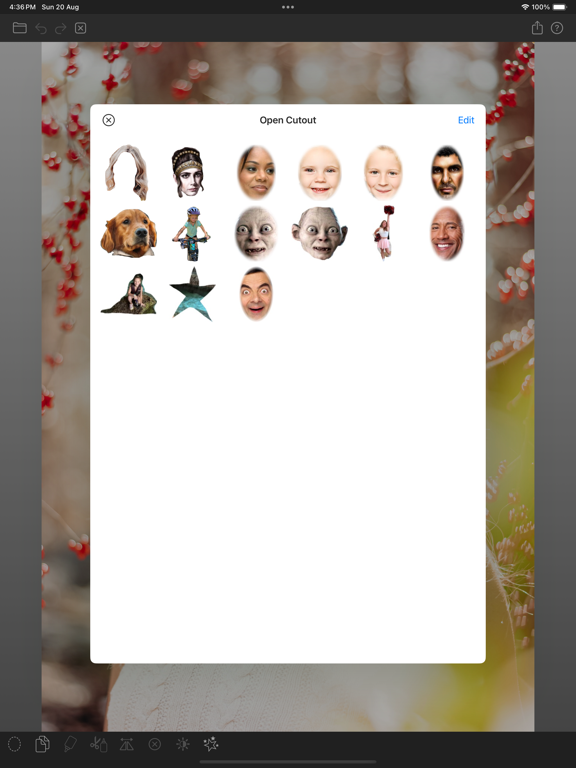9.5
549 Ratings
Revelary LLC
Developer
31.4 MB
Size
Apr 17, 2024
Update Date
Photo & Video
Category
4+
Age Rating
Age Rating
Facecopy: Face Swap Pic Editor Screenshots
About Facecopy: Face Swap Pic Editor
Welcome to Facecopy, the simple photo editor with unlimited possibilities. Brought to you by the creator of Faceover (back before it...changed).
Use Facecopy to easily select, cut, copy, paste, edit and swap any part of a photo--faces, people, pets, anything really.
Apply amazing photo editing effects. Use Facecopy to edit, save and share any photo from your library. Quickly create high quality effects by copying, pasting, swapping, flipping, rotating, and coloring images. It's simple to use and the results are realistic and hilarious.
Get photos of your friends and use Facecopy to swap their faces. Copy the eyes of a celebrity and paste them onto a photo of yourself. Copy and paste the dog's face over everybody in the family portrait. Or even do some serious photo editing.
-----------------------------------------
Check out some of the 5-star reviews:
"This is a great app. I would be lost without it. So many things you can do with it if you just play with all the options available on it I highly recommend it."
by 1Rennie
"Great app! And the customer service top tier. They even implemented a suggestion I made. There’s nothing else like it on IOS"
by Gamerfr3ak007
"This app is probably one of the most used apps on my phone. It’s easy to learn and very easy to use. The new update looks really good! I’m glad the app is still getting updates after all these years!! 5 stars!!!"
by Jg7190
-----------------------------------------
End user license agreement: https://www.apple.com/legal/internet-services/itunes/dev/stdeula/
Use Facecopy to easily select, cut, copy, paste, edit and swap any part of a photo--faces, people, pets, anything really.
Apply amazing photo editing effects. Use Facecopy to edit, save and share any photo from your library. Quickly create high quality effects by copying, pasting, swapping, flipping, rotating, and coloring images. It's simple to use and the results are realistic and hilarious.
Get photos of your friends and use Facecopy to swap their faces. Copy the eyes of a celebrity and paste them onto a photo of yourself. Copy and paste the dog's face over everybody in the family portrait. Or even do some serious photo editing.
-----------------------------------------
Check out some of the 5-star reviews:
"This is a great app. I would be lost without it. So many things you can do with it if you just play with all the options available on it I highly recommend it."
by 1Rennie
"Great app! And the customer service top tier. They even implemented a suggestion I made. There’s nothing else like it on IOS"
by Gamerfr3ak007
"This app is probably one of the most used apps on my phone. It’s easy to learn and very easy to use. The new update looks really good! I’m glad the app is still getting updates after all these years!! 5 stars!!!"
by Jg7190
-----------------------------------------
End user license agreement: https://www.apple.com/legal/internet-services/itunes/dev/stdeula/
Show More
What's New in the Latest Version 4.4.8
Last updated on Apr 17, 2024
Old Versions
Minor adjustments
Show More
Version History
4.4.8
Apr 17, 2024
Minor adjustments
4.4.7
Mar 21, 2024
Updated App Store screenshots
4.4.6
Mar 5, 2024
Minor improvements
4.4.5
Mar 2, 2024
Minor improvements
4.4.4
Feb 13, 2024
Minor improvements
4.4.3
Jan 30, 2024
Minor improvements
4.4.2
Jan 25, 2024
Minor improvements
4.4.1
Jan 19, 2024
Minor improvements
4.4
Jan 8, 2024
Added importing images from the system clipboard. Just copy an image from another app and then choose the 'Open from Other App' option in the Marquee Selection menu.
Enjoy!
Enjoy!
4.3.3
Dec 28, 2023
Minor tweaks
4.3.2
Dec 27, 2023
Changed minimum iOS version to 16.4
4.3.1
Dec 19, 2023
Did you hear that? Sounds like a fancy new tool called Auto Selection.
If you're using iOS 17 you can now automatically select subjects in your photos with the tap of a button. Seriously, this may be the best addition ever. Enjoy!
Version 4.3.1 fixes a crash bug for people using iOS 16.
If you're using iOS 17 you can now automatically select subjects in your photos with the tap of a button. Seriously, this may be the best addition ever. Enjoy!
Version 4.3.1 fixes a crash bug for people using iOS 16.
4.3.0
Dec 19, 2023
Did you hear that? It's a fancy new tool called Auto Selection.
Now you can automatically select subjects in your photos with the tap of a button. Seriously, this may be the best addition ever. Enjoy!
Now you can automatically select subjects in your photos with the tap of a button. Seriously, this may be the best addition ever. Enjoy!
4.2.5
Dec 6, 2023
Working on problem loading some photos
4.2.4
Nov 28, 2023
Just some minor cleanup
4.2.3
Nov 23, 2023
Improved loading of photos
4.3
Nov 6, 2023
Fixed a bug
4.2.1
Nov 1, 2023
Improved quality of copied images.
4.2
Sep 29, 2023
Custom shape tool update!
The custom and advanced custom shape tools have been combined for the best of both worlds. Draw a quick outline, fine tune it, AND have the shape edges be intact too. Even after saving to your cutout library. And when you open your new saved cutout, you can color it and copy the same shape without having to create a new one.
Enjoy!
The custom and advanced custom shape tools have been combined for the best of both worlds. Draw a quick outline, fine tune it, AND have the shape edges be intact too. Even after saving to your cutout library. And when you open your new saved cutout, you can color it and copy the same shape without having to create a new one.
Enjoy!
4.1.3
Sep 2, 2023
Fixed a bug with coloring the selected image and added the option to export a photo as a PNG versus JPG.
4.1.2
Aug 24, 2023
Fixed problem where pasting makes everything slow and exported photos are too big! :~/
4.1.1
Aug 23, 2023
*Edit for version 4.1.1: Fixed a bug with showing cutout browser in dark mode.
Introducing saving & loading image cutouts in your own custom library!
You will experience a new era of convenience with this latest update. Subscribers can now easily store and retrieve image cutouts to use whenever you want. Plus, you'll see other improvements like speeding up resizing of your copied images.
I'm excited for you to explore the possibilities this update gives you!
Introducing saving & loading image cutouts in your own custom library!
You will experience a new era of convenience with this latest update. Subscribers can now easily store and retrieve image cutouts to use whenever you want. Plus, you'll see other improvements like speeding up resizing of your copied images.
I'm excited for you to explore the possibilities this update gives you!
4.1
Aug 21, 2023
Introducing saving & loading image cutouts in your own custom library!
You will experience a new era of convenience with this latest update. Subscribers can now easily store and retrieve image cutouts to use whenever you want. Plus, you'll see other improvements like speeding up resizing of your copied images.
I'm excited for you to explore the possibilities this update gives you!
You will experience a new era of convenience with this latest update. Subscribers can now easily store and retrieve image cutouts to use whenever you want. Plus, you'll see other improvements like speeding up resizing of your copied images.
I'm excited for you to explore the possibilities this update gives you!
4.0.3
May 30, 2023
Improvements for Custom Shape tool
4.0.2
May 22, 2023
Another adjustment to make zooming in & out buttery smooth.
Facecopy: Face Swap Pic Editor Price
Today:
Free
Lowest:
Free
Highest:
$7.99
Facecopy: Face Swap Pic Editor FAQ
Click here to learn how to download Facecopy: Face Swap Pic Editor in restricted country or region.
Check the following list to see the minimum requirements of Facecopy: Face Swap Pic Editor.
iPhone
Requires iOS 16.4 or later.
iPad
Requires iPadOS 16.4 or later.
Facecopy: Face Swap Pic Editor supports English, French, German, Italian, Japanese, Portuguese, Simplified Chinese, Spanish
Facecopy: Face Swap Pic Editor contains in-app purchases. Please check the pricing plan as below:
Facecopy Gold - Monthly
$2.99
Facecopy Gold - Yearly
$17.99
Related Videos
Latest introduction video of Facecopy: Face Swap Pic Editor on iPhone
Latest introduction video of Facecopy: Face Swap Pic Editor on iPhone
Latest introduction video of Facecopy: Face Swap Pic Editor on iPhone