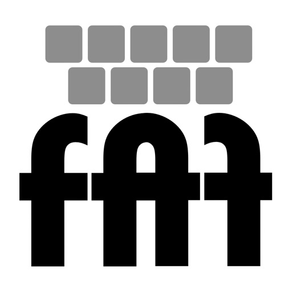
Fat Fingers Keyboard
No more typos!
Free
1.0for iPhone
Age Rating
Fat Fingers Keyboard Screenshots
About Fat Fingers Keyboard
Fat Fingers Keyboard knows when you mistype and doesn't let the bad character in. It also shows you the bad touch point so you can improve your grip. After a few minutes you will start to type faster than ever.
With the additional symbol row at the bottom and an optional accent ribbon on the top the need for page switching becomes minimal so typing speed much faster.
To move easily through words and lines just simply swipe left-right-top-bottom.
All keys are freely remappable, accent ribbon can be two pages wide so feel free to add your language's accented characters or create a ribbon with your commonly used symbols or emojis.
Fat fingers comes totally free, so if you like it please help me make more awesome utilities and donate in the app.
With the additional symbol row at the bottom and an optional accent ribbon on the top the need for page switching becomes minimal so typing speed much faster.
To move easily through words and lines just simply swipe left-right-top-bottom.
All keys are freely remappable, accent ribbon can be two pages wide so feel free to add your language's accented characters or create a ribbon with your commonly used symbols or emojis.
Fat fingers comes totally free, so if you like it please help me make more awesome utilities and donate in the app.
Show More
What's New in the Latest Version 1.0
Last updated on Nov 10, 2018
Version History
1.0
Nov 10, 2018
Fat Fingers Keyboard FAQ
Click here to learn how to download Fat Fingers Keyboard in restricted country or region.
Check the following list to see the minimum requirements of Fat Fingers Keyboard.
iPhone
Fat Fingers Keyboard supports English























