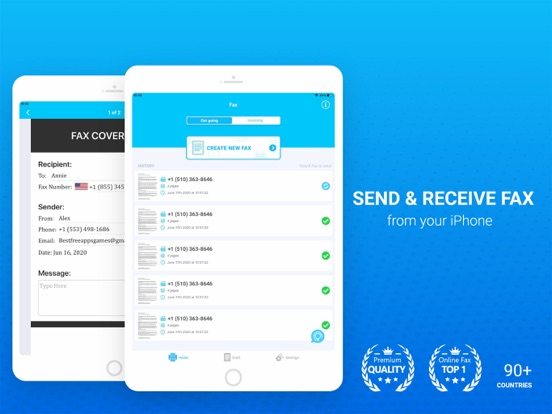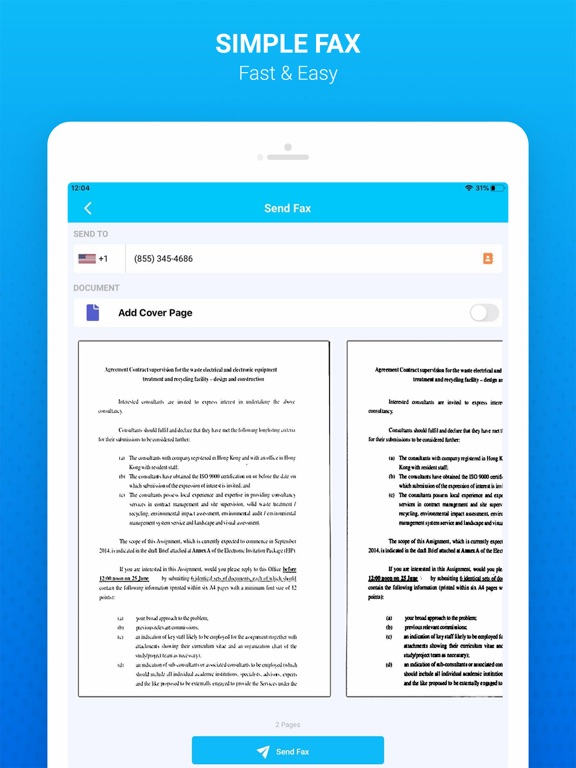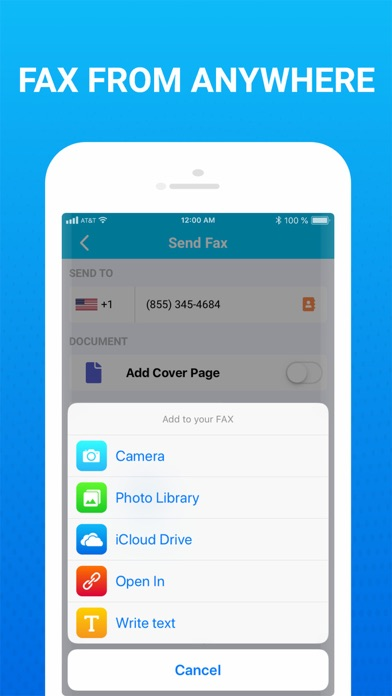Fax From IPhone: Send &Receive
Send Fax Now From iPhone!
FreeOffers In-App Purchases
1.5.9for iPhone, iPad and more
Age Rating
Fax From IPhone: Send &Receive Screenshots
About Fax From IPhone: Send &Receive
Send Fax in 3 Easy Steps:
1. Open App
2. Select Images or Take Pictures
3. Press Send Fax
Receive Fax in 3 Easy Steps:
1. Open App
2. Select Receive Fax Number
3. Waiting for Receive Fax
KEY FEATURES:
Send FAX:
- Fax Photos and Images: Use images from Camera Roll or shoot a photo from scratch
- Fax any paper documents: contracts, invoices, notes and so on
- Send Fax App in 100+ international countries;
- Preview and edit fax before send it
- Export any fax to PDF and JPEG files
Receive FAX:
- Select Fax Number in the US, CA
- Share Received faxes via Email, Gmail ...
- Each fax received is stored as a PDF that you can email wherever you want.
Information about the auto-renewal of subscription:
– Payment will be charged to iTunes Account at confirmation of purchase
– Subscription automatically renews unless auto-renew is turned off at least 24-hours before the end of the current period
– Account will be charged for renewal within 24-hours prior to the end of the current period. The cost depends on the selected plan
– Subscriptions may be managed by the user and auto-renewal may be turned off by going to the user's Account Settings after purchase
– Any unused portion of the free trial will be forfeited when the user purchases a subscription
Terms of Use can be found here: https://www.apple.com/legal/internet-services/itunes/dev/stdeula/
1. Open App
2. Select Images or Take Pictures
3. Press Send Fax
Receive Fax in 3 Easy Steps:
1. Open App
2. Select Receive Fax Number
3. Waiting for Receive Fax
KEY FEATURES:
Send FAX:
- Fax Photos and Images: Use images from Camera Roll or shoot a photo from scratch
- Fax any paper documents: contracts, invoices, notes and so on
- Send Fax App in 100+ international countries;
- Preview and edit fax before send it
- Export any fax to PDF and JPEG files
Receive FAX:
- Select Fax Number in the US, CA
- Share Received faxes via Email, Gmail ...
- Each fax received is stored as a PDF that you can email wherever you want.
Information about the auto-renewal of subscription:
– Payment will be charged to iTunes Account at confirmation of purchase
– Subscription automatically renews unless auto-renew is turned off at least 24-hours before the end of the current period
– Account will be charged for renewal within 24-hours prior to the end of the current period. The cost depends on the selected plan
– Subscriptions may be managed by the user and auto-renewal may be turned off by going to the user's Account Settings after purchase
– Any unused portion of the free trial will be forfeited when the user purchases a subscription
Terms of Use can be found here: https://www.apple.com/legal/internet-services/itunes/dev/stdeula/
Show More
What's New in the Latest Version 1.5.9
Last updated on Apr 11, 2024
Old Versions
Bug fixes.
Show More
Version History
1.5.9
Apr 11, 2024
Bug fixes.
1.5.8
Feb 12, 2024
Bug fixes
1.5.7
Jan 12, 2024
Improved UI and information when viewing the status of your sent fax.
1.5.6
Nov 11, 2023
General improvements.
1.5.5
Oct 26, 2023
Bug fixes and UI updates.
1.5.4
Sep 27, 2023
Fixed critical bug for iOS 15.x users.
1.5.3
Sep 25, 2023
Improved user interface, expanded Q&A library, and urgent bug fixes.
1.5.2
Sep 18, 2023
Improved fax functionality + bug fixes
1.5
Sep 1, 2023
Fresh updated layout and bug fixes.
1.4
Aug 17, 2023
Bug fixes
1.3.18
Jul 17, 2023
Bug fixes
1.3.16
Jun 18, 2023
Removed ads
Bug fixes
Bug fixes
1.3.15
Nov 23, 2022
Bug fixes
1.3.14
Nov 17, 2022
Bug fixes
1.3.13
Nov 12, 2022
Bug fixes
1.3.12
Nov 5, 2022
Bug fixes
1.3.11
Oct 30, 2022
Bug fixes
1.3.10
Oct 26, 2022
Bug fixes
1.3.9
Oct 11, 2022
Bug fixes
1.3.8
Oct 6, 2022
Bug fixes
1.3.7
Sep 22, 2022
Bug fixes
1.3.6
Sep 20, 2022
Bug fixes
1.3.5
Sep 19, 2022
Bug fixes
1.3.4
May 26, 2022
Bug fixes
1.3.3
May 18, 2022
Bug fixes
Fax From IPhone: Send &Receive FAQ
Click here to learn how to download Fax From IPhone: Send &Receive in restricted country or region.
Check the following list to see the minimum requirements of Fax From IPhone: Send &Receive.
iPhone
Requires iOS 15.0 or later.
iPad
Requires iPadOS 15.0 or later.
iPod touch
Requires iOS 15.0 or later.
Fax From IPhone: Send &Receive supports English, French, German, Italian, Portuguese, Simplified Chinese, Traditional Chinese
Fax From IPhone: Send &Receive contains in-app purchases. Please check the pricing plan as below:
Deliver Unlimited Faxes Weekly
$8.99
Annual Unlimited Fax Delivery
$199.99
Send Unlimited Faxes Monthly
$26.99