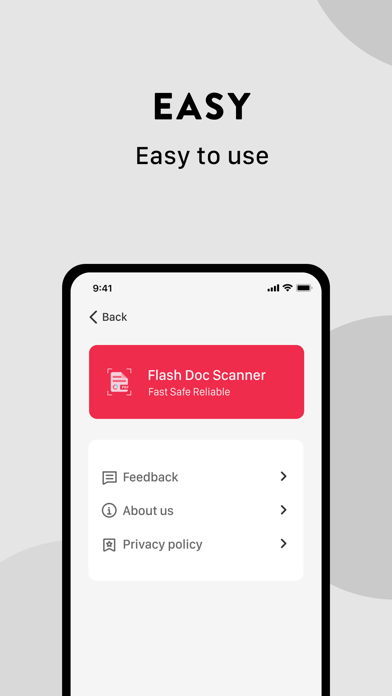Flash Doc Scanner-PDF scan
Flash Doc Scanner-PDF scan
Free
v1.1.5for iPhone, iPod touch
7.3
6 Ratings
JOYWE NETWORK TECH LIMITED
Developer
17.2 MB
Size
Apr 22, 2024
Update Date
Photo & Video
Category
4+
Age Rating
Age Rating
Flash Doc Scanner-PDF scan Screenshots
About Flash Doc Scanner-PDF scan
Flash Doc scanner requires no registration, is simple to operate, an essential app on every iOS device, download and use the scanner app, you can easily scan pictures to PDF.
Features of Flash Doc scanner:
- Camera Scanner: Flash Doc scanner scanner app is simple camera scan with high quality PDF output
- Can scan any number of images, batch process
- No registration required, just download and use
- Easy sharing options: Easily share scanned documents via Facebook, Email, etc.
Features of Flash Doc scanner:
- Camera Scanner: Flash Doc scanner scanner app is simple camera scan with high quality PDF output
- Can scan any number of images, batch process
- No registration required, just download and use
- Easy sharing options: Easily share scanned documents via Facebook, Email, etc.
Show More
What's New in the Latest Version v1.1.5
Last updated on Apr 22, 2024
Old Versions
1.Fix known bugs.
2.Optimize user experience.
2.Optimize user experience.
Show More
Version History
v1.1.5
Apr 22, 2024
1.Fix known bugs.
2.Optimize user experience.
2.Optimize user experience.
v1.1.4
Mar 5, 2024
1.Fix known bugs.
2.Optimize user experience.
2.Optimize user experience.
v1.1.3
Jan 15, 2024
1.Fix known bugs.
2.Optimize user experience.
2.Optimize user experience.
v1.1.2
Apr 11, 2023
1.Fix known bugs.
2.Optimize user experience.
2.Optimize user experience.
v1.1.1
Nov 11, 2022
1.Fix known bugs.
2.Optimize user experience.
2.Optimize user experience.
v1.1.0
Nov 3, 2022
1.Fix known bugs.
2.Optimize user experience.
2.Optimize user experience.
v1.0.9
Oct 12, 2022
1.Fix known bugs.
2.Optimize user experience.
2.Optimize user experience.
v1.0.8
Aug 12, 2022
1.Fix known bugs.
2.Optimize user experience.
2.Optimize user experience.
v1.0.7
Aug 1, 2022
1. Optimize the user experience.
2. Fix known bugs.
2. Fix known bugs.
V1.0.6
Jul 25, 2022
1. Optimize the user experience.
2. Fix known bugs.
2. Fix known bugs.
V1.0.5
Jul 18, 2022
1. Optimize the user experience.
2. Fix known bugs.
2. Fix known bugs.
V1.0.4
Jul 11, 2022
1. Optimize the user experience.
2. Fix known bugs.
2. Fix known bugs.
V1.0.3
Jul 4, 2022
1. Optimize the user experience.
2. Fix known bugs.
2. Fix known bugs.
V1.0.2
Jun 27, 2022
1. Optimize the user experience.
2. Fix known bugs.
2. Fix known bugs.
v1.0.1
Jun 15, 2022
1. Optimize the user experience.
2. Fix known bugs.
2. Fix known bugs.
v1.0.0
Jun 14, 2022
Flash Doc Scanner-PDF scan FAQ
Click here to learn how to download Flash Doc Scanner-PDF scan in restricted country or region.
Check the following list to see the minimum requirements of Flash Doc Scanner-PDF scan.
iPhone
Requires iOS 12.0 or later.
iPod touch
Requires iOS 12.0 or later.
Flash Doc Scanner-PDF scan supports English