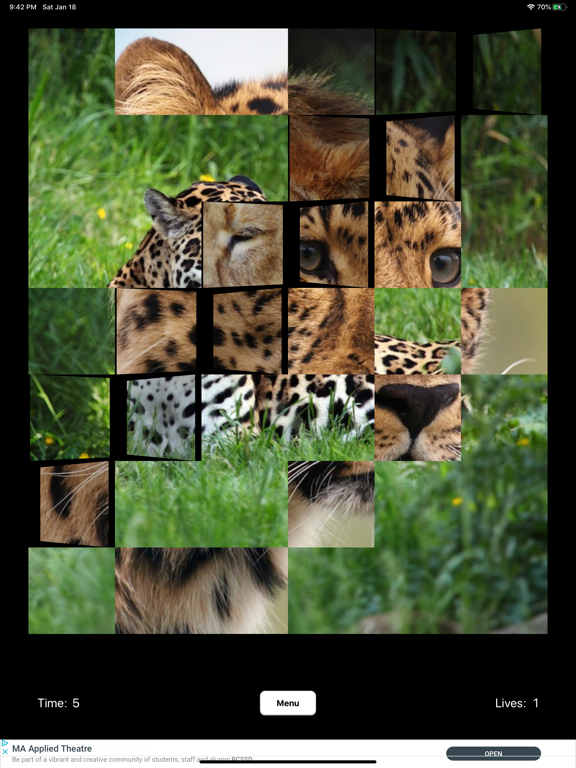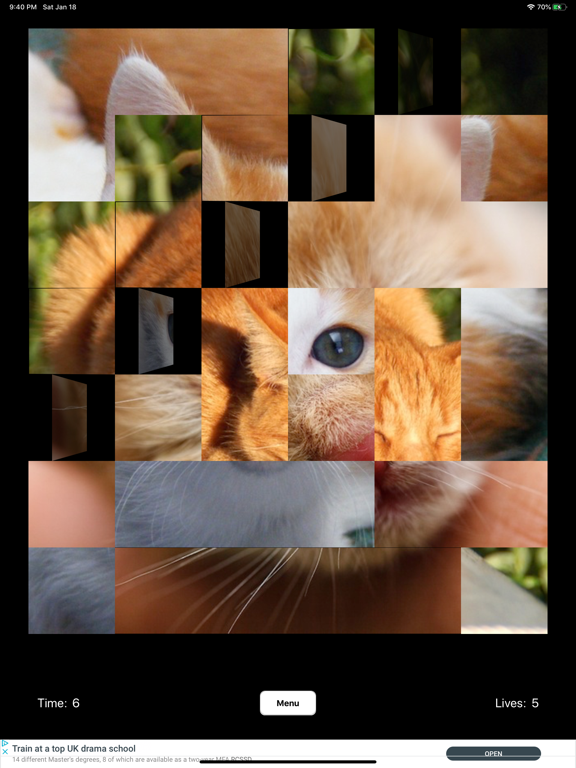Flipping Fun
FreeOffers In-App Purchases
2.2for iPhone, iPad and more
Age Rating
Flipping Fun Screenshots
About Flipping Fun
Transform your starting photo to the target photo by locking the correct tiles in place.
The mosaic of tiles flip following a set pattern. Predict the pattern to avoid penalties for tapping the wrong tile.
Can you beat the '20 Second Challenge'?
Features:
- Over 100 high quality images.
- Addictive gameplay.
- Game Center leaderboards and achievements.
- iPhone 5 Support.
This app will constantly be updated and improved. If you have any feedback or suggestions on what you would like to see, please contact us at: NicholasDeanApps@gmail.com
The mosaic of tiles flip following a set pattern. Predict the pattern to avoid penalties for tapping the wrong tile.
Can you beat the '20 Second Challenge'?
Features:
- Over 100 high quality images.
- Addictive gameplay.
- Game Center leaderboards and achievements.
- iPhone 5 Support.
This app will constantly be updated and improved. If you have any feedback or suggestions on what you would like to see, please contact us at: NicholasDeanApps@gmail.com
Show More
What's New in the Latest Version 2.2
Last updated on Sep 7, 2023
Old Versions
- Improved support for newer OS versions including iOS 16.
- Updated the email address used for the support email.
- Improved the support email template to provide version information.
- Improved the visuals of the difficulty selector on newer OS versions.
- Updated the email address used for the support email.
- Improved the support email template to provide version information.
- Improved the visuals of the difficulty selector on newer OS versions.
Show More
Version History
2.2
Sep 7, 2023
- Improved support for newer OS versions including iOS 16.
- Updated the email address used for the support email.
- Improved the support email template to provide version information.
- Improved the visuals of the difficulty selector on newer OS versions.
- Updated the email address used for the support email.
- Improved the support email template to provide version information.
- Improved the visuals of the difficulty selector on newer OS versions.
2.1
Jan 20, 2020
- Added full support for the iPhone X range of devices.
- Added support for all new iPad screen sizes and aspect ratios.
- Added support for iOS 13.
- Updated image management approach to save storage space.
- Updated splash screens to save storage space.
*Removed support for iOS 6, 7, and 8.
- Added support for all new iPad screen sizes and aspect ratios.
- Added support for iOS 13.
- Updated image management approach to save storage space.
- Updated splash screens to save storage space.
*Removed support for iOS 6, 7, and 8.
2.0
Jun 6, 2016
- Updated the game to fully support iOS 9.
- Fixed the colour of the scroll view on iOS 7.
- Fixed an iOS 8 crash when trying to share content on an iPad.
- Removed iAds.
- Enabled BitCode to support optimisation updates from Apple.
- Updated AdMob.
- Improved support for Admob on different devices with different sized screens.
- Reduced app size.
- Fixed the colour of the scroll view on iOS 7.
- Fixed an iOS 8 crash when trying to share content on an iPad.
- Removed iAds.
- Enabled BitCode to support optimisation updates from Apple.
- Updated AdMob.
- Improved support for Admob on different devices with different sized screens.
- Reduced app size.
1.9
May 27, 2014
- Added a feathering effect to the top of the scrolling section on the extras screen.
- Improved the look of the settings screen.
- Updated to the latest version of AdMob.
- Improved the look of the settings screen.
- Updated to the latest version of AdMob.
1.8
Mar 2, 2014
- You can now swipe left and right to switch between the unlockable level packs.
- Fixed the resizing of titles to ensure that they don't get truncated when using the bold text option.
- Fixed the resizing of titles to ensure that they don't get truncated when using the bold text option.
1.7
Feb 22, 2014
- Optimised for iOS 7, including new interface elements, Game Center icon, and updated icon.
- Improved the feedback button.
- Improved the feedback button.
1.6
Feb 2, 2014
- Added the ability to provide feedback from within the app. This can be found on the Extras screen.
- Added an option to disable vibration.
- Added an option to disable vibration.
1.5
Dec 28, 2013
- Enlarged the touchable area on the navigation buttons in the level unlock screen.
- Improved the appearance of the back buttons when highlighted on iOS 7.
- Shortened the download link that's shown when sharing your score.
- Improved the appearance of the back buttons when highlighted on iOS 7.
- Shortened the download link that's shown when sharing your score.
1.4
Dec 13, 2013
- Your iDevice will now vibrate when you tap on an incorrect tile. (Only for devices which support vibration.)
- Enlarged the touchable area on the back buttons.
- Corrected the positioning of NASA within the credits.
- Updated the review text.
- Modified the app to make it compatible with older versions of iOS 6.
- Enlarged the touchable area on the back buttons.
- Corrected the positioning of NASA within the credits.
- Updated the review text.
- Modified the app to make it compatible with older versions of iOS 6.
1.3
Jun 7, 2013
- Improved the game completion message to show the time taken.
- Improved the In-App Purchase experience to show when a connection is being made.
- Added a one time request for an app review which rewards the user with tokens.
- Changed the trigger that shows the achievement unlocked message for the 30 second challenges so that they are only shown the first time they are achieved.
- Improved the In-App Purchase experience to show when a connection is being made.
- Added a one time request for an app review which rewards the user with tokens.
- Changed the trigger that shows the achievement unlocked message for the 30 second challenges so that they are only shown the first time they are achieved.
1.2
May 16, 2013
- You now get awarded with a bronze, silver, or gold star depending on your performance for completing each stage.
- Added 4 achievements and a leaderboard in line with the new gold stars.
- Swapped one of the wild animal sample pictures to show the lion.
- Updated the Admob code.
- Added 4 achievements and a leaderboard in line with the new gold stars.
- Swapped one of the wild animal sample pictures to show the lion.
- Updated the Admob code.
1.1
May 9, 2013
- Altered the share score text.
- Updated iPad icon.
- Updated to the latest version of AdMob.
- Updated iPad icon.
- Updated to the latest version of AdMob.
1.0
May 9, 2013
Flipping Fun FAQ
Click here to learn how to download Flipping Fun in restricted country or region.
Check the following list to see the minimum requirements of Flipping Fun.
iPhone
Requires iOS 12.0 or later.
iPad
Requires iPadOS 12.0 or later.
iPod touch
Requires iOS 12.0 or later.
Flipping Fun supports English
Flipping Fun contains in-app purchases. Please check the pricing plan as below:
1500 Tokens
$0.99
Remove Adverts
$0.99