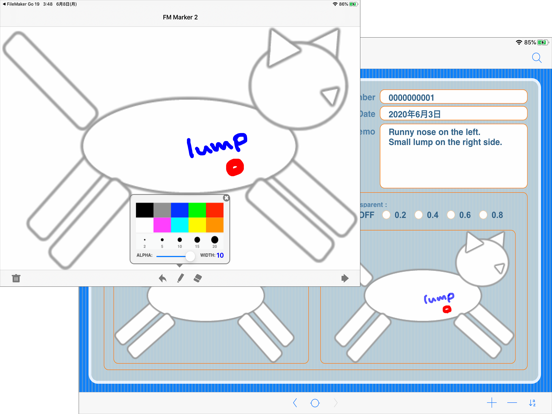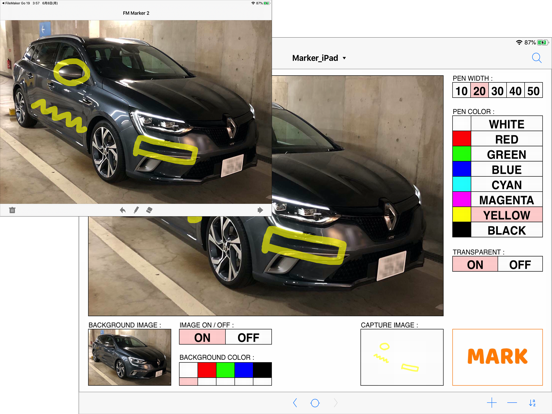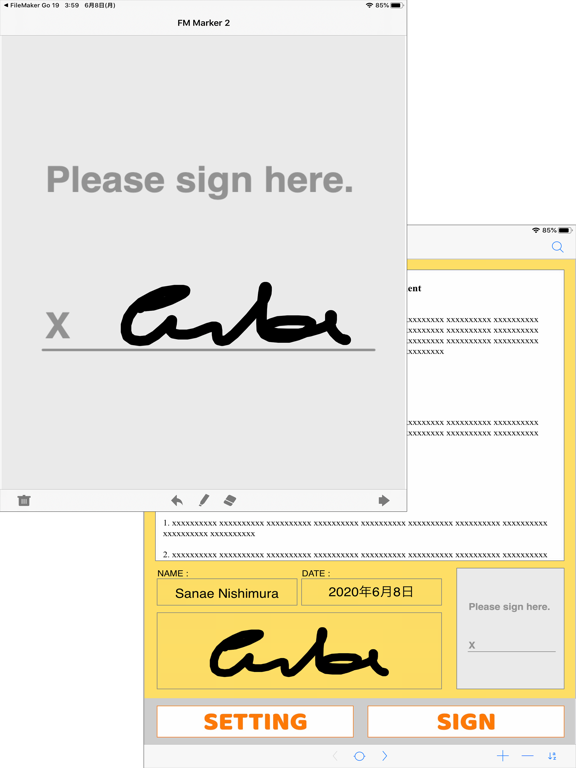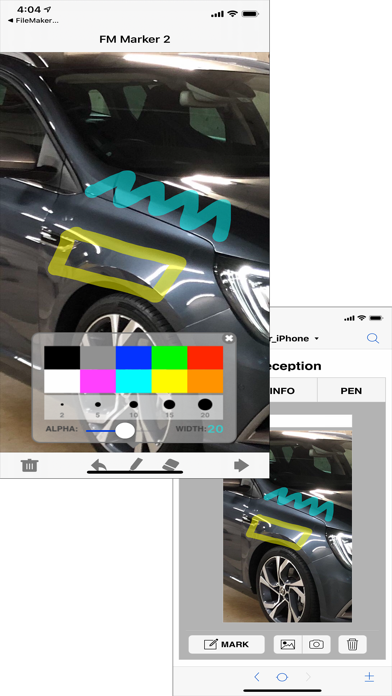FM Marker 2
$3.99
1.1.7for iPhone, iPad and more
Age Rating
FM Marker 2 Screenshots
About FM Marker 2
FM Marker 2 is application of "FileMaker© Go 12~19" exclusive use.
FM Marker 2 is an application using an image stored by the container field of FileMaker Go 12~19 as the groundwork and you can mark with your handwritten signature or freehand.
FM Marker 2 starts automatically from your existing databases of FileMaker Go 12~19 by tapping a button.
You can mark and run a script of FileMarker Go by freehand on FM Marker 2.
You can use it for various tasks such as for systems that require a handwritten confirmation signature or marking applicable points for an image.
Features
- An image stored by the container field of FileMaker Go 12~19 as the groundwork and you can mark with your handwritten signature or freehand.
- Set marker size and a color from FileMaker Go 12~19.
- Set the transparency of the marker.
- Import a whole screen or just a drawing part to the container field of FileMaker.
- Open a shared, remote FileMaker Pro file.
- Specify the account and password in a shared, remote FileMaker Pro file.
- Passing parameters to the script.
Note
- FM Marker 2 is an application to work together with FileMaker© Go 12~19.
- FM Marker 2 can not be used alone.
FileMaker 16 or lator compatibility
With FileMaker's latest version "FileMaker 16 or lator", it became necessary to set a new extended access right "fmurlscript" about execution of FileMaker script by URL due to security enhancement.
Therefore, when using our product "FM Marker 2" with FileMaker Go 16 or lator, it is necessary to set "fmurlscript" as the extended access right of the file used in FileMaker Pro 16 or lator and FileMaker Pro 16 or lator Advanced.
It is not necessary to change the description of the script.
factory+fmmarker2:// URL Scheme
You can launch FM Marker 2 from a database file of FileMaker Go 12~19 installed in iOS device using the factory+fmmarker2:// URL Scheme.
After having marked it on FM Marker 2, By tapping launch button in the screen lower right, it is stored a clipboard, and the data which you marked in FM Marker 2 are carried to FileMaker Go 12~19.
Capturing Sign with factory+fmmarker2://capture
Use the 'capture' action to launch FM Marker 2 and capture a mark data.
The format of the factory+fmmarker2://capture URL is as follows (items in square brackets are optional):
The parameter names and possible values are defined below.
- 'fmdb' parameter - The name of database file
- 'fmscript' parameter - The name of script
- 'penwidth' parameter - The size of the pen
- 'pencolor' parameter - The color of the pen … The following RGBA(RGB+A, A means alpha channel) level are available:
'1,0,0'(Red), '1,0.5,0'(Orange), '1,1,0,0.3'(Yellow+Alfa), '0.5,0.3'(Gray+Alfa)
- 'bounds' parameter - Range specification of the area that stroked … The following range names are available: 'stroke' 'whole'
The size of 'whole' differs depending on the type of iPad or iPhone.
-iPad 9.7-inch _ Portrait: 1536 x 1820 / Landscape: 2048 x 1308
-iPad 11-inch _ Portrait: 1668 x 2151 / Landscape: 2388 x 1432
-iPhone 5.8-inch _ Portrait: 750 x 1360 / Landscape: 1624 x 598
- 'background' parameter - Placement of the background image … The following background image are available: 'clipboard'
- 'backgroundcolor' parameter - The color of the background … This is the same as setting of 'pencolor'z
FM Marker 2 is an application using an image stored by the container field of FileMaker Go 12~19 as the groundwork and you can mark with your handwritten signature or freehand.
FM Marker 2 starts automatically from your existing databases of FileMaker Go 12~19 by tapping a button.
You can mark and run a script of FileMarker Go by freehand on FM Marker 2.
You can use it for various tasks such as for systems that require a handwritten confirmation signature or marking applicable points for an image.
Features
- An image stored by the container field of FileMaker Go 12~19 as the groundwork and you can mark with your handwritten signature or freehand.
- Set marker size and a color from FileMaker Go 12~19.
- Set the transparency of the marker.
- Import a whole screen or just a drawing part to the container field of FileMaker.
- Open a shared, remote FileMaker Pro file.
- Specify the account and password in a shared, remote FileMaker Pro file.
- Passing parameters to the script.
Note
- FM Marker 2 is an application to work together with FileMaker© Go 12~19.
- FM Marker 2 can not be used alone.
FileMaker 16 or lator compatibility
With FileMaker's latest version "FileMaker 16 or lator", it became necessary to set a new extended access right "fmurlscript" about execution of FileMaker script by URL due to security enhancement.
Therefore, when using our product "FM Marker 2" with FileMaker Go 16 or lator, it is necessary to set "fmurlscript" as the extended access right of the file used in FileMaker Pro 16 or lator and FileMaker Pro 16 or lator Advanced.
It is not necessary to change the description of the script.
factory+fmmarker2:// URL Scheme
You can launch FM Marker 2 from a database file of FileMaker Go 12~19 installed in iOS device using the factory+fmmarker2:// URL Scheme.
After having marked it on FM Marker 2, By tapping launch button in the screen lower right, it is stored a clipboard, and the data which you marked in FM Marker 2 are carried to FileMaker Go 12~19.
Capturing Sign with factory+fmmarker2://capture
Use the 'capture' action to launch FM Marker 2 and capture a mark data.
The format of the factory+fmmarker2://capture URL is as follows (items in square brackets are optional):
The parameter names and possible values are defined below.
- 'fmdb' parameter - The name of database file
- 'fmscript' parameter - The name of script
- 'penwidth' parameter - The size of the pen
- 'pencolor' parameter - The color of the pen … The following RGBA(RGB+A, A means alpha channel) level are available:
'1,0,0'(Red), '1,0.5,0'(Orange), '1,1,0,0.3'(Yellow+Alfa), '0.5,0.3'(Gray+Alfa)
- 'bounds' parameter - Range specification of the area that stroked … The following range names are available: 'stroke' 'whole'
The size of 'whole' differs depending on the type of iPad or iPhone.
-iPad 9.7-inch _ Portrait: 1536 x 1820 / Landscape: 2048 x 1308
-iPad 11-inch _ Portrait: 1668 x 2151 / Landscape: 2388 x 1432
-iPhone 5.8-inch _ Portrait: 750 x 1360 / Landscape: 1624 x 598
- 'background' parameter - Placement of the background image … The following background image are available: 'clipboard'
- 'backgroundcolor' parameter - The color of the background … This is the same as setting of 'pencolor'z
Show More
What's New in the Latest Version 1.1.7
Last updated on Jun 27, 2022
Old Versions
- Support to iOS 9 or later.
- iOS 15 compatibility fix.
- Rebuilt with the latest Xcode according to Apple's guidelines.
- iOS 15 compatibility fix.
- Rebuilt with the latest Xcode according to Apple's guidelines.
Show More
Version History
1.1.7
Jun 27, 2022
- Support to iOS 9 or later.
- iOS 15 compatibility fix.
- Rebuilt with the latest Xcode according to Apple's guidelines.
- iOS 15 compatibility fix.
- Rebuilt with the latest Xcode according to Apple's guidelines.
1.1.5
Jun 11, 2020
- Support to iOS 9 or later.
- iOS 13 compatibility fix.
- Rebuilt with the latest Xcode according to Apple's guidelines.
- iOS 13 compatibility fix.
- Rebuilt with the latest Xcode according to Apple's guidelines.
1.1.3
Oct 9, 2015
Hides the help screen when switching between applications (iOS 9).
Support to iOS 6.1 or later.
Support to iOS 6.1 or later.
1.1.2
Oct 2, 2013
iOS 7 compatibility fix.
1.1.1
Oct 25, 2012
Support for iPhone 5.
1.1.0
Aug 20, 2012
New Features (ver.1.1.0)
- A palette was added. It's possible to choose the color of the pen, the thickness and the transparency directly.
- ERASER function was added.
- UNDO function was added.
- DONE button and ERASE button will be indication only of an icon. The parameter which specifies the name of 'donebutton' and 'erasebutton' is deleted.
- A palette was added. It's possible to choose the color of the pen, the thickness and the transparency directly.
- ERASER function was added.
- UNDO function was added.
- DONE button and ERASE button will be indication only of an icon. The parameter which specifies the name of 'donebutton' and 'erasebutton' is deleted.
1.0.0
Apr 23, 2012
FM Marker 2 FAQ
Click here to learn how to download FM Marker 2 in restricted country or region.
Check the following list to see the minimum requirements of FM Marker 2.
iPhone
Requires iOS 9.0 or later.
iPad
Requires iPadOS 9.0 or later.
iPod touch
Requires iOS 9.0 or later.
FM Marker 2 supports English