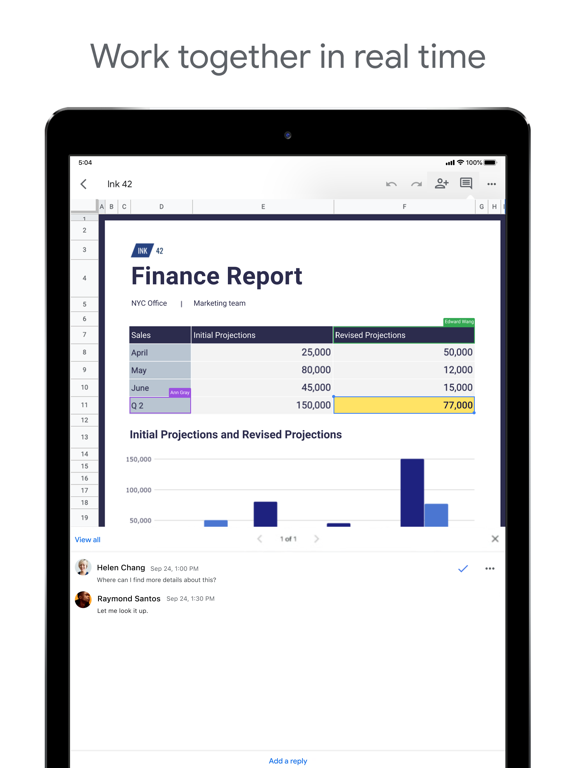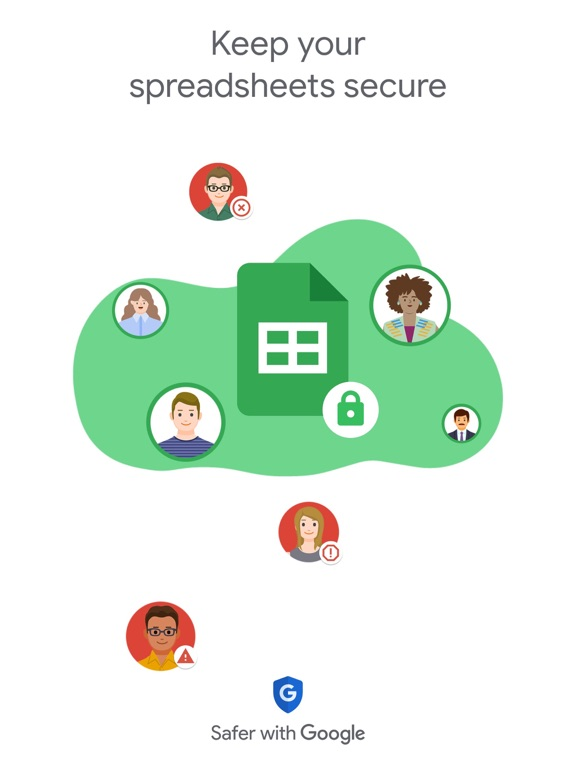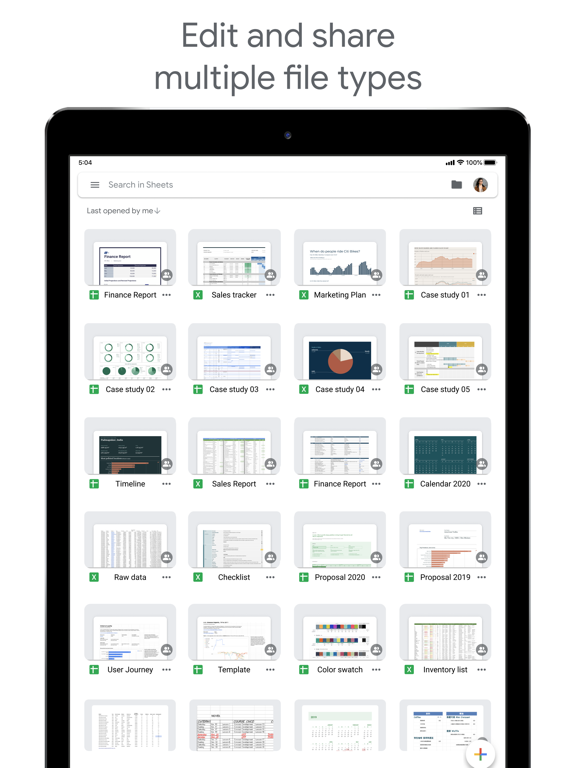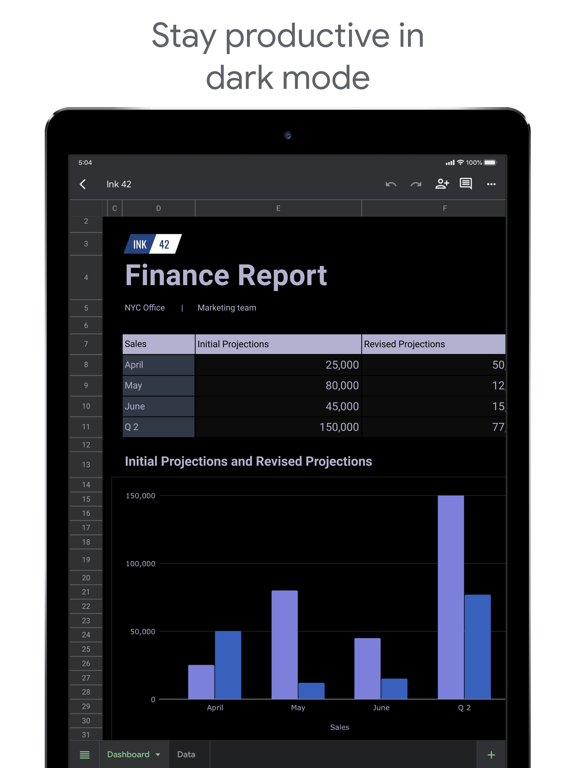Google Sheets
Collaborate on Spreadsheets
Free
1.2024.15204for iPhone, iPad and more
Age Rating
Google Sheets Screenshots
About Google Sheets
Create, edit, and collaborate on spreadsheets with the Google Sheets app. With Sheets you can:
* Create new spreadsheets or edit existing ones
* Share spreadsheets and collaborate with others in the same spreadsheet at the same time
* Work anywhere, anytime - even offline
* Format cells, enter/sort data, view charts, insert formulas, use find/replace, and more
* Never worry about losing your work -- everything is automatically saved as you type
* Open, edit, and save Excel files
Google Sheets is part of Google Workspace: where teams of any size can chat, create, and collaborate.
Google Workspace subscribers have access to additional Google Sheets features, including:
* Easily add collaborators to projects, see changes as they occur, receive notifications for edits that happen while you’re away, and chat with colleagues in the same spreadsheet. All changes are automatically saved as you make them. And with offline access, you can create, view, and edit files wherever and whenever
* Get insights fast, powered by Google AI
* Work seamlessly across Sheets and Excel
* Maintain control with enterprise-grade security
* Analyze data from other business-critical tools
* Build custom solutions
* Create new spreadsheets or edit existing ones
* Share spreadsheets and collaborate with others in the same spreadsheet at the same time
* Work anywhere, anytime - even offline
* Format cells, enter/sort data, view charts, insert formulas, use find/replace, and more
* Never worry about losing your work -- everything is automatically saved as you type
* Open, edit, and save Excel files
Google Sheets is part of Google Workspace: where teams of any size can chat, create, and collaborate.
Google Workspace subscribers have access to additional Google Sheets features, including:
* Easily add collaborators to projects, see changes as they occur, receive notifications for edits that happen while you’re away, and chat with colleagues in the same spreadsheet. All changes are automatically saved as you make them. And with offline access, you can create, view, and edit files wherever and whenever
* Get insights fast, powered by Google AI
* Work seamlessly across Sheets and Excel
* Maintain control with enterprise-grade security
* Analyze data from other business-critical tools
* Build custom solutions
Show More
What's New in the Latest Version 1.2024.15204
Last updated on Apr 18, 2024
Old Versions
* Bug fixes and performance improvements
Show More
Version History
1.2024.15204
Apr 18, 2024
* Bug fixes and performance improvements
1.2024.15201
Apr 16, 2024
* Bug fixes and performance improvements
1.2024.14201
Apr 11, 2024
* Bug fixes and performance improvements
1.2024.13201
Apr 2, 2024
* Bug fixes and performance improvements
1.2024.11202
Mar 25, 2024
* Bug fixes and performance improvements
1.2024.11200
Mar 18, 2024
* Bug fixes and performance improvements
1.2024.10201
Mar 11, 2024
* Bug fixes and performance improvements
1.2024.09202
Mar 5, 2024
* Bug fixes and performance improvements
1.2024.09201
Mar 4, 2024
* Bug fixes and performance improvements
1.2024.07202
Feb 23, 2024
* Bug fixes and performance improvements
1.2024.07201
Feb 20, 2024
* Bug fixes and performance improvements
1.2024.06200
Feb 12, 2024
* Bug fixes and performance improvements
1.2024.05202
Feb 5, 2024
* Bug fixes and performance improvements
1.2024.04201
Jan 29, 2024
* Bug fixes and performance improvements
1.2024.03201
Jan 22, 2024
* Bug fixes and performance improvements
1.2024.02202
Jan 16, 2024
* Bug fixes and performance improvements
1.2024.01201
Jan 8, 2024
* Bug fixes and performance improvements
1.2023.50201
Jan 2, 2024
* Bug fixes and performance improvements
1.2023.49200
Dec 11, 2023
* Bug fixes and performance improvements
1.2023.48200
Dec 4, 2023
* Bug fixes and performance improvements
1.2023.46200
Nov 20, 2023
* Bug fixes and performance improvements
1.2023.45200
Nov 13, 2023
* Bug fixes and performance improvements
1.2023.44200
Nov 6, 2023
* Bug fixes and performance improvements
1.2023.43201
Oct 30, 2023
* Bug fixes and performance improvements
1.2023.42201
Oct 24, 2023
* Bug fixes and performance improvements
Google Sheets FAQ
Click here to learn how to download Google Sheets in restricted country or region.
Check the following list to see the minimum requirements of Google Sheets.
iPhone
Requires iOS 15.0 or later.
iPad
Requires iPadOS 15.0 or later.
iPod touch
Requires iOS 15.0 or later.
Google Sheets supports English, Afrikaans, Albanian, Amharic, Arabic, Armenian, Assamese, Azerbaijani, Basque, Belarusian, Bengali, Bosnian, Bulgarian, Burmese, Cambodian, Catalan, Croatian, Czech, Danish, Dutch, Estonian, Filipino, Finnish, French, Galician, Georgian, German, Greek, Gujarati, Hebrew, Hindi, Hungarian, Icelandic, Indonesian, Italian, Japanese, Kannada, Kazakh, Korean, Kyrgyz, Laotian, Latvian, Lithuanian, Macedonian, Malay, Malayalam, Marathi, Mongolian, Nepali, Norwegian Bokmål, Oriya, Persian, Polish, Portuguese, Punjabi, Romanian, Russian, Serbian, Simplified Chinese, Singhalese, Slovak, Slovenian, Spanish, Swahili, Swedish, Tagalog, Tamil, Telugu, Thai, Traditional Chinese, Turkish, Ukrainian, Urdu, Uzbek, Vietnamese, Zulu