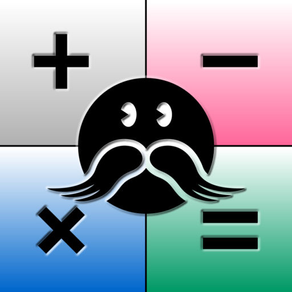H'cal×4 Screenshots
About H'cal×4
Able to button the number you want to record, "H'cal×4" is a very useful calculator.
Registration number can be memory 20. In addition, an excellent calculator like that, four total!
You can be selected depending on the purpose. You can only use your favorite color. You can proceed at the same time completely different calculation. Usage is freely.
==============================
For example, how to use this
==============================
You can easily create a "Household accounts".
It is hard when considering the fact that the size of the screen and moving, creating household accounts on your smartphone. When you feel tired you to fill in, it would be to stop that use the app.
If "H'cal×4", simply start the app. Entry and display and calculation is very simple.
Since the name of the button can be inserted, just launch the app, you can know everything.
It is a revolutionary calculator utilizing the features of the "iPhone".
==============================
It's easy to use
==============================
Tap the name or mark of the calculator, you will be able to name the color of the calculator.
If you press the (MEMORY) button, and display a red light to (MEMORY) button.
In this state, pressing the custom button on either the left, the number of display will be recorded to the button.
Even during calculation, it is possible to record the value of the display.
Numbers were recorded, in the state do not display a red and shiny (MEMORY) button,
If you press the custom button, that number will be displayed on the display.
In order to move to a page where you fill in the name of the button, press the (▷) button.
==============================
* This app is also available on any device of iOS 7.1 or later.
Registration number can be memory 20. In addition, an excellent calculator like that, four total!
You can be selected depending on the purpose. You can only use your favorite color. You can proceed at the same time completely different calculation. Usage is freely.
==============================
For example, how to use this
==============================
You can easily create a "Household accounts".
It is hard when considering the fact that the size of the screen and moving, creating household accounts on your smartphone. When you feel tired you to fill in, it would be to stop that use the app.
If "H'cal×4", simply start the app. Entry and display and calculation is very simple.
Since the name of the button can be inserted, just launch the app, you can know everything.
It is a revolutionary calculator utilizing the features of the "iPhone".
==============================
It's easy to use
==============================
Tap the name or mark of the calculator, you will be able to name the color of the calculator.
If you press the (MEMORY) button, and display a red light to (MEMORY) button.
In this state, pressing the custom button on either the left, the number of display will be recorded to the button.
Even during calculation, it is possible to record the value of the display.
Numbers were recorded, in the state do not display a red and shiny (MEMORY) button,
If you press the custom button, that number will be displayed on the display.
In order to move to a page where you fill in the name of the button, press the (▷) button.
==============================
* This app is also available on any device of iOS 7.1 or later.
Show More
What's New in the Latest Version 4.0
Last updated on Oct 6, 2018
Old Versions
- APP will start with the calculator used last time.
Show More
Version History
4.0
Jul 6, 2012
- APP will start with the calculator used last time.
H'cal×4 FAQ
Click here to learn how to download H'cal×4 in restricted country or region.
Check the following list to see the minimum requirements of H'cal×4.
iPhone
H'cal×4 supports English, Japanese