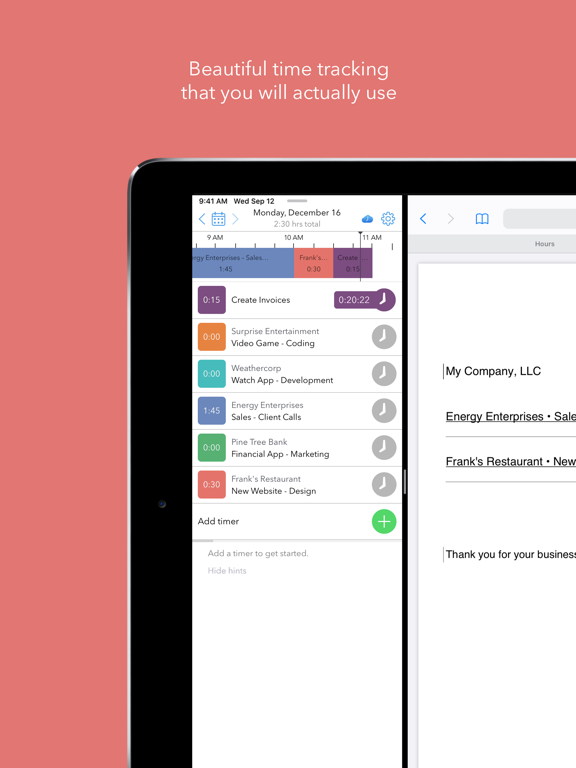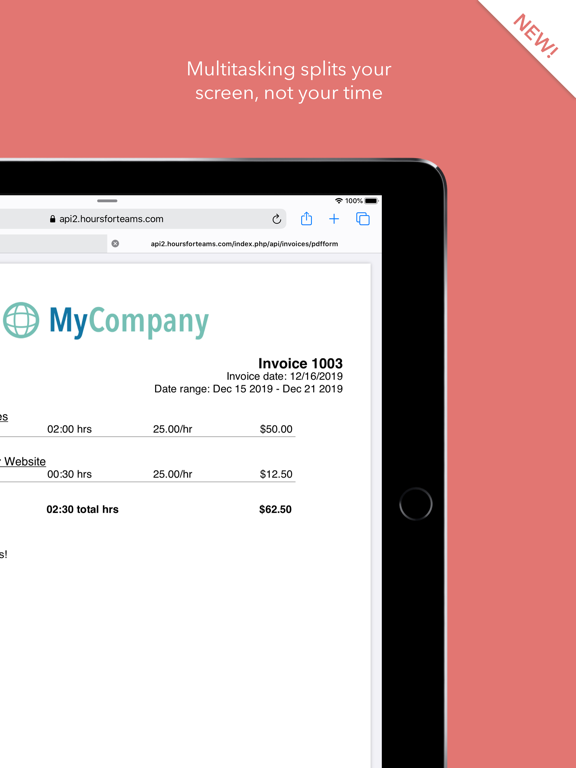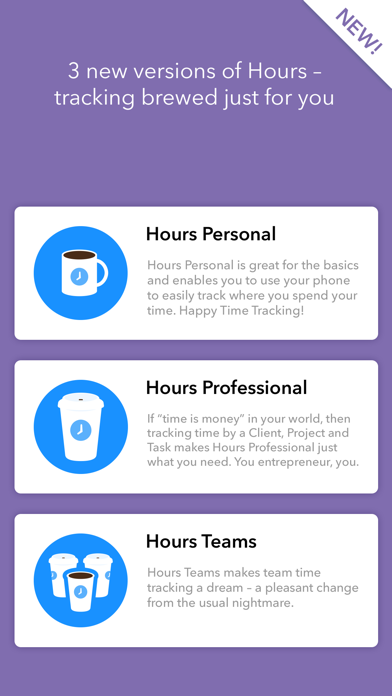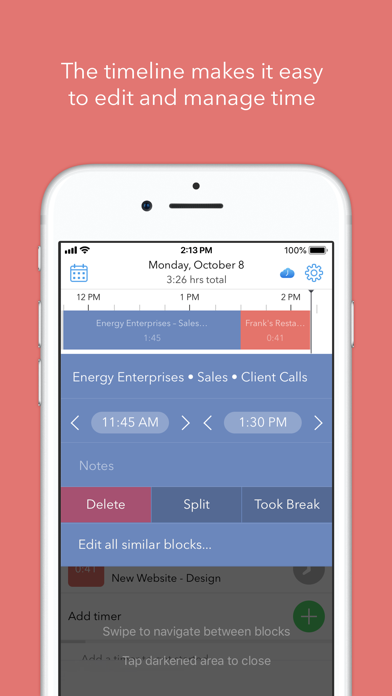Hours Time Tracking
Time tracking made easy!
FreeOffers In-App Purchases
3.5.3for iPhone, iPad and more
Age Rating
Hours Time Tracking Screenshots
About Hours Time Tracking
Hours Time Tracking let's you track time as an individual, freelancer, contractor, employee or as part of a team. Activate a simple timer to track where you spend your hours, use the visual timeline to correct mistakes or use the bulk timesheet entry to create a timesheet after the fact. Flexibility makes this the ideal time tracker tool to track all of your hours easily and quickly.
Whether you are tracking personal time or tracking your hours as a professional such as a freelancer, developer, contractor or part of a Team for employee time tracking, the Hours app is the perfect choice for an easy time tracker.
Multiple hours tracking options:
Hours Personal - easily track time for personal use.
Hours Professional - enables freelancers, contractors and entrepreneurs to track time on projects and invoice for their time.
Hours Teams - enables collective tracking for team members working on a project.
"The Perfect iPhone Time Tracking App" - Forbes
"Surprisingly pleasant to use…well-thought-out interface" - TechCrunch
“The world’s easiest way of tracking your time.” - 9to5Mac
Best New Apps - Apple
With a visual timeline, smart reminders, reporting, and an easy to use interface crafted by an Apple Design Award winning team, Hours lets you:
- Choose between the Professional, Team and Personal version based on the features you need
- Easily create simple timers that track tasks real time or use our timesheet option for after the fact time entry
- Start/stop/switch timers with one tap
- Edit the visual timeline to quickly identify and correct mistakes
- Sync your time across multiple devices including Apple Watch and Hours Web
- Invoice for your time with the Professional and Team versions
- Use Siri to start and stop time tracking
Please email us if you have any questions or suggestions to improve the app: support@hourstimetracking.com
Hours offers an "Hours Pro" monthly subscription for $7.99 per month and an “Hours Pro” yearly subscription for $59.99 annually. When you purchase a subscription, it will be charged to your credit card through your iTunes account and will automatically renew unless canceled at least 24 hours prior to the end of the current period.
Hours also offers an "Hours Personal” subscription for $19.99 annually. When you purchase a subscription, it will be charged to your credit card through your iTunes account and will automatically renew unless canceled at least 24 hours prior to the end of the current period.
To manage your subscription, (including upgrading, downgrading and deactivating auto-renewal), go to the Account Settings screen after purchase. Instructions are available at: https://support.apple.com/en-us/HT202039
Privacy Policy: https://hourstimetracking.com/privacy-policy/
Terms of Service: https://hourstimetracking.com/terms-of-service/
Whether you are tracking personal time or tracking your hours as a professional such as a freelancer, developer, contractor or part of a Team for employee time tracking, the Hours app is the perfect choice for an easy time tracker.
Multiple hours tracking options:
Hours Personal - easily track time for personal use.
Hours Professional - enables freelancers, contractors and entrepreneurs to track time on projects and invoice for their time.
Hours Teams - enables collective tracking for team members working on a project.
"The Perfect iPhone Time Tracking App" - Forbes
"Surprisingly pleasant to use…well-thought-out interface" - TechCrunch
“The world’s easiest way of tracking your time.” - 9to5Mac
Best New Apps - Apple
With a visual timeline, smart reminders, reporting, and an easy to use interface crafted by an Apple Design Award winning team, Hours lets you:
- Choose between the Professional, Team and Personal version based on the features you need
- Easily create simple timers that track tasks real time or use our timesheet option for after the fact time entry
- Start/stop/switch timers with one tap
- Edit the visual timeline to quickly identify and correct mistakes
- Sync your time across multiple devices including Apple Watch and Hours Web
- Invoice for your time with the Professional and Team versions
- Use Siri to start and stop time tracking
Please email us if you have any questions or suggestions to improve the app: support@hourstimetracking.com
Hours offers an "Hours Pro" monthly subscription for $7.99 per month and an “Hours Pro” yearly subscription for $59.99 annually. When you purchase a subscription, it will be charged to your credit card through your iTunes account and will automatically renew unless canceled at least 24 hours prior to the end of the current period.
Hours also offers an "Hours Personal” subscription for $19.99 annually. When you purchase a subscription, it will be charged to your credit card through your iTunes account and will automatically renew unless canceled at least 24 hours prior to the end of the current period.
To manage your subscription, (including upgrading, downgrading and deactivating auto-renewal), go to the Account Settings screen after purchase. Instructions are available at: https://support.apple.com/en-us/HT202039
Privacy Policy: https://hourstimetracking.com/privacy-policy/
Terms of Service: https://hourstimetracking.com/terms-of-service/
Show More
What's New in the Latest Version 3.5.3
Last updated on Dec 7, 2020
Old Versions
Bug fixes and performance improvements
Show More
Version History
3.5.3
Dec 7, 2020
Bug fixes and performance improvements
3.5.2
Dec 3, 2020
Bug fixes and performance improvements
3.5.1
Jul 3, 2020
- Report graph now scrolls with the report data
3.5.0
Jun 18, 2020
- Updated reporting to include graph of how you spent your time.
- Added daily report
- Added daily report
3.4.2
Jun 1, 2020
Bug fixes and performance improvements
3.3.2
Apr 27, 2020
- Bug fixes and improvements to on-boarding
3.3.1
Apr 10, 2020
- Fix issue with timer not showing in list after adding (required a refresh)
3.3.0
Apr 8, 2020
- Several improvements to creating and editing time entries from the timeline.
- Added ability to unarchive timers from the Utilities menu.
- Bug fixes
- Added ability to unarchive timers from the Utilities menu.
- Bug fixes
3.2.0
Mar 27, 2020
Improved onboarding experience
3.1.2
Feb 13, 2020
- Improved alert for overlapping time entries
- Fixed a defect where overlapping time entries could be reported listing the incorrect day
- Fixed a defect where overlapping time entries could be reported listing the incorrect day
3.1.1
Jan 21, 2020
- Bug Fixes
3.1.0
Jan 9, 2020
- New iPad Experience
- Bug fixes
- Bug fixes
3.0.7
Nov 14, 2019
Bug fixes
3.0.6
Oct 8, 2019
- Fixed issues with help and date spinner when using Dark Mode
3.0.5
Sep 19, 2019
- Bug fixes
3.0.4
Aug 21, 2019
- On-boarding improvementsc
- Bug Fixes
- Bug Fixes
3.0.3
Jul 1, 2019
- Bug fixes
3.0.2
Jun 5, 2019
- Fixed bug where a newly created team project would sometimes not link to team
3.0.1
May 23, 2019
- Fixed bug where changing a client on a team timer could unlink the team
3.0.0
Apr 29, 2019
This is a major release of Hours. In addition to minor fixes, significant new capabilities include:
- New “Hours Personal” version which is ideal for basic time tracking by someone like a hobbyist
- New on-boarding screens that help identify which Hours version will most likely meet your needs.
- Addition of a Yearly subscription option for “Hours Professional” version
- Improved Sync with Apple Watch
- Use of 3 free timers with the ability to easily subscribe to add more timers
- Improved UI experience to make it easier to add and edit timers
- Ability to quickly switch days on the timers view without having to launch the full calendar
- Redesigned utilities menu that makes it easier to navigate and manage subscriptions
- Addition of a “Cloud” icon that turns red when sync is unavailable due to being logged out or lacking an internet connection
- Improvements to reporting options
- Removed FreshBooks integration
- New “Hours Personal” version which is ideal for basic time tracking by someone like a hobbyist
- New on-boarding screens that help identify which Hours version will most likely meet your needs.
- Addition of a Yearly subscription option for “Hours Professional” version
- Improved Sync with Apple Watch
- Use of 3 free timers with the ability to easily subscribe to add more timers
- Improved UI experience to make it easier to add and edit timers
- Ability to quickly switch days on the timers view without having to launch the full calendar
- Redesigned utilities menu that makes it easier to navigate and manage subscriptions
- Addition of a “Cloud” icon that turns red when sync is unavailable due to being logged out or lacking an internet connection
- Improvements to reporting options
- Removed FreshBooks integration
2.10.3
Nov 16, 2018
- Support for new watch faces on watchOS 5 and Apple Watch Series 4
- Enable "Copy link to web report" (in reports) even if Apple mail is not setup
- Bug fixes
- Enable "Copy link to web report" (in reports) even if Apple mail is not setup
- Bug fixes
2.10.2
Sep 27, 2018
- Performance improvements to initial Watch sync
- Fix issue where project color could not be changed
- Fixed issues when trying to start an archived timer using Siri Shortcuts
- Fix issue where project color could not be changed
- Fixed issues when trying to start an archived timer using Siri Shortcuts
2.10.1
Sep 19, 2018
- Fix crash when notification are turned on and running on iOS 12
2.10.0
Sep 18, 2018
Start and stop timers with your voice using Siri Shortcuts
Supports iOS 12 and watchOS 5
Supports iOS 12 and watchOS 5
2.9.9
Sep 14, 2018
- Fixed a bug that would require purchases to be restored unnecessarily.
- Fixed a bug where time entries would not sync correctly to watch in certain scenarios.
- Fixed a bug where deleting projects with non-timeline time would not sync the delete to web.
- Fixed a bug that prevented creating timers with the same name but different clients
- Fixed a bug where time entries would not sync correctly to watch in certain scenarios.
- Fixed a bug where deleting projects with non-timeline time would not sync the delete to web.
- Fixed a bug that prevented creating timers with the same name but different clients
Hours Time Tracking FAQ
Click here to learn how to download Hours Time Tracking in restricted country or region.
Check the following list to see the minimum requirements of Hours Time Tracking.
iPhone
Requires iOS 12.2 or later.
iPad
Requires iPadOS 12.2 or later.
Mac
Requires macOS 10.15 or later.
Apple Watch
Requires watchOS 3.0 or later.
iPod touch
Requires iOS 12.2 or later.
Hours Time Tracking supports English, Dutch, French, German, Italian, Japanese, Korean, Portuguese, Russian, Simplified Chinese, Spanish
Hours Time Tracking contains in-app purchases. Please check the pricing plan as below:
Hours Pro Monthly
$7.99
Hours Personal Yearly
$19.99
Hours Pro Yearly
$59.99