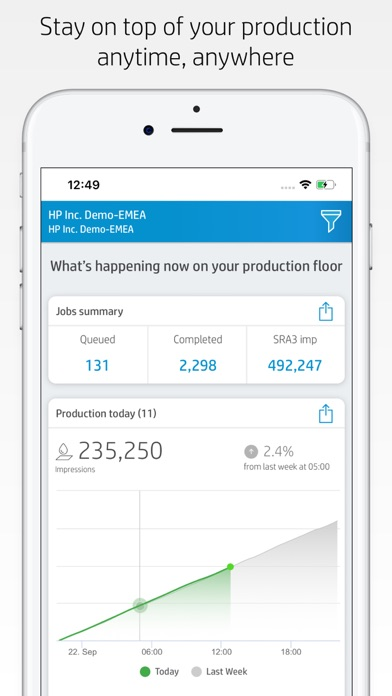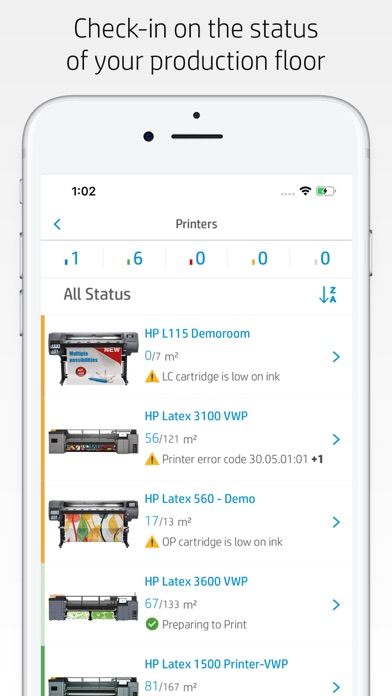HP PrintOS for PSP
Free
4.22.9for iPhone, iPod touch
Age Rating
HP PrintOS for PSP Screenshots
About HP PrintOS for PSP
Absolute control is what you want, and it’s exactly what you get with the HP PrintOS Mobile app.Now you can easily use your tablet or smartphone to check in on the status of your production floor, virtually anytime and anywhere.
Gain visibility into your HP connected printers to observe trends, stay on top of daily projects, and make data-driven decisions—even when you’re not physically on the premises. Get the information you need, literally at your fingertips, to drive press and production improvements today and over time.
But this isn’t just about getting a snapshot of what’s going on in the moment. The HP PrintOS Mobile app provides accurate historical data and production trends, a view into your fleet’s current status, and insights into what you can do to optimize its performance moving forward. Tap into the advantages:
• Gain visibility into production-floor trends. Combine historical and real-time data to learn more about production floor trends. Match site operations with key performance indicators and start making truly informed decisions.
• Keep production moving. Increase uptime with fast, independent troubleshooting and one view into all service activity. See what printers are printing, monitor queues and completed jobs, view alerts that interrupt production, and take immediate action.
• Make continuous improvements. Boost press/printer output and minimize downtime by discovering new opportunities to enhance utilization and performance, improve operations, and reduce costs.
You’re never far from your site with the HP PrintOS Mobile app. Take advantage of convenient fleet monitoring capabilities and access to real-time information. Gain insight and make data-driven decisions. See what real control feels like.
Download PrintOS Mobile today and experience the possible.
* Available features may vary depending on your HP printer or press.
Gain visibility into your HP connected printers to observe trends, stay on top of daily projects, and make data-driven decisions—even when you’re not physically on the premises. Get the information you need, literally at your fingertips, to drive press and production improvements today and over time.
But this isn’t just about getting a snapshot of what’s going on in the moment. The HP PrintOS Mobile app provides accurate historical data and production trends, a view into your fleet’s current status, and insights into what you can do to optimize its performance moving forward. Tap into the advantages:
• Gain visibility into production-floor trends. Combine historical and real-time data to learn more about production floor trends. Match site operations with key performance indicators and start making truly informed decisions.
• Keep production moving. Increase uptime with fast, independent troubleshooting and one view into all service activity. See what printers are printing, monitor queues and completed jobs, view alerts that interrupt production, and take immediate action.
• Make continuous improvements. Boost press/printer output and minimize downtime by discovering new opportunities to enhance utilization and performance, improve operations, and reduce costs.
You’re never far from your site with the HP PrintOS Mobile app. Take advantage of convenient fleet monitoring capabilities and access to real-time information. Gain insight and make data-driven decisions. See what real control feels like.
Download PrintOS Mobile today and experience the possible.
* Available features may vary depending on your HP printer or press.
Show More
What's New in the Latest Version 4.22.9
Last updated on Apr 10, 2024
Old Versions
Bug fixes and general improvements
Show More
Version History
4.22.9
Apr 10, 2024
Bug fixes and general improvements
4.22.5
Apr 1, 2024
Bug fixes and general improvements
4.22.0
Mar 7, 2024
Bug fixes and general improvements
4.21.5
Sep 20, 2023
Bug fixes and general improvements
4.21.0
Aug 29, 2023
Bug fixes and general improvements
4.20.5
Jul 10, 2023
Bug fixes and general improvements
4.20.0
Jun 12, 2023
Bug fixes and general improvements
4.19.5
Jun 1, 2023
Bug fixes and general improvements
4.19.0
May 11, 2023
Bug fixes and general improvements
4.18.5
Apr 3, 2023
Bug fixes and general improvements
4.18.0
Mar 20, 2023
Bug fixes and general improvements
4.17.7
Mar 10, 2023
Bug fixes and general improvements
4.17.6
Mar 6, 2023
Bug fixes and general improvements
4.17.5
Mar 1, 2023
Bug fixes and general improvements
4.17.2
Jan 18, 2023
Bug fixes and general improvements
4.17.1
Jan 13, 2023
Bug fixes and general improvements
4.17.0
Jan 9, 2023
Bug fixes and general improvements
4.16.6
Dec 13, 2022
Bug fixes and general improvements
4.16.5
Dec 7, 2022
Bug fixes and general improvements
4.16.1
Nov 8, 2022
Bug fixes and general improvements
4.15.8
Oct 19, 2022
Bug fixes and general improvements
4.15.5
Oct 4, 2022
Bug fixes and general improvements
4.15.2
Sep 15, 2022
Bug fixes and general improvements
4.15.0
Aug 30, 2022
Bug fixes and general improvements
4.14.5
Jul 27, 2022
Bug fixes and general improvements
HP PrintOS for PSP FAQ
Click here to learn how to download HP PrintOS for PSP in restricted country or region.
Check the following list to see the minimum requirements of HP PrintOS for PSP.
iPhone
Requires iOS 15.0 or later.
iPod touch
Requires iOS 15.0 or later.
HP PrintOS for PSP supports English, French, German, Italian, Japanese, Korean, Portuguese, Russian, Simplified Chinese, Spanish