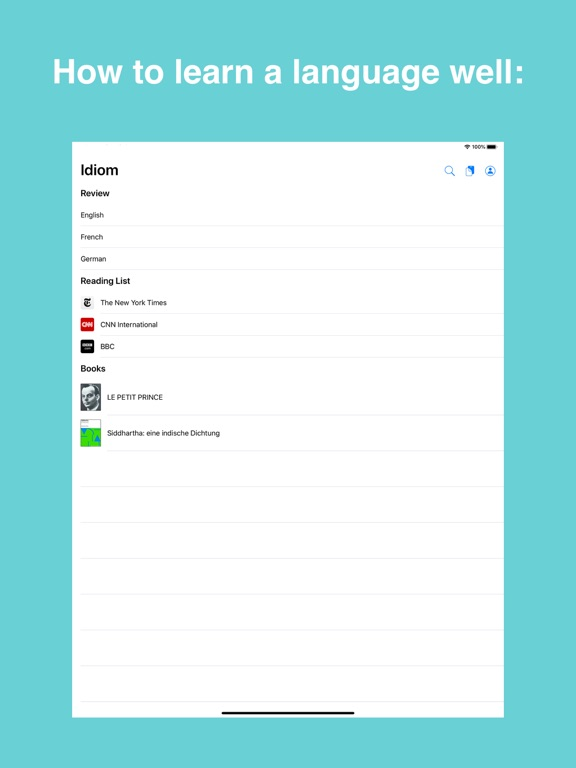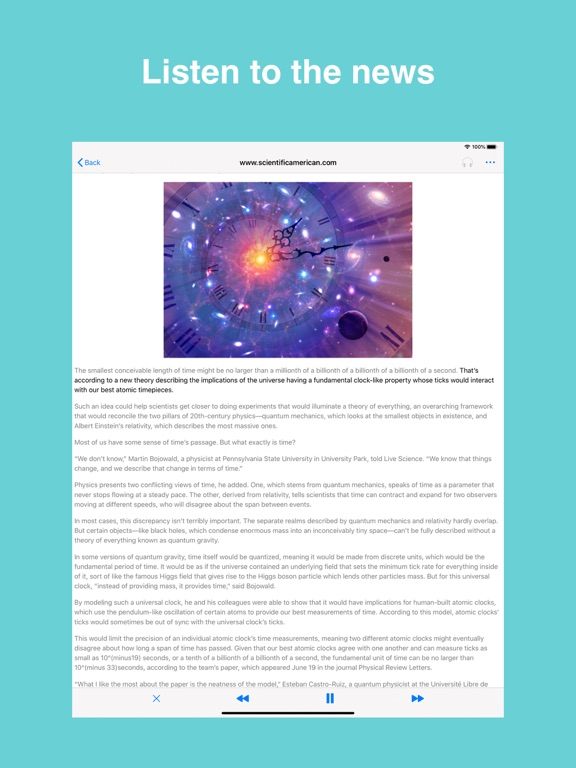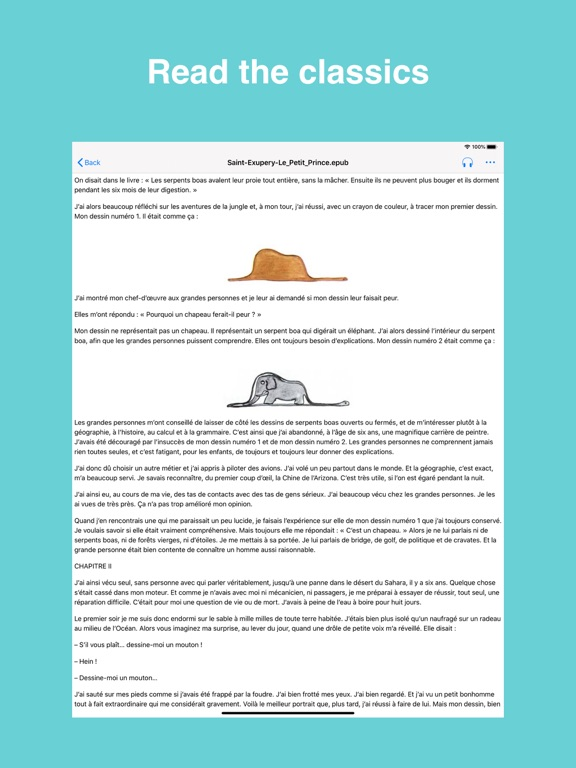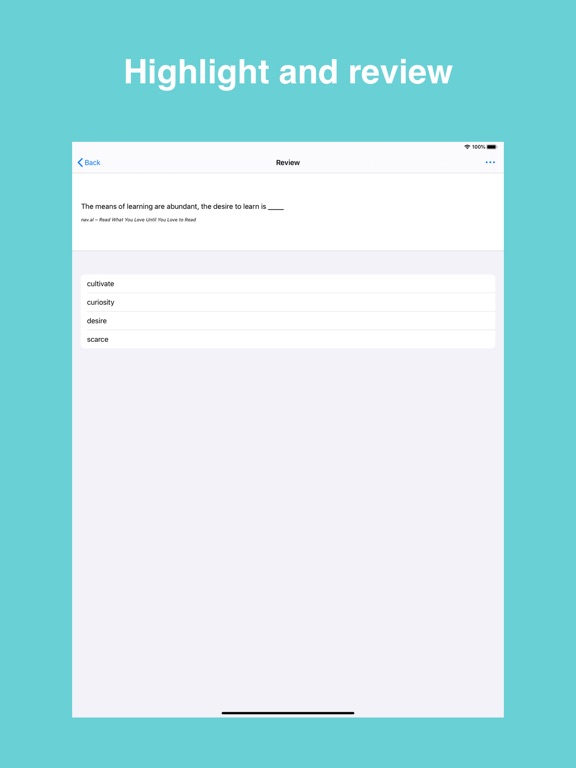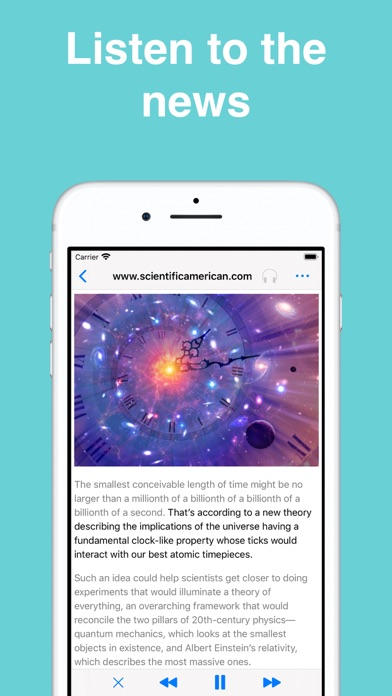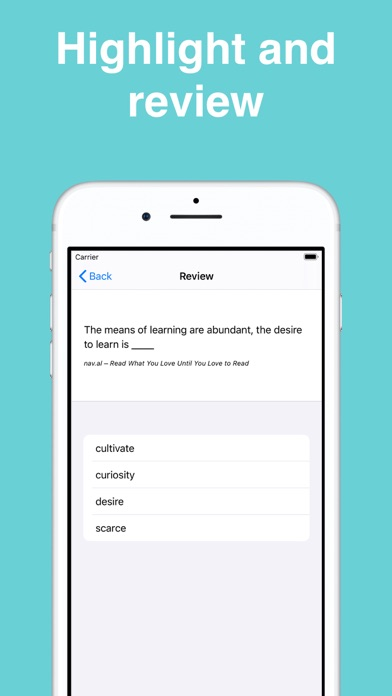Idiom - Learn foreign language
Fluent with news books & video
FreeOffers In-App Purchases
4.1.1for iPhone, iPad and more
9.5
103 Ratings
The Language Company
Developer
26.5 MB
Size
Mar 16, 2024
Update Date
Education
Category
12+
Age Rating
Age Rating
Idiom - Learn foreign language Screenshots
About Idiom - Learn foreign language
Get stuck learning a language? This app is for you.
Idiom uses techniques from advanced language classes to get you fluent.
- Work through trending news from around the world, researching the meaning of words and phrases until you master each sentence.
- Watch popular shows, slowing and repeating until you can hear every syllable clearly.
- Practice with a library of books, building your reading comprehension and speed.
# Content
Idiom recommends real-world content based on your interests and level, and you can also bring your own.
The app can load most websites, youtube videos, epubs, and pdfs.
There’s also a camera mode for things like paper books and instagram screenshots.
# Premium
Everything above is free. There’s also a premium mode that unlocks additional features:
- Translate whole phrases and sentences
- Natural text-to-speech for any written content
- Remove ads from many websites
You can try premium for 1 week for free, and if you like it keep using it for a monthly fee.
# What users are saying
“It is the best App for reading and learning.” - Alex64CN
“very very very good!!!” - 侏大爷
“This software is so great” - blackcat woman
# Supported languages
Idiom supports learning more than 100 languages.
Some of the most popular languages on Idiom are English, German, Spanish, French, Russian, Arabic, Italian, Dutch, Greek, Turkish, Japanese, Portuguese, Chinese, Korean, Indonesian, Vietnamese, Thai, Polish, Ukrainian, Hungarian, Farsi, Czech, Danish, Romanian, and Swedish.
# Privacy policy and terms of service
https://getidiom.com/privacy-policy/
https://getidiom.com/terms-of-service/
Idiom uses techniques from advanced language classes to get you fluent.
- Work through trending news from around the world, researching the meaning of words and phrases until you master each sentence.
- Watch popular shows, slowing and repeating until you can hear every syllable clearly.
- Practice with a library of books, building your reading comprehension and speed.
# Content
Idiom recommends real-world content based on your interests and level, and you can also bring your own.
The app can load most websites, youtube videos, epubs, and pdfs.
There’s also a camera mode for things like paper books and instagram screenshots.
# Premium
Everything above is free. There’s also a premium mode that unlocks additional features:
- Translate whole phrases and sentences
- Natural text-to-speech for any written content
- Remove ads from many websites
You can try premium for 1 week for free, and if you like it keep using it for a monthly fee.
# What users are saying
“It is the best App for reading and learning.” - Alex64CN
“very very very good!!!” - 侏大爷
“This software is so great” - blackcat woman
# Supported languages
Idiom supports learning more than 100 languages.
Some of the most popular languages on Idiom are English, German, Spanish, French, Russian, Arabic, Italian, Dutch, Greek, Turkish, Japanese, Portuguese, Chinese, Korean, Indonesian, Vietnamese, Thai, Polish, Ukrainian, Hungarian, Farsi, Czech, Danish, Romanian, and Swedish.
# Privacy policy and terms of service
https://getidiom.com/privacy-policy/
https://getidiom.com/terms-of-service/
Show More
What's New in the Latest Version 4.1.1
Last updated on Mar 16, 2024
Old Versions
Camera mode upgrades - try with your favorite book
- Perspective correction
- Tap to focus
- Select text
- Perspective correction
- Tap to focus
- Select text
Show More
Version History
4.1.1
Mar 16, 2024
Camera mode upgrades - try with your favorite book
- Perspective correction
- Tap to focus
- Select text
- Perspective correction
- Tap to focus
- Select text
4.1.0
Mar 7, 2024
Removed the magic wand. Nobody's using it and questionable pedagogic value.
Also figured out how to make reading mode free. Enjoy dark mode
Also figured out how to make reading mode free. Enjoy dark mode
4.0.14
Feb 6, 2024
Put a finger down to pause the video
4.0.13
Feb 1, 2024
This version ads a super-slow mode for those really fast videos.
4.0.12
Jan 22, 2024
- Fixes a crash sometimes after pasting a url
- Stop flashing white when loading articles dark mode
- Stop flashing white when loading articles dark mode
4.0.11
Jan 7, 2024
- Reading mode stays on until you turn it back off (stay in dark mode at night)
- Support for loading your own files on MacOS
- Specify text language in camera mode
- Support for loading your own files on MacOS
- Specify text language in camera mode
4.0.10
Jan 5, 2024
- Reading mode stays on until you turn it back off (stay in dark mode at night)
- Support for loading your own files on MacOS
- Support for loading your own files on MacOS
4.0.9
Dec 26, 2023
Get notified when sites post new articles
4.0.8
Dec 3, 2023
Bugfixes to
- logins
- messaging
- logins
- messaging
4.0.7
Oct 20, 2023
Better word reminders
- Support for older iOSs
- Longer flash time
- Support for older iOSs
- Longer flash time
4.0.6
Oct 12, 2023
Show publish date for videos
4.0.5
Oct 7, 2023
Bug fixes
- Crash on sign in
- Tap not working on certain sites
- Crash on sign in
- Tap not working on certain sites
4.0.4
Oct 2, 2023
Support for iOS 17
4.0.3
Sep 26, 2023
- Filter vocabulary by source (news, videos, etc)
- Tap to open the original content during review
- Tap to open the original content during review
4.0.2
Sep 7, 2023
Fixes for M1 and M2 Macs
- Video captions
- Asset sizes
- Video captions
- Asset sizes
4.0.1
Sep 4, 2023
Camera mode
+ Fix review reminder
+ Fix review reminder
4.0.0
Sep 1, 2023
Camera mode
3.9.13
Aug 24, 2023
- Tap tab bar to scroll to top
- Youtube fixes
- Youtube fixes
3.9.12
Jun 22, 2023
Bugfixes
- Make the word reminder work even if already on the highlights tab
- No more hanging when you're reading a book and turn your phone
- Make the word reminder work even if already on the highlights tab
- No more hanging when you're reading a book and turn your phone
3.9.11
Jun 15, 2023
Added a reading voice for Mexican Spanish
3.9.10
May 2, 2023
- Fixes Look Up for pdfs
- Doesn't stop your music anymore
- Doesn't stop your music anymore
3.9.9
Apr 15, 2023
Support iOS 16.4.1!
- Bring back the context menu
- Get text-to-speech working in dark mode
- Bring back the context menu
- Get text-to-speech working in dark mode
3.9.8
Mar 26, 2023
New word reminder design!
3.9.7
Feb 9, 2023
- Less stark reading view
- Select between natural and default reading voice (Helm)
- Select between natural and default reading voice (Helm)
3.9.6
Jan 4, 2023
Better review reminder
Idiom - Learn foreign language FAQ
Click here to learn how to download Idiom - Learn foreign language in restricted country or region.
Check the following list to see the minimum requirements of Idiom - Learn foreign language.
iPhone
Requires iOS 9.0 or later.
iPad
Requires iPadOS 9.0 or later.
iPod touch
Requires iOS 9.0 or later.
Idiom - Learn foreign language supports English
Idiom - Learn foreign language contains in-app purchases. Please check the pricing plan as below:
Helm
$3.99
Helm
$3.99
Helm
$3.99