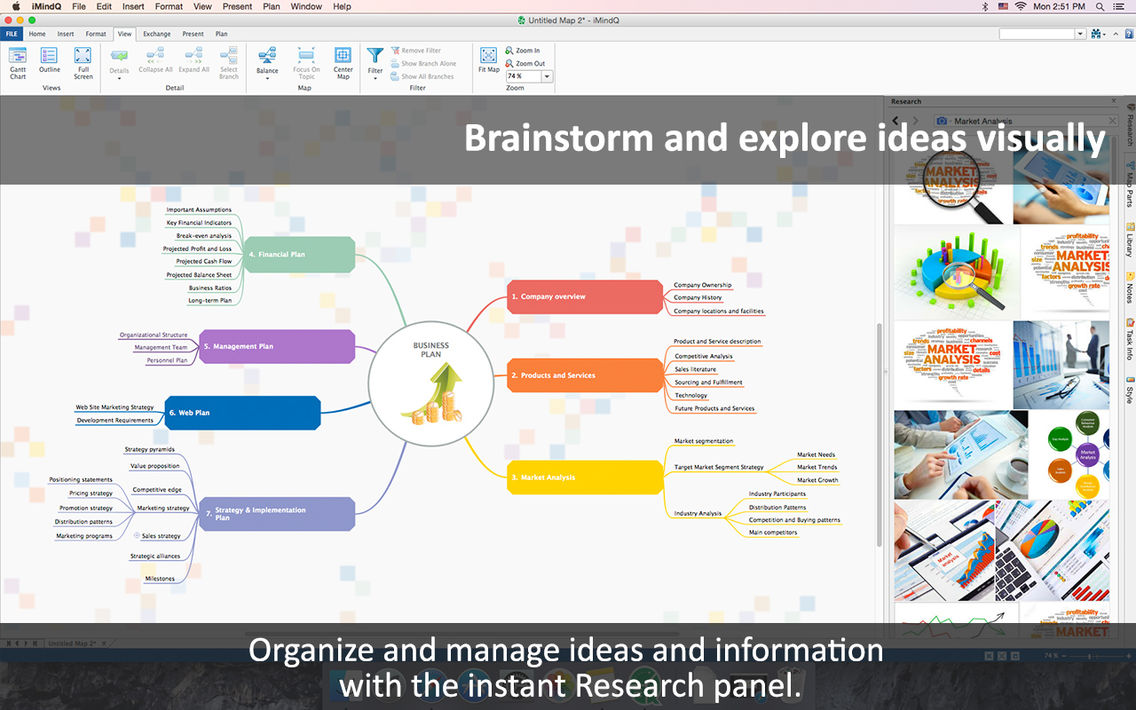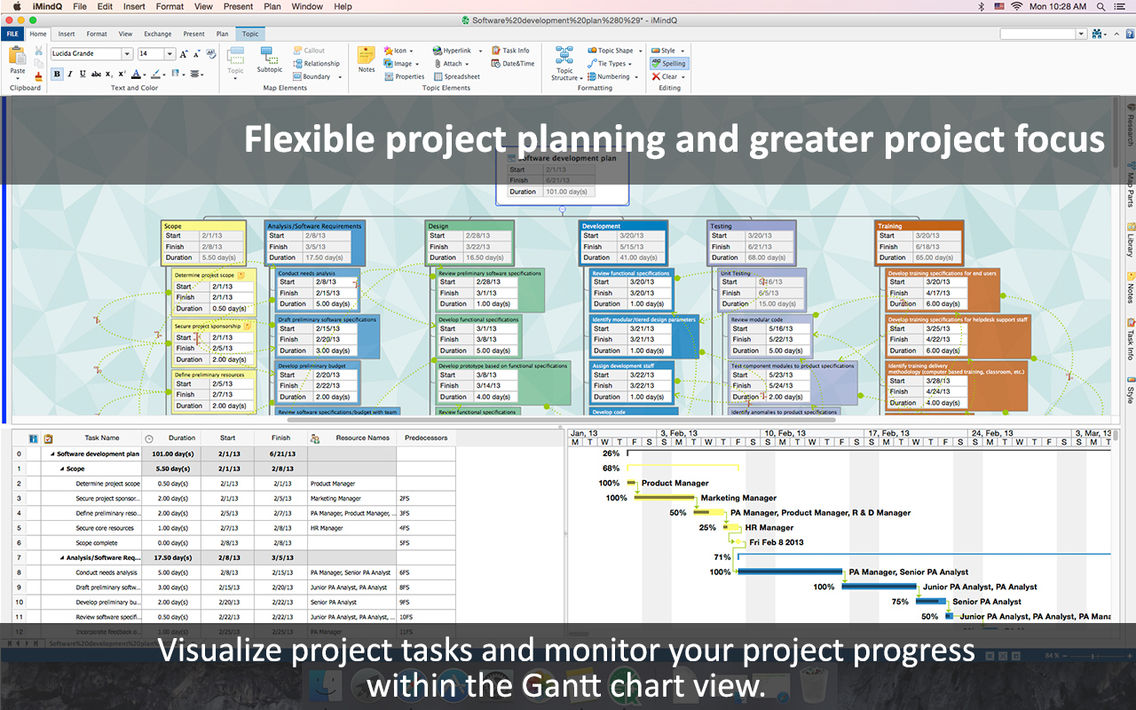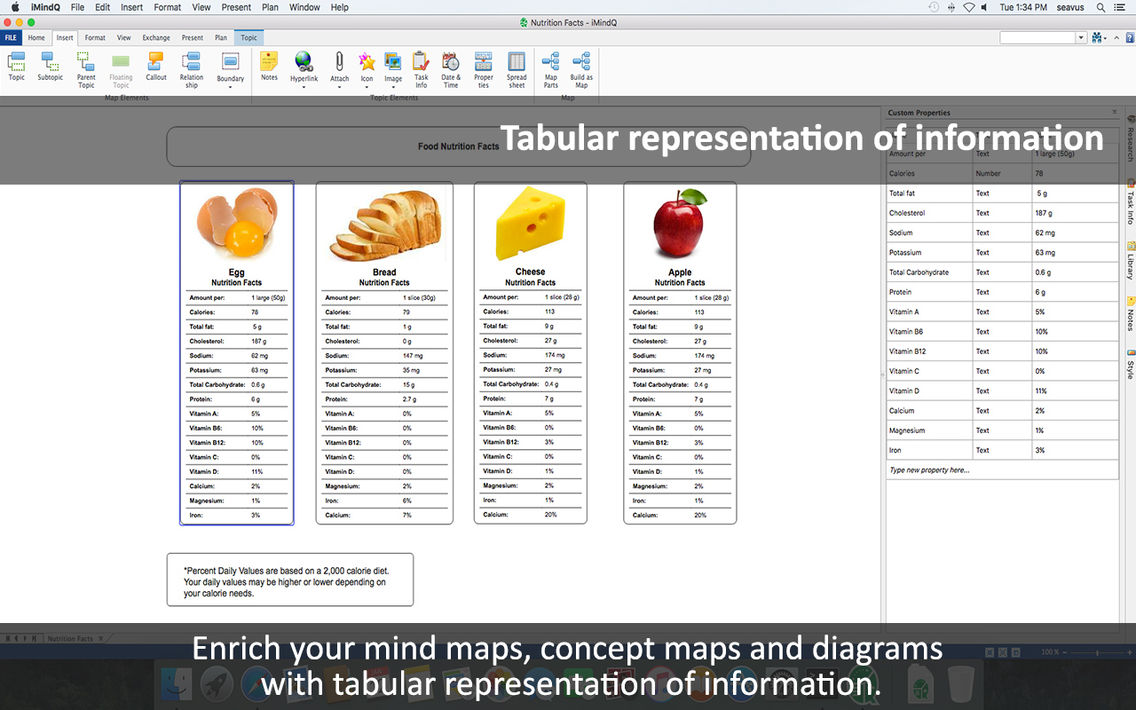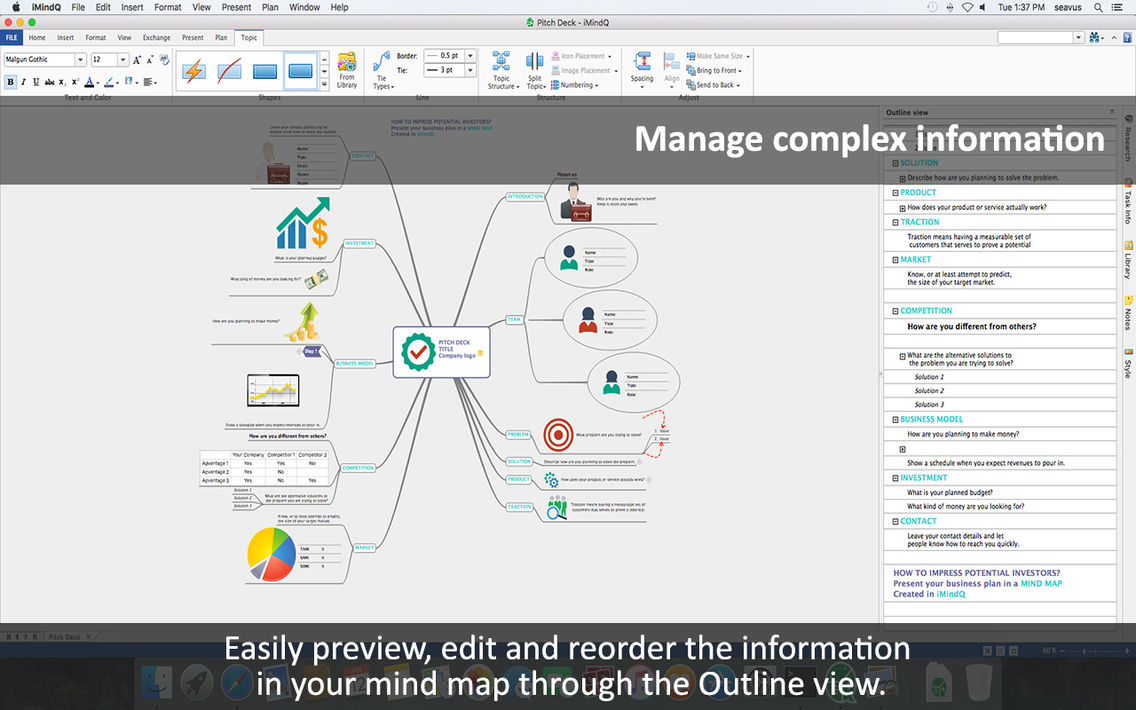iMindQ
$79.99
9.0.1for iPhone
Age Rating
iMindQ Screenshots
About iMindQ
iMindQ for Mac is a mind mapping tool that gives you everything you need to create stunning mind maps, flowcharts and concept maps. It delivers innovative ways to brainstorm, research and present your ideas.
You can use iMindQ to:
• Brainstorming effectively
• Inspire creativity
• Capture, Explore and Present ideas visually
• Plan tasks and activities
• Visualize strategic options
• Manage information overload
• Explain complex ideas
• Keep meeting notes organized
• Initiate project planning
iMindQ provides you powerful tools to:
• Create Organic Mind Maps, Concept Maps, Flowcharts and Diagrams
• Wide range of Icons, images, shapes, patterns and backgrounds
• Advanced Map elements (rich text notes, callouts, boundaries, spectral ties)
• Quick topic menu for intuitive map creation (add topic, add relationship, format topic)
• Edit the information in your mind map directly from the Outline view
• Integration with iCalendar and iReminder
Simple way to visualize and synchronize your tasks, to-do lists, planned meeting and events across all your devices.
• One-Click Presentation
You can transform your Mind Map into a remarkable presentation with a single-click. Now, iMindQ presents for you!
• Smart Presentation
Create personalized presentations for your mind maps, concept maps, flowcharts, WBS charts and diagrams.
• Instant Research Panel – Inspire your creativity
Enrich your mind maps by adding instant content, images, clip arts or citation from latest tweets to a particular topic using the research panel enabling keyword oriented search from the four most used search services: Google Search, Google Images, OpenClipart, and Twitter.
• Export mind map as interactive HTML
Share your mind maps with anyone, using HTML file that can be opened and re-edited directly within any web browser. You can zoom in/out the map, collapse/expand branches, create subtopics, relationships and boundaries, or present the mind map as animated story with a single click.
You can upload mind maps on websites, blogs and social media.
• Import and Export to Microsoft Excel and Microsoft Project
• Export Map as:
- .pdf file
- .jpg, .svg or .png file
- .html file
- .opml file
- .odt file
- WBS content as .csv file
• Project Management functionality:
- Create Project task and summary task
- Insert project milestones
- Customizable Gantt Table, interactive Gantt Chart View
- Outline view, WBS Chart view
- Task dependencies, constraints and duration
- Project Statistic and Project Outline
- Print preview and print Gantt chart view
• Flexible Project Planning
You can keep track of your project tasks with the new calendar options available: Standard, Night-shift and 24-hour work. Greater flexibility to initiate your project.
• Language support:
English, French, German, Spanish and Portuguese.
This mind mapping solution lets you encourage your originality and accumulate innovative ideas, easily sharing them with others in a visually stimulating and understandable format.
You can use iMindQ to:
• Brainstorming effectively
• Inspire creativity
• Capture, Explore and Present ideas visually
• Plan tasks and activities
• Visualize strategic options
• Manage information overload
• Explain complex ideas
• Keep meeting notes organized
• Initiate project planning
iMindQ provides you powerful tools to:
• Create Organic Mind Maps, Concept Maps, Flowcharts and Diagrams
• Wide range of Icons, images, shapes, patterns and backgrounds
• Advanced Map elements (rich text notes, callouts, boundaries, spectral ties)
• Quick topic menu for intuitive map creation (add topic, add relationship, format topic)
• Edit the information in your mind map directly from the Outline view
• Integration with iCalendar and iReminder
Simple way to visualize and synchronize your tasks, to-do lists, planned meeting and events across all your devices.
• One-Click Presentation
You can transform your Mind Map into a remarkable presentation with a single-click. Now, iMindQ presents for you!
• Smart Presentation
Create personalized presentations for your mind maps, concept maps, flowcharts, WBS charts and diagrams.
• Instant Research Panel – Inspire your creativity
Enrich your mind maps by adding instant content, images, clip arts or citation from latest tweets to a particular topic using the research panel enabling keyword oriented search from the four most used search services: Google Search, Google Images, OpenClipart, and Twitter.
• Export mind map as interactive HTML
Share your mind maps with anyone, using HTML file that can be opened and re-edited directly within any web browser. You can zoom in/out the map, collapse/expand branches, create subtopics, relationships and boundaries, or present the mind map as animated story with a single click.
You can upload mind maps on websites, blogs and social media.
• Import and Export to Microsoft Excel and Microsoft Project
• Export Map as:
- .pdf file
- .jpg, .svg or .png file
- .html file
- .opml file
- .odt file
- WBS content as .csv file
• Project Management functionality:
- Create Project task and summary task
- Insert project milestones
- Customizable Gantt Table, interactive Gantt Chart View
- Outline view, WBS Chart view
- Task dependencies, constraints and duration
- Project Statistic and Project Outline
- Print preview and print Gantt chart view
• Flexible Project Planning
You can keep track of your project tasks with the new calendar options available: Standard, Night-shift and 24-hour work. Greater flexibility to initiate your project.
• Language support:
English, French, German, Spanish and Portuguese.
This mind mapping solution lets you encourage your originality and accumulate innovative ideas, easily sharing them with others in a visually stimulating and understandable format.
Show More
What's New in the Latest Version 9.0.1
Last updated on Nov 1, 2019
Old Versions
• New GUI upgrades include:
- Ribbon Simplification
- New Icons
- New Colors
- Ribbon Simplification
- New Icons
- New Colors
Show More
Version History
9.0.1
Nov 1, 2019
• New GUI upgrades include:
- Ribbon Simplification
- New Icons
- New Colors
- Ribbon Simplification
- New Icons
- New Colors
8.0.1
May 18, 2016
What's New in 8.0.1:
- New Logo
- Minor bug fixes
What's New in 8.0:
- Import from HTML interactive mind maps
- Edit and save HTML mind maps within browser
- Tabular data representation
- New filtering options in Task information
- New brainstorming template
- On-screen tutorials
- New Logo
- Minor bug fixes
What's New in 8.0:
- Import from HTML interactive mind maps
- Edit and save HTML mind maps within browser
- Tabular data representation
- New filtering options in Task information
- New brainstorming template
- On-screen tutorials
8.0
Apr 7, 2016
- Import from HTML interactive mind maps
- Edit and save HTML mind maps within browser
- Tabular data representation
- New filtering options in Task information
- New brainstorming template
- On-screen tutorials
- Edit and save HTML mind maps within browser
- Tabular data representation
- New filtering options in Task information
- New brainstorming template
- On-screen tutorials
7.1.0
Jan 20, 2016
- Works with iCalendar and iReminder
- Interactive HTML map that you can edit and share
- Export in ODT (OpenDocument Text) format
- Outline View with options to edit, reorder and format text. Displays notes in print preview.
- New tabular data representation
- New graphical view of Task info and Spreadsheets
- Use multiple boundaries to group your ideas
- Interactive HTML map that you can edit and share
- Export in ODT (OpenDocument Text) format
- Outline View with options to edit, reorder and format text. Displays notes in print preview.
- New tabular data representation
- New graphical view of Task info and Spreadsheets
- Use multiple boundaries to group your ideas
7.0.3
Sep 22, 2015
iMindQ 7.0:
- Export Mind Map as interactive HTML and share it with everyone
- Instant Research Panel
- Import/Export to Outline Processor Markup Language (OPML)
- Add images and tables in Notes
- Export Gantt Chart to PDF
- Presentation mode improvements
- Create multiple Central Topics
- New Map Parts included
iMindQ 7.0.3:
- Minor bug fixes
- Export Mind Map as interactive HTML and share it with everyone
- Instant Research Panel
- Import/Export to Outline Processor Markup Language (OPML)
- Add images and tables in Notes
- Export Gantt Chart to PDF
- Presentation mode improvements
- Create multiple Central Topics
- New Map Parts included
iMindQ 7.0.3:
- Minor bug fixes
7.0
Jul 28, 2015
- Export Mind Map as interactive HTML and share it with everyone
- Instant Research Panel
- Import/Export to Outline Processor Markup Language (OPML)
- Add images and tables in Notes
- Export Gantt Chart to PDF
- Presentation mode improvements
- Create multiple Central Topics
- New Map Parts included
- Instant Research Panel
- Import/Export to Outline Processor Markup Language (OPML)
- Add images and tables in Notes
- Export Gantt Chart to PDF
- Presentation mode improvements
- Create multiple Central Topics
- New Map Parts included
6.2
Mar 12, 2015
- Integration with SharePoint Online
- Manage display options on different Task Information
- Visualize and differentiate task bars in the Gantt Chart with specific colours in map and the Gantt Chart View
- Added Portuguese localization
- Organization of the Map Parts in Folder Structure: Business, General and Personal
- New Business Map Parts included
- Presentation mode improvements
- Task Management and UI Improvements
- Several minor bug fixes
- Manage display options on different Task Information
- Visualize and differentiate task bars in the Gantt Chart with specific colours in map and the Gantt Chart View
- Added Portuguese localization
- Organization of the Map Parts in Folder Structure: Business, General and Personal
- New Business Map Parts included
- Presentation mode improvements
- Task Management and UI Improvements
- Several minor bug fixes
6.1
Jan 5, 2015
- Integration with native speller for Mac OS
- Four new languages included: Spanish, German, French and Portuguese
- Four new languages included: Spanish, German, French and Portuguese
6.0
Oct 27, 2014
- Smart Presentation mode
- One-click presentation
- New elegant look of the file menu
- 3 new calendar options: Standard, Night shift and 24 hours
- Task Management improvements
- Enriched libraries with new 3D icon sets
- New Map parts included
- New Map templates
- Improved Gantt Chart illustration
- View Project Statistics
- Add Decimal values
- One-click presentation
- New elegant look of the file menu
- 3 new calendar options: Standard, Night shift and 24 hours
- Task Management improvements
- Enriched libraries with new 3D icon sets
- New Map parts included
- New Map templates
- Improved Gantt Chart illustration
- View Project Statistics
- Add Decimal values
5.0.4
Jun 4, 2014
Minor bug fixes
5.0.3
May 9, 2014
Performance improvements and bug fixing
5.0
Mar 26, 2014
- DropMind is now iMindQ
- Support for OS X Mavericks 10.9
- White board space to create concept maps, flowcharts and other types of diagrams
- Freestyle map organization
- New style (organic mind mapping) which includes inspiring color schemes
- Topic menu for fast mind mapping
- Enriched libraries
- New predefined map parts and powerful templates
- Background Image Improvements
- Context ribbons
- Advance Excel integration
- Support for OS X Mavericks 10.9
- White board space to create concept maps, flowcharts and other types of diagrams
- Freestyle map organization
- New style (organic mind mapping) which includes inspiring color schemes
- Topic menu for fast mind mapping
- Enriched libraries
- New predefined map parts and powerful templates
- Background Image Improvements
- Context ribbons
- Advance Excel integration
4.2.2
Sep 18, 2013
- Fixed problem with initialization of application resources.
- Minor bug fixes
- Minor bug fixes
4.2.1
Jul 12, 2013
bug fixing:
- Problem with shortcuts for copy/cut/paste on MacOS are solved,
- Problem with processing of mouse wheel events on MacOS is solved.
- Small bug fixes
- Problem with shortcuts for copy/cut/paste on MacOS are solved,
- Problem with processing of mouse wheel events on MacOS is solved.
- Small bug fixes
4.2.0
Jul 5, 2013
iMindQ FAQ
Click here to learn how to download iMindQ in restricted country or region.
Check the following list to see the minimum requirements of iMindQ.
iPhone
iMindQ supports English