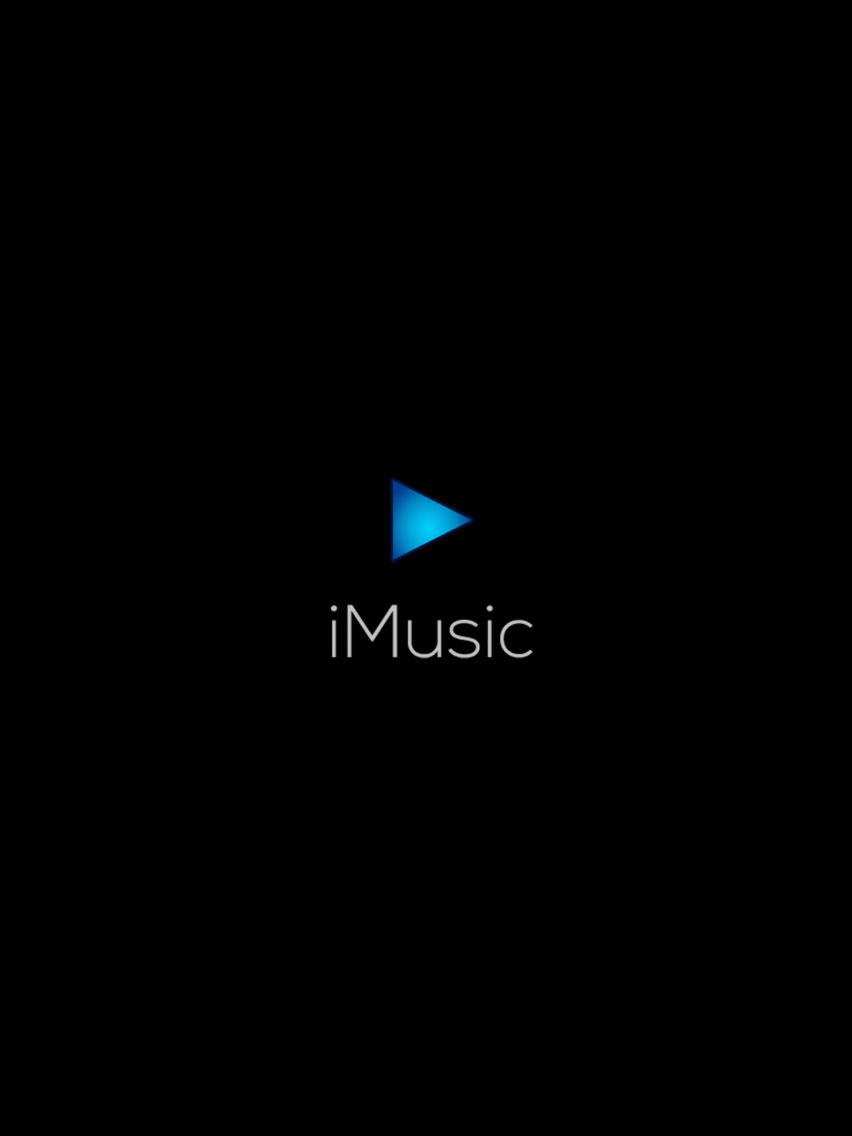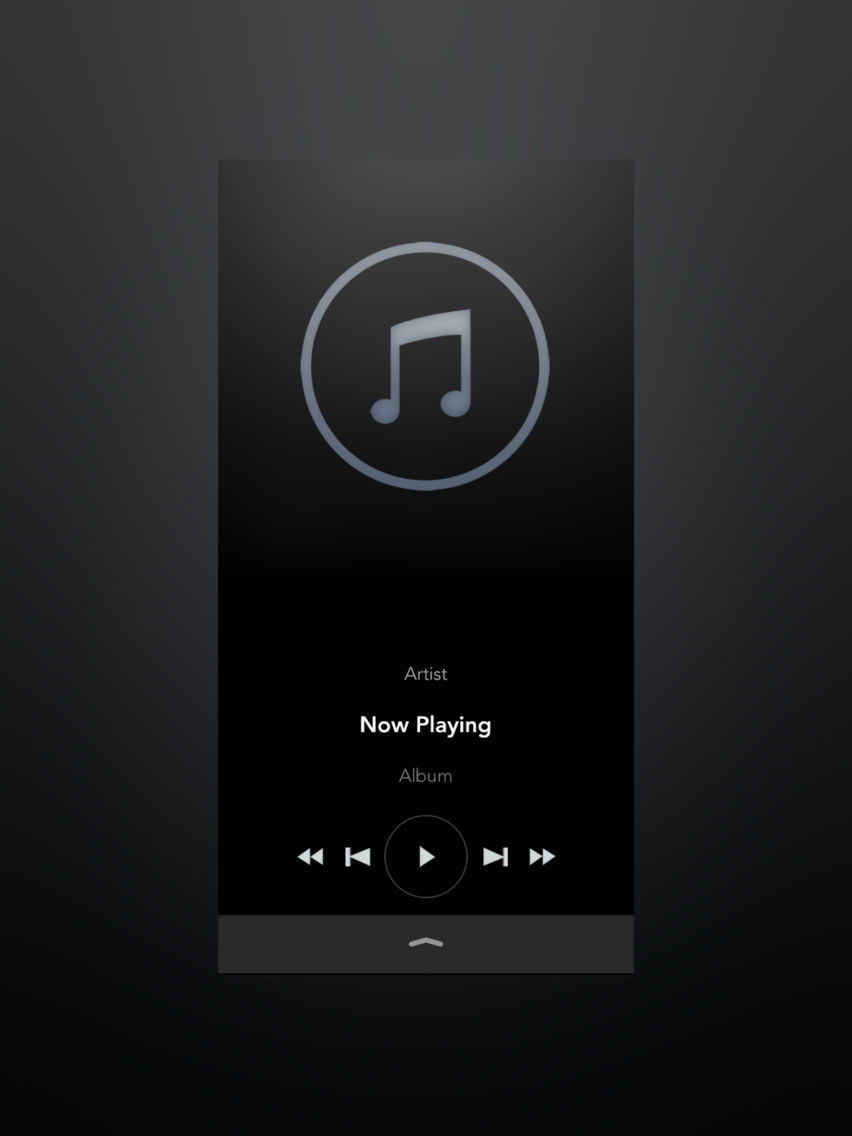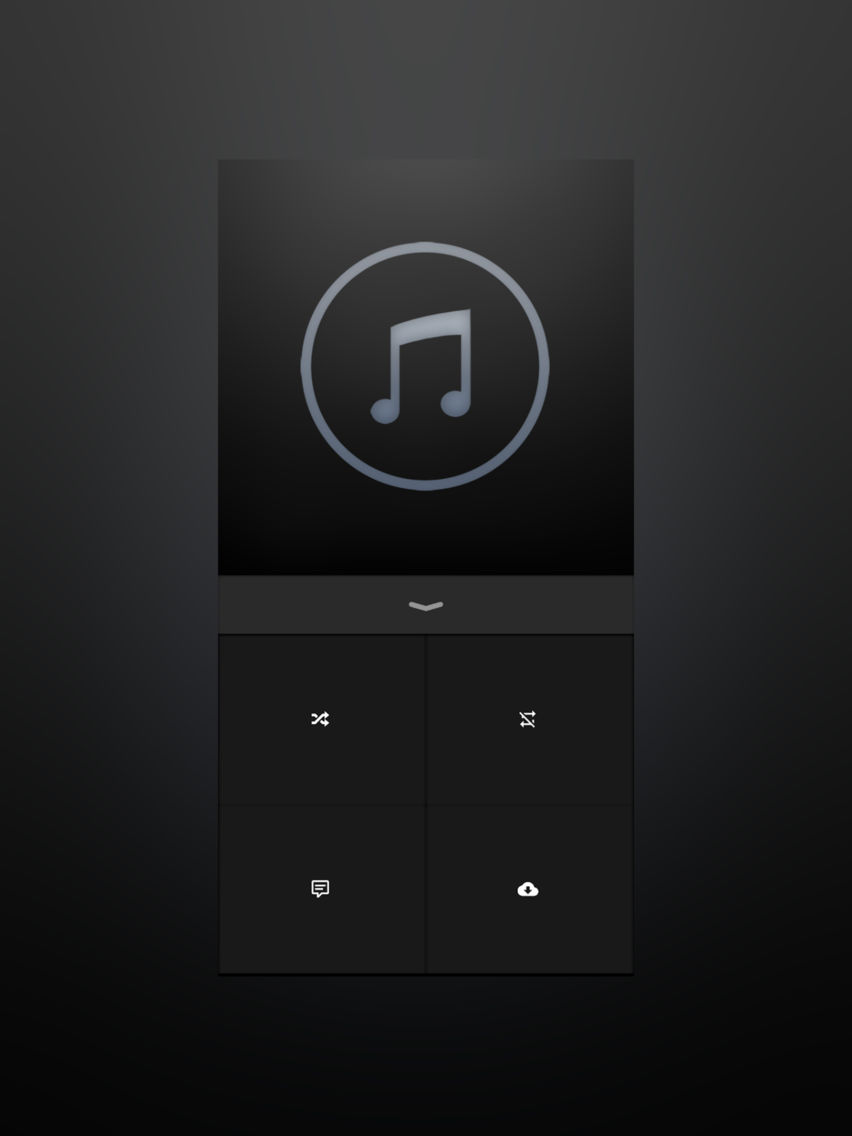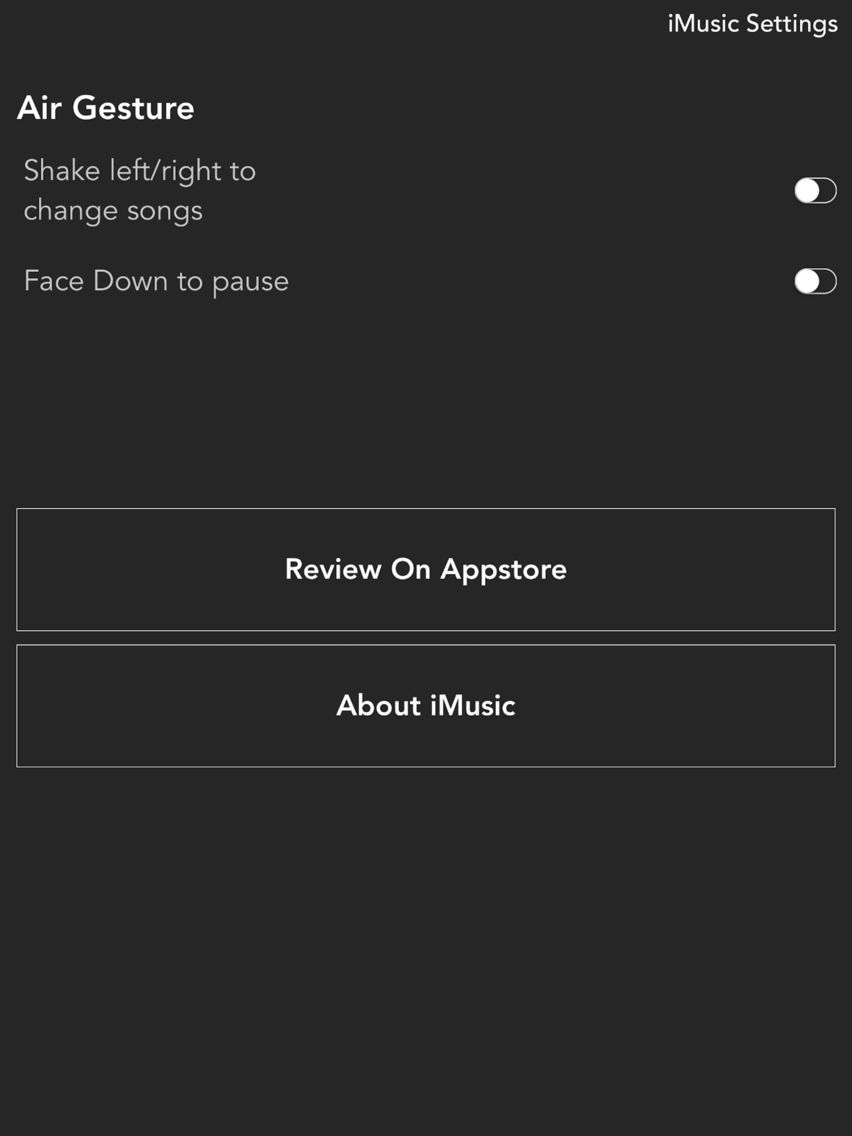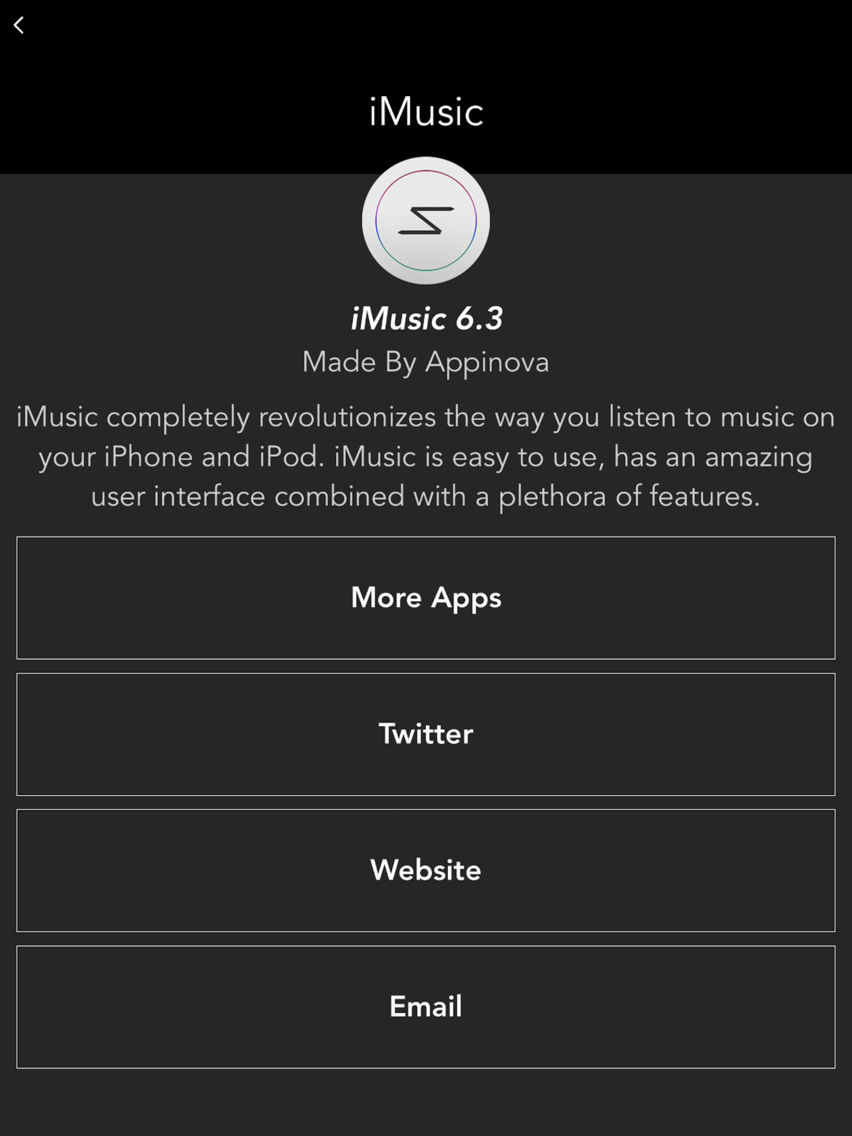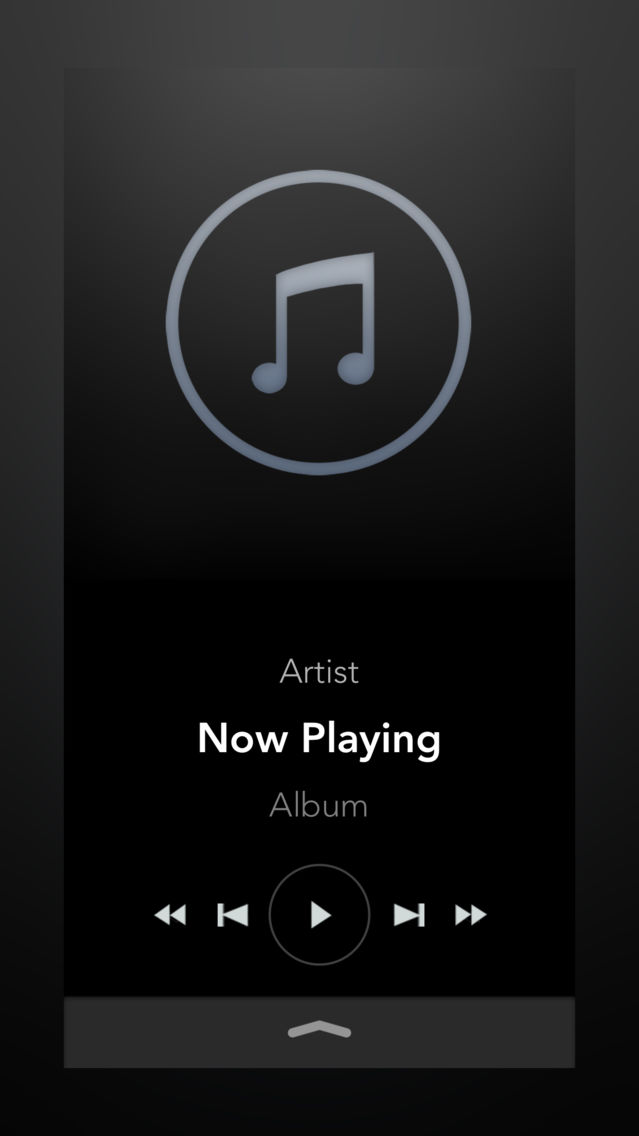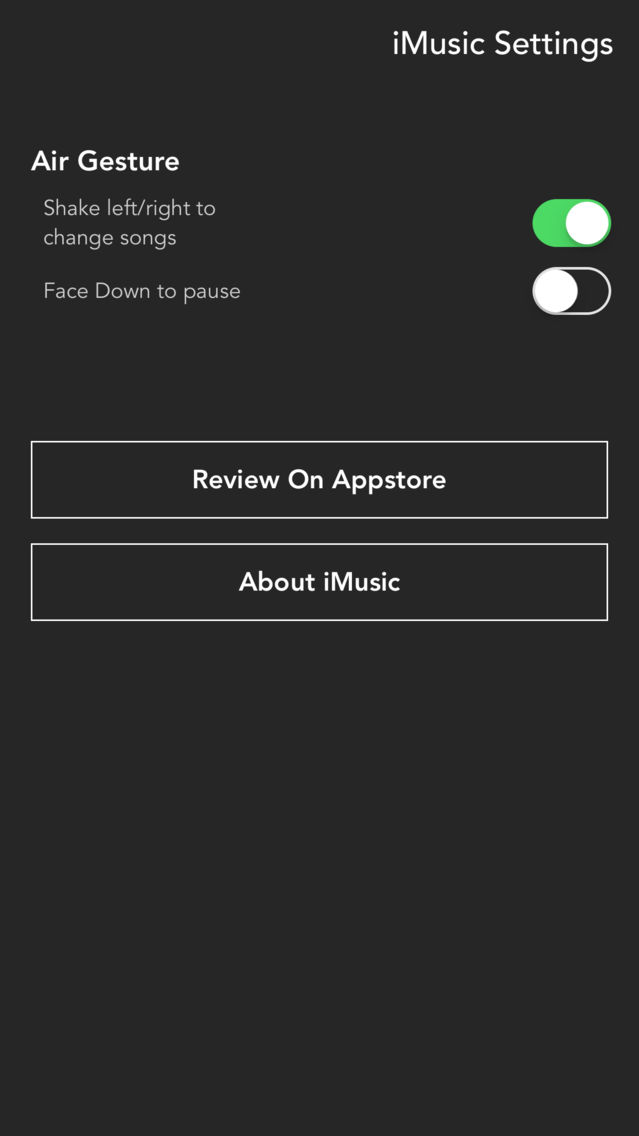iMusic - Music App
Free
6.3for iPhone, iPad
Age Rating
iMusic - Music App Screenshots
About iMusic - Music App
iMusic is the perfect music player. Want to control your playback using air gestures, have infinite control over your music, or simply stare at a gorgeous interface? Then iMusic is for you!
iMusic contains an incredible amount of features, including -
• Air gesture control - Shake your device left or right for previous or next song & face down to pause the song.
• Share what you’re listening to on Twitter - #NowPlaying.
• Swipe gesture controls - bring out the inner DJ in you!
• Viewable song lyrics right in the app - iMusic can read lyrics embedded by iTunes or search online for lyrics.
• Incredible and beautifully animated GUI.
And much more!
iMusic contains an incredible amount of features, including -
• Air gesture control - Shake your device left or right for previous or next song & face down to pause the song.
• Share what you’re listening to on Twitter - #NowPlaying.
• Swipe gesture controls - bring out the inner DJ in you!
• Viewable song lyrics right in the app - iMusic can read lyrics embedded by iTunes or search online for lyrics.
• Incredible and beautifully animated GUI.
And much more!
Show More
What's New in the Latest Version 6.3
Last updated on May 24, 2018
Old Versions
•UI Improvements and major functionality bug fixes
Show More
Version History
6.3
May 24, 2018
•UI Improvements and major functionality bug fixes
6.1
Jun 3, 2015
• Minor bug fixes
6.0
Apr 24, 2015
• Minor Bug fixes
5.2
Feb 4, 2015
Bug fixes
5.1
Dec 30, 2014
- UI Changes
- Setting screen on left page
- Minor Bug fixes
- Setting screen on left page
- Minor Bug fixes
5.0.3
Nov 25, 2014
• Minor Bug Fixes
5.0.2
Nov 21, 2014
• Major Performance improvements. (iMusic can now handle 25000+ songs without a single lag)
• New better looking and more informative alerts.
• New better looking and more informative alerts.
5.0.1
Nov 21, 2014
iMusic 5.0 -
• Major UX Changes. (Prepare to be amazed!)
• Native iPad support.
• Improved Music Visualizer.
• Improved Song search function.
• Minor colour corrections & orientation related bug fixes.
iMusic 5.0.1 -
* bug fixes for iMusic 5.0 update (fixed 'Remove Advertisements' button crash, new about screen, interface size on iPhone 5)
• Major UX Changes. (Prepare to be amazed!)
• Native iPad support.
• Improved Music Visualizer.
• Improved Song search function.
• Minor colour corrections & orientation related bug fixes.
iMusic 5.0.1 -
* bug fixes for iMusic 5.0 update (fixed 'Remove Advertisements' button crash, new about screen, interface size on iPhone 5)
5.0
Nov 15, 2014
• Major UX Changes. (Prepare to be amazed!)
• Native iPad support.
• Improved Music Visualizer.
• Improved Song search function.
• Minor colour corrections & orientation related bug fixes.
• DRM protection. (iMusic will verify your purchase when launched for the first time (We apologise for the one time 15 second waiting beforehand!))
• Native iPad support.
• Improved Music Visualizer.
• Improved Song search function.
• Minor colour corrections & orientation related bug fixes.
• DRM protection. (iMusic will verify your purchase when launched for the first time (We apologise for the one time 15 second waiting beforehand!))
4.1.1
Oct 22, 2014
• Improved Interface "Size" on iPhone 6, iPhone 6+ & iPhone 4S.
4.1
Oct 8, 2014
• iMusic can now search for song lyrics online!
• Minor UI Changes (New default album artwork)
• Music Visualizer!
• Minor UI Changes (New default album artwork)
• Music Visualizer!
4.0
Oct 7, 2014
• iOS 8 Support.
• iPhone 6 & iPhone 6+ Support.
• Major Crash Fix. (Finally!) [This bug was affecting a small percentage of users who had corrupted song metadata in the music library]
• UI Improvements.
• Tap and hold play button for song seek slider.
• iPhone 6 & iPhone 6+ Support.
• Major Crash Fix. (Finally!) [This bug was affecting a small percentage of users who had corrupted song metadata in the music library]
• UI Improvements.
• Tap and hold play button for song seek slider.
3.1.3
Aug 31, 2014
• Bug Fixes
3.1.2
Jul 11, 2014
• Minor UI Improvements
3.1.1
Jan 17, 2014
Finally, you can search for songs in list style browsing.
3.1
Dec 20, 2013
• Improved Air Gestures.
• Major performance improvements.
• Major bug fixes.
• Shuffle button now shuffles songs immediately instead of modifying the queue.
• Major performance improvements.
• Major bug fixes.
• Shuffle button now shuffles songs immediately instead of modifying the queue.
3.0.1
Dec 4, 2013
• Star rating when Song name is tapped.
• Landscape mode for tiles music browsing.
• Fixed Shuffle & Repeat buttons.
• Improve Air gestures.
• Improved background blur algorithm.
• Landscape mode for tiles music browsing.
• Fixed Shuffle & Repeat buttons.
• Improve Air gestures.
• Improved background blur algorithm.
3.0
Oct 18, 2013
• iOS 7 support.
• Redesigned UI.
• Air Gestures.
• Browse music in song tiles style.
• New circular song progress bar.
• Minor bug fixes.
• Redesigned UI.
• Air Gestures.
• Browse music in song tiles style.
• New circular song progress bar.
• Minor bug fixes.
2.3.1
Jun 12, 2013
1) Improved Performance.
2) Improved Gesture detection algorithm.
3) New Icon.
4) New Screenshots.
2) Improved Gesture detection algorithm.
3) New Icon.
4) New Screenshots.
2.3
Jun 5, 2013
•New About Screen
•New Sharing Screen
•New Fullscreen Lyrics Mode
•New Fullscreen Gesture Mode + New 2 finger rotate Gesture
•Improved Carousel Style Browsing
•Stylized Progress Bar
•Quick Scroll in List Selection Style
•Face Screen Down to Pause music (Option)
•New Sharing Screen
•New Fullscreen Lyrics Mode
•New Fullscreen Gesture Mode + New 2 finger rotate Gesture
•Improved Carousel Style Browsing
•Stylized Progress Bar
•Quick Scroll in List Selection Style
•Face Screen Down to Pause music (Option)
2.2
Jun 2, 2013
New Feature -
• Song Queuing.
Fixed -
• List selection for Albums, Artists & Playlists.
• Shuffle and Repeat buttons not working.
• No Background when album artwork is unavailable.
• Fast Forward and Rewind Buttons.
• Bugs related to music playback.
Improved -
• Gesture Recognition.
• Now Playing Info.
• Launching Screen.
• Bigger Extra Music Control buttons.
• Song Queuing.
Fixed -
• List selection for Albums, Artists & Playlists.
• Shuffle and Repeat buttons not working.
• No Background when album artwork is unavailable.
• Fast Forward and Rewind Buttons.
• Bugs related to music playback.
Improved -
• Gesture Recognition.
• Now Playing Info.
• Launching Screen.
• Bigger Extra Music Control buttons.
2.1
May 7, 2013
1) Compete Redesign - each and every aspect of iMusic is redesigned.
2) iPhone 5 And iPod Touch 5G Optimised (4 inch screen)
3) Improved sharing function
4) Option to select songs using list instead of carousel
5) Landscape orientation support
2) iPhone 5 And iPod Touch 5G Optimised (4 inch screen)
3) Improved sharing function
4) Option to select songs using list instead of carousel
5) Landscape orientation support
2.0
Jun 21, 2012
Major New Changes -
1) New Theme. Now you can switch between the Dark Purple theme and the new Silver theme
2) Retina Display Support. All icons are redesigned to completely support the retina display.
3) Replaced playlist system with option to play individual songs, albums & itunes playlists. You can view all your songs in a beautiful carousel.
4) New icons for Sharing, Gestures, settings & timer actions.
5) Redesigned Settings View, Help View, Timer View.
6) You can now play all songs in you iPod library by directly pressing the play button. No need to add playlists anymore.
7) Fixed bugs related to - external music change, play/pause button, music state handling, song change handling etc.
8) Major Performance improvements.
Other Minor New Changes -
1) New Launching Doors and alert views slightly tweaked.
2) Removed the (annoying) popups completely.
3) Improved Posting on Facebook.
1) New Theme. Now you can switch between the Dark Purple theme and the new Silver theme
2) Retina Display Support. All icons are redesigned to completely support the retina display.
3) Replaced playlist system with option to play individual songs, albums & itunes playlists. You can view all your songs in a beautiful carousel.
4) New icons for Sharing, Gestures, settings & timer actions.
5) Redesigned Settings View, Help View, Timer View.
6) You can now play all songs in you iPod library by directly pressing the play button. No need to add playlists anymore.
7) Fixed bugs related to - external music change, play/pause button, music state handling, song change handling etc.
8) Major Performance improvements.
Other Minor New Changes -
1) New Launching Doors and alert views slightly tweaked.
2) Removed the (annoying) popups completely.
3) Improved Posting on Facebook.
1.0.1
Jan 6, 2012
• Now you can share what you are listening via Facebook, Twitter, Sms & Email!
• Play or Pause music after a specific time which can be set via the timer button
• New better icon
• Small bugs fixes & performance improvements
• Play or Pause music after a specific time which can be set via the timer button
• New better icon
• Small bugs fixes & performance improvements
1.0
Dec 14, 2011
iMusic - Music App FAQ
Click here to learn how to download iMusic - Music App in restricted country or region.
Check the following list to see the minimum requirements of iMusic - Music App.
iPhone
iPad
iMusic - Music App supports English