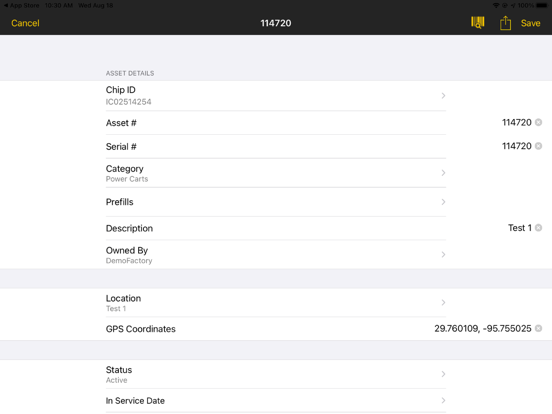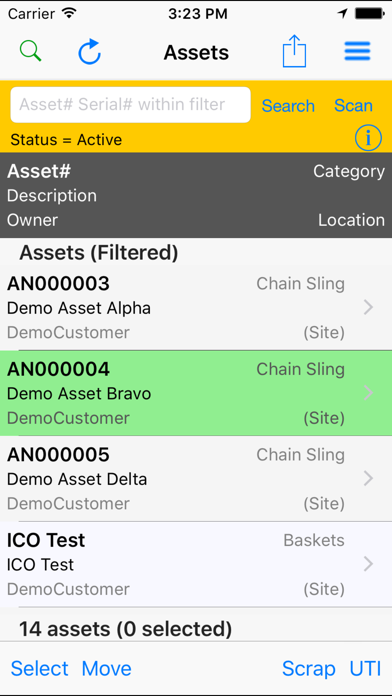InfoChip Mobile
Free
1.2.38for iPhone, iPad and more
Age Rating
InfoChip Mobile Screenshots
About InfoChip Mobile
The InfoChip Mobile app enables manufacturers, distributors and end-users to work together to efficiently manage the certification, tracking and inspection of industrial assets from cradle to grave. InfoChip’s partners and clients include equipment manufacturers, distributors and inspection companies, delivering innovative safety tracking solutions to users world wide. This results in reduced costs and liability, as well as enhanced safety and customer relationships.
Show More
What's New in the Latest Version 1.2.38
Last updated on Sep 13, 2021
Old Versions
Fixed bugs on date pickers
Show More
Version History
1.2.38
Sep 13, 2021
Fixed bugs on date pickers
1.2.32
Mar 19, 2018
This app has been updated by Apple to display the Apple Watch app icon.
Please see Changelog in app for a full list of update details.
Please see Changelog in app for a full list of update details.
1.2.31
Mar 1, 2017
Please see Changelog in app for a full list of update details.
1.2.30
Jan 18, 2017
Please see Changelog in app for a full list of update details.
1.2.29
Nov 24, 2016
Please see changelog in app for a full list of update details.
1.2.28
Oct 11, 2016
- Fixed Click & Pass not saving Tag Color
- Cust Ref Num no longer mandatory on Click & Pass
- Copy Asset# to Serial# in Multi Asset Create
- Cust Ref Num no longer mandatory on Click & Pass
- Copy Asset# to Serial# in Multi Asset Create
1.2.27
Oct 3, 2016
- Added Low Bandwidth Sync Option
- Now handling Out of Memory exceptions
- Added more log info for better troubleshooting
- Disabled Click & Pass for read-only users
- Now handling Out of Memory exceptions
- Added more log info for better troubleshooting
- Disabled Click & Pass for read-only users
1.2.26
Sep 13, 2016
- Added Click and Pass functionality
- Restored + button in multi Asset create top nav bar
- Checking for Asset duplicates when moving and transferring assets
- Restored spinning wheel during multi Asset create save with attachments
- Fixed Attributes saving the wrong unit format
- Restored + button in multi Asset create top nav bar
- Checking for Asset duplicates when moving and transferring assets
- Restored spinning wheel during multi Asset create save with attachments
- Fixed Attributes saving the wrong unit format
1.2.25
Aug 15, 2016
Please refer to the Change Log in the app for information on the latest updates.
1.2.24
Aug 9, 2016
Please refer to the Change Log in the app for information on the latest updates.
1.2.23
Jul 30, 2016
- Fixed Web Service end point
1.2.22
Jul 28, 2016
- Barcode scanner
1.2.21
Jul 25, 2016
- When adding child Assets, fixed checkmarks on the wrong assets when the list was long enough to allow scrolling
1.2.20
Jul 21, 2016
- App takes care of Parent/Child relationships between Assets
- Added button in the Choose Form screen that switches between Show All Forms and Default Forms only
- No more duplicate Forms showing in the Choose Form screen
- Fixed Load Last Insp Values bug with date fields
- Added button in the Choose Form screen that switches between Show All Forms and Default Forms only
- No more duplicate Forms showing in the Choose Form screen
- Fixed Load Last Insp Values bug with date fields
1.2.19
Jul 6, 2016
- Improved the view attachment screen (added menu to email attachment and view in browser)
- Added "View Error Log" option in the Sync screen
- Bulk UTI no longer limited to 500 assets on the screen
- Added "View Error Log" option in the Sync screen
- Bulk UTI no longer limited to 500 assets on the screen
1.2.18
Jun 24, 2016
- Fixed random sync issues due to library updates
1.2.17
Jun 21, 2016
- LEAFNODESCATSONLY module implementation
- Added Load Last Inspection Values menu button in Forms
- It's now possible to see relationships between Assets (link to a parent Asset etc.)
- Asset# and Serial# no longer mandatory in Multi Asset create
- Prompt to disassociate ChipIDs from deleted Assets
- Added Load Last Inspection Values menu button in Forms
- It's now possible to see relationships between Assets (link to a parent Asset etc.)
- Asset# and Serial# no longer mandatory in Multi Asset create
- Prompt to disassociate ChipIDs from deleted Assets
1.2.16
Jun 4, 2016
- Asset create bug fix
1.2.15
Jun 2, 2016
- Improved multi asset create validation
- Fixed sync bug after wrongly creating assets with ItemUID = 1
- Fixed sync bug after wrongly creating assets with ItemUID = 1
1.2.14
May 26, 2016
- Fixed bug preventing some users from syncing
1.2.13
May 24, 2016
- TSL support
- Improved Sync
- Improved validation on Form tasks
- Improved Sync
- Improved validation on Form tasks
1.2.12
May 19, 2016
- Improvements on Attachments
- Get Online Data button always visible
- Added SIGNATURE task
- Change attachment displayed file names
- Added ChangeLog to be displayed on first login or version upgrade
Bug Fixes
- TEXT50 W/ Dropdowns not Showing Prefill Values
- Photos included in reports
- Settings page taking 20-30 seconds to load
- Ignore tasks that are of unrecognized/unhandled type
- Deleted Chips issue
- Task Notes and Text250 attributes issues
- Error on asset create
- TIMESTAMP date error
- Get Online Data button always visible
- Added SIGNATURE task
- Change attachment displayed file names
- Added ChangeLog to be displayed on first login or version upgrade
Bug Fixes
- TEXT50 W/ Dropdowns not Showing Prefill Values
- Photos included in reports
- Settings page taking 20-30 seconds to load
- Ignore tasks that are of unrecognized/unhandled type
- Deleted Chips issue
- Task Notes and Text250 attributes issues
- Error on asset create
- TIMESTAMP date error
1.2.11
Apr 18, 2016
Bug Fixes:
- Performed By password prompting multiple times
- App crashing on calculating Next Cert/Insp Date
- Show full status string in asset overview
- Failed to sync after deleting a user
- Sync complete message showing multiple times
Improvements:
- Text50 limit to 50 characters
- Text250 as a multi-line textbox
- New archive data stream
- Added check for the refresh all success/fail result
- Speeded up Asset search
- Performed By password prompting multiple times
- App crashing on calculating Next Cert/Insp Date
- Show full status string in asset overview
- Failed to sync after deleting a user
- Sync complete message showing multiple times
Improvements:
- Text50 limit to 50 characters
- Text250 as a multi-line textbox
- New archive data stream
- Added check for the refresh all success/fail result
- Speeded up Asset search
1.2.10
Mar 28, 2016
- Offline mode defaulted to ON
- Fixed bug saving a Form with Offline mode OFF and no internet connection
- Fixed bug saving Assets with no ChipID
- Prevent from saving Assets with duplicate ChipID
- Prevent from saving Assets with duplicate Asset #
- Fixed AutoSync bug
- Changed navigation bar to black\yellow
- Added combobox controls for Text50 attributes and tasks
- Fixed error add/editing asset with Auto Fill Serial Number on
- Fixed bug saving a Form with Offline mode OFF and no internet connection
- Fixed bug saving Assets with no ChipID
- Prevent from saving Assets with duplicate ChipID
- Prevent from saving Assets with duplicate Asset #
- Fixed AutoSync bug
- Changed navigation bar to black\yellow
- Added combobox controls for Text50 attributes and tasks
- Fixed error add/editing asset with Auto Fill Serial Number on
1.2.9
Feb 17, 2016
- Bug fix on Editable Attributes
- Added AutoSync
- Added AutoSync
InfoChip Mobile FAQ
Click here to learn how to download InfoChip Mobile in restricted country or region.
Check the following list to see the minimum requirements of InfoChip Mobile.
iPhone
Requires iOS 8.0 or later.
iPad
Requires iPadOS 8.0 or later.
iPod touch
Requires iOS 8.0 or later.