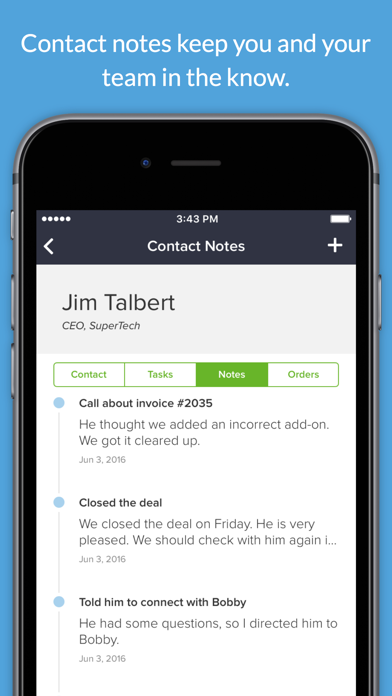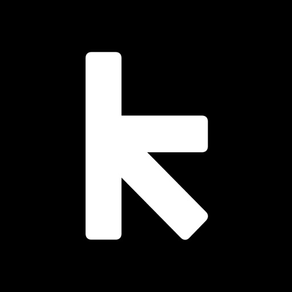
Max Classic
FreeOffers In-App Purchases
1.11.18for iPhone, iPad and more
Age Rating
Max Classic Screenshots
About Max Classic
This app is for Max Classic (formerly Infusionsoft) users. The mobile version of Max Classic is the best way for small businesses to manage contacts, get connected and automate marketing from anywhere.
App Features
• Simplify contact management with the ability to search by first name, last name or email.
• Add a contact’s information directly to your phone address book with the ‘Save to Phone’ feature.
• Add, edit or view recent contacts based on a series of interactions.
• Add contacts by taking photos of business cards.
• Capture lead sources by adding new contacts and creating detailed notes for each, including: name, company, job title, phone numbers, emails, and billing and shipping addresses.
• Call, email, text or map directions to a contact directly from their contact record.
• Add tags to trigger actions and campaigns from your mobile device. Search existing tags or create new ones and add them to contact records.
• View, complete, and create tasks on the go.
• Keep contacts updated by writing and accessing notes.
• View your recent orders as well as orders for a specific contact
• Create new orders and accept payments
• View and manage your opportunities
Max Classic End-User License Agreement: https://keap.com/legal/mobile-eula
Max Classic Privacy Policy: https://keap.com/legal/privacy-policy
Max Classic Terms of Use: https://keap.com/legal/terms-of-use
App Features
• Simplify contact management with the ability to search by first name, last name or email.
• Add a contact’s information directly to your phone address book with the ‘Save to Phone’ feature.
• Add, edit or view recent contacts based on a series of interactions.
• Add contacts by taking photos of business cards.
• Capture lead sources by adding new contacts and creating detailed notes for each, including: name, company, job title, phone numbers, emails, and billing and shipping addresses.
• Call, email, text or map directions to a contact directly from their contact record.
• Add tags to trigger actions and campaigns from your mobile device. Search existing tags or create new ones and add them to contact records.
• View, complete, and create tasks on the go.
• Keep contacts updated by writing and accessing notes.
• View your recent orders as well as orders for a specific contact
• Create new orders and accept payments
• View and manage your opportunities
Max Classic End-User License Agreement: https://keap.com/legal/mobile-eula
Max Classic Privacy Policy: https://keap.com/legal/privacy-policy
Max Classic Terms of Use: https://keap.com/legal/terms-of-use
Show More
What's New in the Latest Version 1.11.18
Last updated on Feb 1, 2021
Old Versions
Infusionsoft is now Max Classic!
Show More
Version History
1.11.18
Feb 1, 2021
Infusionsoft is now Max Classic!
1.11.17
Oct 14, 2020
Bug fixes
• We resolved a few bugs.
• We resolved a few bugs.
1.11.15
Aug 21, 2020
Bug Fixes
• We made a few performance improvements to the app.
• We made a few performance improvements to the app.
1.11.14
Jun 4, 2020
Bug Fixes
• We resolved a bug that was causing a small percentage of users from properly signing in.
• We resolved a bug that was causing a small percentage of users from properly signing in.
1.11.13
Oct 22, 2019
Bug fixes:
• We discovered an issue where people that use the Infusionsoft mobile app for their Keap accounts were coming across login errors. We've corrected this issue.
• We discovered an issue where people that use the Infusionsoft mobile app for their Keap accounts were coming across login errors. We've corrected this issue.
1.11.7
Mar 20, 2019
Fixed: A small number of Keap users that joined in the last couple of weeks might have found themselves not being able to login to the Infusionsoft mobile app. We have fixed this! Thank you for your patience as we resolved this.
1.11.6
Jan 29, 2019
-Update: We optimized the app for the iPhone X, Xs, Xs Max, and Xr.
-Fixed: If you searched for Opportunities the app would immediately crash. This has been resolved.
-Fixed: If you searched for Opportunities the app would immediately crash. This has been resolved.
1.11.5
Dec 11, 2018
- Bug fixes
1.11.4
Oct 30, 2018
- Bug fixes
1.11.3
May 26, 2018
- Bluetooth Card Reader support
- Bug fixes
- Bug fixes
1.11.0
Sep 16, 2017
- Bluetooth Card Reader support
- Bug fixes
- Bug fixes
1.10.0
May 1, 2017
• Added filter of Opportunities by current user
• Added support to restrict user access to the mobile app (configured in your Infusionsoft app permissions)
• Added support to restrict user access to the mobile app (configured in your Infusionsoft app permissions)
1.9.0
Feb 6, 2017
• Infusionsoft Mobile Payments has been enhanced to support the sale of recurring subscription products with the Infusionsoft Mobile card reader.
• Bug fixes
Previously from v1.8.0:
• Snap functionality has been merged into Infusionsoft Mobile! Add a contact to Infusionsoft just by snapping a picture of their business card.
• Bug fixes
Previously from v1.8.0:
• Snap functionality has been merged into Infusionsoft Mobile! Add a contact to Infusionsoft just by snapping a picture of their business card.
1.8.0
Jan 16, 2017
Snap functionality has been merged into Infusionsoft Mobile! Add a contact to Infusionsoft just by snapping a picture of their business card.
It’s now easy to add contacts to Infusionsoft from your smartphone so you can follow up immediately. Just take a photo of a business card with your smartphone and Infusionsoft Mobile will use that data to create a new contact record in Infusionsoft.
Never lose contact information again and stop collecting business cards. Capture first name, last name, phone, email, company, address and notes right from your smartphone—anytime, anywhere.
It’s now easy to add contacts to Infusionsoft from your smartphone so you can follow up immediately. Just take a photo of a business card with your smartphone and Infusionsoft Mobile will use that data to create a new contact record in Infusionsoft.
Never lose contact information again and stop collecting business cards. Capture first name, last name, phone, email, company, address and notes right from your smartphone—anytime, anywhere.
1.7.0
Nov 17, 2016
Introducing Opportunities for Infusionsoft Mobile! You can now see your entire sales pipeline and view, edit, and add new opportunities while on the go. We hope you enjoy using it and look forward to your feedback.
A few bugs were squashed in the making of this version.
A few bugs were squashed in the making of this version.
1.6
Jun 27, 2016
Version 1.6:
• Sell Your Products & Services: Our last update gave you the ability to view your recent orders, but you couldn’t create new orders directly from your device. Well, now you can. You can create orders with multiple products and services, add discounts and apply mobile-specific taxes, process credit and cash payments manually or with the Infusionsoft card reader, trigger automation through Purchase goals in Campaign Builder, and automatically send a receipt to customers for each transaction.
• View All Contacts: We’ve heard you, we get it, sometimes it’s hard to remember who’s in your database. Now you can tap the Search button and we will load your contacts sorted alphabetically. Scroll to your heart’s content and we’ll continue pulling in all of your contacts until you reach the end of your list.
• Password Manager Support: Sometimes it’s difficult to remember your password, sometimes you have crazy complex ones that you don’t even know (we love those kind). Now you can use a number of password management tools right on the sign in screen such as 1Password, LastPass and Dashlane.
• Handoff: Looking at a record on your phone and want to see the same one on your nearby Mac or iPad? If your Mac and iOS device support it, you will see a Safari/Chrome icon appear in your dock to load that record in the web app. You will be required to sign in on your browser if your session is not active, but after you sign in we will take you straight to the record you were viewing on your device.
In addition to these new updates, we also fixed a few bugs to make for a smoother experience.
• Sell Your Products & Services: Our last update gave you the ability to view your recent orders, but you couldn’t create new orders directly from your device. Well, now you can. You can create orders with multiple products and services, add discounts and apply mobile-specific taxes, process credit and cash payments manually or with the Infusionsoft card reader, trigger automation through Purchase goals in Campaign Builder, and automatically send a receipt to customers for each transaction.
• View All Contacts: We’ve heard you, we get it, sometimes it’s hard to remember who’s in your database. Now you can tap the Search button and we will load your contacts sorted alphabetically. Scroll to your heart’s content and we’ll continue pulling in all of your contacts until you reach the end of your list.
• Password Manager Support: Sometimes it’s difficult to remember your password, sometimes you have crazy complex ones that you don’t even know (we love those kind). Now you can use a number of password management tools right on the sign in screen such as 1Password, LastPass and Dashlane.
• Handoff: Looking at a record on your phone and want to see the same one on your nearby Mac or iPad? If your Mac and iOS device support it, you will see a Safari/Chrome icon appear in your dock to load that record in the web app. You will be required to sign in on your browser if your session is not active, but after you sign in we will take you straight to the record you were viewing on your device.
In addition to these new updates, we also fixed a few bugs to make for a smoother experience.
1.5.1
Nov 4, 2015
Version 1.5.1
- Bug Fixes
Version 1.5
- View your recent orders as well as orders for a specific contact
- Bug Fixes
Version 1.5
- View your recent orders as well as orders for a specific contact
1.5
Jul 8, 2015
View your recent orders as well as orders for a specific contact
1.4.2
Mar 26, 2015
Version 1.4, 1.4.1 & 1.4.2:
View and add website to contacts
Keep contacts updated by writing and accessing notes.
Minor bug fixes.
Version 1.3:
View, edit, add and complete tasks right from the contact record.
View and add website to contacts
Keep contacts updated by writing and accessing notes.
Minor bug fixes.
Version 1.3:
View, edit, add and complete tasks right from the contact record.
1.4.1
Feb 18, 2015
Version 1.4 & 1.4.1:
Keep contacts updated by writing and accessing notes.
Minor bug fixes.
Version 1.3:
View, edit, add and complete tasks right from the contact record.
Keep contacts updated by writing and accessing notes.
Minor bug fixes.
Version 1.3:
View, edit, add and complete tasks right from the contact record.
1.4
Feb 2, 2015
Version 1.4:
Keep contacts updated by writing and accessing notes
Version 1.3:
View, edit, add and complete tasks right from the contact record.
Keep contacts updated by writing and accessing notes
Version 1.3:
View, edit, add and complete tasks right from the contact record.
1.3
Nov 20, 2014
Version 1.3:
View, edit, add and complete tasks right from the contact record.
View, edit, add and complete tasks right from the contact record.
1.2.1
Nov 7, 2014
Version 1.2.1:
Get comfortable... With iPhone 6 and 6+ support you can now fit more on your screen. Also, feel free to hold your phone however you'd like. Landscape orientation is now supported.
Version 1.2:
Ditch the paper “to-do” list: View, complete, and create tasks on the go. Continue working on your tasks away from your desk. Get more done and never forget an item.
Get comfortable... With iPhone 6 and 6+ support you can now fit more on your screen. Also, feel free to hold your phone however you'd like. Landscape orientation is now supported.
Version 1.2:
Ditch the paper “to-do” list: View, complete, and create tasks on the go. Continue working on your tasks away from your desk. Get more done and never forget an item.
1.2
Oct 16, 2014
Ditch the paper “to-do” list: View, complete, and create tasks on the go. Continue working on your tasks away from your desk. Get more done and never forget an item.
1.0.1
May 2, 2014
- We'll remember the tags you've recently used so that you don't have to search for them again
- Bug Fixes
- Bug Fixes
Max Classic FAQ
Click here to learn how to download Max Classic in restricted country or region.
Check the following list to see the minimum requirements of Max Classic.
iPhone
Requires iOS 12.1 or later.
iPad
Requires iPadOS 12.1 or later.
iPod touch
Requires iOS 12.1 or later.
Max Classic supports English
Max Classic contains in-app purchases. Please check the pricing plan as below:
Infusionsoft Mobile
$299.99