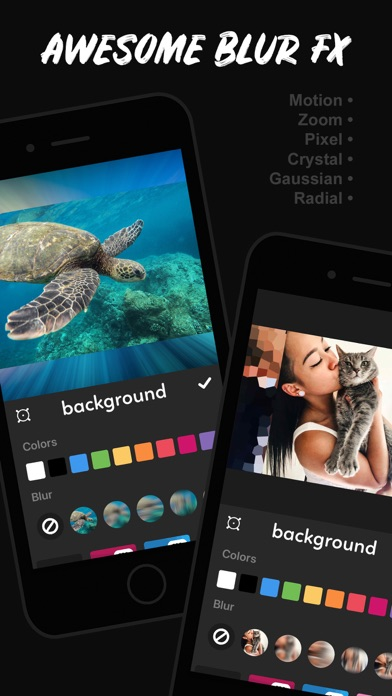INSTFIT - Post Without Croppin
Square Fit / Size Pictures!
FreeOffers In-App Purchases
6.6.3for iPhone, iPod touch
9.7
25K+ Ratings
Barry Wyckoff
Developer
246.2 MB
Size
Jun 28, 2021
Update Date
Photo & Video
Category
4+
Age Rating
Age Rating
INSTFIT - Post Without Croppin Screenshots
About INSTFIT - Post Without Croppin
Square size your photos, add blur background FX, edit with powerful tools, and create collages!
NEW Feature: HSL editing!
• Individually edit the Hue, Saturation, and Luminance of reds, oranges, yellows, greens, cyans, blues, purples, and magentas in your photo.
PHOTO FITTING & RESIZING
• Fit your photo into a variety of common frame sizes
• 1:1, 4:5, 16:9, 9:16, 9:8, 3:4, 4:3, 2:3, 3:2, 2:1, 1:2, current device frame, or no frame at all if you just want to edit a photo normally.
PHOTO EDITING
• Selective HSL ( hue, saturation, luminance ) editing of the entire color spectrum.
• Edit brightness, exposure, contrast, temperature, saturation, highlights, shadows, tint, vignette & sharpen.
BACKGROUND STYLES
• blurs: gaussian, motion, zoom. pixellate, crystalize, radial.
• 140+ background image patterns to choose from.
• Eye drop tool for sampling colors from your photo to use as the background color.
FILTERS & OVERLAYS
• Add over 80 different light leaks, textures, and blend modes.
• The new dye tool lets you take any color and blend it with your photo for some amazing effects!
• 40+ filters.
COLLAGES
• 40+ collage layout templates.
• Dynamic collage frame editing ( ability to resize any frame within a collage to get the perfect layout for your pics! )
• Add up to 9 photos to a single collage.
ADD TEXT
• Add text to your photos with over 20 professional fonts to choose from.
STICKERS & ARTWORK
• 100+ stickers / artwork / typography images to use.
HIGH QUALITY SAVING
• Save your images in the original / highest possible quality.
• Export to all other social apps and or apps that support image importing.
OVERALL
• Beautiful user interface. Fast and very easy to use.
• Takes up very little space on your device.
INSTFIT PRO
• INSTFIT Pro is a $1.99 USD/monthly subscription that provides access to all of INSTFIT's features such as light leaks, textures, blend modes, backgrounds, fonts, stickers, editing tools, etc and removes ads.
-------------------------
SUBSCRIPTION DETAILS:
INSTFIT Pro subscription
- INSTFIT Pro subscription is billed monthly at $2.99 USD.
- With INSTFIT Pro you gain access to all of INSTFIT's
features such as light leaks, textures, blend modes, backgrounds, fonts, stickers, editing tools, etc and removes ads.
-Payment will be charged to iTunes Account at confirmation
of purchase.
- Subscription automatically renews unless auto-renew is turned off at least 24-hours before the end of the current period .
- Account will be charged for renewal within 24-hours prior to the end of the current period, and identify the cost of the renewal.
- Subscriptions may be managed by the user and auto-renewal may be turned off by going to the user's Account Settings after purchase.
- Any unused portion of a free trial period, if offered, will be
forfeited when the user purchases a subscription to that
publication, where applicable.
- Terms of use:
https://drive.google.com/file/d/1OxOpzSGPFYsPDxTLL7GWpL5IoMIxEJ8X/view?usp=sharing
- Privacy policy:
https://drive.google.com/file/d/1I-_FwPsK29yKknDZA9B_Oz-BegT66h2a/view?usp=sharing
NEW Feature: HSL editing!
• Individually edit the Hue, Saturation, and Luminance of reds, oranges, yellows, greens, cyans, blues, purples, and magentas in your photo.
PHOTO FITTING & RESIZING
• Fit your photo into a variety of common frame sizes
• 1:1, 4:5, 16:9, 9:16, 9:8, 3:4, 4:3, 2:3, 3:2, 2:1, 1:2, current device frame, or no frame at all if you just want to edit a photo normally.
PHOTO EDITING
• Selective HSL ( hue, saturation, luminance ) editing of the entire color spectrum.
• Edit brightness, exposure, contrast, temperature, saturation, highlights, shadows, tint, vignette & sharpen.
BACKGROUND STYLES
• blurs: gaussian, motion, zoom. pixellate, crystalize, radial.
• 140+ background image patterns to choose from.
• Eye drop tool for sampling colors from your photo to use as the background color.
FILTERS & OVERLAYS
• Add over 80 different light leaks, textures, and blend modes.
• The new dye tool lets you take any color and blend it with your photo for some amazing effects!
• 40+ filters.
COLLAGES
• 40+ collage layout templates.
• Dynamic collage frame editing ( ability to resize any frame within a collage to get the perfect layout for your pics! )
• Add up to 9 photos to a single collage.
ADD TEXT
• Add text to your photos with over 20 professional fonts to choose from.
STICKERS & ARTWORK
• 100+ stickers / artwork / typography images to use.
HIGH QUALITY SAVING
• Save your images in the original / highest possible quality.
• Export to all other social apps and or apps that support image importing.
OVERALL
• Beautiful user interface. Fast and very easy to use.
• Takes up very little space on your device.
INSTFIT PRO
• INSTFIT Pro is a $1.99 USD/monthly subscription that provides access to all of INSTFIT's features such as light leaks, textures, blend modes, backgrounds, fonts, stickers, editing tools, etc and removes ads.
-------------------------
SUBSCRIPTION DETAILS:
INSTFIT Pro subscription
- INSTFIT Pro subscription is billed monthly at $2.99 USD.
- With INSTFIT Pro you gain access to all of INSTFIT's
features such as light leaks, textures, blend modes, backgrounds, fonts, stickers, editing tools, etc and removes ads.
-Payment will be charged to iTunes Account at confirmation
of purchase.
- Subscription automatically renews unless auto-renew is turned off at least 24-hours before the end of the current period .
- Account will be charged for renewal within 24-hours prior to the end of the current period, and identify the cost of the renewal.
- Subscriptions may be managed by the user and auto-renewal may be turned off by going to the user's Account Settings after purchase.
- Any unused portion of a free trial period, if offered, will be
forfeited when the user purchases a subscription to that
publication, where applicable.
- Terms of use:
https://drive.google.com/file/d/1OxOpzSGPFYsPDxTLL7GWpL5IoMIxEJ8X/view?usp=sharing
- Privacy policy:
https://drive.google.com/file/d/1I-_FwPsK29yKknDZA9B_Oz-BegT66h2a/view?usp=sharing
Show More
What's New in the Latest Version 6.6.3
Last updated on Jun 28, 2021
Old Versions
• Some slight adjustments.
Show More
Version History
6.6.3
Jun 28, 2021
• Some slight adjustments.
6.6.2
Jul 15, 2020
Fixed a bug causing the gradient overlay for the blur background being visible at times when it shouldn't be.
--- PREVIOUS UPDATE ---
NEW Feature: Gradient Overlay
• Similar to how the dye tool works, you can now apply gradients to your photos with any of our blend modes.
• The gradient overlay will not override the dye tool, which means you can use both at once.
--- PREVIOUS UPDATE ---
NEW Feature: Gradient Overlay
• Similar to how the dye tool works, you can now apply gradients to your photos with any of our blend modes.
• The gradient overlay will not override the dye tool, which means you can use both at once.
6.6.1
Jul 13, 2020
Small update, added an option to hide/show the gradient overlay.
--- PREVIOUS UPDATE ---
NEW Feature: Gradient Overlay
• Similar to how the dye tool works, you can now apply gradients to your photos with any of our blend modes.
• The gradient overlay will not override the dye tool, which means you can use both at once.
--- PREVIOUS UPDATE ---
NEW Feature: Gradient Overlay
• Similar to how the dye tool works, you can now apply gradients to your photos with any of our blend modes.
• The gradient overlay will not override the dye tool, which means you can use both at once.
6.6
Jul 12, 2020
NEW Feature: Gradient Overlay
• Similar to how the dye tool works, you can now apply gradients to your photos with any of our blend modes.
• The gradient overlay will not override the dye tool, which means you can use both at once.
Bug Fix:
• Photos with dimensions ending in an odd number will no longer cause a white line to appear on the edge of the rendered photo.
• Similar to how the dye tool works, you can now apply gradients to your photos with any of our blend modes.
• The gradient overlay will not override the dye tool, which means you can use both at once.
Bug Fix:
• Photos with dimensions ending in an odd number will no longer cause a white line to appear on the edge of the rendered photo.
6.5.1
Jul 7, 2020
Small update, another feature coming later this week!
NEW Feature: Custom Backgrounds
• Choose any photo from your device to use as the background picture.
ADDITIONS:
• A new yearly subscription option is available for long term users to save 50% annually.
• A new one-time purchase to unlock everything forever is now available.
NEW Feature: Custom Backgrounds
• Choose any photo from your device to use as the background picture.
ADDITIONS:
• A new yearly subscription option is available for long term users to save 50% annually.
• A new one-time purchase to unlock everything forever is now available.
6.5
May 24, 2020
NEW Feature: Color Overlay ( dye tool )
• The new dye tool lets you take any color and blend it with your photo for some amazing effects!
• This can be used with any of the blend modes we currently have to offer.
CHANGES:
• Removed the full screen ad that is shown after choosing a picture to edit.
• Menu screens have a fresh new look & animation.
ADDITIONS:
• Starting with version 6.5 you will be able to see all of INSTFIT's update news & feature releases with the 'What's New' menu.
• You'll see this menu ( after choosing a photo to edit ) once per update. You can also tap the 'sticky note' button to check it out anytime you want!
• The new dye tool lets you take any color and blend it with your photo for some amazing effects!
• This can be used with any of the blend modes we currently have to offer.
CHANGES:
• Removed the full screen ad that is shown after choosing a picture to edit.
• Menu screens have a fresh new look & animation.
ADDITIONS:
• Starting with version 6.5 you will be able to see all of INSTFIT's update news & feature releases with the 'What's New' menu.
• You'll see this menu ( after choosing a photo to edit ) once per update. You can also tap the 'sticky note' button to check it out anytime you want!
6.4
Apr 29, 2020
• New layout for the filter menu, now with over 40 filters!
• 10 new textures added to the overlay options.
• 10 new textures added to the overlay options.
6.3.4
Jan 31, 2020
More stability improvements
6.3.3
Jan 29, 2020
Stability improvements
6.3.2
Jan 24, 2020
Final bug fixes affecting devices running iOS 13 along with adjustments to the background pattern and artwork menus
6.3.1
Jan 22, 2020
Bug fixes affecting devices running iOS 13
6.3
Aug 13, 2019
Proud to announce a very powerful new feature!
Selective HSL editing:
• Individually edit the Hue, Saturation, and Luminance of reds, oranges, yellows, greens, cyans, blues, purples, and magentas.
Example: Let's say the red colors in your image are looking a bit dull, but you want to leave all of the other colors as they are. All you need to do is select the red color range, and use the slider to bump up the saturation of all reds in your image!
Example 2: Do you have an unwanted color in your image? Select that color range and use the slider to desaturate it & it's gone!
You can use selective HSL editing with 1, 2, 3, or however many colors you choose at once.
-
Background Patterns:
• There are now over 100 NEW background patterns available to download.
• All of the original 40 background patterns are now free to use.
Stickers / Artwork:
• There are now over 100 NEW stickers & artwork images available to download.
• New and improved layout for the sticker selection menu.
User Interface:
• Slight improvements / adjustments to UI in various parts of the app.
Thank you for your continued support. As always if you enjoy using INSTFIT please consider writing a review in the App Store. More exciting updates will be available in the near future!
Selective HSL editing:
• Individually edit the Hue, Saturation, and Luminance of reds, oranges, yellows, greens, cyans, blues, purples, and magentas.
Example: Let's say the red colors in your image are looking a bit dull, but you want to leave all of the other colors as they are. All you need to do is select the red color range, and use the slider to bump up the saturation of all reds in your image!
Example 2: Do you have an unwanted color in your image? Select that color range and use the slider to desaturate it & it's gone!
You can use selective HSL editing with 1, 2, 3, or however many colors you choose at once.
-
Background Patterns:
• There are now over 100 NEW background patterns available to download.
• All of the original 40 background patterns are now free to use.
Stickers / Artwork:
• There are now over 100 NEW stickers & artwork images available to download.
• New and improved layout for the sticker selection menu.
User Interface:
• Slight improvements / adjustments to UI in various parts of the app.
Thank you for your continued support. As always if you enjoy using INSTFIT please consider writing a review in the App Store. More exciting updates will be available in the near future!
6.2
Jun 6, 2019
NEW Feature: COLLAGES
• Debuting with 40+ collage layout templates
• Dynamic collage frame editing ( ability to resize any frame within a collage to get the perfect layout for your pics! )
• Add up to 9 photos to a single collage
• Modify the roundness & spacing of frames, pinch too zoom, press and hold to quickly swap images with another frame
Other changes:
• When opening the app, the start up menu now gives the option to choose between editing a single photo and a collage. More project types TBA ;)
• Improved export menu design. You can now swipe down to quickly save / export your photo / collage.
• Fixed bug causing the render quality 'best' button to appear off screen for iPhoneX size devices.
• Debuting with 40+ collage layout templates
• Dynamic collage frame editing ( ability to resize any frame within a collage to get the perfect layout for your pics! )
• Add up to 9 photos to a single collage
• Modify the roundness & spacing of frames, pinch too zoom, press and hold to quickly swap images with another frame
Other changes:
• When opening the app, the start up menu now gives the option to choose between editing a single photo and a collage. More project types TBA ;)
• Improved export menu design. You can now swipe down to quickly save / export your photo / collage.
• Fixed bug causing the render quality 'best' button to appear off screen for iPhoneX size devices.
6.1
Nov 12, 2018
• Squashed some bugs
• Brought back the canvas grid
• Added settings menu to adjust render quality, turn grid on/off, and some other misc. stuff.
If you enjoy using INSTFIT please take a moment to write a review on the App Store. Thanks!
• Brought back the canvas grid
• Added settings menu to adjust render quality, turn grid on/off, and some other misc. stuff.
If you enjoy using INSTFIT please take a moment to write a review on the App Store. Thanks!
6.0.1
Oct 23, 2018
• bug fixes
6.0
Oct 22, 2018
This update is a BIG ONE you will love it!
• new blur backgrounds
• pattern backgrounds
• add stickers to your photos
• multiple canvas sizes ( no longer 1 by 1 only )
• filters
• improved photo editor
• 70+ light leaks, textures, and blend modes ( so cool )
• add text to your photos
• crop images within the app
• new user interface and animations
• stability improvements
As always, if you enjoy using INSTFIT please take a moment to rate it in the App Store. Thanks!
• new blur backgrounds
• pattern backgrounds
• add stickers to your photos
• multiple canvas sizes ( no longer 1 by 1 only )
• filters
• improved photo editor
• 70+ light leaks, textures, and blend modes ( so cool )
• add text to your photos
• crop images within the app
• new user interface and animations
• stability improvements
As always, if you enjoy using INSTFIT please take a moment to rate it in the App Store. Thanks!
5.2.1
Jul 18, 2018
• Adjustments
5.2
Jun 9, 2017
• adjustments
5.1
May 25, 2017
••• NAME CHANGE •••
"InstaFit" name has been changed to "INSTFIT"
- spread the word please!
( Also, some users are confused on how to save your photos to the camera roll with the new version. All you have to do is double-tap your photo and it will save to the camera roll. )
"InstaFit" name has been changed to "INSTFIT"
- spread the word please!
( Also, some users are confused on how to save your photos to the camera roll with the new version. All you have to do is double-tap your photo and it will save to the camera roll. )
5.0
May 2, 2017
• DOUBLE TAP YOUR PICTURE TO SAVE IT TO CAMERA ROLL
• modified app name
• new design
• new blur background styles
• new icon
• modified app name
• new design
• new blur background styles
• new icon
4.0.3
Oct 8, 2015
• NEW ICON
4.0.2
Jul 9, 2015
• Adjustments
4.0.1
Jun 2, 2015
• Minor adjustments
4.0.0
Mar 6, 2015
NEW FEATURES!!
• You can now add a "Blur Background/Border" to your photos. (its super cool).
• Option to add your own watermark (also super cool).
UPDATED FEATURES:
• Photo editor has been updated.
• It is now a lot easier to add negative space. Pinch to resize, drag to position.
UPDATED USER INTERFACE
• New UI for the "background color & negative space" editors.
• New appearance for the "edit options" pop up.
• New appearance for the "save image/open in instagram" pop up.
Help keep the updates coming! Please show your support and consider rating this app 5 stars in the App Store, good ratings help a lot. Thanks! :)
• You can now add a "Blur Background/Border" to your photos. (its super cool).
• Option to add your own watermark (also super cool).
UPDATED FEATURES:
• Photo editor has been updated.
• It is now a lot easier to add negative space. Pinch to resize, drag to position.
UPDATED USER INTERFACE
• New UI for the "background color & negative space" editors.
• New appearance for the "edit options" pop up.
• New appearance for the "save image/open in instagram" pop up.
Help keep the updates coming! Please show your support and consider rating this app 5 stars in the App Store, good ratings help a lot. Thanks! :)
3.0.3
Aug 2, 2014
• Fixes
INSTFIT - Post Without Croppin FAQ
Click here to learn how to download INSTFIT - Post Without Croppin in restricted country or region.
Check the following list to see the minimum requirements of INSTFIT - Post Without Croppin.
iPhone
Requires iOS 11.0 or later.
iPod touch
Requires iOS 11.0 or later.
INSTFIT - Post Without Croppin supports English
INSTFIT - Post Without Croppin contains in-app purchases. Please check the pricing plan as below:
INSTFIT Pro
$2.99
INSTFIT Pro Yearly
$17.99
Everything Forever
$49.99