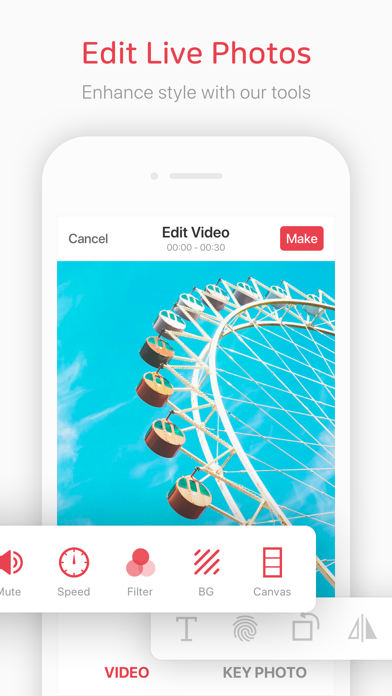intoLive Legacy
Turn video into live wallpaper
$9.99
3.5.5for iPhone, iPad and more
9.1
455 Ratings
ImgBase, Inc.
Developer
78.3 MB
Size
Oct 7, 2022
Update Date
Photo & Video
Category
4+
Age Rating
Age Rating
intoLive Legacy Screenshots
About intoLive Legacy
Create amazing live wallpapers using your favorite videos or gifs!
intoLive can produce the Live Photo very quickly.
Turn all of your videos or gifs into Live Photo and use them as wallpapers on your iPhone 6s, 6s Plus, 7, 7 Plus, 8, 8 Plus, X, XS, XS Max, XR(iOS 13), 11, 11 Pro device!
Customize Live Wallpapers in your lock screen and show it off to your friends! It will be very interesting.
Features
Make Live Photo
• Turn your photos into Live Photo
• Turn your video into Live Photo
• Turn your gif into Live Photo
• Turn your burst into Live Photo
• Import any GIF or Video from your PC via iTunes file share, or over Wi-Fi
• Supports camera mode
• Allows editing of existing Live Photo
Editing Live Photo
• Canvas
Live Wallpaper Layouts
Wallpaper mode: Supports wallpaper size conversion of any file
2, 3, 4 Split screen: A different photo or video can be used on each split screen
• Various background colors
• Set the photo of your choice as the background
• A variety of 30 filters
• Playback speed adjustment
• Use the pinch gesture to zoom in and adjust the video size, as well as location
• Video repetition for Live Photo conversion
Edit Key Photos
• Changing the Key Photo of your Live Photo to a new photo
• Add Text / Sticker / Fingerprint sticker
• Apply a variety of effects (Blur, Pixel, Dot)
• Filter, Effect, Rotate, Flip
* Only devices newer than the 6S support the Live wallpaper feature. (Support devices: 6s, 6s Plus, 7, 7 Plus, 8, 8 Plus, X, XS, XS Max, XR(iOS 13), 11, 11 Pro)
* You can set the Live wallpaper through "Settings > Live Wallpaper”.
Contact
ImgBase Team
Email: intolive.ios@imgbase.me
Facebook: https://www.facebook.com/intoliveapp/
intoLive can produce the Live Photo very quickly.
Turn all of your videos or gifs into Live Photo and use them as wallpapers on your iPhone 6s, 6s Plus, 7, 7 Plus, 8, 8 Plus, X, XS, XS Max, XR(iOS 13), 11, 11 Pro device!
Customize Live Wallpapers in your lock screen and show it off to your friends! It will be very interesting.
Features
Make Live Photo
• Turn your photos into Live Photo
• Turn your video into Live Photo
• Turn your gif into Live Photo
• Turn your burst into Live Photo
• Import any GIF or Video from your PC via iTunes file share, or over Wi-Fi
• Supports camera mode
• Allows editing of existing Live Photo
Editing Live Photo
• Canvas
Live Wallpaper Layouts
Wallpaper mode: Supports wallpaper size conversion of any file
2, 3, 4 Split screen: A different photo or video can be used on each split screen
• Various background colors
• Set the photo of your choice as the background
• A variety of 30 filters
• Playback speed adjustment
• Use the pinch gesture to zoom in and adjust the video size, as well as location
• Video repetition for Live Photo conversion
Edit Key Photos
• Changing the Key Photo of your Live Photo to a new photo
• Add Text / Sticker / Fingerprint sticker
• Apply a variety of effects (Blur, Pixel, Dot)
• Filter, Effect, Rotate, Flip
* Only devices newer than the 6S support the Live wallpaper feature. (Support devices: 6s, 6s Plus, 7, 7 Plus, 8, 8 Plus, X, XS, XS Max, XR(iOS 13), 11, 11 Pro)
* You can set the Live wallpaper through "Settings > Live Wallpaper”.
Contact
ImgBase Team
Email: intolive.ios@imgbase.me
Facebook: https://www.facebook.com/intoliveapp/
Show More
What's New in the Latest Version 3.5.5
Last updated on Oct 7, 2022
Old Versions
- 4K resolution support (iPhone 11, 12, 13, 14 devices supported)
- Increased maximum output length to 60 seconds
- Bug Fixes & Usability Improvement
Make your lock screen special with the intoLive app. The intoLive app is a powerful tool to make Live wallpaper very easy. If you are enjoying intoLive, please leave us reviews. This will be so much helpful to us!
- Increased maximum output length to 60 seconds
- Bug Fixes & Usability Improvement
Make your lock screen special with the intoLive app. The intoLive app is a powerful tool to make Live wallpaper very easy. If you are enjoying intoLive, please leave us reviews. This will be so much helpful to us!
Show More
Version History
3.5.5
Oct 7, 2022
- 4K resolution support (iPhone 11, 12, 13, 14 devices supported)
- Increased maximum output length to 60 seconds
- Bug Fixes & Usability Improvement
Make your lock screen special with the intoLive app. The intoLive app is a powerful tool to make Live wallpaper very easy. If you are enjoying intoLive, please leave us reviews. This will be so much helpful to us!
- Increased maximum output length to 60 seconds
- Bug Fixes & Usability Improvement
Make your lock screen special with the intoLive app. The intoLive app is a powerful tool to make Live wallpaper very easy. If you are enjoying intoLive, please leave us reviews. This will be so much helpful to us!
3.3.3
Aug 20, 2019
• New Canvas! Video call canvas! - Now your lock screen will look like a video call. From whom? It can be alien, celebrity you love or your dog. It can be anyone! Use your imagination! ;)
• Bug Fixes & Usability Improvement
• Bug Fixes & Usability Improvement
3.2.6
Apr 10, 2019
- Bug fixes
3.2.5
Apr 4, 2019
- Bug fixes
3.2.2
Feb 27, 2019
• Add Canvas styles - Facebook, 4:5, 16:9, 9:16, 4:3, 3:4
• Bug fixes
• Bug fixes
3.2.1
Dec 20, 2018
• Added notch style preview on only notch iPhones
• Adjusted minimum size of text or sticker
• Bug fixes
• Adjusted minimum size of text or sticker
• Bug fixes
3.2.0
Oct 31, 2018
• Added 23 new layout styles.
• Line weight for layout borders is now adjustable.
• You can now choose a color from the video image to be used for the background.
• Bug fixes and stability improvements.
• Line weight for layout borders is now adjustable.
• You can now choose a color from the video image to be used for the background.
• Bug fixes and stability improvements.
3.1.1
Sep 5, 2018
- Bug fixes and stability improvements.
3.1.0
Aug 3, 2018
What's new:
• Support video background
• Support preview the iPhone clock area when editing
• Improve the Key Photo loading performance
• Support Vietnamese language in the app
• General bug fixes and improvements
Recent updates:
NEW Editing Tools for your Live Photos
• Canvas
- The new layouts are now usable!
- Wallpaper mode (This setting has been moved to the Canvas menu)
- 2, 3, 4 Split screen
• Background
- The background image may be set to the photo of your choosing.
- Addition of special effects (Blur, Pixel)
• Speed
- You can adjust playback speed during the editing process.
• Pinch to zoom
- You can use the pinch gesture to zoom in and adjust video size, as well as location.
Share your lock screen
• You can now make a preview video of your lock screen and share it with your friends via the new icon on Preview
• Support video background
• Support preview the iPhone clock area when editing
• Improve the Key Photo loading performance
• Support Vietnamese language in the app
• General bug fixes and improvements
Recent updates:
NEW Editing Tools for your Live Photos
• Canvas
- The new layouts are now usable!
- Wallpaper mode (This setting has been moved to the Canvas menu)
- 2, 3, 4 Split screen
• Background
- The background image may be set to the photo of your choosing.
- Addition of special effects (Blur, Pixel)
• Speed
- You can adjust playback speed during the editing process.
• Pinch to zoom
- You can use the pinch gesture to zoom in and adjust video size, as well as location.
Share your lock screen
• You can now make a preview video of your lock screen and share it with your friends via the new icon on Preview
3.0.3
Jul 13, 2018
v3.0.3
NEW Editing Tools for your Live Photos:
• Canvas
- The new layouts are now usable!
- Wallpaper mode (This setting has been moved to the Canvas menu)
- 2, 3, 4 Split screen
• Background
- The background image may be set to the photo of your choosing.
- Addition of special effects (Blur, Pixel)
• Speed
- You can adjust playback speed during the editing process.
• Pinch to zoom
- You can use the pinch gesture to zoom in and adjust video size, as well as location.
Share your lock screen
• You can now make a preview video of your lock screen and share it with your friends via the new icon on Preview
NEW Editing Tools for your Live Photos:
• Canvas
- The new layouts are now usable!
- Wallpaper mode (This setting has been moved to the Canvas menu)
- 2, 3, 4 Split screen
• Background
- The background image may be set to the photo of your choosing.
- Addition of special effects (Blur, Pixel)
• Speed
- You can adjust playback speed during the editing process.
• Pinch to zoom
- You can use the pinch gesture to zoom in and adjust video size, as well as location.
Share your lock screen
• You can now make a preview video of your lock screen and share it with your friends via the new icon on Preview
2.4.3
Apr 3, 2018
v2.4.3
* Bug fixes
v2.4.2
* Added "Revert" when editing the first frame
v2.4.0
* Changed features the "Edit First Frame” for improving usability
- Add Text
- Add Fingerprint stickers (for #PressAndHold !)
- Add Filters (Blur, Pixel, Dot, Kuwahara)
- Add Rotate and Flip
- Import photo from PC directly via Wi-Fi or iTunes file share
* Fixed bug of the black frame when set on the lock screen
* Bug fixes
v2.4.2
* Added "Revert" when editing the first frame
v2.4.0
* Changed features the "Edit First Frame” for improving usability
- Add Text
- Add Fingerprint stickers (for #PressAndHold !)
- Add Filters (Blur, Pixel, Dot, Kuwahara)
- Add Rotate and Flip
- Import photo from PC directly via Wi-Fi or iTunes file share
* Fixed bug of the black frame when set on the lock screen
2.4.2
Mar 27, 2018
* Changed features the "Edit First Frame” for improving usability
- Add Text
- Add Fingerprint stickers (for #PressAndHold !)
- Add Filters (Blur, Pixel, Dot, Kuwahara)
- Add Rotate and Flip
- Import photo from PC directly via Wi-Fi or iTunes file share
* Fixed bug of the black frame when set on the lock screen
- Add Text
- Add Fingerprint stickers (for #PressAndHold !)
- Add Filters (Blur, Pixel, Dot, Kuwahara)
- Add Rotate and Flip
- Import photo from PC directly via Wi-Fi or iTunes file share
* Fixed bug of the black frame when set on the lock screen
2.3.3
Feb 11, 2018
- Bug fixes and stability improvements.
2.3.1
Dec 12, 2017
- Bug fixes.
2.3.0
Dec 1, 2017
- Support iPad
- Bug fixes
- Bug fixes
2.2.0
Nov 6, 2017
- Support for iPhone X!
- Edit first frame with powerful photo editor.
- Bug fixes and performance enhancements.
- Edit first frame with powerful photo editor.
- Bug fixes and performance enhancements.
2.1.0
Sep 23, 2017
- Added several new filters.
- Creating maximum 30 seconds of Live Photos.
- iOS11 optimization.
- Creating maximum 30 seconds of Live Photos.
- iOS11 optimization.
2.0.2
Feb 16, 2017
- Turn your photos into Live Photos
- Turn your burst photos into Live Photos
- Import gif, video files from Wi-Fi, iTunes, Dropbox, GoogleDrive
- Select each album in the Photos app
- Improved usability
- Bug fixes
- Turn your burst photos into Live Photos
- Import gif, video files from Wi-Fi, iTunes, Dropbox, GoogleDrive
- Select each album in the Photos app
- Improved usability
- Bug fixes
2.0.1
Feb 11, 2017
- Turn your photos into Live Photos
- Turn your burst photos into Live Photos
- Import gif, video files from Wi-Fi, iTunes, Dropbox, GoogleDrive
- Select each album in the Photos app
- Improved usability
- Bug fixes
- Turn your burst photos into Live Photos
- Import gif, video files from Wi-Fi, iTunes, Dropbox, GoogleDrive
- Select each album in the Photos app
- Improved usability
- Bug fixes
2.0.0
Feb 6, 2017
- Turn your photos into Live Photos
- Turn your burst photos into Live Photos
- Import gif, video files from Wi-Fi, iTunes, Dropbox, GoogleDrive
- Select each album in the Photos app
- Improved usability
- Bug fixes
- Turn your burst photos into Live Photos
- Import gif, video files from Wi-Fi, iTunes, Dropbox, GoogleDrive
- Select each album in the Photos app
- Improved usability
- Bug fixes
1.2.2
Aug 25, 2016
- Bug fixes and performance improvements
1.2.1
Aug 6, 2016
- Various filter
- Movable position on wallpaper mode
- Repeat feature
- Improve GIF loading speed
- Bug fixes
- Movable position on wallpaper mode
- Repeat feature
- Improve GIF loading speed
- Bug fixes
1.2.0
Aug 4, 2016
- Various filter
- Movable position on wallpaper mode
- Repeat feature
- Improve GIF loading speed
- Bug fixes
- Movable position on wallpaper mode
- Repeat feature
- Improve GIF loading speed
- Bug fixes
1.1.3
Apr 11, 2016
- Support New Language : German, Simplified Chinese, Traditional Chinese
- Support Home Screen Quick Actions (3D Shortcut)
- Bug fixes
- Support Home Screen Quick Actions (3D Shortcut)
- Bug fixes
1.1.2
Mar 3, 2016
- Bug fixes (iTunes file share)
intoLive Legacy FAQ
Click here to learn how to download intoLive Legacy in restricted country or region.
Check the following list to see the minimum requirements of intoLive Legacy.
iPhone
Requires iOS 12.0 or later.
iPad
Requires iPadOS 12.0 or later.
iPod touch
Requires iOS 12.0 or later.
intoLive Legacy supports English, French, German, Italian, Japanese, Korean, Portuguese, Russian, Simplified Chinese, Spanish, Thai, Traditional Chinese, Turkish, Vietnamese