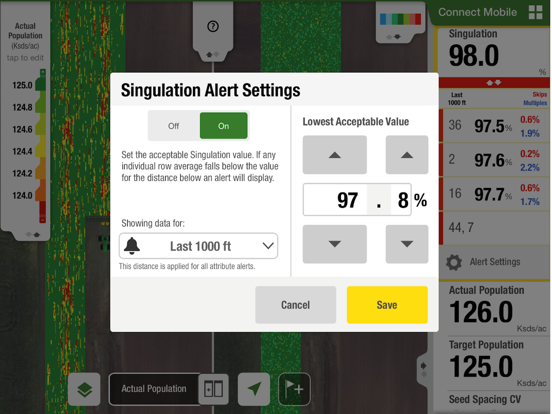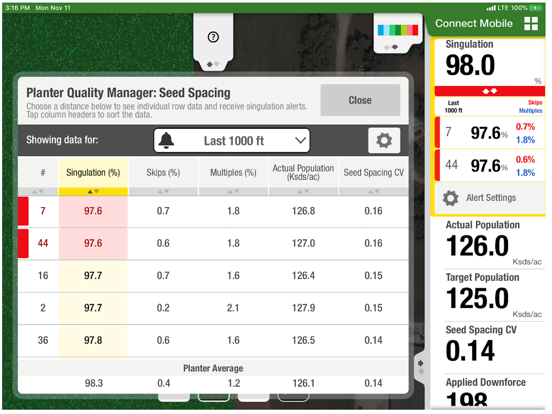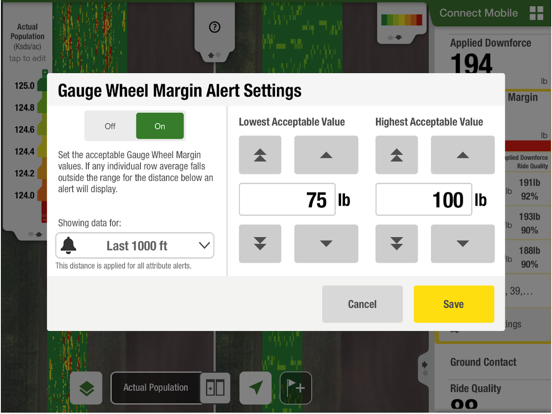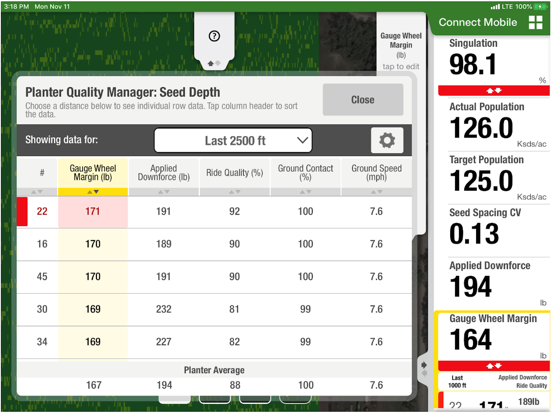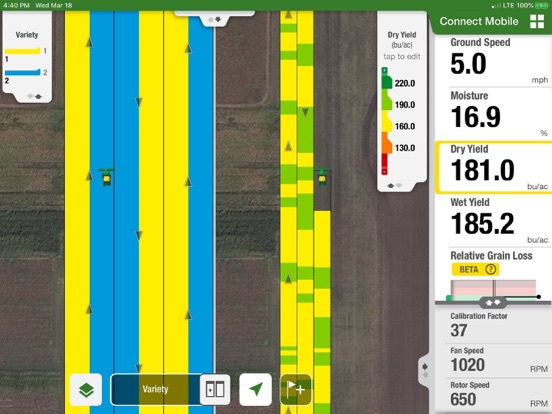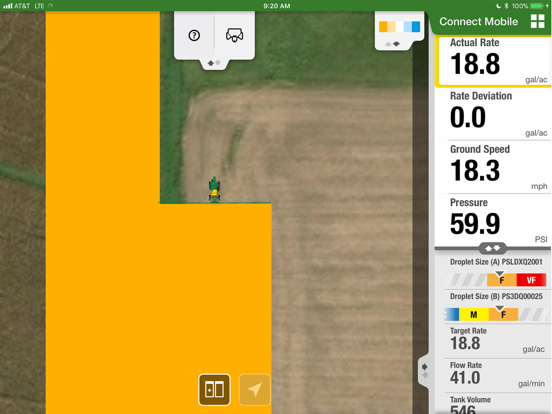John Deere Connect Mobile
Free
10.4.0for iPad
Age Rating
John Deere Connect Mobile Screenshots
About John Deere Connect Mobile
John Deere Connect Mobile is a mobile application downloaded onto an iPad to monitor, optimize, and ensure high quality operations; and the best job possible. The Connect Mobile app connects to the machine through a WiFi network to document and display quality, productivity, and agronomic data about the operation. The app works in conjunction with either the GreenStar™ 3 2630 or Generation 4 4600 & 4640 CommandCenter™ displays.
The John Deere Connect Mobile app can be used for planting, spraying, and harvesting operations; and requires no additional hardware with MY18 and newer Connect Mobile ready machines. Other equipment can be fitted with Connect Mobile with an additional field kit. Contact your dealer for details.
Planting data attributes documented and displayed:
• Actual Population
• Target Population
• Singulation
• Seed Spacing CV
• Gauge Wheel Margin
• Ground Contact
• Applied Down Force
• Ride Quality
• Variety
• Ground Speed
• FurrowVision™
Spraying Data attributes documented and displayed:
• Actual Rate
• Rate Deviation
• Pressure
• Ground Speed
• Estimated Droplet Size
• Target Rate
• Flow Rate
• Tank Volume
• Productivity
• Fuel Rate
Harvest Data attributes documented and displayed
• Ground speed
• Moisture
• Dry Yield
• Wet Yield
• Relative Grain Loss
• Fan Speed
• Rotor Speed
• Threshing Speed
• Chaffer Opening
• Sieve Opening
• Average Dry Yield
• Average Wet Yield
• Average Moisture
NOTE: Unless the iPad is connected to a Wi-Fi network, data transfer between the iPad and John Deere Operations Center may incur cellular network charges, for which the customer is responsible.
The John Deere Connect Mobile app can be used for planting, spraying, and harvesting operations; and requires no additional hardware with MY18 and newer Connect Mobile ready machines. Other equipment can be fitted with Connect Mobile with an additional field kit. Contact your dealer for details.
Planting data attributes documented and displayed:
• Actual Population
• Target Population
• Singulation
• Seed Spacing CV
• Gauge Wheel Margin
• Ground Contact
• Applied Down Force
• Ride Quality
• Variety
• Ground Speed
• FurrowVision™
Spraying Data attributes documented and displayed:
• Actual Rate
• Rate Deviation
• Pressure
• Ground Speed
• Estimated Droplet Size
• Target Rate
• Flow Rate
• Tank Volume
• Productivity
• Fuel Rate
Harvest Data attributes documented and displayed
• Ground speed
• Moisture
• Dry Yield
• Wet Yield
• Relative Grain Loss
• Fan Speed
• Rotor Speed
• Threshing Speed
• Chaffer Opening
• Sieve Opening
• Average Dry Yield
• Average Wet Yield
• Average Moisture
NOTE: Unless the iPad is connected to a Wi-Fi network, data transfer between the iPad and John Deere Operations Center may incur cellular network charges, for which the customer is responsible.
Show More
What's New in the Latest Version 10.4.0
Last updated on Mar 14, 2024
Old Versions
DTAC Solution
Show More
Version History
10.4.0
Mar 14, 2024
DTAC Solution
10.3.0
Feb 20, 2024
*Bug fixes
10.2.0
Aug 31, 2023
ICA Fix
10.1.1
Aug 8, 2023
Defect fix for log out freeze
10.1.0
Aug 1, 2023
Defect Fixes
10.0.2
Apr 20, 2023
Crash fix
10.0.1
Mar 23, 2023
-FurrowVision™ for supported planters
-Additional Planter Support
-Bug Fixes
-Additional Planter Support
-Bug Fixes
10.0.0
Mar 8, 2023
-Furrow vision for supported planters
-Additional Planter Support
-Bug Fixes
-Additional Planter Support
-Bug Fixes
9.9.1
Jan 17, 2023
-Bug Fixes
9.8.3
Oct 24, 2022
Bug Fixes
9.8.2
Sep 29, 2022
bug fixes
9.8.1
Jul 27, 2022
*Bug Fixes
9.8.0
Jul 21, 2022
*Bug Fixes
*Account Delete Option
*Account Delete Option
9.7.4
May 24, 2022
Bug Fixes
9.7.2
May 2, 2022
Bug Fixes
9.7.1
Mar 30, 2022
Bug Fixes
9.7.0
Mar 16, 2022
Defect fixes
9.6.0
Jan 28, 2022
-Bug Fixes
-Data Management updates
-Data Management updates
9.5.0
Nov 17, 2021
Export Reports
Bug Fixes
Bug Fixes
9.4.2
Oct 28, 2021
Mapping defect fix
9.4.1
Oct 25, 2021
Harvest crash fixes
9.4.0
Sep 22, 2021
•Support for Hagie Sprayers (Specific Models)
•Additional map view layers
•Bug fixes
•Additional map view layers
•Bug fixes
9.3.0
Jul 27, 2021
Additional Zoom level available.
Progress bar for historical data download.
Bug Fixes.
Progress bar for historical data download.
Bug Fixes.
9.2.0
Jun 1, 2021
*Bug & Crash fixes
*Updates to send diagnostic file capability for customer support
*Boundary enhancements
*Include interior boundary
*Align displayed field boundary (external boundary) with in-cab high resolution display boundaries
*Updates to send diagnostic file capability for customer support
*Boundary enhancements
*Include interior boundary
*Align displayed field boundary (external boundary) with in-cab high resolution display boundaries
9.1.0
Apr 21, 2021
*PQM UX Enhancement
*Feedback option to send logs
*Bug Fixes
*Feedback option to send logs
*Bug Fixes
John Deere Connect Mobile FAQ
Click here to learn how to download John Deere Connect Mobile in restricted country or region.
Check the following list to see the minimum requirements of John Deere Connect Mobile.
iPad
Requires iPadOS 14.0 or later.
John Deere Connect Mobile supports English, Bulgarian, Czech, Danish, Dutch, French, German, Hungarian, Italian, Kazakh, Polish, Portuguese, Romanian, Russian, Slovak, Spanish, Swedish, Ukrainian