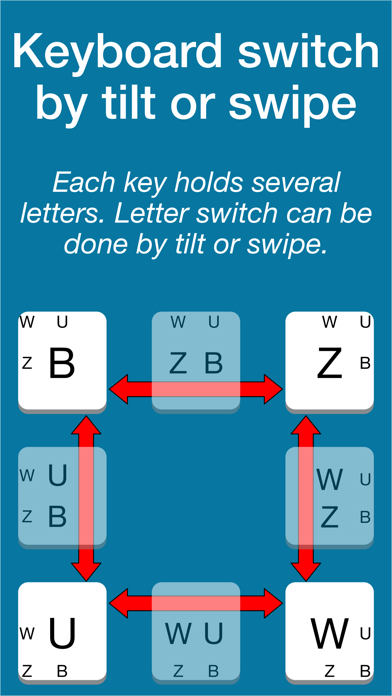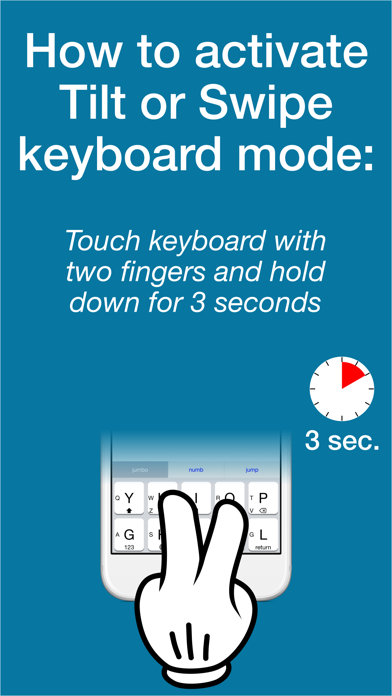Jumbo Key
Free
1.2for iPhone, iPod touch
9.9
1 Ratings
TopLineSoft Systems
Developer
17.6 MB
Size
Oct 11, 2016
Update Date
Utilities
Category
4+
Age Rating
Age Rating
Jumbo Key Screenshots
About Jumbo Key
*** FREE FOR A LIMITED TIME! ***
Keyboard with very large keys - TWICE bigger than on standard keyboard!
App "Jumbo Key" is a custom keyboard with the key size twice bigger than on regular keyboard. Large key size makes typing easy and comfortable, especially on smaller screen sizes.
Each key holds several letters. The switch of letter on keys can be done using one of two gestures: tilt or swipe.
Tilt and Swipe modes can be switched by touching the keyboard with two fingers and holding them down for 3 seconds.
FEATURES:
* Key size is two times bigger than standard keyboard.
* Keyboard switch by tilt or swipe gesture.
* Predictive word suggestions.
* Gesture to switch between tilt and swipe modes by two-finger long touch.
* Both landscape and portrait orientations are supported.
Keyboard with very large keys - TWICE bigger than on standard keyboard!
App "Jumbo Key" is a custom keyboard with the key size twice bigger than on regular keyboard. Large key size makes typing easy and comfortable, especially on smaller screen sizes.
Each key holds several letters. The switch of letter on keys can be done using one of two gestures: tilt or swipe.
Tilt and Swipe modes can be switched by touching the keyboard with two fingers and holding them down for 3 seconds.
FEATURES:
* Key size is two times bigger than standard keyboard.
* Keyboard switch by tilt or swipe gesture.
* Predictive word suggestions.
* Gesture to switch between tilt and swipe modes by two-finger long touch.
* Both landscape and portrait orientations are supported.
Show More
What's New in the Latest Version 1.2
Last updated on Oct 11, 2016
Old Versions
This app has been updated by Apple to display the Apple Watch app icon.
* Keyboard layout is changed to mimic standard layout as close as possible.
* Text on keys is made bolder.
* Extra characters are added on long touch (for example, long touch on "a" gives extra characters: "ä", "æ", "à", etc).
* Tilt position stability is improved.
* Bugs are fixed.
* Keyboard layout is changed to mimic standard layout as close as possible.
* Text on keys is made bolder.
* Extra characters are added on long touch (for example, long touch on "a" gives extra characters: "ä", "æ", "à", etc).
* Tilt position stability is improved.
* Bugs are fixed.
Show More
Version History
1.2
Oct 11, 2016
This app has been updated by Apple to display the Apple Watch app icon.
* Keyboard layout is changed to mimic standard layout as close as possible.
* Text on keys is made bolder.
* Extra characters are added on long touch (for example, long touch on "a" gives extra characters: "ä", "æ", "à", etc).
* Tilt position stability is improved.
* Bugs are fixed.
* Keyboard layout is changed to mimic standard layout as close as possible.
* Text on keys is made bolder.
* Extra characters are added on long touch (for example, long touch on "a" gives extra characters: "ä", "æ", "à", etc).
* Tilt position stability is improved.
* Bugs are fixed.
1.01
Sep 20, 2016
Screenshots are changed.
1.0
Sep 14, 2016
Jumbo Key FAQ
Click here to learn how to download Jumbo Key in restricted country or region.
Check the following list to see the minimum requirements of Jumbo Key.
iPhone
Requires iOS 8.0 or later.
iPod touch
Requires iOS 8.0 or later.
Jumbo Key supports English