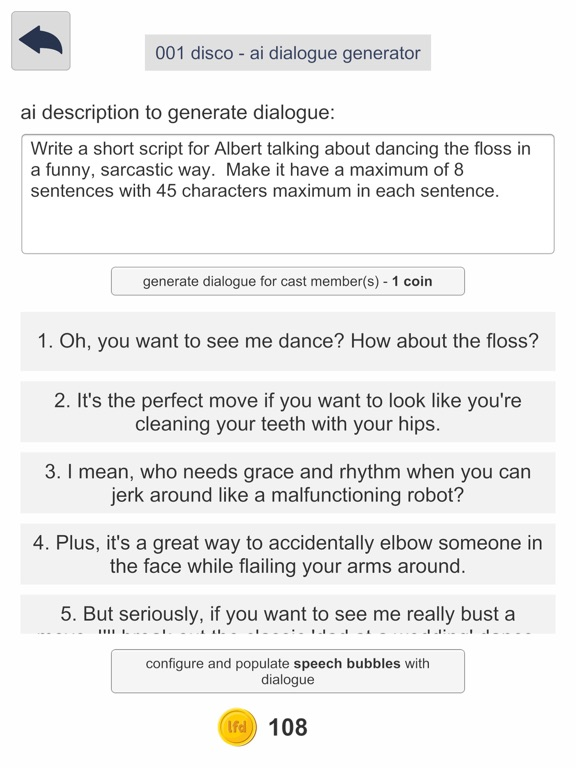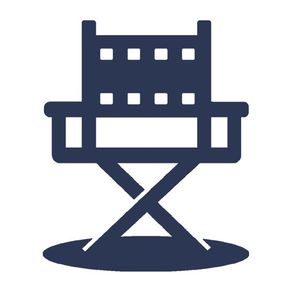
VideoSynth.ai
make vertical shorts using AI
FreeOffers In-App Purchases
1.015for iPhone, iPad
5.9
2 Ratings
EnsenaSoft, S.A. de C.V.
Developer
484.8 MB
Size
Jan 30, 2024
Update Date
Photo & Video
Category
4+
Age Rating
Age Rating
VideoSynth.ai Screenshots
About VideoSynth.ai
Say goodbye to complex editing – our AI video generator simplifies the creation of professional-quality vertical video shorts. With VideoSynth.AI, you'll have the tools to consistently produce vertical video shorts that captivate and engage your audience.
Whether you would like to create little meme videos, vertical shorts, or longer vertical videos, VideoSynth.ai has you covered. Your only limit will be your imagination.
You can create cartoon-looking characters using the built-in cartoon character designer or create and use more realistic humanoid avatars from Ready Player Me. Then you can select from the many built-in stages or create a stage using the built-in ai. After that, you direct your film creating the sequence of events you want, and the characters can even speak using ai-generated voices. Ultimately, you produce 9:16 vertical videos and upload them to your favorite social media sites, including Facebook, Instagram, Tik Tok, YouTube and Snapchat.
While you can create great movies with VideoSynth.ai without using any AI features, we have added integrated generative AI at various points that can help you create better movies faster.
1. Our new AI Video Generator allows you to quickly create your first video within a few minutes of installing the app.
2. Using Ready Player Me, if desired, you can create your initial avatar by taking your photo and AI avatar generator will create an avatar that closely resembles you.
3. You can then select an AI generated voice for your different cast members and customize it to sound the way you desire. This includes a selection of high-fidelity voices built using WaveNet, a generative model for raw audio created by Google DeepMind, ElevenLabs, which allows for custom voices or Azure Speech AI, which has support for over 120 different languages.
4. No matter how many backgrounds we design for stages, you may want a background for your movie that we have not created. The AI stage generator leverages DALL-E, a generative AI art platform, to generate background stages based on your text input and desires. The utilization of AI, powered by DALL-E, to generate stages based upon text prompts is a game-changer that offers you greater flexibility in the videos you create.
5. Our built-in integration with Mubert allows you generate background music using AI so your video will have original music that is royalty and copyright free.
6. You can use AI to generate the dialogues for your cast members to speak. Using the built-in Open AI GPT-3.5-Turbo, GPT-4 or Google Vertex ai text generators, you can not only create fantastic dialogue, but then VideoSynth.ao will configure all of the speech bubbles and set the timing so you can produce a full film within minutes.
7. You can create videos of conversations with AI. After selecting your cast member and stage, you can define a character profile and start talking. You can start with any of our 97 built-in character profiles, including experts in many subjects, historical figures, 27 fantastic text adventures, and more, or you can create your own. These can be a lot of fun!
SUPPORTED IOS DEVICES
- iPhone: iPhone 11 and up
- iPad: 7th-gen and up
- iPad Mini: 5th-gen and up
- iPad Air: 4th-gen and up
- 10.5-inch iPad Pro
- 11-inch iPad Pro: 2nd-gen and up
- 12.9-inch iPad Pro: 2nd-gen and up
Terms of Use: https://www.apple.com/legal/internet-services/itunes/dev/stdeula/
Privacy Policy: http://ensenasoft.com/privacy.html
Whether you would like to create little meme videos, vertical shorts, or longer vertical videos, VideoSynth.ai has you covered. Your only limit will be your imagination.
You can create cartoon-looking characters using the built-in cartoon character designer or create and use more realistic humanoid avatars from Ready Player Me. Then you can select from the many built-in stages or create a stage using the built-in ai. After that, you direct your film creating the sequence of events you want, and the characters can even speak using ai-generated voices. Ultimately, you produce 9:16 vertical videos and upload them to your favorite social media sites, including Facebook, Instagram, Tik Tok, YouTube and Snapchat.
While you can create great movies with VideoSynth.ai without using any AI features, we have added integrated generative AI at various points that can help you create better movies faster.
1. Our new AI Video Generator allows you to quickly create your first video within a few minutes of installing the app.
2. Using Ready Player Me, if desired, you can create your initial avatar by taking your photo and AI avatar generator will create an avatar that closely resembles you.
3. You can then select an AI generated voice for your different cast members and customize it to sound the way you desire. This includes a selection of high-fidelity voices built using WaveNet, a generative model for raw audio created by Google DeepMind, ElevenLabs, which allows for custom voices or Azure Speech AI, which has support for over 120 different languages.
4. No matter how many backgrounds we design for stages, you may want a background for your movie that we have not created. The AI stage generator leverages DALL-E, a generative AI art platform, to generate background stages based on your text input and desires. The utilization of AI, powered by DALL-E, to generate stages based upon text prompts is a game-changer that offers you greater flexibility in the videos you create.
5. Our built-in integration with Mubert allows you generate background music using AI so your video will have original music that is royalty and copyright free.
6. You can use AI to generate the dialogues for your cast members to speak. Using the built-in Open AI GPT-3.5-Turbo, GPT-4 or Google Vertex ai text generators, you can not only create fantastic dialogue, but then VideoSynth.ao will configure all of the speech bubbles and set the timing so you can produce a full film within minutes.
7. You can create videos of conversations with AI. After selecting your cast member and stage, you can define a character profile and start talking. You can start with any of our 97 built-in character profiles, including experts in many subjects, historical figures, 27 fantastic text adventures, and more, or you can create your own. These can be a lot of fun!
SUPPORTED IOS DEVICES
- iPhone: iPhone 11 and up
- iPad: 7th-gen and up
- iPad Mini: 5th-gen and up
- iPad Air: 4th-gen and up
- 10.5-inch iPad Pro
- 11-inch iPad Pro: 2nd-gen and up
- 12.9-inch iPad Pro: 2nd-gen and up
Terms of Use: https://www.apple.com/legal/internet-services/itunes/dev/stdeula/
Privacy Policy: http://ensenasoft.com/privacy.html
Show More
What's New in the Latest Version 1.015
Last updated on Jan 30, 2024
Old Versions
- Added ability to set SSML Prefix and Suffix per voice within a cast member.
- Improved working with GLB files for avatars where you use your own animations.
- Added separate styles and roles helpers for Azure voices when building SSML within speech bubbles.
- Fixed issues and improved Azure voices support.
- Improvements in gif and custom image support.
- Improved working with GLB files for avatars where you use your own animations.
- Added separate styles and roles helpers for Azure voices when building SSML within speech bubbles.
- Fixed issues and improved Azure voices support.
- Improvements in gif and custom image support.
Show More
Version History
1.015
Jan 30, 2024
- Added ability to set SSML Prefix and Suffix per voice within a cast member.
- Improved working with GLB files for avatars where you use your own animations.
- Added separate styles and roles helpers for Azure voices when building SSML within speech bubbles.
- Fixed issues and improved Azure voices support.
- Improvements in gif and custom image support.
- Improved working with GLB files for avatars where you use your own animations.
- Added separate styles and roles helpers for Azure voices when building SSML within speech bubbles.
- Fixed issues and improved Azure voices support.
- Improvements in gif and custom image support.
1.014
Nov 25, 2023
Changes to showing text and showing text with outline top and bottom margins,
Fixes to SSML processing issues with some voices.
Fixes to some issues with aspect ratio and correct scaling on custom images and gif images.
Added ability to create show text with outline events from a single text.
Fixes to SSML processing issues with some voices.
Fixes to some issues with aspect ratio and correct scaling on custom images and gif images.
Added ability to create show text with outline events from a single text.
1.013
Nov 14, 2023
- Fixes issues with IAP not working.
1.012
Nov 14, 2023
- Adds in solid color backgrounds for business or professional videos.
- Adds in show system text sequence event for showing a larger amount of non-outlined text in videos.
- Adds in show system text sequence event for showing a larger amount of non-outlined text in videos.
1.011
Nov 11, 2023
- Adds ability to use animated .gif as custom images in sequence events.
- Adds the ability to generate images for stage backgrounds using Dall-E 3.
- Adds the ability to switch avatars during a sequence.
- Many fixes to issues when using SSML text.
- Adds the ability to generate images for stage backgrounds using Dall-E 3.
- Adds the ability to switch avatars during a sequence.
- Many fixes to issues when using SSML text.
1.010
Nov 3, 2023
Fixes issues with SSML texts not saving in some situations.
Fixes issues with using Camera Filters.
Fixes issue where app music would still be playing during AI Video Generation.
Adds ability to set Camera Filters on a Stage, not just in Sequence Events.
Fixes issues with using Camera Filters.
Fixes issue where app music would still be playing during AI Video Generation.
Adds ability to set Camera Filters on a Stage, not just in Sequence Events.
1.009
Nov 1, 2023
Minor bugs fixed
1.008
Oct 31, 2023
Fixes problem when generating Google Vertex images where token expired.
Adds in support for showing text during videos.
Adds in support for setting camera post processing effects.
Adds in support for showing text during videos.
Adds in support for setting camera post processing effects.
1.007
Oct 20, 2023
Adds in Stability Diffusion XL as a new image generation engine option.
Adds in Imagen on Google Vertex as a new image generation engine option.
Add in showing of sprite sheets in sequence events for animated images support.
Change the position and scale of background images in stages.
Adds in Imagen on Google Vertex as a new image generation engine option.
Add in showing of sprite sheets in sequence events for animated images support.
Change the position and scale of background images in stages.
1.006
Oct 7, 2023
Changes the name to VideoSynth.ai.
Added in new AI Video Generator that will generate your entire video in a simple step.
Added in support for SSML when Google or Azure AI Speech engines are used.
Added in support to generate dialogue texts using GPT-4 or Google Vertex in addition to GPT-3.5-Turbo.
Added in new AI Video Generator that will generate your entire video in a simple step.
Added in support for SSML when Google or Azure AI Speech engines are used.
Added in support to generate dialogue texts using GPT-4 or Google Vertex in addition to GPT-3.5-Turbo.
1.005
Sep 5, 2023
1. Azure AI speech has been added as an option for AI voices.
2. Mubert AI generated music has been added to help create background music in the music section.
3. Support for PNG only videos has been added when creating a movie.
4. Speech bubbles can now be assigned to a cast member regardless of avatar usage or if none.
5. Subtitles can now have no speech or be assigned to any cast member for voice.
2. Mubert AI generated music has been added to help create background music in the music section.
3. Support for PNG only videos has been added when creating a movie.
4. Speech bubbles can now be assigned to a cast member regardless of avatar usage or if none.
5. Subtitles can now have no speech or be assigned to any cast member for voice.
1.004
Jul 5, 2023
Makes testing voices no longer cost coins and reduces price to enable ai voices on a film.
Added the ability to use ElevenLabs voices with your own api key so you can use your own custom voices.
Added in new shirts, shows and pants for little character avatars.
Added in some new built in stages.
Added in one time gift of 20 coins to all new users (and existing users).
Added the ability to use ElevenLabs voices with your own api key so you can use your own custom voices.
Added in new shirts, shows and pants for little character avatars.
Added in some new built in stages.
Added in one time gift of 20 coins to all new users (and existing users).
1.003
Jun 16, 2023
Adds in the ability to have stickers and custom images in films.
Adds in some new costume and mouth options.
Adds in ability to select some different camera positions.
Adds in some new costume and mouth options.
Adds in ability to select some different camera positions.
1.002
May 30, 2023
- Fixed an issue in which the length of a video would be altered
1.001
May 20, 2023
We have added in a new type of film that allows you to create videos of conversations with AI. After selecting your cast member and stage, you can define a character profile and start talking. You can start with any of our 97 built-in character profiles, including experts in many subjects, historical figures, 27 fantastic text adventures, and more, or you can create your own. These can be a lot of fun!
1.0
May 15, 2023
VideoSynth.ai FAQ
Click here to learn how to download VideoSynth.ai in restricted country or region.
Check the following list to see the minimum requirements of VideoSynth.ai.
iPhone
Requires iOS 16.0 or later.
iPad
Requires iPadOS 16.0 or later.
VideoSynth.ai supports English
VideoSynth.ai contains in-app purchases. Please check the pricing plan as below:
Video Producer Subscription
$9.99