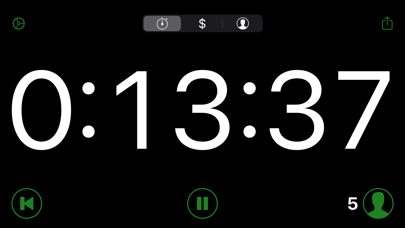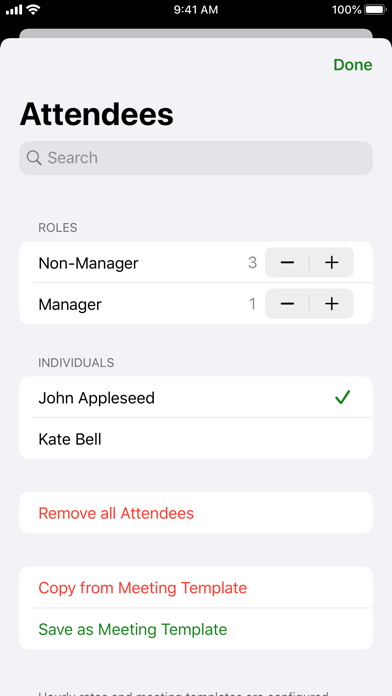Meeting Cost Timers
Save time and money
FreeOffers In-App Purchases
3.7for iPhone, iPad and more
8.5
7 Ratings
Geoff Hackworth
Developer
1.6 MB
Size
Nov 19, 2022
Update Date
Productivity
Category
4+
Age Rating
Age Rating
Meeting Cost Timers Screenshots
About Meeting Cost Timers
How much time and money is being spent in meetings? Meeting Cost Timers displays the meeting duration, total person hours, and total cost (based on the hourly rates for attendees). Visualizing this information can help focus meetings to save time and money.
• Configurable hourly rates for roles and individuals (using your local or custom currency).
• Add or remove attendees during the meeting. Person time and cost calculations are adjusted accordingly.
• Pause and restart the timer for those really long meetings that require breaks.
• Use meeting templates to quickly configure the attendees for recurring meetings.
• Meeting templates appear in iOS search results. Tap a result to automatically launch the app and change the current attendees.
• Siri shortcut support for copying attendees from meeting templates (requires iOS 12).
• Manage shortcuts in the app's Settings screen, the Shortcuts app on iOS 13, or in the Siri & Search section of Apple's Settings app.
• Back up your currency, hourly rates, meeting templates and current meeting configuration to iCloud Drive, Dropbox etc. for safekeeping or to copy between your devices.
• Change icon currency symbol.
• Inverted colour scheme is great for projecting onto the wall.
• Generate a report of the meeting's current elapsed time, cost and attendees.
• External display support showing a custom screen-filling view of the timer.
• VoiceOver support for the visually impaired.
• Dark appearance support (requires iOS 13).
• iPad multitasking.
Meeting Cost Timers is available for iOS and Mac. It is free to download and use with some restrictions. A single in-app purchase unlocks all features on both platforms:
• Back up and restore your data.
• Unlimited number of attendees.
• Unlimited number of hourly rates.
• Unlimited number of meeting templates.
• Change icon currency symbol (iOS only).
For more information see https://hacknicity.com/meetingcosttimers or email me at support@hacknicity.com
• Configurable hourly rates for roles and individuals (using your local or custom currency).
• Add or remove attendees during the meeting. Person time and cost calculations are adjusted accordingly.
• Pause and restart the timer for those really long meetings that require breaks.
• Use meeting templates to quickly configure the attendees for recurring meetings.
• Meeting templates appear in iOS search results. Tap a result to automatically launch the app and change the current attendees.
• Siri shortcut support for copying attendees from meeting templates (requires iOS 12).
• Manage shortcuts in the app's Settings screen, the Shortcuts app on iOS 13, or in the Siri & Search section of Apple's Settings app.
• Back up your currency, hourly rates, meeting templates and current meeting configuration to iCloud Drive, Dropbox etc. for safekeeping or to copy between your devices.
• Change icon currency symbol.
• Inverted colour scheme is great for projecting onto the wall.
• Generate a report of the meeting's current elapsed time, cost and attendees.
• External display support showing a custom screen-filling view of the timer.
• VoiceOver support for the visually impaired.
• Dark appearance support (requires iOS 13).
• iPad multitasking.
Meeting Cost Timers is available for iOS and Mac. It is free to download and use with some restrictions. A single in-app purchase unlocks all features on both platforms:
• Back up and restore your data.
• Unlimited number of attendees.
• Unlimited number of hourly rates.
• Unlimited number of meeting templates.
• Change icon currency symbol (iOS only).
For more information see https://hacknicity.com/meetingcosttimers or email me at support@hacknicity.com
Show More
What's New in the Latest Version 3.7
Last updated on Nov 19, 2022
Old Versions
• Added External Display setting. Disabling this allows Stage Manager to be used on an external display when running the app on the device display.
If you find Meeting Cost Timers useful, please rate or review it in the App Store, or recommend it to family, friends and colleagues. This makes a huge difference to me and the future of the app.
Please also consider paying to unlock all features to help support development. A single in-app purchase unlocks these features on iOS and Mac:
• Change icon currency symbol.
• Back up and restore your data.
• Unlimited number of attendees.
• Unlimited number of hourly rates.
• Unlimited number of meeting templates.
Thanks in advance,
Geoff.
If you find Meeting Cost Timers useful, please rate or review it in the App Store, or recommend it to family, friends and colleagues. This makes a huge difference to me and the future of the app.
Please also consider paying to unlock all features to help support development. A single in-app purchase unlocks these features on iOS and Mac:
• Change icon currency symbol.
• Back up and restore your data.
• Unlimited number of attendees.
• Unlimited number of hourly rates.
• Unlimited number of meeting templates.
Thanks in advance,
Geoff.
Show More
Version History
3.7
Nov 19, 2022
• Added External Display setting. Disabling this allows Stage Manager to be used on an external display when running the app on the device display.
If you find Meeting Cost Timers useful, please rate or review it in the App Store, or recommend it to family, friends and colleagues. This makes a huge difference to me and the future of the app.
Please also consider paying to unlock all features to help support development. A single in-app purchase unlocks these features on iOS and Mac:
• Change icon currency symbol.
• Back up and restore your data.
• Unlimited number of attendees.
• Unlimited number of hourly rates.
• Unlimited number of meeting templates.
Thanks in advance,
Geoff.
If you find Meeting Cost Timers useful, please rate or review it in the App Store, or recommend it to family, friends and colleagues. This makes a huge difference to me and the future of the app.
Please also consider paying to unlock all features to help support development. A single in-app purchase unlocks these features on iOS and Mac:
• Change icon currency symbol.
• Back up and restore your data.
• Unlimited number of attendees.
• Unlimited number of hourly rates.
• Unlimited number of meeting templates.
Thanks in advance,
Geoff.
3.6
Sep 12, 2022
• Support for latest iPhone and Watch devices.
If you find Meeting Cost Timers useful, please rate or review it in the App Store, or recommend it to family, friends and colleagues. This makes a huge difference to me and the future of the app.
Please also consider paying to unlock all features to help support development. A single in-app purchase unlocks these features on iOS and Mac:
• Change icon currency symbol.
• Back up and restore your data.
• Unlimited number of attendees.
• Unlimited number of hourly rates.
• Unlimited number of meeting templates.
Thanks in advance,
Geoff.
If you find Meeting Cost Timers useful, please rate or review it in the App Store, or recommend it to family, friends and colleagues. This makes a huge difference to me and the future of the app.
Please also consider paying to unlock all features to help support development. A single in-app purchase unlocks these features on iOS and Mac:
• Change icon currency symbol.
• Back up and restore your data.
• Unlimited number of attendees.
• Unlimited number of hourly rates.
• Unlimited number of meeting templates.
Thanks in advance,
Geoff.
3.5
Dec 31, 2021
• Minor user interface improvements.
If you find Meeting Cost Timers useful, please rate or review it in the App Store, or recommend it to family, friends and colleagues. This makes a huge difference to me and the future of the app.
Please also consider paying to unlock all features to help support development. A single in-app purchase unlocks these features on iOS and Mac:
• Change icon currency symbol.
• Back up and restore your data.
• Unlimited number of attendees.
• Unlimited number of hourly rates.
• Unlimited number of meeting templates.
Thanks in advance,
Geoff.
If you find Meeting Cost Timers useful, please rate or review it in the App Store, or recommend it to family, friends and colleagues. This makes a huge difference to me and the future of the app.
Please also consider paying to unlock all features to help support development. A single in-app purchase unlocks these features on iOS and Mac:
• Change icon currency symbol.
• Back up and restore your data.
• Unlimited number of attendees.
• Unlimited number of hourly rates.
• Unlimited number of meeting templates.
Thanks in advance,
Geoff.
3.4
Sep 19, 2021
• New style keyboard shortcuts on iPadOS 15.
If you find Meeting Cost Timers useful, please rate or review it in the App Store, or recommend it to family, friends and colleagues. This makes a huge difference to me and the future of the app.
Please also consider paying to unlock all features to help support development. A single in-app purchase unlocks these features on iOS and Mac:
• Change icon currency symbol.
• Back up and restore your data.
• Unlimited number of attendees.
• Unlimited number of hourly rates.
• Unlimited number of meeting templates.
Thanks in advance,
Geoff.
If you find Meeting Cost Timers useful, please rate or review it in the App Store, or recommend it to family, friends and colleagues. This makes a huge difference to me and the future of the app.
Please also consider paying to unlock all features to help support development. A single in-app purchase unlocks these features on iOS and Mac:
• Change icon currency symbol.
• Back up and restore your data.
• Unlimited number of attendees.
• Unlimited number of hourly rates.
• Unlimited number of meeting templates.
Thanks in advance,
Geoff.
3.3
Jan 5, 2021
• Minor user interface improvements.
If you find Meeting Cost Timers useful, please rate or review it in the App Store, or recommend it to family, friends and colleagues. This makes a huge difference to me and the future of the app.
Please also consider paying to unlock all features to help support development. A single in-app purchase unlocks these features on iOS and Mac:
• Change icon currency symbol.
• Back up and restore your data.
• Unlimited number of attendees.
• Unlimited number of hourly rates.
• Unlimited number of meeting templates.
Thanks in advance,
Geoff.
If you find Meeting Cost Timers useful, please rate or review it in the App Store, or recommend it to family, friends and colleagues. This makes a huge difference to me and the future of the app.
Please also consider paying to unlock all features to help support development. A single in-app purchase unlocks these features on iOS and Mac:
• Change icon currency symbol.
• Back up and restore your data.
• Unlimited number of attendees.
• Unlimited number of hourly rates.
• Unlimited number of meeting templates.
Thanks in advance,
Geoff.
3.2
Oct 20, 2020
• Support for new iPhone devices.
If you find Meeting Cost Timers useful, please rate or review it in the App Store, or recommend it to family, friends and colleagues. This makes a huge difference to me and the future of the app.
Please also consider paying to unlock all features to help support development. A single in-app purchase unlocks these features on iOS and Mac:
• Change icon currency symbol.
• Back up and restore your data.
• Unlimited number of attendees.
• Unlimited number of hourly rates.
• Unlimited number of meeting templates.
Thanks in advance,
Geoff.
If you find Meeting Cost Timers useful, please rate or review it in the App Store, or recommend it to family, friends and colleagues. This makes a huge difference to me and the future of the app.
Please also consider paying to unlock all features to help support development. A single in-app purchase unlocks these features on iOS and Mac:
• Change icon currency symbol.
• Back up and restore your data.
• Unlimited number of attendees.
• Unlimited number of hourly rates.
• Unlimited number of meeting templates.
Thanks in advance,
Geoff.
3.1
Sep 18, 2020
• Minor user interface improvements on iOS/iPadOS 14.
If you find Meeting Cost Timers useful, please rate or review it in the App Store, or recommend it to family, friends and colleagues. This makes a huge difference to me and the future of the app.
Please also consider paying to unlock all features to help support development. A single in-app purchase unlocks these features on iOS and Mac:
• Change icon currency symbol.
• Back up and restore your data.
• Unlimited number of attendees.
• Unlimited number of hourly rates.
• Unlimited number of meeting templates.
Thanks in advance,
Geoff.
If you find Meeting Cost Timers useful, please rate or review it in the App Store, or recommend it to family, friends and colleagues. This makes a huge difference to me and the future of the app.
Please also consider paying to unlock all features to help support development. A single in-app purchase unlocks these features on iOS and Mac:
• Change icon currency symbol.
• Back up and restore your data.
• Unlimited number of attendees.
• Unlimited number of hourly rates.
• Unlimited number of meeting templates.
Thanks in advance,
Geoff.
3.0
Sep 8, 2020
• The app is now a universal purchase and includes a Mac version.
• iPad external keyboard shortcuts.
• Minor improvements to mouse/trackpad support for iPadOS 13.4 and later.
If you find Meeting Cost Timers useful, please rate or review it in the App Store, or recommend it to family, friends and colleagues. This makes a huge difference to me and the future of the app.
Please also consider paying to unlock all features to help support development. A single in-app purchase unlocks these features on iOS and Mac:
• Change icon currency symbol.
• Back up and restore your data.
• Unlimited number of attendees.
• Unlimited number of hourly rates.
• Unlimited number of meeting templates.
Thanks in advance,
Geoff.
• iPad external keyboard shortcuts.
• Minor improvements to mouse/trackpad support for iPadOS 13.4 and later.
If you find Meeting Cost Timers useful, please rate or review it in the App Store, or recommend it to family, friends and colleagues. This makes a huge difference to me and the future of the app.
Please also consider paying to unlock all features to help support development. A single in-app purchase unlocks these features on iOS and Mac:
• Change icon currency symbol.
• Back up and restore your data.
• Unlimited number of attendees.
• Unlimited number of hourly rates.
• Unlimited number of meeting templates.
Thanks in advance,
Geoff.
2.10
Feb 5, 2020
• Fixed minor UI issues with searching attendees or meeting templates.
• The app now requires at least iOS 11.
Meeting Cost Timers does not prompt you for a review. If you find the app useful, please rate or review it in the App Store, or recommend it to family, friends and colleagues. This makes a huge difference to me and the future of the app.
Thanks in advance,
Geoff.
• The app now requires at least iOS 11.
Meeting Cost Timers does not prompt you for a review. If you find the app useful, please rate or review it in the App Store, or recommend it to family, friends and colleagues. This makes a huge difference to me and the future of the app.
Thanks in advance,
Geoff.
2.9
Nov 26, 2019
Minor user interface change.
2.8.1
Oct 22, 2019
New in this version:
• Improved iOS 13 compatibility.
Major changes in version 2.8:
== iOS 13 Support ==
• Light/Dark appearance (follows the system configuration).
• Visual design refresh (some new button icons, rounded corners etc.)
== Miscellaneous ==
• Improvements for accessibility Dynamic Type text sizes.
Meeting Cost Timers does not prompt you for a review. If you find the app useful, please rate or review it in the App Store, or recommend it to family, friends and colleagues. This makes a huge difference to me and the future of the app.
Thanks in advance,
Geoff.
• Improved iOS 13 compatibility.
Major changes in version 2.8:
== iOS 13 Support ==
• Light/Dark appearance (follows the system configuration).
• Visual design refresh (some new button icons, rounded corners etc.)
== Miscellaneous ==
• Improvements for accessibility Dynamic Type text sizes.
Meeting Cost Timers does not prompt you for a review. If you find the app useful, please rate or review it in the App Store, or recommend it to family, friends and colleagues. This makes a huge difference to me and the future of the app.
Thanks in advance,
Geoff.
2.8
Sep 16, 2019
== iOS 13 Support ==
• Light/Dark appearance (follows the system configuration).
• Visual design refresh (some new button icons, rounded corners etc.)
== Miscellaneous ==
• Improvements for accessibility Dynamic Type text sizes.
Meeting Cost Timers does not prompt you for a review. If you find the app useful, please rate or review it in the App Store, or recommend it to family, friends and colleagues. This makes a huge difference to me and the future of the app.
Thanks in advance,
Geoff.
• Light/Dark appearance (follows the system configuration).
• Visual design refresh (some new button icons, rounded corners etc.)
== Miscellaneous ==
• Improvements for accessibility Dynamic Type text sizes.
Meeting Cost Timers does not prompt you for a review. If you find the app useful, please rate or review it in the App Store, or recommend it to family, friends and colleagues. This makes a huge difference to me and the future of the app.
Thanks in advance,
Geoff.
2.7
Jul 2, 2019
• Keyboard dodging in iPad multitasking now ignores undocked or split keyboard.
Meeting Cost Timers does not prompt you for a review. If you find the app useful, please rate or review it in the App Store, or recommend it to family, friends and colleagues. This makes a huge difference to me and the future of the app.
Thanks in advance,
Geoff.
Meeting Cost Timers does not prompt you for a review. If you find the app useful, please rate or review it in the App Store, or recommend it to family, friends and colleagues. This makes a huge difference to me and the future of the app.
Thanks in advance,
Geoff.
2.6
May 29, 2019
・The 'Share it with other People' feature in the Settings screen for recommending the app now includes a 'QR Code' option. Another person can scan the code with their camera app and tap the notification that appears to be taken directly to the App Store page for Meeting Cost Timers.
Meeting Cost Timers does not prompt you for a review. If you find the app useful, please rate or review it in the App Store, or recommend it to family, friends and colleagues. This makes a huge difference to me and the future of the app.
Thanks in advance,
Geoff.
Meeting Cost Timers does not prompt you for a review. If you find the app useful, please rate or review it in the App Store, or recommend it to family, friends and colleagues. This makes a huge difference to me and the future of the app.
Thanks in advance,
Geoff.
2.5
May 14, 2019
・A long press on the reset button has always removed all attendees from the current meeting in addition to resetting the timer. A confirmation alert is now only shown if the meeting has some attendees.
Meeting Cost Timers does not prompt you for a review. If you find the app useful, please rate or review it in the App Store, or recommend it to family, friends and colleagues. This makes a huge difference to me and the future of the app.
Thanks in advance,
Geoff.
Meeting Cost Timers does not prompt you for a review. If you find the app useful, please rate or review it in the App Store, or recommend it to family, friends and colleagues. This makes a huge difference to me and the future of the app.
Thanks in advance,
Geoff.
2.4
Jan 10, 2019
・Improved Siri shortcut suggestions for copying attendees from meeting templates.
・Manage shortcuts in the app's Settings screen or in the Siri & Search section of Apple's Settings app.
・Changes to the Settings screen to try and increase the number of app reviews without having to prompt for them.
Meeting Cost Timers does not prompt you for a review. If you find the app useful, please rate or review it in the App Store, or recommend it to family, friends and colleagues. This makes a huge difference to me and the future of the app.
Thanks in advance,
Geoff.
・Manage shortcuts in the app's Settings screen or in the Siri & Search section of Apple's Settings app.
・Changes to the Settings screen to try and increase the number of app reviews without having to prompt for them.
Meeting Cost Timers does not prompt you for a review. If you find the app useful, please rate or review it in the App Store, or recommend it to family, friends and colleagues. This makes a huge difference to me and the future of the app.
Thanks in advance,
Geoff.
2.3
Nov 28, 2018
・External screen support showing a custom screen-filling view of the timer.
Meeting Cost Timers never prompts you for a review. I value your workflow too much to interrupt it. If you find the app useful, please rate or review it in the App Store or recommend it to family, friends and colleagues. Thanks in advance.
Meeting Cost Timers never prompts you for a review. I value your workflow too much to interrupt it. If you find the app useful, please rate or review it in the App Store or recommend it to family, friends and colleagues. Thanks in advance.
2.2.1
Nov 17, 2018
・Improved iOS 12 compatibility.
Meeting Cost Timers never prompts you for a review. I value your workflow too much to interrupt it. If you find the app useful, please rate or review it in the App Store or recommend it to family, friends and colleagues. Thanks in advance.
Meeting Cost Timers never prompts you for a review. I value your workflow too much to interrupt it. If you find the app useful, please rate or review it in the App Store or recommend it to family, friends and colleagues. Thanks in advance.
2.2
Nov 4, 2018
・Support for new iPad devices.
Meeting Cost Timers never prompts you for a review. I value your workflow too much to interrupt it. If you find the app useful, please rate or review it in the App Store or recommend it to family, friends and colleagues. Thanks in advance.
Meeting Cost Timers never prompts you for a review. I value your workflow too much to interrupt it. If you find the app useful, please rate or review it in the App Store or recommend it to family, friends and colleagues. Thanks in advance.
2.1.1
Sep 20, 2018
・Improved iOS 12 compatibility.
In version 2.1:
・Change icon currency symbol (requires iOS 10.3 or later).
・Siri Shortcut support for meeting templates (requires iOS 12). Siri Shortcuts are managed in the Siri & Search section of Apple's Settings app.
・Support for new iPhone devices.
Meeting Cost Timers never prompts you for a review. I value your workflow too much to interrupt it. If you find the app useful, please rate or review it in the App Store or recommend it to family, friends and colleagues. Thanks in advance.
In version 2.1:
・Change icon currency symbol (requires iOS 10.3 or later).
・Siri Shortcut support for meeting templates (requires iOS 12). Siri Shortcuts are managed in the Siri & Search section of Apple's Settings app.
・Support for new iPhone devices.
Meeting Cost Timers never prompts you for a review. I value your workflow too much to interrupt it. If you find the app useful, please rate or review it in the App Store or recommend it to family, friends and colleagues. Thanks in advance.
2.1
Sep 15, 2018
・Change icon currency symbol (requires iOS 10.3 or later).
・Siri Shortcut support for meeting templates (requires iOS 12). Siri Shortcuts are managed in the Siri & Search section of Apple's Settings app.
・iOS 12 compatibility.
・Support for new iPhone devices.
Meeting Cost Timers never prompts you for a review. I value your workflow too much to interrupt it. If you find the app useful, please rate or review it in the App Store or recommend it to family, friends and colleagues. Thanks in advance.
・Siri Shortcut support for meeting templates (requires iOS 12). Siri Shortcuts are managed in the Siri & Search section of Apple's Settings app.
・iOS 12 compatibility.
・Support for new iPhone devices.
Meeting Cost Timers never prompts you for a review. I value your workflow too much to interrupt it. If you find the app useful, please rate or review it in the App Store or recommend it to family, friends and colleagues. Thanks in advance.
2.0
Aug 30, 2018
・Use meeting templates to quickly configure the attendees for recurring meetings.
・Meeting templates appear in iOS search results. Tap a result to automatically launch the app and change the current attendees.
・Back up your currency, hourly rates, meeting templates and current meeting configuration to iCloud, Dropbox etc. for safekeeping or to copy between your devices.
・Improved VoiceOver support.
Meeting Cost Timers never prompts you for a review. I value your workflow too much to interrupt it. If you find the app useful, please rate or review it in the App Store or recommend it to family, friends and colleagues. Thanks in advance.
・Meeting templates appear in iOS search results. Tap a result to automatically launch the app and change the current attendees.
・Back up your currency, hourly rates, meeting templates and current meeting configuration to iCloud, Dropbox etc. for safekeeping or to copy between your devices.
・Improved VoiceOver support.
Meeting Cost Timers never prompts you for a review. I value your workflow too much to interrupt it. If you find the app useful, please rate or review it in the App Store or recommend it to family, friends and colleagues. Thanks in advance.
1.6
May 22, 2018
・The currency used throughout the app is now configurable.
・Improved iOS 11 compatibility.
Meeting Cost Timers never prompts you for a review. I value your workflow too much to interrupt it. If you find the app useful, please rate or review it in the App Store or recommend it to family, friends and colleagues. Thanks in advance.
・Improved iOS 11 compatibility.
Meeting Cost Timers never prompts you for a review. I value your workflow too much to interrupt it. If you find the app useful, please rate or review it in the App Store or recommend it to family, friends and colleagues. Thanks in advance.
1.5
Nov 9, 2017
・The iPhone X Home Indicator auto-hides when the bars are hidden.
Meeting Cost Timers never prompts you for a review. I value your workflow too much to interrupt it. If you feel generous and have a couple of minutes, please leave or update your review in the App Store. It really helps! Thanks in advance.
Meeting Cost Timers never prompts you for a review. I value your workflow too much to interrupt it. If you feel generous and have a couple of minutes, please leave or update your review in the App Store. It really helps! Thanks in advance.
1.4.1
Oct 10, 2017
・Improved iOS 11 compatibility.
Meeting Cost Timers never prompts you for a review. I value your workflow too much to interrupt it. If you feel generous and have a couple of minutes, please leave or update your review in the App Store. It really helps! Thanks in advance.
Meeting Cost Timers never prompts you for a review. I value your workflow too much to interrupt it. If you feel generous and have a couple of minutes, please leave or update your review in the App Store. It really helps! Thanks in advance.
Meeting Cost Timers FAQ
Click here to learn how to download Meeting Cost Timers in restricted country or region.
Check the following list to see the minimum requirements of Meeting Cost Timers.
iPhone
Requires iOS 11.0 or later.
iPad
Requires iPadOS 11.0 or later.
Mac
Requires macOS 10.15 or later.
iPod touch
Requires iOS 11.0 or later.
Meeting Cost Timers supports English
Meeting Cost Timers contains in-app purchases. Please check the pricing plan as below:
Unlock all Features
$2.99