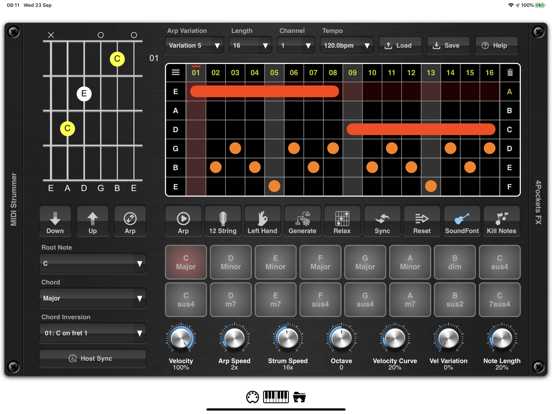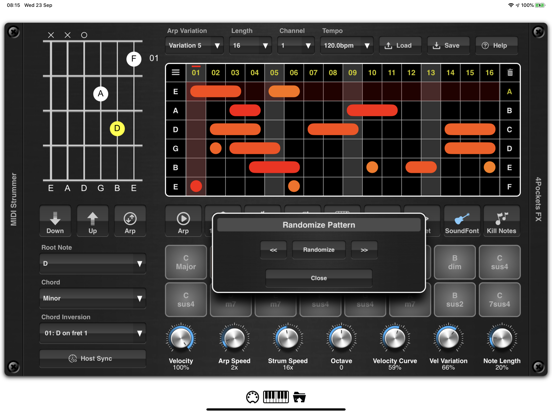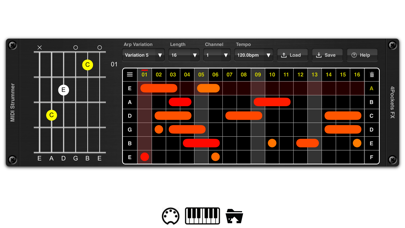Age Rating
MIDI Strummer AUv3 Plugin Screenshots
About MIDI Strummer AUv3 Plugin
MIDI Strummer is an AUv3 plugin designed to simulate guitar strumming and picking techniques. It can used to generate MIDI note data which can be sent to either an external synth of choice or the internal soundfont engine.
The inbuilt soundfont player allows you to import all your favourite .SF2 and .DLS soundfonts and use them as a sound source. MIDI strummer has a set of 16 definable chord pads that can hold a series of chords, which in turn can be triggered remotely via MIDI messages or by tapping the pads.
Use the pattern editor to create a series of picking or strumming patterns that can be tranposed to the selected chord pad.
Song mode allows you to chain these chord patterns together to form songs combining both picking and strumming patterns within the same song. Enable 6/12 string on a particular part to emphesize a pert by adding depth.
Strummer also features a number of audio effects that can be used to enhance the audio from the soundfont player. These include overdrive, distortion, tremolo, chorus, phaser, graphic EQ, digital delay and reverb.
Key Features:
• 6 and 12 string emulations.
• Simulate strum up/down with variable speeds.
• Create patterns up to 64 steps in length.
• Load up to 6 pattern variations.
• Ramdomize and rotate options.
• Songs can be up to 255 steps in length.
• Built in ARP function.
• Import your own soundfonts.
• 8 different effect types (reverb, delay, phaser, chorus, overdrive, distortion, tremelo and EQ).
• Paramter Automation from your DAW using MIDI.
• Built in Sampler.
• Comprehensive Help pages included.
Please Note: This version is now compatible with GarageBand running on iOS14.
The inbuilt soundfont player allows you to import all your favourite .SF2 and .DLS soundfonts and use them as a sound source. MIDI strummer has a set of 16 definable chord pads that can hold a series of chords, which in turn can be triggered remotely via MIDI messages or by tapping the pads.
Use the pattern editor to create a series of picking or strumming patterns that can be tranposed to the selected chord pad.
Song mode allows you to chain these chord patterns together to form songs combining both picking and strumming patterns within the same song. Enable 6/12 string on a particular part to emphesize a pert by adding depth.
Strummer also features a number of audio effects that can be used to enhance the audio from the soundfont player. These include overdrive, distortion, tremolo, chorus, phaser, graphic EQ, digital delay and reverb.
Key Features:
• 6 and 12 string emulations.
• Simulate strum up/down with variable speeds.
• Create patterns up to 64 steps in length.
• Load up to 6 pattern variations.
• Ramdomize and rotate options.
• Songs can be up to 255 steps in length.
• Built in ARP function.
• Import your own soundfonts.
• 8 different effect types (reverb, delay, phaser, chorus, overdrive, distortion, tremelo and EQ).
• Paramter Automation from your DAW using MIDI.
• Built in Sampler.
• Comprehensive Help pages included.
Please Note: This version is now compatible with GarageBand running on iOS14.
Show More
What's New in the Latest Version 1.16
Last updated on Jan 3, 2024
Old Versions
v1.16
Added a new input mode 'Piano to Chord (Control)' - No latch.
Fixed a scrolling issue when tapping on the bottom screws to reveal the effects pane.
Fixed an issue where controller CC21 was not being processed if input mode was set to Control.
Added the ability to control the output gain using CC7 if an input mode is selected with (Control).
Added a new input mode 'Piano to Chord (Control)' - No latch.
Fixed a scrolling issue when tapping on the bottom screws to reveal the effects pane.
Fixed an issue where controller CC21 was not being processed if input mode was set to Control.
Added the ability to control the output gain using CC7 if an input mode is selected with (Control).
Show More
Version History
1.16
Jan 3, 2024
v1.16
Added a new input mode 'Piano to Chord (Control)' - No latch.
Fixed a scrolling issue when tapping on the bottom screws to reveal the effects pane.
Fixed an issue where controller CC21 was not being processed if input mode was set to Control.
Added the ability to control the output gain using CC7 if an input mode is selected with (Control).
Added a new input mode 'Piano to Chord (Control)' - No latch.
Fixed a scrolling issue when tapping on the bottom screws to reveal the effects pane.
Fixed an issue where controller CC21 was not being processed if input mode was set to Control.
Added the ability to control the output gain using CC7 if an input mode is selected with (Control).
1.15
Sep 28, 2023
v1.15
Fixes an issue on iOS17 where the effect selection menu appears empty.
Fixes scrolling limits issues on iOS17 menus.
Fixes an issue on iOS17 where the effect selection menu appears empty.
Fixes scrolling limits issues on iOS17 menus.
1;14
Jul 22, 2023
v1.13
Fixed an issue which causes an occasional crash when loading presets from AUM's internal preset menu.
v1.12
Strummer now restores the state of the Play Song button after loading a preset.
Fixed an issue where scrolling screws the interface was not always working correctly.
Other minor fixes.
Fixed an issue which causes an occasional crash when loading presets from AUM's internal preset menu.
v1.12
Strummer now restores the state of the Play Song button after loading a preset.
Fixed an issue where scrolling screws the interface was not always working correctly.
Other minor fixes.
1.13
Jun 8, 2023
v1.12
Strummer now restores the state of the Play Song button after loading a preset.
Fixed an issue where scrolling screws the interface was not always working correctly.
Other minor fixes.
Strummer now restores the state of the Play Song button after loading a preset.
Fixed an issue where scrolling screws the interface was not always working correctly.
Other minor fixes.
1.12
Mar 27, 2023
Fixes an issue rendering a mixdown in FarageBand.
1.11
Feb 20, 2023
Attempt at fixing a possible crash situation running under GarageBand.
1.10
May 25, 2021
This version includes the ability to flip the sequencer grid using the Left Handed button. By default I've flipped it since people wanted it that way by default.
I've added a button to mute the effects called FX Bypass.
The effects and song construction pane have now changed places since song mode is used more in conjunction with the pad settings than effects.
Fixes the spelling mistakes of 'flattened' in the chord names.
Updated Help
I've added a button to mute the effects called FX Bypass.
The effects and song construction pane have now changed places since song mode is used more in conjunction with the pad settings than effects.
Fixes the spelling mistakes of 'flattened' in the chord names.
Updated Help
1.09
Dec 9, 2020
Minor bug fixes and optimisation.
Added a new Harmonic Minor option to the Generate menu.
Added a new Harmonic Minor option to the Generate menu.
1.08
Nov 13, 2020
Fixed an issue which may have caused echoed notes that passthrough Strummer to be recorded.
Fixed an issue which could cause an endless MIDI loop when used as a MIDI Effect / Processor.
Fixed an issue with Guitar to MIDI where the sequencer play button can remain selected when play stops.
Other minor fixes.
Fixed an issue which could cause an endless MIDI loop when used as a MIDI Effect / Processor.
Fixed an issue with Guitar to MIDI where the sequencer play button can remain selected when play stops.
Other minor fixes.
1.07
Nov 2, 2020
Fixed an issue when loaded as a MIDI Effect in Cubasis 2, the background is now opaque.
Changed the functionality when loaded as an Instrument and the Input Mode is set to 'Piano to Guitar'. If you attempt to record into a host in this mode the arps are no longer output, only the original chords will be recorded.
MIDI remote control is now fully disabled in any other mode other than 'Play Notes (MIDI Control)'.
Other minor fixes.
Changed the functionality when loaded as an Instrument and the Input Mode is set to 'Piano to Guitar'. If you attempt to record into a host in this mode the arps are no longer output, only the original chords will be recorded.
MIDI remote control is now fully disabled in any other mode other than 'Play Notes (MIDI Control)'.
Other minor fixes.
1.06
Oct 23, 2020
Added a new input mode that disabled the MIDI remote feature. This is useful in DAW's that send all notes off when STOP is pressed (Auria Pro).
Fixes an issue when playing a song and the host has loop points set.
Fixes an issue where the Play Song button may well remain enabled after a remote operation turns it off.
Fixes an issue when playing a song and the host has loop points set.
Fixes an issue where the Play Song button may well remain enabled after a remote operation turns it off.
1.05
Oct 15, 2020
Fixes compatibility with GarageBand under iOS14.
1.04
Oct 7, 2020
Modified the 'Piano to Guitar (Latch Mode)' to take note of the 'Reset' pattern setting.
Fixed an issue with the Randomize function.
Lots of other minor fixes.
Fixed an issue with the Randomize function.
Lots of other minor fixes.
1.03
Oct 4, 2020
v1.03
Fixed an issue which caused the custom chord dialog to crash if a chord pad is not selected.
This version has the MIDI control message markings on the keyboard in standalone mode.
You can now drag and drop soundfonts into the Soundfonts dialog.
Added some new options for randomizing patterns.
Added a new Input Mode 'Piano to Guitar (Latch Mode)' that works the same as the none latch mode version only the ARP keeps playing when you lift all keys.
Widened the guitar fretboard for those with small fingers.
v1.02
This version has a custom Chord editor. Load and Save and Assign your own custom chords.
Added a song step preview (TAP and HOLD on a step to preview).
Added an Input Mode button to allow you to assign guitar chords to pads using piano chords.
Added an Input Mode that allows you to play strumming patterns using a connected MIDI keyboard.
Added the ability to load and save custom variation patterns.
You can now assign Variations A-F / 12 string and Continue/Reset pattern changes to a song step in bulk (using a selection).
Added the ability to backup custom chords, presets and custom variations.
Drag and drop with Files App for chords, presets and custom variation file windows.
v1.01
Added a Palm Mute button.
Added the ability to add a Palm Mute on a vertical strum up/down.
Added an output level meter on WaveTable output.
Added a Humanize (random timing option).
Fixed an issue which could prevent custom chord pads 8-16 from loading properly.
Fixed an issue which caused the custom chord dialog to crash if a chord pad is not selected.
This version has the MIDI control message markings on the keyboard in standalone mode.
You can now drag and drop soundfonts into the Soundfonts dialog.
Added some new options for randomizing patterns.
Added a new Input Mode 'Piano to Guitar (Latch Mode)' that works the same as the none latch mode version only the ARP keeps playing when you lift all keys.
Widened the guitar fretboard for those with small fingers.
v1.02
This version has a custom Chord editor. Load and Save and Assign your own custom chords.
Added a song step preview (TAP and HOLD on a step to preview).
Added an Input Mode button to allow you to assign guitar chords to pads using piano chords.
Added an Input Mode that allows you to play strumming patterns using a connected MIDI keyboard.
Added the ability to load and save custom variation patterns.
You can now assign Variations A-F / 12 string and Continue/Reset pattern changes to a song step in bulk (using a selection).
Added the ability to backup custom chords, presets and custom variations.
Drag and drop with Files App for chords, presets and custom variation file windows.
v1.01
Added a Palm Mute button.
Added the ability to add a Palm Mute on a vertical strum up/down.
Added an output level meter on WaveTable output.
Added a Humanize (random timing option).
Fixed an issue which could prevent custom chord pads 8-16 from loading properly.
1.02
Oct 2, 2020
v1.02
This version has a custom Chord editor. Load and Save and Assign your own custom chords.
Added a song step preview (TAP and HOLD on a step to preview).
Added an Input Mode button to allow you to assign guitar chords to pads using piano chords.
Added an Input Mode that allows you to play strumming patterns using a connected MIDI keyboard.
Added the ability to load and save custom variation patterns.
You can now assign Variations A-F / 12 string and Continue/Reset pattern changes to a song step in bulk (using a selection).
Added the ability to backup custom chords, presets and custom variations.
Drag and drop with Files App for chords, presets and custom variation file windows.
v1.01
Added a Palm Mute button.
Added the ability to add a Palm Mute on a vertical strum up/down.
Added an output level meter on WaveTable output.
Added a Humanize (random timing option).
Fixed an issue which could prevent custom chord pads 8-16 from loading properly.
This version has a custom Chord editor. Load and Save and Assign your own custom chords.
Added a song step preview (TAP and HOLD on a step to preview).
Added an Input Mode button to allow you to assign guitar chords to pads using piano chords.
Added an Input Mode that allows you to play strumming patterns using a connected MIDI keyboard.
Added the ability to load and save custom variation patterns.
You can now assign Variations A-F / 12 string and Continue/Reset pattern changes to a song step in bulk (using a selection).
Added the ability to backup custom chords, presets and custom variations.
Drag and drop with Files App for chords, presets and custom variation file windows.
v1.01
Added a Palm Mute button.
Added the ability to add a Palm Mute on a vertical strum up/down.
Added an output level meter on WaveTable output.
Added a Humanize (random timing option).
Fixed an issue which could prevent custom chord pads 8-16 from loading properly.
1.01
Sep 30, 2020
Added a Palm Mute button.
Added the ability to add a Palm Mute on a vertical strum up/down.
Added an output level meter on WaveTable output.
Added a Humanize (random timing option).
Fixed an issue which could prevent custom chord pads 8-16 from loading properly.
Other mall bug foxes.
Added the ability to add a Palm Mute on a vertical strum up/down.
Added an output level meter on WaveTable output.
Added a Humanize (random timing option).
Fixed an issue which could prevent custom chord pads 8-16 from loading properly.
Other mall bug foxes.
1.0
Sep 25, 2020
MIDI Strummer AUv3 Plugin Price
Today:
$12.99
Lowest:
$5.99
Highest:
$12.99
MIDI Strummer AUv3 Plugin FAQ
Click here to learn how to download MIDI Strummer AUv3 Plugin in restricted country or region.
Check the following list to see the minimum requirements of MIDI Strummer AUv3 Plugin.
iPhone
Requires iOS 11.0 or later.
iPad
Requires iPadOS 11.0 or later.
iPod touch
Requires iOS 11.0 or later.
MIDI Strummer AUv3 Plugin supports English