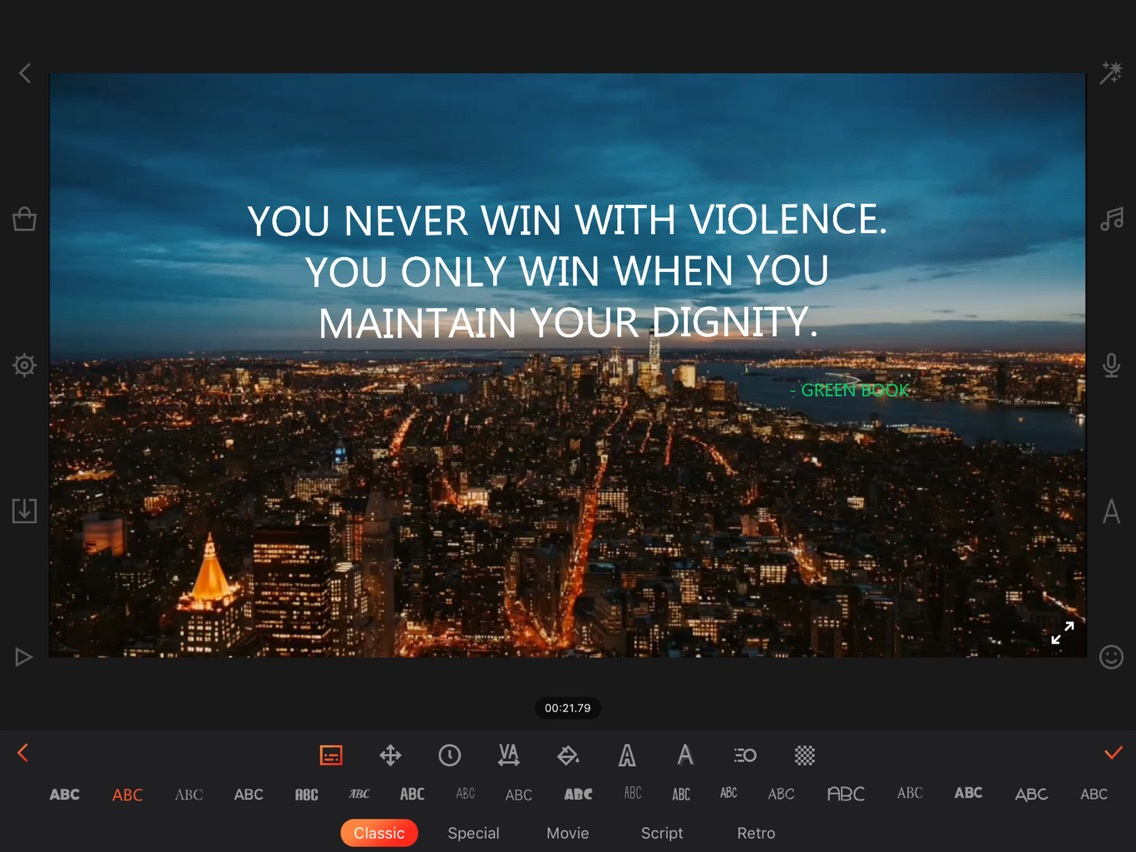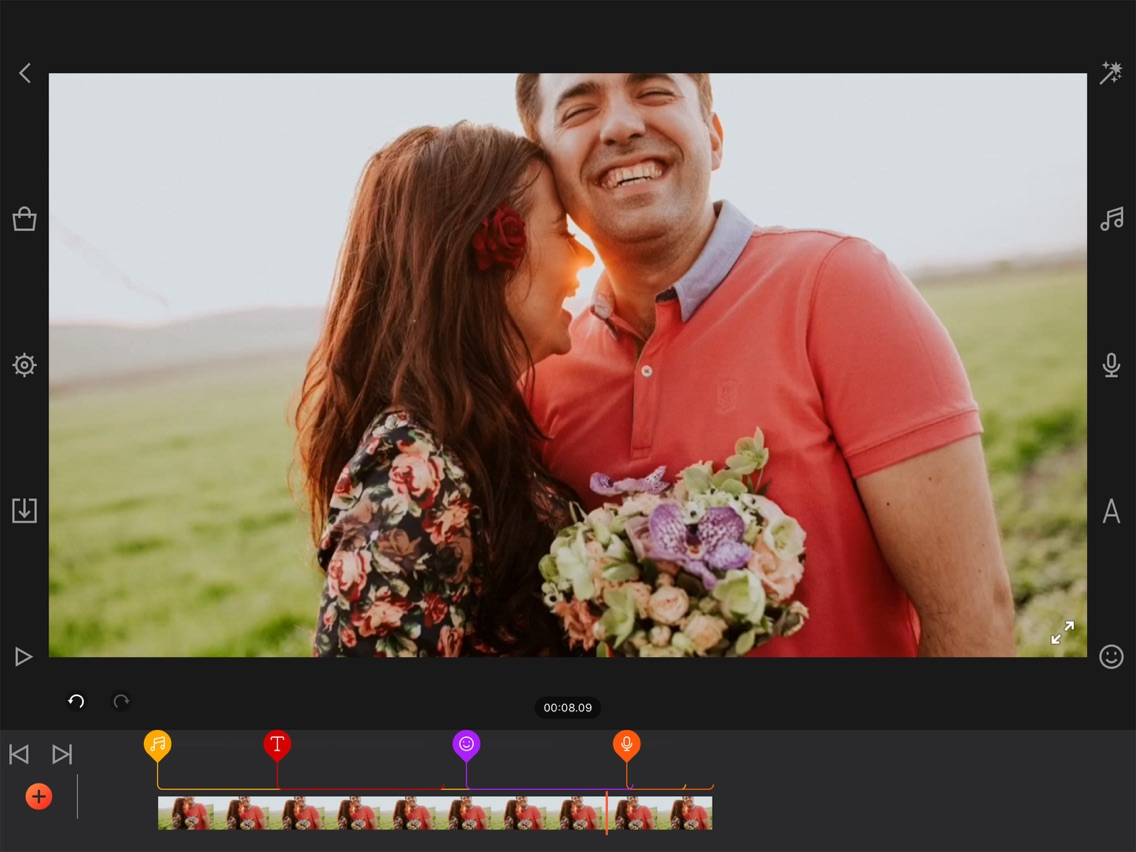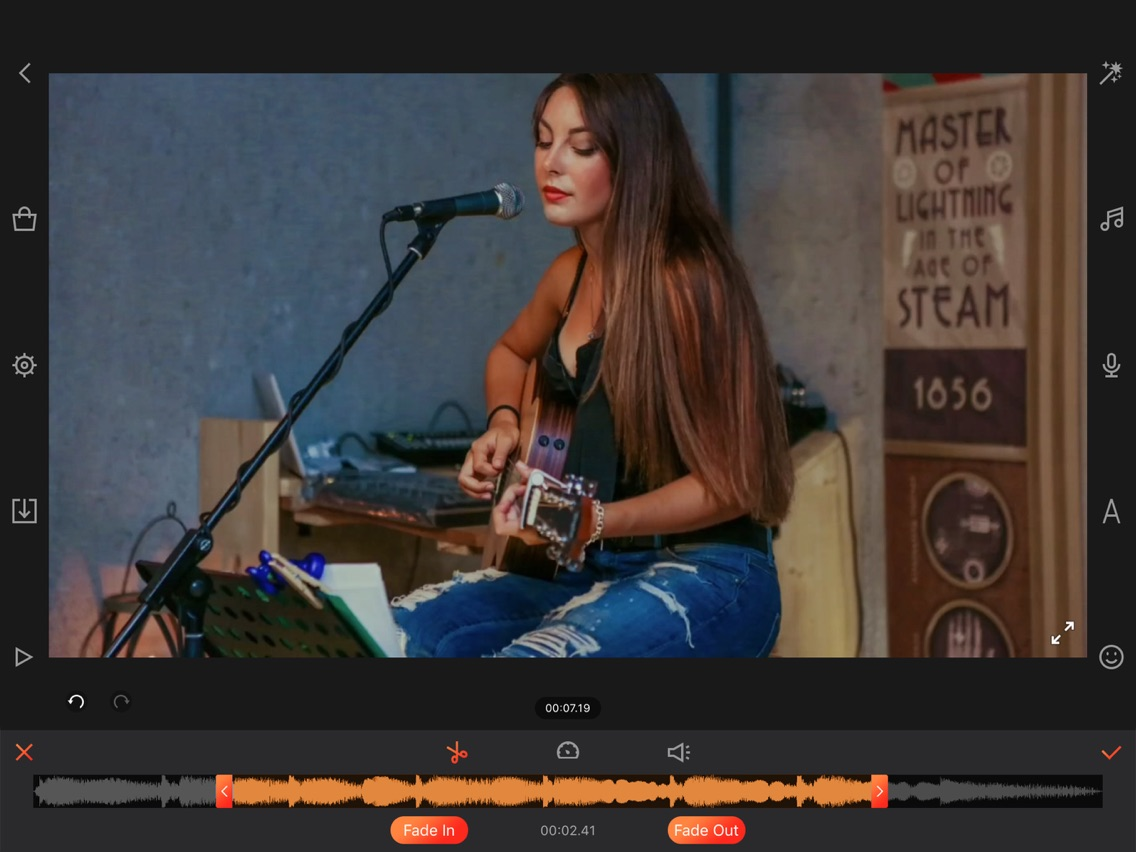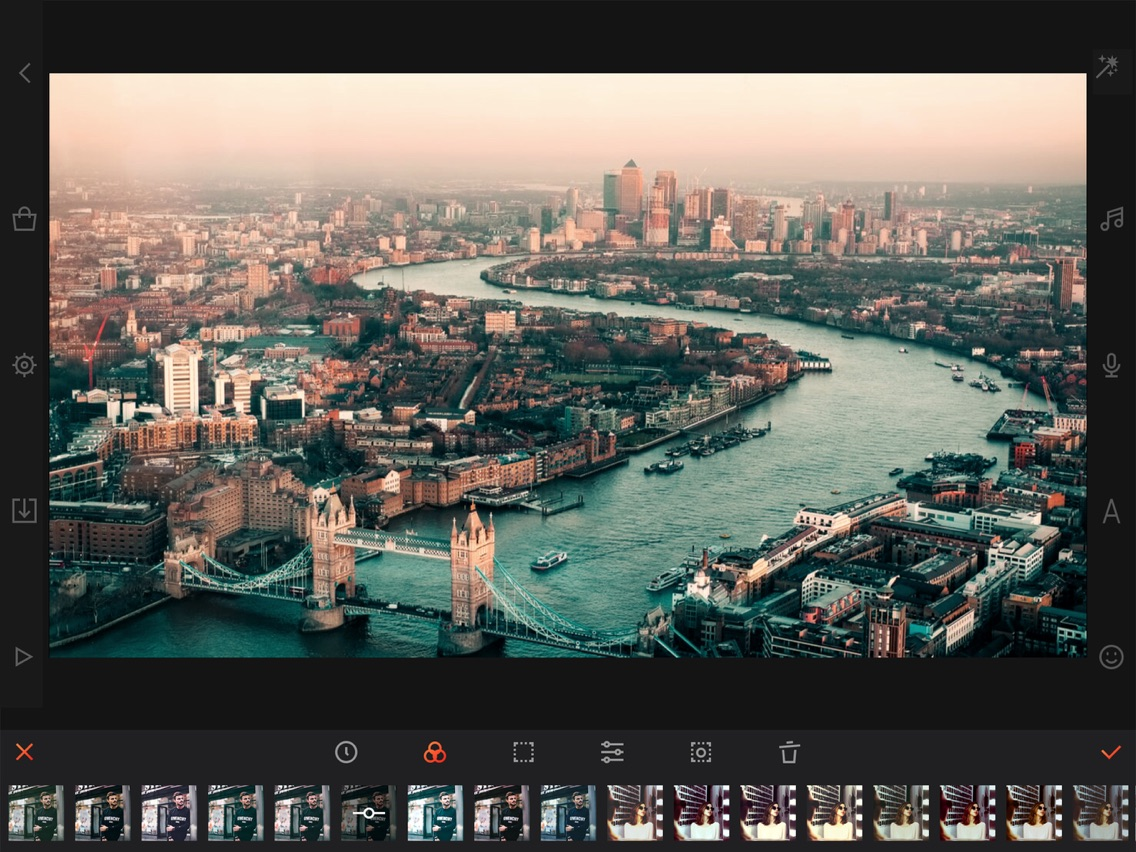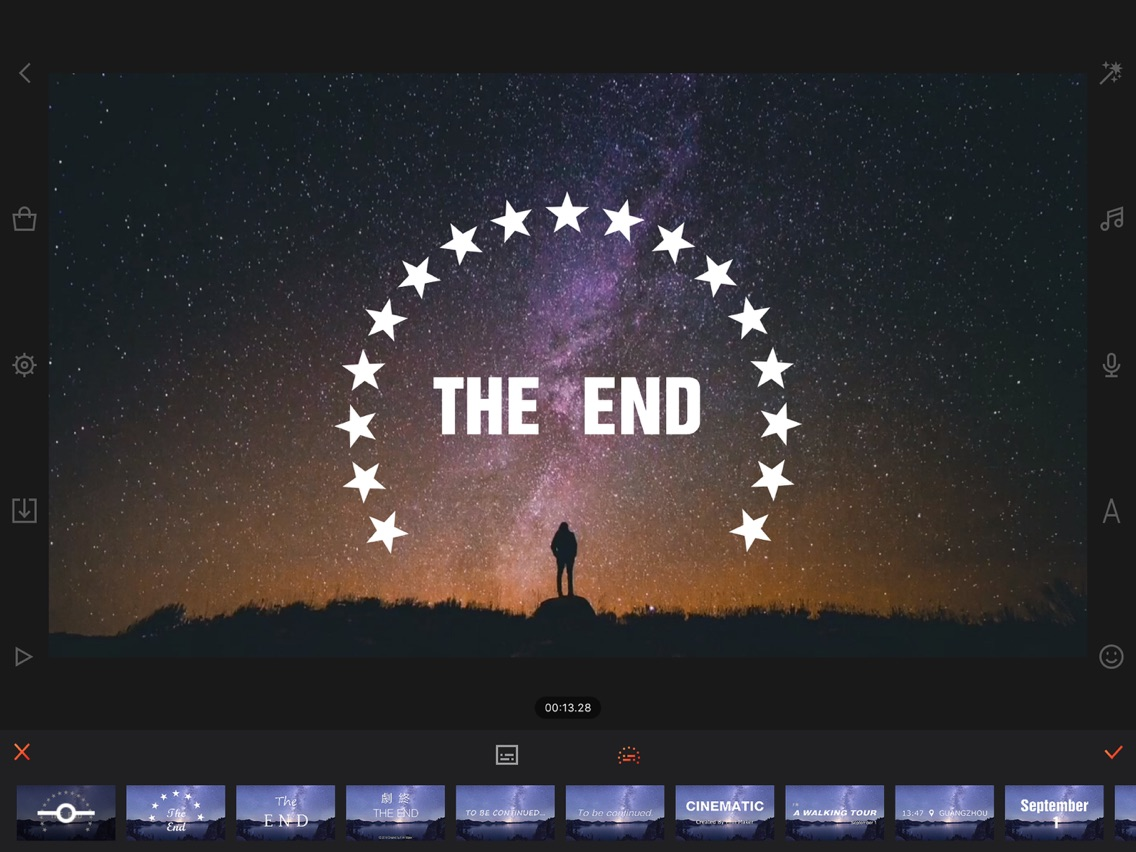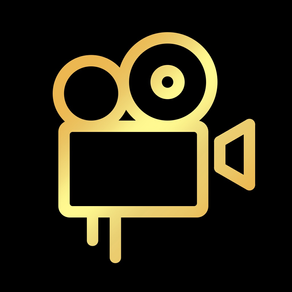
Movie Master - Film Maker Pro
Free
2.5.2for iPhone, iPad
Age Rating
Movie Master - Film Maker Pro Screenshots
About Movie Master - Film Maker Pro
The best video editor & film maker made for both professionals and amateurs. We have the most useful video editing features that other top pro video editor and slideshow maker app have, but more convenient to edit and professional to display.
Create Hollywood-style movies of great power like a pro director, and share to Instagram, Tik Tok, Youtube, WhatsApp & other social media! Capture your life, cut and trim videos to your liking. The power of this video editor won't disappoint you.
Multiple Tools for Movie Editing:
- Trim, Split, and Duplicate: crop and edit video as you like.
- Speed: freely adjust the video speed to show your highlight moments.
- Film filters: Over 70 professional filters for landscapes, portraits and more.
- Special FX: Jitter, Fault Wind, Retro Style...many cool effects to add in one click!
- Manual controls: contrast, brightness, saturation, white balance...a variety of parameters to meet your pursuit of beauty.
- Professional Camera: Full manual controls for exposure, ISO, shutter speed, focus, and white balance.
- Text: 50+ fonts & film-like title layouts templates.
- Stickers: Dozens of popular stickers, animated stickers & illustrations.
- Transition: 30+ transitions to animate between video clips.
- Music: 100+ FREE featured music. Choose royalty-free music as your background music.
- Sound Effect: Featured sound effects like animals, explosions, laughter, etc.
- Voice Recording: Add narration and voice-over to your video.
Subscription Info
Subscription option: $3.49 per month, $8.99 per year. Subscribe for unlimited access to all features and content offered for purchase within Movie Master.
• Payment will be charged to iTunes Account at confirmation of purchase.
• Subscription automatically renews unless auto-renew is turned off at least 24-hours before the end of the current period.
• Account will be charged for renewal within 24-hours prior to the end of the current period, and identify the cost of the renewal.
• Subscriptions may be managed by the user and auto-renewal may be turned off by going to the user's Account Settings after purchase.
• Any unused portion of a free trial period, if offered, will be forfeited when the user purchases a subscription to that publication, where applicable.
• Pricing in other countries may vary and actual charges may be converted to your local currency depending on the country of residence.
Privacy Policy:
http://www.candidateadev.com/privacypolicy.pdf
Terms of Use:
http://www.candidateadev.com/termsofuse.pdf
If you have any questions or suggestions, please feel free to contact us at gzyappservice@gmail.com. We'll get back to you as soon as possible.
Create Hollywood-style movies of great power like a pro director, and share to Instagram, Tik Tok, Youtube, WhatsApp & other social media! Capture your life, cut and trim videos to your liking. The power of this video editor won't disappoint you.
Multiple Tools for Movie Editing:
- Trim, Split, and Duplicate: crop and edit video as you like.
- Speed: freely adjust the video speed to show your highlight moments.
- Film filters: Over 70 professional filters for landscapes, portraits and more.
- Special FX: Jitter, Fault Wind, Retro Style...many cool effects to add in one click!
- Manual controls: contrast, brightness, saturation, white balance...a variety of parameters to meet your pursuit of beauty.
- Professional Camera: Full manual controls for exposure, ISO, shutter speed, focus, and white balance.
- Text: 50+ fonts & film-like title layouts templates.
- Stickers: Dozens of popular stickers, animated stickers & illustrations.
- Transition: 30+ transitions to animate between video clips.
- Music: 100+ FREE featured music. Choose royalty-free music as your background music.
- Sound Effect: Featured sound effects like animals, explosions, laughter, etc.
- Voice Recording: Add narration and voice-over to your video.
Subscription Info
Subscription option: $3.49 per month, $8.99 per year. Subscribe for unlimited access to all features and content offered for purchase within Movie Master.
• Payment will be charged to iTunes Account at confirmation of purchase.
• Subscription automatically renews unless auto-renew is turned off at least 24-hours before the end of the current period.
• Account will be charged for renewal within 24-hours prior to the end of the current period, and identify the cost of the renewal.
• Subscriptions may be managed by the user and auto-renewal may be turned off by going to the user's Account Settings after purchase.
• Any unused portion of a free trial period, if offered, will be forfeited when the user purchases a subscription to that publication, where applicable.
• Pricing in other countries may vary and actual charges may be converted to your local currency depending on the country of residence.
Privacy Policy:
http://www.candidateadev.com/privacypolicy.pdf
Terms of Use:
http://www.candidateadev.com/termsofuse.pdf
If you have any questions or suggestions, please feel free to contact us at gzyappservice@gmail.com. We'll get back to you as soon as possible.
Show More
What's New in the Latest Version 2.5.2
Last updated on Sep 18, 2020
Old Versions
-Optimized the feature of cropping videos and photos.
-Bug fixes and performance improvements.
-Bug fixes and performance improvements.
Show More
Version History
2.5.2
Sep 18, 2020
-Optimized the feature of cropping videos and photos.
-Bug fixes and performance improvements.
-Bug fixes and performance improvements.
2.5.1.1
Sep 16, 2020
-Optimized the feature of splitting videos.
-Added the feature of speeding up a video or song without changing its pitch.
-Bug fixes and performance improvements.
-Added the feature of speeding up a video or song without changing its pitch.
-Bug fixes and performance improvements.
2.5.1
Sep 11, 2020
-Optimized the feature of splitting videos.
-Added the feature of speeding up a video or song without changing its pitch.
-Bug fixes and performance improvements.
-Added the feature of speeding up a video or song without changing its pitch.
-Bug fixes and performance improvements.
2.5.0
Aug 29, 2020
-Optimized UX & UI Design.
-Bug fixes and performance improvements.
-Bug fixes and performance improvements.
2.4.9
Aug 21, 2020
-Added TWO new categories of video transition effect: Brush & Overlay.
-Bug fixes and performance improvements.
-Bug fixes and performance improvements.
2.4.8
Aug 13, 2020
-Added a brand new category of video transition effect: Liquefy.
-Optimization for applying Ken Burns effect.
-Optimization for adding clips on the timeline.
-Optimization for applying Ken Burns effect.
-Optimization for adding clips on the timeline.
2.4.7
Jul 28, 2020
- Added more video intro templates.
- Blending Modes: Check out the newly-added blending modes for creating double exposures.
- Blending Modes: Check out the newly-added blending modes for creating double exposures.
2.4.6
Jul 18, 2020
- Video Intro Templates: Use them to create personal & professional intros for your videos.
-Bug fixes and performance improvements.
-Bug fixes and performance improvements.
2.4.5
Jul 10, 2020
- Video Intro Templates:
Dozens of well-designed intro templates are added with this update. Use them to create personal & professional intros for your videos.
-Bug fixes and performance improvements.
Dozens of well-designed intro templates are added with this update. Use them to create personal & professional intros for your videos.
-Bug fixes and performance improvements.
2.4.4
Jun 24, 2020
-Added a brand new category of video transition effect: Camera.
-Optimizations for editing animated stickers.
-Bug fixes and performance improvements.
-Optimizations for editing animated stickers.
-Bug fixes and performance improvements.
2.4.3
Jun 17, 2020
-Added animated stickers.
-Bug fixes and performance improvements.
-Bug fixes and performance improvements.
2.4.2
Jun 11, 2020
-Bug fixes and performance improvements.
2.4.1
Jun 10, 2020
-Bug fixes and performance improvements.
2.4.0
Jun 5, 2020
-Add more video effects.
-Bug fixes and performance improvements.
-Bug fixes and performance improvements.
2.3.9
May 30, 2020
-Importing Music from iTunes is now available in Movie Master. Sorry for any inconvenience caused.
-Videos can now be exported in 4K resolution in Movie Master. (on most devices)
-Bug fixes and performance improvements.
-Videos can now be exported in 4K resolution in Movie Master. (on most devices)
-Bug fixes and performance improvements.
2.3.8
May 23, 2020
-Importing Music from iTunes is now available in Movie Master. Sorry for any inconvenience caused.
-Videos can now be exported in 4K resolution in Movie Master. (on most devices)
-Bug fixes and performance improvements.
-Videos can now be exported in 4K resolution in Movie Master. (on most devices)
-Bug fixes and performance improvements.
2.3.7
May 14, 2020
-Optimization for several frequently used features.
-Bug fixes and performance improvements.
-Bug fixes and performance improvements.
2.3.6
May 7, 2020
Bug fixes and performance improvements.
2.3.4
Dec 31, 2019
- Bug fixes and performance improvements.
2.3.3
Dec 19, 2019
- Critical Bug Fixes: We have fixed a few known bugs with this update. Apologies for any inconvenience caused.
2.3.1
Dec 3, 2019
- Bug fixes and performance improvements.
2.3
Nov 15, 2019
-Add 100+ aesthetic filters and 40+ animation effects to make your clips more unique!
-Bug fixes and performance improvements.
-Bug fixes and performance improvements.
2.2.3
Nov 1, 2019
- Bug fixes and performance improvements.
2.2.2
Oct 27, 2019
- Bug fixes and performance improvements.
2.2.1
Sep 28, 2019
- Enjoy our new black version of Movie Master!
- You can now export videos in 1080p.
- Bug fixes and performance improvements.
- You can now export videos in 1080p.
- Bug fixes and performance improvements.
2.2
Sep 24, 2019
- Enjoy our new black version of Movie Master!
- You can now export videos in 1080p.
- Bug fixes and performance improvements.
- You can now export videos in 1080p.
- Bug fixes and performance improvements.
2.1
Sep 16, 2019
Bug fixes and performance improvements.
2.0
Sep 5, 2019
- Apply glitch and psychedelic filters to your video in creative ways.
- Added more transitions.
- Bug fixes and performance improvements.
- Added more transitions.
- Bug fixes and performance improvements.
1.9
Aug 24, 2019
- Undo & Redo: Use this new feature to withdraw and restore edits step by step.
- Audio Detachment: Detach audio from videos with a click.
- Reverse Video: Play videos backward to create hilarious effects.
- Audio Detachment: Detach audio from videos with a click.
- Reverse Video: Play videos backward to create hilarious effects.
1.8.4
Jun 20, 2019
- Export process optimized.
- Bug fixes and stabilityimprovements.
- Bug fixes and stabilityimprovements.
1.8.3
Jun 10, 2019
- Export process optimized.
- Bug fixes and performance improvements.
- Bug fixes and performance improvements.
1.8.2
May 22, 2019
- Export process optimized.
- Ken Burns effects optimized.
- Bug fixes & stability improvements.
- Ken Burns effects optimized.
- Bug fixes & stability improvements.
1.3
Apr 19, 2019
- Export process optimized.
- Ken Burns effects optimized.
- Bug fixes & performance improvements.
- Ken Burns effects optimized.
- Bug fixes & performance improvements.
1.2
Apr 19, 2019
- Ken Burns effects optimized.
- Export process optimized.
- Stability and performance improvement.
- Export process optimized.
- Stability and performance improvement.
Movie Master - Film Maker Pro FAQ
Click here to learn how to download Movie Master - Film Maker Pro in restricted country or region.
Check the following list to see the minimum requirements of Movie Master - Film Maker Pro.
iPhone
iPad
Movie Master - Film Maker Pro supports Chinese, Danish, Dutch, English, Finnish, French, German, Greek, Indonesian, Italian, Japanese, Korean, Malay, Norwegian Bokmål, Portuguese, Russian, Spanish, Swedish, Thai, Turkish, Vietnamese