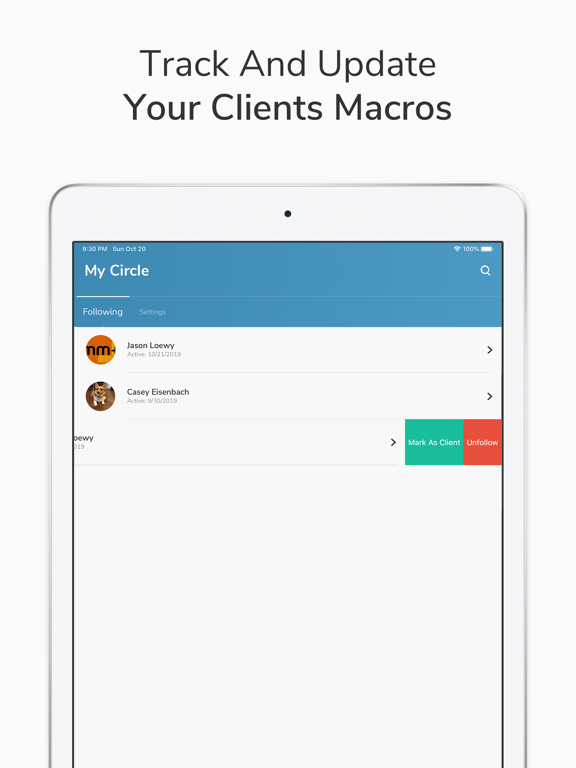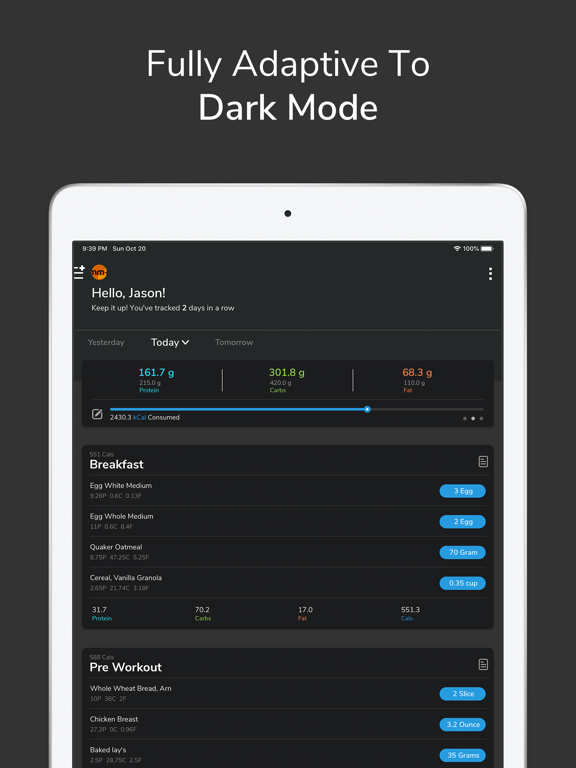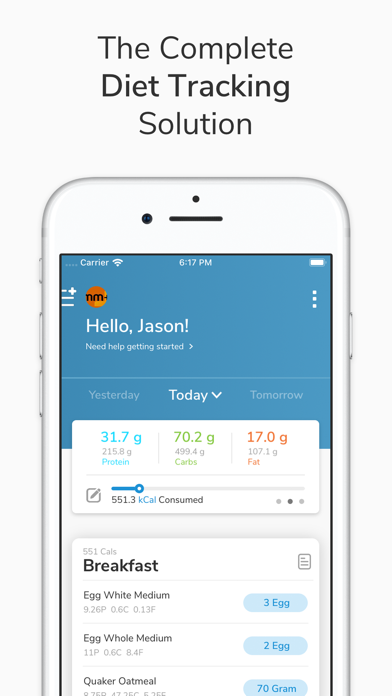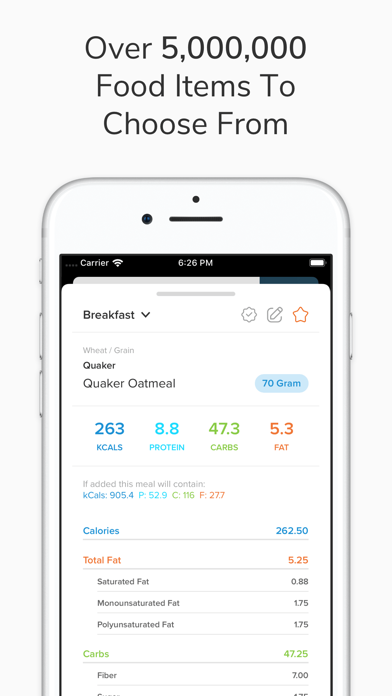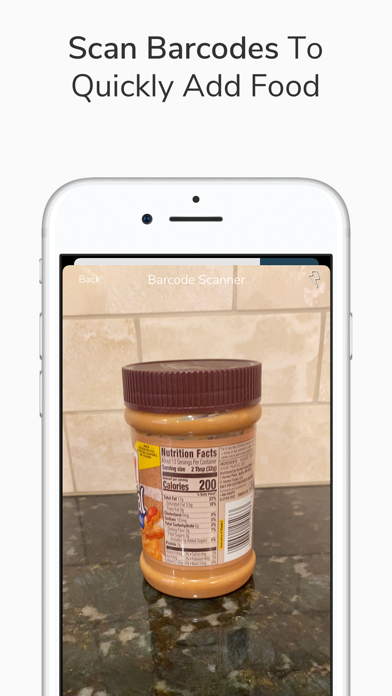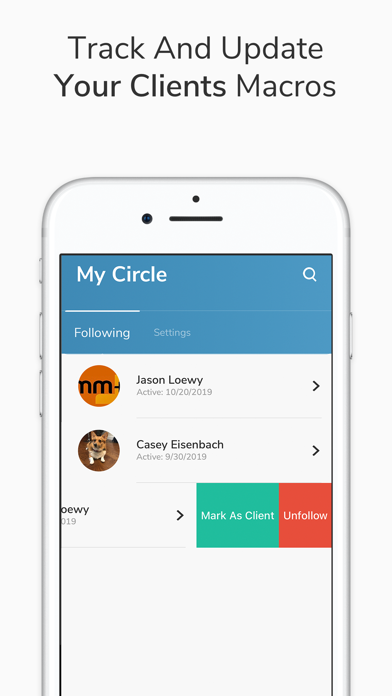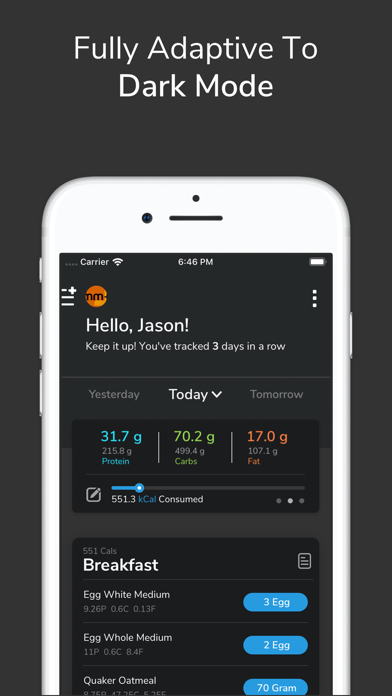My Macros+ | Diet & Calories
Diet, Weight & Calorie Tracker
$2.99
2024.06for iPhone, iPad and more
9.3
6K+ Ratings
My Macros LLC
Developer
126.3 MB
Size
Apr 7, 2024
Update Date
#4
in Health & Fitness
4+
Age Rating
Age Rating
My Macros+ | Diet & Calories Screenshots
About My Macros+ | Diet & Calories
As featured on
• Good Morning America
• DailyBurn
• AskMen
• Mens Health
• Macrosinc.net
My Macros+ is the only diet tracking app made by a fitness professional. Created after years of frustration with the diet apps currently available, we are proud to bring you the complete diet tracking solution.
Tracking your food is quick, easy and can be done in as little as 3 taps.
- HUGE food database, over 5 Million Food Items!
- Barcode scanner
- Set your nutrition goals by gram or percent
- As many nutrition goals as you want — Supports carb cycling, high/low days and more
- Monitor your weight with beautiful graphs
- See nutrition breakdowns for each day, meal & food
- Have as many meals as you want — No more being stuck with only Breakfast, Lunch, Dinner & Snack
- Input custom food straight off the label — MM+ converts and stores it properly for you to make tracking in any serving size quick and easy.
- Track Water
- Smart food categorization to make tracking even faster
- Built in food from your favorite brands and restaurants
- All foods are completely customizable — Enter your own food in any serving size or edit a existing food to be any serving size you want.
- Syncs between all iOS platforms
—Reach Your Goals—
• Beautiful daily nutritional reporting system
• Graph your weight over time to easily track your progress
• Macro calculator to help get you started on the right track
—Make Progress Together—
• View your friends meals in real time through our My Circle feature
• See their foods and recipes to get ideas for your own diet
NEED DIET HELP? We’ve got you covered
• Our Macro Coach feature is an optional monthly subscription that allows you to use our AI system to help you reach your goals
• Fill out our initial questionnaire and receive your initial macro goal
• As you progress towards your goals our system will intelligently update your macro goals to make sure you stay on track.
—Widgets—
Monitor your progress with convenience home screen widgets. Keep an eye on things like your daily progress, bodyweight and more
* New in iOS 17 interactive widgets. Track your water and more straight from your home screen.
—Dark Mode Supported—
With iOS 13 we now fully support dark mode.
—Apple Watch App—
MM+ on Apple Watch is now available, it allows you to keep track of your daily nutrition, macros left, water & bodyweight. You can also fast track foods straight from your wrist
—Apple Health Integration—
My Macros+ utilizes Apple Health by sharing all of the nutrition data that MM+ tracks to be displayed alongside the rest of your health data
—App Shortcut—
Perform many convenient tracking features through the Shortcuts App or completely hands free by asking Siri.
WANT EVEN MORE FEATURES?
A MM+ Pro level membership is an optional monthly subscription that unlocks even more powerful features right inside My Macros+
• Diet summary — In-depth breakdown of your diet, body weight and favorite foods over any range of time
• Bodyweight goals — Stay on track with advanced weight tracking features
• Detailed Analysis — Want to see calories consumed and how that affects your body weight? Compare any data point side by side to gain deep insight
• Spreadsheet export — Get all of your data in CSV format for even richer analysis
• Notes — You can keep notes about individual meals or the entire days themselves
• Meal timer — Problem remembering your next meal? Set a timer. We’ll remind you when it's time to eat
• MM+ on the web through any web browser
ABOUT OPTIONAL SUBQ
- SubQs are charged to your iTunes Account and auto-renew unless turned off > 24hrs before the end of the current period. Any free trial left will be forfeited at purchase and subscriptions can be managed through the users Account Settings. Your account will be charged for renewal within 24-hrs prior to the end of the current period. $1.99/mo or $19.99/year for MM+ Pro and/or $9.99/mo for Auto Adjusting Macros.
TOS: getmymacros.com/t.html
• Good Morning America
• DailyBurn
• AskMen
• Mens Health
• Macrosinc.net
My Macros+ is the only diet tracking app made by a fitness professional. Created after years of frustration with the diet apps currently available, we are proud to bring you the complete diet tracking solution.
Tracking your food is quick, easy and can be done in as little as 3 taps.
- HUGE food database, over 5 Million Food Items!
- Barcode scanner
- Set your nutrition goals by gram or percent
- As many nutrition goals as you want — Supports carb cycling, high/low days and more
- Monitor your weight with beautiful graphs
- See nutrition breakdowns for each day, meal & food
- Have as many meals as you want — No more being stuck with only Breakfast, Lunch, Dinner & Snack
- Input custom food straight off the label — MM+ converts and stores it properly for you to make tracking in any serving size quick and easy.
- Track Water
- Smart food categorization to make tracking even faster
- Built in food from your favorite brands and restaurants
- All foods are completely customizable — Enter your own food in any serving size or edit a existing food to be any serving size you want.
- Syncs between all iOS platforms
—Reach Your Goals—
• Beautiful daily nutritional reporting system
• Graph your weight over time to easily track your progress
• Macro calculator to help get you started on the right track
—Make Progress Together—
• View your friends meals in real time through our My Circle feature
• See their foods and recipes to get ideas for your own diet
NEED DIET HELP? We’ve got you covered
• Our Macro Coach feature is an optional monthly subscription that allows you to use our AI system to help you reach your goals
• Fill out our initial questionnaire and receive your initial macro goal
• As you progress towards your goals our system will intelligently update your macro goals to make sure you stay on track.
—Widgets—
Monitor your progress with convenience home screen widgets. Keep an eye on things like your daily progress, bodyweight and more
* New in iOS 17 interactive widgets. Track your water and more straight from your home screen.
—Dark Mode Supported—
With iOS 13 we now fully support dark mode.
—Apple Watch App—
MM+ on Apple Watch is now available, it allows you to keep track of your daily nutrition, macros left, water & bodyweight. You can also fast track foods straight from your wrist
—Apple Health Integration—
My Macros+ utilizes Apple Health by sharing all of the nutrition data that MM+ tracks to be displayed alongside the rest of your health data
—App Shortcut—
Perform many convenient tracking features through the Shortcuts App or completely hands free by asking Siri.
WANT EVEN MORE FEATURES?
A MM+ Pro level membership is an optional monthly subscription that unlocks even more powerful features right inside My Macros+
• Diet summary — In-depth breakdown of your diet, body weight and favorite foods over any range of time
• Bodyweight goals — Stay on track with advanced weight tracking features
• Detailed Analysis — Want to see calories consumed and how that affects your body weight? Compare any data point side by side to gain deep insight
• Spreadsheet export — Get all of your data in CSV format for even richer analysis
• Notes — You can keep notes about individual meals or the entire days themselves
• Meal timer — Problem remembering your next meal? Set a timer. We’ll remind you when it's time to eat
• MM+ on the web through any web browser
ABOUT OPTIONAL SUBQ
- SubQs are charged to your iTunes Account and auto-renew unless turned off > 24hrs before the end of the current period. Any free trial left will be forfeited at purchase and subscriptions can be managed through the users Account Settings. Your account will be charged for renewal within 24-hrs prior to the end of the current period. $1.99/mo or $19.99/year for MM+ Pro and/or $9.99/mo for Auto Adjusting Macros.
TOS: getmymacros.com/t.html
Show More
What's New in the Latest Version 2024.06
Last updated on Apr 7, 2024
Old Versions
Thanks everyone for your continued support! We’re back with another great update.
• In this one we made small improvements and optimizations behind the scenes for adding foods to your meals, navigating through the app and more
• In this one we made small improvements and optimizations behind the scenes for adding foods to your meals, navigating through the app and more
Show More
Version History
2024.06
Apr 7, 2024
Thanks everyone for your continued support! We’re back with another great update.
• In this one we made small improvements and optimizations behind the scenes for adding foods to your meals, navigating through the app and more
• In this one we made small improvements and optimizations behind the scenes for adding foods to your meals, navigating through the app and more
2024.05
Mar 25, 2024
Thanks everyone for your continued support! We’re back with another great update.
• In this one we made small improvements and optimizations behind the scenes for adding foods to your meals.
• In this one we made small improvements and optimizations behind the scenes for adding foods to your meals.
2024.04
Mar 10, 2024
Thanks everyone for your continued support! We’re back with another great update.
Updates to My Circle
• This is part 2 of a series of updates to My Circle that are soon to come
• We also fixed some small issues with My Circle and dark mode
Updates to My Circle
• This is part 2 of a series of updates to My Circle that are soon to come
• We also fixed some small issues with My Circle and dark mode
2024.03
Feb 21, 2024
Thanks everyone for your continued support! We’re back with another great update.
Updates to My Circle
• This is part 2 of a series of updates to My Circle that are soon to come.
Updates to My Circle
• This is part 2 of a series of updates to My Circle that are soon to come.
2024.02
Feb 4, 2024
Thanks everyone for your continued support! We’re back with another great update.
Visual updates to My Circle
• This is part 1 of a series of updates to My Circle that are soon to come
Visual updates to My Circle
• This is part 1 of a series of updates to My Circle that are soon to come
2024.01
Jan 18, 2024
Thanks everyone for your continued support! We’re back with another great update.
• Small bug fixes and improvements
• Some UI improvements focused on accessibility
• Improved the performance and functionality of the meal timer
• Small bug fixes and improvements
• Some UI improvements focused on accessibility
• Improved the performance and functionality of the meal timer
2023.18
Dec 13, 2023
Thanks everyone for your continued support! We’re back with another great update.
• Some UI improvements focused on accessibility
• Improved the performance and functionality of the meal timer
• Some UI improvements focused on accessibility
• Improved the performance and functionality of the meal timer
2023.17
Nov 27, 2023
Thanks everyone for your continued support! We’re back with another great update.
• Improved the performance and functionality of the meal timer
• Improved the performance and functionality of the meal timer
2023.16
Oct 16, 2023
Thanks everyone for your continued support! We’re back with another great update.
• Improved background syncing to make sure your data is always up to date
Also in our previous version:
Introducing Interactive Widgets (Now on iOS 17)
• Track your bodyweight straight from the Body Weight widget
• Add our Water Tracking widget to your home screen to keep track of your water without even having to open the app.
More widget improvements
• Larger bodyweight widget, widget animations and MUCH more.
Watch App Improvements
• Updated the flow of our Apple Watch app to make using it much easier.
• Improved background syncing to make sure your data is always up to date
Also in our previous version:
Introducing Interactive Widgets (Now on iOS 17)
• Track your bodyweight straight from the Body Weight widget
• Add our Water Tracking widget to your home screen to keep track of your water without even having to open the app.
More widget improvements
• Larger bodyweight widget, widget animations and MUCH more.
Watch App Improvements
• Updated the flow of our Apple Watch app to make using it much easier.
2023.15
Oct 13, 2023
Thanks everyone for your continued support! We’re back with another great update.
• Improved background syncing to make sure your data is always up to date
Also in our previous version:
Introducing Interactive Widgets (Now on iOS 17)
• Track your bodyweight straight from the Body Weight widget
• Add our Water Tracking widget to your home screen to keep track of your water without even having to open the app.
More widget improvements
• Larger bodyweight widget, widget animations and MUCH more.
Watch App Improvements
• Updated the flow of our Apple Watch app to make using it much easier.
• Improved background syncing to make sure your data is always up to date
Also in our previous version:
Introducing Interactive Widgets (Now on iOS 17)
• Track your bodyweight straight from the Body Weight widget
• Add our Water Tracking widget to your home screen to keep track of your water without even having to open the app.
More widget improvements
• Larger bodyweight widget, widget animations and MUCH more.
Watch App Improvements
• Updated the flow of our Apple Watch app to make using it much easier.
2023.14
Sep 29, 2023
Thanks everyone for your continued support! We’re back with another great update.
Introducing Interactive Widgets (Now on iOS 17)
• Track your bodyweight straight from the Body Weight widget
• Add our Water Tracking widget to your home screen to keep track of your water without even having to open the app.
More widget improvements
• Larger bodyweight widget, widget animations and MUCH more.
Watch App Improvements
• Updated the flow of our Apple Watch app to make using it much easier.
Introducing Interactive Widgets (Now on iOS 17)
• Track your bodyweight straight from the Body Weight widget
• Add our Water Tracking widget to your home screen to keep track of your water without even having to open the app.
More widget improvements
• Larger bodyweight widget, widget animations and MUCH more.
Watch App Improvements
• Updated the flow of our Apple Watch app to make using it much easier.
2023.13
Sep 27, 2023
Thanks everyone for your continued support! We’re back with another great update.
Introducing Interactive Widgets (Now on iOS 17)
• Track your bodyweight straight from the Body Weight widget
• Add our Water Tracking widget to your home screen to keep track of your water without even having to open the app.
More widget improvements
• Larger bodyweight widget, widget animations and MUCH more.
Watch App Improvements
• Updated the flow of our Apple Watch app to make using it much easier.
Introducing Interactive Widgets (Now on iOS 17)
• Track your bodyweight straight from the Body Weight widget
• Add our Water Tracking widget to your home screen to keep track of your water without even having to open the app.
More widget improvements
• Larger bodyweight widget, widget animations and MUCH more.
Watch App Improvements
• Updated the flow of our Apple Watch app to make using it much easier.
2023.12
Sep 25, 2023
Thanks everyone for your continued support! We’re back with another great update.
Introducing Interactive Widgets (Now on iOS 17)
• Track your bodyweight straight from the Body Weight widget
• Add our Water Tracking widget to your home screen to keep track of your water without even having to open the app.
More widget improvements
• Larger bodyweight widget, widget animations and MUCH more.
Watch App Improvements
• Updated the flow of our Apple Watch app to make using it much easier.
Introducing Interactive Widgets (Now on iOS 17)
• Track your bodyweight straight from the Body Weight widget
• Add our Water Tracking widget to your home screen to keep track of your water without even having to open the app.
More widget improvements
• Larger bodyweight widget, widget animations and MUCH more.
Watch App Improvements
• Updated the flow of our Apple Watch app to make using it much easier.
2023.11
Sep 20, 2023
Thanks everyone for your continued support! We’re back with another great update.
Introducing Interactive Widgets
• Now on iOS 17 add our Water Tracking widget to your home screen to keep track of your water without even having to open the app.
More widget improvements
• Larger bodyweight widget, widget animations and MUCH more.
Watch App Improvements
• Updated the flow of our Apple Watch app to make using it much easier.
Introducing Interactive Widgets
• Now on iOS 17 add our Water Tracking widget to your home screen to keep track of your water without even having to open the app.
More widget improvements
• Larger bodyweight widget, widget animations and MUCH more.
Watch App Improvements
• Updated the flow of our Apple Watch app to make using it much easier.
2023.10
Sep 18, 2023
Thanks everyone for your continued support! We’re back with another great update.
Introducing Interactive Widgets
• Now on iOS 17 add our Water Tracking widget to your home screen to keep track of your water without even having to open the app.
More widget improvements
• Larger bodyweight widget, widget animations and MUCH more.
Watch App Improvements
• Updated the flow of our Apple Watch app to make using it much easier.
Introducing Interactive Widgets
• Now on iOS 17 add our Water Tracking widget to your home screen to keep track of your water without even having to open the app.
More widget improvements
• Larger bodyweight widget, widget animations and MUCH more.
Watch App Improvements
• Updated the flow of our Apple Watch app to make using it much easier.
2023.09
Jul 4, 2023
Thanks everyone for your continued support! We’re back with another great update.
App Shortcuts !
• Introducing shortcuts to track your recipes, water, weight and more straight through Siri or the Shortcuts app.
• Head over to the Shortcuts app on your phone to get started.
App Shortcuts !
• Introducing shortcuts to track your recipes, water, weight and more straight through Siri or the Shortcuts app.
• Head over to the Shortcuts app on your phone to get started.
2023.08
Jun 26, 2023
Thanks everyone for your continued support! We’re back with another great update.
App Shortcuts !
• Introducing shortcuts to track your recipes, water, weight and more straight through Siri or the Shortcuts app.
• Head over to the Shortcuts app on your phone to get started.
App Shortcuts !
• Introducing shortcuts to track your recipes, water, weight and more straight through Siri or the Shortcuts app.
• Head over to the Shortcuts app on your phone to get started.
2023.07
Jun 12, 2023
Thanks everyone for your continued support! We’re back with another great update.
This one focuses on squashing a few bugs and tightening a few bolts to make things run a little more smoothly throughout the app.
This one focuses on squashing a few bugs and tightening a few bolts to make things run a little more smoothly throughout the app.
2023.06
Jun 7, 2023
Thanks everyone for your continued support! We’re back with another great update.
This one focuses on squashing a few bugs and tightening a few bolts to make things run a little more smoothly throughout the app.
This one focuses on squashing a few bugs and tightening a few bolts to make things run a little more smoothly throughout the app.
2023.05
Mar 29, 2023
Thanks everyone for your continued support! We’re back with another great update.
Improved Search experience.
• Now search results will display in a more convenient serving size to make picking which food to use easier.
• Opening foods from the Search page will attempt to pre-fill their serving size with the most commonly used by you to make tracking even easier.
Improved Search experience.
• Now search results will display in a more convenient serving size to make picking which food to use easier.
• Opening foods from the Search page will attempt to pre-fill their serving size with the most commonly used by you to make tracking even easier.
2023.03
Feb 20, 2023
Thanks everyone for your continued support! We’re back with another great update.
My Circle Improvements
• Improvements made to copying your friends custom foods & recipes
In this one we update the way that data syncs to and from Apple Health.
• Food Syncing - We improved the way that nutrition data syncs to Apple Health. You can also now manually force a re-sync of your nutrition data to Apple Health over any date range you want.
• Weight Syncing - Now not only does your weight sync from Apple Health automatically like it always has, but tap the settings icon on the top right corner of the weight page to see even more advanced syncing options.
My Circle Improvements
• Improvements made to copying your friends custom foods & recipes
In this one we update the way that data syncs to and from Apple Health.
• Food Syncing - We improved the way that nutrition data syncs to Apple Health. You can also now manually force a re-sync of your nutrition data to Apple Health over any date range you want.
• Weight Syncing - Now not only does your weight sync from Apple Health automatically like it always has, but tap the settings icon on the top right corner of the weight page to see even more advanced syncing options.
2023.02
Feb 12, 2023
Thanks everyone for your continued support! We’re back with another great update.
In this one we update the way that data syncs to and from Apple Health.
• Food Syncing - We improved the way that nutrition data syncs to Apple Health. You can also now manually force a re-sync of your nutrition data to Apple Health over any date range you want.
• Weight Syncing - Now not only does your weight sync from Apple Health automatically like it always has, but tap the settings icon on the top right corner of the weight page to see even more advanced syncing options.
In this one we update the way that data syncs to and from Apple Health.
• Food Syncing - We improved the way that nutrition data syncs to Apple Health. You can also now manually force a re-sync of your nutrition data to Apple Health over any date range you want.
• Weight Syncing - Now not only does your weight sync from Apple Health automatically like it always has, but tap the settings icon on the top right corner of the weight page to see even more advanced syncing options.
2023.01
Jan 21, 2023
Thanks everyone for your continued support! We’re back with another great update.
In this one we improved weight syncing to and from Apple Health.
• Now not only does your weight sync from Apple Health automatically like it always has, but tap the settings icon on the top right corner of the weight page to see even more advanced syncing options.
• We also fixed a bug in the iPad version that could cause the left side food menu to freeze up and become unresponsive.
Also a reminder in the last update:
Copy Meals Improvement
• Tap and hold on the 'Submit' button when copying meals from another day for the option to Copy & Return to Today
My Circle
• Now you can quickly search through the custom foods & recipes of the friends you’re following
In this one we improved weight syncing to and from Apple Health.
• Now not only does your weight sync from Apple Health automatically like it always has, but tap the settings icon on the top right corner of the weight page to see even more advanced syncing options.
• We also fixed a bug in the iPad version that could cause the left side food menu to freeze up and become unresponsive.
Also a reminder in the last update:
Copy Meals Improvement
• Tap and hold on the 'Submit' button when copying meals from another day for the option to Copy & Return to Today
My Circle
• Now you can quickly search through the custom foods & recipes of the friends you’re following
2022.17
Dec 14, 2022
Thanks everyone for your continued support! We’re back with another great update.
Copy Meals Improvement
• Tap and hold on the 'Submit' button when copying meals from another day for the option to Copy & Return to Today
My Circle
• Now you can quickly search through the custom foods & recipes of the friends you’re following
Also a reminder in the last update:
Apple Watch Updates
• Added the ability to delete weight logs straight in the watch
• Added a circular complication so you can launch the My Macros+ Watch App even faster
• Some major behind the scenes updates to improve the user experience
• Weight Goals!
Now you can set specific body weight goals and get advanced insight into how you’re progressing.
Copy Meals Improvement
• Tap and hold on the 'Submit' button when copying meals from another day for the option to Copy & Return to Today
My Circle
• Now you can quickly search through the custom foods & recipes of the friends you’re following
Also a reminder in the last update:
Apple Watch Updates
• Added the ability to delete weight logs straight in the watch
• Added a circular complication so you can launch the My Macros+ Watch App even faster
• Some major behind the scenes updates to improve the user experience
• Weight Goals!
Now you can set specific body weight goals and get advanced insight into how you’re progressing.
2022.16
Dec 10, 2022
Thanks everyone for your continued support! We’re back with another great update.
Apple Watch Updates
• Added the ability to delete weight logs straight in the watch
• Added a circular complication so you can launch the My Macros+ Watch App even faster
• Some major behind the scenes updates to improve the user experience
Also a reminder in the last update:
• Weight Goals!
Now you can set specific body weight goals and get advanced insight into how you’re progressing.
Apple Watch Updates
• Added the ability to delete weight logs straight in the watch
• Added a circular complication so you can launch the My Macros+ Watch App even faster
• Some major behind the scenes updates to improve the user experience
Also a reminder in the last update:
• Weight Goals!
Now you can set specific body weight goals and get advanced insight into how you’re progressing.
My Macros+ | Diet & Calories FAQ
Click here to learn how to download My Macros+ | Diet & Calories in restricted country or region.
Check the following list to see the minimum requirements of My Macros+ | Diet & Calories.
iPhone
Requires iOS 15.0 or later.
iPad
Requires iPadOS 15.0 or later.
Apple Watch
Requires watchOS 8.0 or later.
iPod touch
Requires iOS 15.0 or later.
My Macros+ | Diet & Calories supports English
My Macros+ | Diet & Calories contains in-app purchases. Please check the pricing plan as below:
My Macros+ Pro Subscription
$1.99
My Macros+ Pro Subscription
$19.99
Macro Coach
$9.99
My Macros+ Pro Subscription
$2.99
My Macros+ Pro Subscription
$29.99