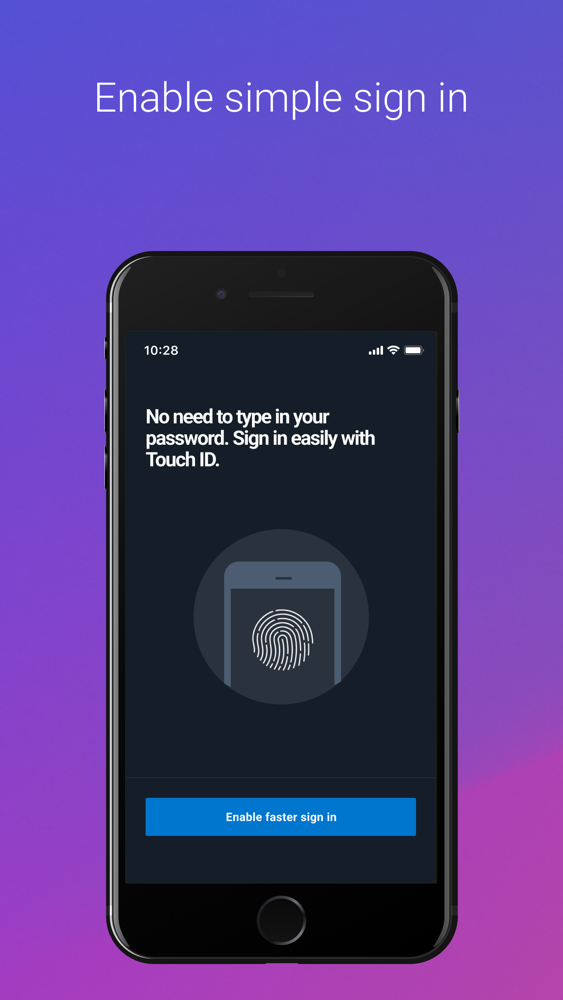MyDell Mobile
Free
1.3for iPhone
Age Rating
MyDell Mobile Screenshots
About MyDell Mobile
Your Dell companion app to enhance your product experience from start to finish – use with personal and small business devices.
PERSONAL DELL DEVICE
Stay up to date with important information, breeze through initial product setup, and benefit from 24/7 access to Dell support.
Features:
• Get order and tracking updates
• View software subscription details from Dell, McAfee, and Microsoft
• Access helpful animated setup tutorials and device tips
• Manage and extend service warranty
• Get help with 24/7 in-app chat support
SMALL BUSINESS DEVICE
Stay organized and save time. Admins can easily keep track of their Dell inventory, assign devices and accessories to team members, and manage device warranties. Team members can do more on their own by accessing helpful setup info right in the app.
Features:
• Get order and tracking updates
• View Dell device inventory and allocation
• Assign PCs, monitors, and accessories to team members
• Import and automatically sync team directory from Google Workspace or Microsoft account
• Team members get access to in-app tutorials and animated walkthroughs
Visit www.Dell.com/MyDellMobile for additional details.
---
*Dell Account, Google Workspace or Microsoft account profile, and a MyDell Mobile supported Dell device are required.
*Note that Google, Google Workspace, Microsoft, McAfee and related marks and logos are trademarks of Microsoft, Google and McAfee LLC.
PERSONAL DELL DEVICE
Stay up to date with important information, breeze through initial product setup, and benefit from 24/7 access to Dell support.
Features:
• Get order and tracking updates
• View software subscription details from Dell, McAfee, and Microsoft
• Access helpful animated setup tutorials and device tips
• Manage and extend service warranty
• Get help with 24/7 in-app chat support
SMALL BUSINESS DEVICE
Stay organized and save time. Admins can easily keep track of their Dell inventory, assign devices and accessories to team members, and manage device warranties. Team members can do more on their own by accessing helpful setup info right in the app.
Features:
• Get order and tracking updates
• View Dell device inventory and allocation
• Assign PCs, monitors, and accessories to team members
• Import and automatically sync team directory from Google Workspace or Microsoft account
• Team members get access to in-app tutorials and animated walkthroughs
Visit www.Dell.com/MyDellMobile for additional details.
---
*Dell Account, Google Workspace or Microsoft account profile, and a MyDell Mobile supported Dell device are required.
*Note that Google, Google Workspace, Microsoft, McAfee and related marks and logos are trademarks of Microsoft, Google and McAfee LLC.
Show More
What's New in the Latest Version 1.3
Last updated on Oct 21, 2022
Old Versions
Thanks for using MyDell Mobile. We’ve listened to user feedback and have made some key updates. The latest version includes:
• Order tracking and accessibility enhancements
• Improved login experience
• Updated app walkthrough
• Expansion of supported Dell devices
• General enhancements and bug fixes
Feel free to provide feedback and suggestions in the app by going to Profile > App Feedback.
• Order tracking and accessibility enhancements
• Improved login experience
• Updated app walkthrough
• Expansion of supported Dell devices
• General enhancements and bug fixes
Feel free to provide feedback and suggestions in the app by going to Profile > App Feedback.
Show More
Version History
1.3
Oct 21, 2022
Thanks for using MyDell Mobile. We’ve listened to user feedback and have made some key updates. The latest version includes:
• Order tracking and accessibility enhancements
• Improved login experience
• Updated app walkthrough
• Expansion of supported Dell devices
• General enhancements and bug fixes
Feel free to provide feedback and suggestions in the app by going to Profile > App Feedback.
• Order tracking and accessibility enhancements
• Improved login experience
• Updated app walkthrough
• Expansion of supported Dell devices
• General enhancements and bug fixes
Feel free to provide feedback and suggestions in the app by going to Profile > App Feedback.
1.2
Jul 29, 2022
We’ve made some updates to MyDell Mobile. Check them out below.
UPDATE DETAILS
* View subscription details from Dell, Adobe, and Microsoft (for personal use)
* Expansion of supported Dell devices
* General enhancements and bug fixes
UPDATE DETAILS
* View subscription details from Dell, Adobe, and Microsoft (for personal use)
* Expansion of supported Dell devices
* General enhancements and bug fixes
1.1
Apr 22, 2022
Thank you for using MyDell Mobile. Our team makes regular updates to ensure you have a great app experience. Check out the latest to MyDell Mobile, which includes new features to help you get the most out of your Dell products.
Updates include:
• Sign in faster using Face ID or Touch ID
• Provide app feedback directly within the MyDell Mobile app
• General enhancements and bug fixes
For small business users:
• Simplified company registration process
• Create a company profile with Microsoft or Google Workspace Admin account
• Assign multiple devices to a team member
• View order and action history for a device
Updates include:
• Sign in faster using Face ID or Touch ID
• Provide app feedback directly within the MyDell Mobile app
• General enhancements and bug fixes
For small business users:
• Simplified company registration process
• Create a company profile with Microsoft or Google Workspace Admin account
• Assign multiple devices to a team member
• View order and action history for a device
1.0.1
Nov 12, 2021
•Discovery via QR Code
•Home Screen
-View Devices
-Fetch new orders on pull-down
-Add a device from an order
-Add a device from service tag
-Add a device Walkthrough
-Notifications
-Track orders
•Discover
-Display specific content based on the device in Home screen
-Software suggestions
•Device Details Screen
-View Device Details
-Software Installation Walkthrough
-About Device
-Warranty details
-Extend Warranty
-Refresh Warranty
-Usage Tips
-Product Registration
•Support
-App Walkthrough
-App FAQs
-Chat w/ Dell Support
-Support Content
•Profile
-View order History
-Communication Preferences
-App Rating
-Last login
•Home Screen
-View Devices
-Fetch new orders on pull-down
-Add a device from an order
-Add a device from service tag
-Add a device Walkthrough
-Notifications
-Track orders
•Discover
-Display specific content based on the device in Home screen
-Software suggestions
•Device Details Screen
-View Device Details
-Software Installation Walkthrough
-About Device
-Warranty details
-Extend Warranty
-Refresh Warranty
-Usage Tips
-Product Registration
•Support
-App Walkthrough
-App FAQs
-Chat w/ Dell Support
-Support Content
•Profile
-View order History
-Communication Preferences
-App Rating
-Last login
0.5
Jul 9, 2021
MyDell Mobile FAQ
Click here to learn how to download MyDell Mobile in restricted country or region.
Check the following list to see the minimum requirements of MyDell Mobile.
iPhone
MyDell Mobile supports English