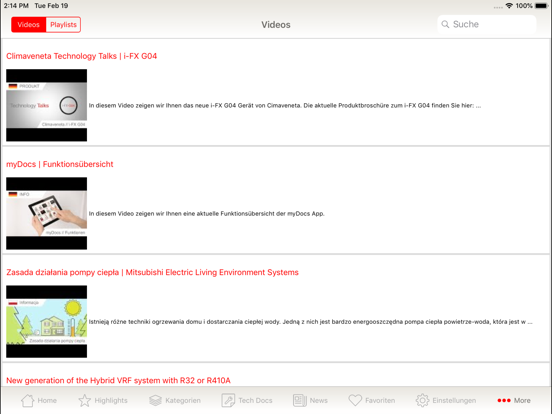myDocs
Free
1.12for iPhone, iPad and more
Age Rating
myDocs Screenshots
About myDocs
The right information at hand 24/7. Online, offline, interactive.
myDocs lets you delve into the fascinating world of cutting-edge air conditioning systems, heat pumps, ventilation units and hand dryers.
You can use myDocs to access the current range of documents from Mitsubishi Electric at any time. The interactive multimedia brochures and catalogues use integrated videos, slideshows, animated graphics and additional functions to present the entire product range, from innovative, energy-saving air conditioning and ventilation technology to heat pumps and hand dryers.
Features
// Interactive PDFs
// Categories: quickly find the right document
// Favourites: store files on your personal shelf
// Offline sync: update your digital portfolio and store data locally on mobile devices
// News: read the latest company news
// Technical documentation
// Notifications regarding new documents and important updates to files
// Sharing of documents via e-mail
// Videos of our products
// News
Note: use a tablet to ensure optimum experience. All documents can also be accessed via mydocs.mitsubishi-les.com using a desktop PC.
Certain functions such as interactive content in PDFs are only available for iOS.
myDocs lets you delve into the fascinating world of cutting-edge air conditioning systems, heat pumps, ventilation units and hand dryers.
You can use myDocs to access the current range of documents from Mitsubishi Electric at any time. The interactive multimedia brochures and catalogues use integrated videos, slideshows, animated graphics and additional functions to present the entire product range, from innovative, energy-saving air conditioning and ventilation technology to heat pumps and hand dryers.
Features
// Interactive PDFs
// Categories: quickly find the right document
// Favourites: store files on your personal shelf
// Offline sync: update your digital portfolio and store data locally on mobile devices
// News: read the latest company news
// Technical documentation
// Notifications regarding new documents and important updates to files
// Sharing of documents via e-mail
// Videos of our products
// News
Note: use a tablet to ensure optimum experience. All documents can also be accessed via mydocs.mitsubishi-les.com using a desktop PC.
Certain functions such as interactive content in PDFs are only available for iOS.
Show More
What's New in the Latest Version 1.12
Last updated on Feb 17, 2023
Old Versions
// The login has been removed for faster app access
Show More
Version History
1.12
Feb 17, 2023
// The login has been removed for faster app access
1.11
Oct 12, 2022
// Fixed an issue with the display of the news feeds
1.10
Apr 25, 2022
//BUG FIXES AND OPTIMIZATIONS
1.9
Mar 30, 2021
We have received some suggestions for myDocs and implemented them in this update:
//NEW CONTACT FEATURE
Contact us directly from the app - simply and easily by email.
//BUG FIXES IN TECH DOCS
//OTHER BUG FIXES AND OPTIMIZATIONS
//NEW CONTACT FEATURE
Contact us directly from the app - simply and easily by email.
//BUG FIXES IN TECH DOCS
//OTHER BUG FIXES AND OPTIMIZATIONS
1.8
Jun 5, 2020
We have received a number of suggestions for myDocs and implemented them in this update:
// MORE COMFORTABLE SEARCH
Finding documents is now even easier using the search bar in the start screen.
// iPad PORTRAIT MODE IMPROVED
In landscape format, the category menu is automatically extended - making it even easier to navigate.
// FOR ALL PLATFORMS
We have also improved the user experience in the web client for you (www.mydocs.mitsubishi-les.com).
// FURTHER UPDATES AND BUGFIXES
We would be delighted to receive further suggestions and feedback relating to our app. Simply drop us an email at knowledge@mitsubishi-les.com. You can also rate myDocs here in the AppStore.
// MORE COMFORTABLE SEARCH
Finding documents is now even easier using the search bar in the start screen.
// iPad PORTRAIT MODE IMPROVED
In landscape format, the category menu is automatically extended - making it even easier to navigate.
// FOR ALL PLATFORMS
We have also improved the user experience in the web client for you (www.mydocs.mitsubishi-les.com).
// FURTHER UPDATES AND BUGFIXES
We would be delighted to receive further suggestions and feedback relating to our app. Simply drop us an email at knowledge@mitsubishi-les.com. You can also rate myDocs here in the AppStore.
1.7
May 5, 2020
We have received a number of suggestions for myDocs and implemented them in this update:
// MORE COMFORTABLE SEARCH
Finding documents is now even easier using the search bar in the start screen.
// iPad PORTRAIT MODE IMPROVED
In landscape format, the category menu is automatically extended - making it even easier to navigate.
// FOR ALL PLATFORMS
We have also improved the user experience in the web client for you (www.mydocs.mitsubishi-les.com).
// FURTHER UPDATES AND BUGFIXES
We would be delighted to receive further suggestions and feedback relating to our app. Simply drop us an email at knowledge@mitsubishi-les.com. You can also rate myDocs here in the AppStore.
// MORE COMFORTABLE SEARCH
Finding documents is now even easier using the search bar in the start screen.
// iPad PORTRAIT MODE IMPROVED
In landscape format, the category menu is automatically extended - making it even easier to navigate.
// FOR ALL PLATFORMS
We have also improved the user experience in the web client for you (www.mydocs.mitsubishi-les.com).
// FURTHER UPDATES AND BUGFIXES
We would be delighted to receive further suggestions and feedback relating to our app. Simply drop us an email at knowledge@mitsubishi-les.com. You can also rate myDocs here in the AppStore.
1.6
Mar 12, 2019
We have received a number of suggestions for myDocs and implemented them in this update:
// THE NEW HOME PAGE
This provides easy access to all areas of the app via the large buttons, with all relevant news about LES also provided on the first page of the app.
// AVAILABLE ONLINE OR OFFLINE?
A download icon shows that a file has not yet been downloaded – making it easier to distinguish between online resources and data that can be accessed locally.
// INTERACTIVE OR STATIC?
Interactive PDFs are now indicated via the ‘play’ icon. These PDFs contain additional multimedia functions.
// Additional updates for ‘Highlights’ and other areas.
We would be delighted to receive further suggestions and feedback relating to our app. Simply drop us an email at knowledge@mitsubishi-les.com.
// THE NEW HOME PAGE
This provides easy access to all areas of the app via the large buttons, with all relevant news about LES also provided on the first page of the app.
// AVAILABLE ONLINE OR OFFLINE?
A download icon shows that a file has not yet been downloaded – making it easier to distinguish between online resources and data that can be accessed locally.
// INTERACTIVE OR STATIC?
Interactive PDFs are now indicated via the ‘play’ icon. These PDFs contain additional multimedia functions.
// Additional updates for ‘Highlights’ and other areas.
We would be delighted to receive further suggestions and feedback relating to our app. Simply drop us an email at knowledge@mitsubishi-les.com.
1.5
Nov 9, 2018
- verschiedene Fehlerkorrekturen und Optimierungen
1.1
Oct 10, 2016
- Fehlerkorrekturen und Optimierungen
1.0
Sep 29, 2016
myDocs FAQ
Click here to learn how to download myDocs in restricted country or region.
Check the following list to see the minimum requirements of myDocs.
iPhone
Requires iOS 10.0 or later.
iPad
Requires iPadOS 10.0 or later.
iPod touch
Requires iOS 10.0 or later.
myDocs supports English, German