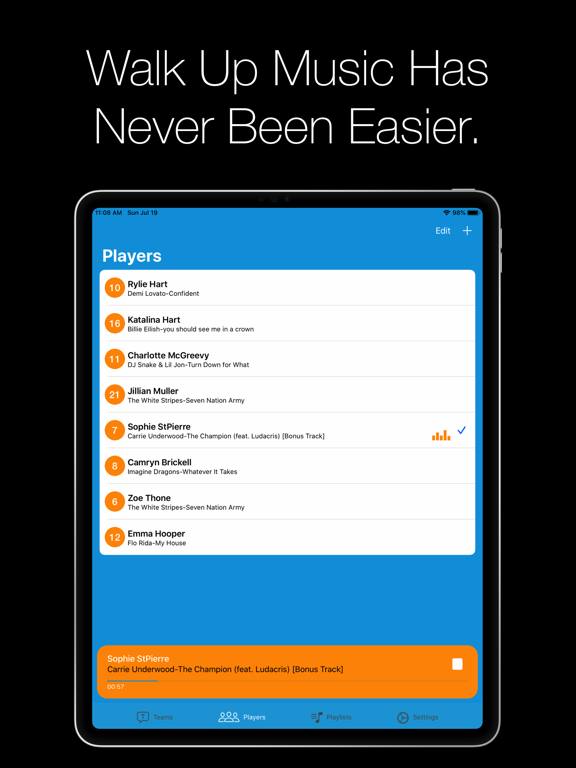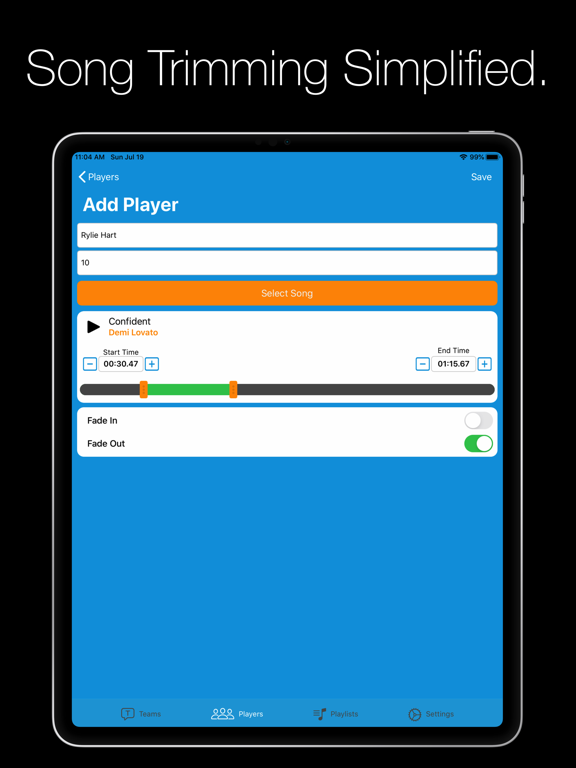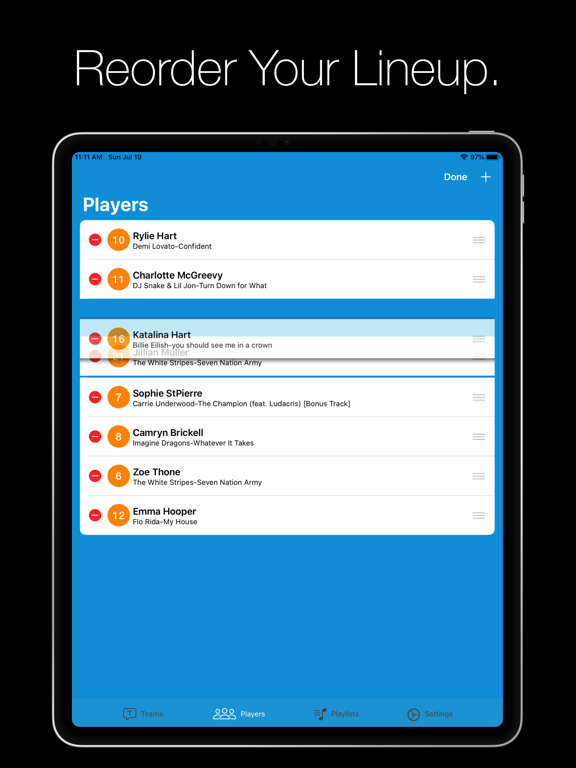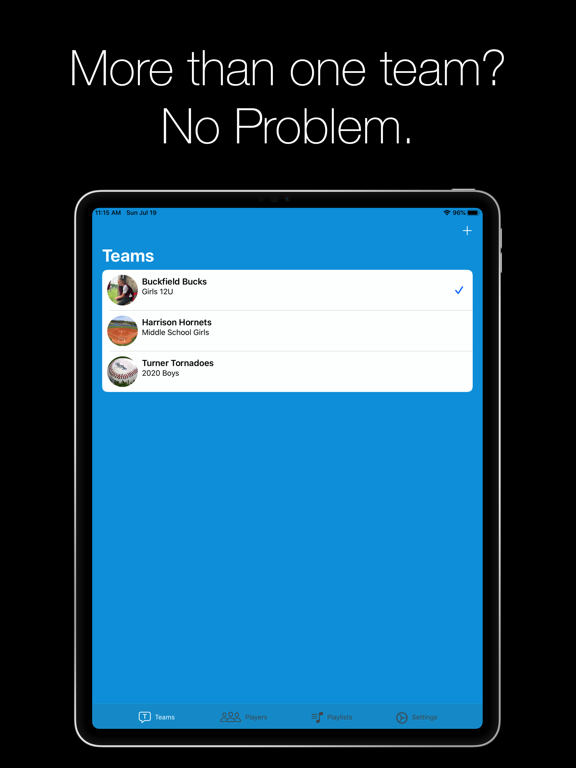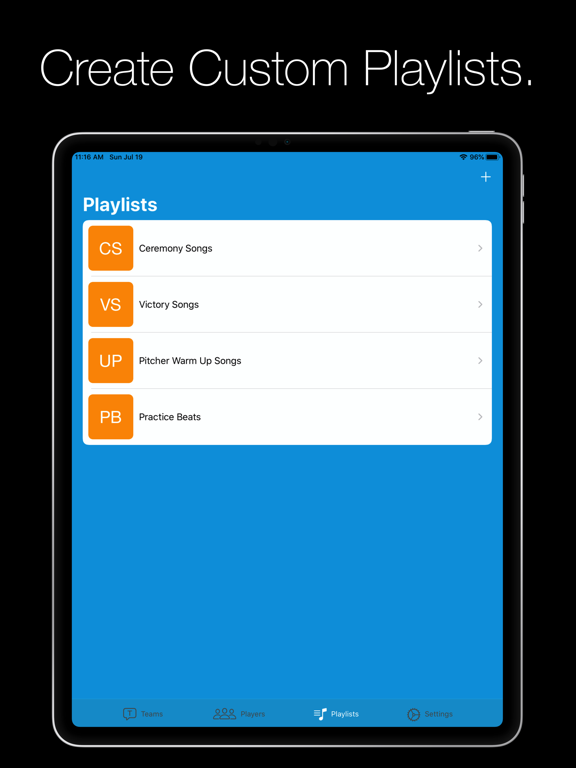Next Batter Up: Walk-Up Music
Walk Up Player Introductions
$5.49
4.3.1for iPhone, iPad and more
Age Rating
Next Batter Up: Walk-Up Music Screenshots
About Next Batter Up: Walk-Up Music
Requirement: Apple Music and the Apple Music App.
With Next Batter Up, creating a line up of walk out/walk up song introductions for your team is a breeze!
Just imagine your how your players will feel at the Ballpark walking out to their favorite songs!
Everything about NBU is curated to save time.
- Create Multiple Teams: Do you need to make walk up song intros for multiple teams? No worries, add as many teams as you like, and NBU will keep everything organized and ready.
- Add Players to a Team: Adding players becomes painless with an awesome audio trimming slider, haptic feedback, and pinpoint buttons that let you get to the exact millisecond in the song that your player wants. We also support typing in times for players who tell you their exact start and end times. On the players screen, you can reorder players to match your lineup.
- Add custom recorded player announcements like "Next Batter Up, #10, Rylie Hart!". With the ability to also blend your recorded announcement with the song of your choosing.
- Add custom Text-To-Speech announcements using Apple's Enhanced Voices! Voices include: Ava, Samantha, Tom, Kate, Lee, Daniel, Serena, Allison, or Susan
- Upload your own player introduction and mash it with a song.
- Upload/Record Game Announcements for the Ballpark so that you won't forget later.
- Share your lineup with other parents/friends/coaches/students! We'll even send them your custom introductions!
- Save your lineup configuration for later use.
- Fade in/Fade Out options.
- Bench Players that are not in your lineup for the current game.
- We know your not a professional DJ, you don't have to be! If you run into an issue you can always message us using our in-app support
feature.
- Playlists: Create playlists to match your needs. Need one for pregame warmups? No problem! How about ceremonial music? Practice? Just won the championship game? Dad's birthday party?
Supported Music: Next Batter Up requires the use of Apple Music, and those songs must be downloaded to your device in order to utilize them within the app. Apple Subscription Service Compatible. Sorry, because of licensing agreements/data requirements we do not support song integration from 3rd party apps like Spotify, Pandora, Amazon, etc.
With Next Batter Up, creating a line up of walk out/walk up song introductions for your team is a breeze!
Just imagine your how your players will feel at the Ballpark walking out to their favorite songs!
Everything about NBU is curated to save time.
- Create Multiple Teams: Do you need to make walk up song intros for multiple teams? No worries, add as many teams as you like, and NBU will keep everything organized and ready.
- Add Players to a Team: Adding players becomes painless with an awesome audio trimming slider, haptic feedback, and pinpoint buttons that let you get to the exact millisecond in the song that your player wants. We also support typing in times for players who tell you their exact start and end times. On the players screen, you can reorder players to match your lineup.
- Add custom recorded player announcements like "Next Batter Up, #10, Rylie Hart!". With the ability to also blend your recorded announcement with the song of your choosing.
- Add custom Text-To-Speech announcements using Apple's Enhanced Voices! Voices include: Ava, Samantha, Tom, Kate, Lee, Daniel, Serena, Allison, or Susan
- Upload your own player introduction and mash it with a song.
- Upload/Record Game Announcements for the Ballpark so that you won't forget later.
- Share your lineup with other parents/friends/coaches/students! We'll even send them your custom introductions!
- Save your lineup configuration for later use.
- Fade in/Fade Out options.
- Bench Players that are not in your lineup for the current game.
- We know your not a professional DJ, you don't have to be! If you run into an issue you can always message us using our in-app support
feature.
- Playlists: Create playlists to match your needs. Need one for pregame warmups? No problem! How about ceremonial music? Practice? Just won the championship game? Dad's birthday party?
Supported Music: Next Batter Up requires the use of Apple Music, and those songs must be downloaded to your device in order to utilize them within the app. Apple Subscription Service Compatible. Sorry, because of licensing agreements/data requirements we do not support song integration from 3rd party apps like Spotify, Pandora, Amazon, etc.
Show More
What's New in the Latest Version 4.3.1
Last updated on Apr 21, 2024
Old Versions
Music Playlist fix, music playlist autoload
Show More
Version History
4.3.1
Apr 21, 2024
Music Playlist fix, music playlist autoload
4.3.0
Apr 4, 2024
Hope everyone is having an amazing 2024!
We received some amazing feedback about a needed a wanted feature, and now, thanks to that feedback, NBU can generate a team roster PDF that you can share with friends!
We received some amazing feedback about a needed a wanted feature, and now, thanks to that feedback, NBU can generate a team roster PDF that you can share with friends!
4.2.9
Jun 21, 2023
Bug fixes and performance improvements.
4.2.8
Jun 19, 2023
Bug fixes and performance improvements.
4.2.7
Jun 18, 2023
You can now clone a player from one team to another team by swiping the player right to left and tapping the clone button. This will display a screen where you can choose which team to clone the player to. This was a suggestion from one our awesome users! Thank you!
4.2.6
Jun 17, 2023
Now you can share an announcement by tapping the three dots on the announcement and then tapping the share button.
4.2.5
Jun 16, 2023
Team Sharing Fix, Added ability to make a copy of a team (swipe row from right to left and tap copy)
4.2.4
Jun 16, 2023
Now you can share playlists with friends!
4.2.3
Jun 9, 2023
- We added a link in Settings that will take you to NBU's 2023 Hottest Walk-Up Songs
- We added the player's name and number to the recording screen for context.
- We made the volume handle bigger for volume control.
- We fixed an issue where shared player details weren't showing up on the details screen.
- We fixed an issue where you couldn't reach the bottom of your player list if you had a long list.
- We added the player's name and number to the recording screen for context.
- We made the volume handle bigger for volume control.
- We fixed an issue where shared player details weren't showing up on the details screen.
- We fixed an issue where you couldn't reach the bottom of your player list if you had a long list.
4.2.2
Jun 8, 2023
- Added an option in Settings to save your current team to your files app. Highly recommend this!
- Added new redesigned audio player to Add Player
- Added warning to Add Player screen when adding a cloud based song.
- Added Volume Control to Players List, and Add Player
- Fixed Bugs with Add Player Screen
- Fixed issue of disappearing Audio Player
- Fixed issue of music still playing while navigating to Add Player
- Fixed issue where default gap between song start and end time was too far.
- Added new redesigned audio player to Add Player
- Added warning to Add Player screen when adding a cloud based song.
- Added Volume Control to Players List, and Add Player
- Fixed Bugs with Add Player Screen
- Fixed issue of disappearing Audio Player
- Fixed issue of music still playing while navigating to Add Player
- Fixed issue where default gap between song start and end time was too far.
4.2.1
Jun 6, 2023
We want to say thank you to everyone who has reached out to us! This is a pretty big update from us, we hope you enjoy it!
- Team Sharing: Now you won't need to share an Apple Music playlist along with the NBU config file. We can now assist the recipient in finding and adding the songs for the team, saving you tons of time.
- Detect Deleted Player Songs: We now detect and alert you to delete Apple Music songs from your library.
- Detect Cloud Songs: We now detect cloud based songs and let you know that those songs won't work without a data connection.
- Allow you to choose cloud songs: Since we are informing you of cloud-based songs in your lineup, we will now allow you to choose those songs from your library.
- We also completely rebuilt the Players tab which now performs a lot better.
- Team Sharing: Now you won't need to share an Apple Music playlist along with the NBU config file. We can now assist the recipient in finding and adding the songs for the team, saving you tons of time.
- Detect Deleted Player Songs: We now detect and alert you to delete Apple Music songs from your library.
- Detect Cloud Songs: We now detect cloud based songs and let you know that those songs won't work without a data connection.
- Allow you to choose cloud songs: Since we are informing you of cloud-based songs in your lineup, we will now allow you to choose those songs from your library.
- We also completely rebuilt the Players tab which now performs a lot better.
4.2.0
Jun 5, 2023
We want to say thank you to everyone who has reached out to us! This is a pretty big update from us, we hope you enjoy it!
- Team Sharing: Now you won't need to share an Apple Music playlist along with the NBU config file. We can now assist the recipient in finding and adding the songs for the team, saving you tons of time.
- Detect Deleted Player Songs: We now detect and alert you to delete Apple Music songs from your library.
- Detect Cloud Songs: We now detect cloud based songs and let you know that those songs won't work without a data connection.
- Allow you to choose cloud songs: Since we are informing you of cloud-based songs in your lineup, we will now allow you to choose those songs from your library.
- We also completely rebuilt the Players tab which now performs a lot better.
- Team Sharing: Now you won't need to share an Apple Music playlist along with the NBU config file. We can now assist the recipient in finding and adding the songs for the team, saving you tons of time.
- Detect Deleted Player Songs: We now detect and alert you to delete Apple Music songs from your library.
- Detect Cloud Songs: We now detect cloud based songs and let you know that those songs won't work without a data connection.
- Allow you to choose cloud songs: Since we are informing you of cloud-based songs in your lineup, we will now allow you to choose those songs from your library.
- We also completely rebuilt the Players tab which now performs a lot better.
4.1.1
Apr 28, 2023
Bug fixes and performance improvements.
4.1.0
Apr 17, 2023
Bug Fixes and performance improvements.
4.0.1
Mar 28, 2023
Thank you to the gentleman who reached out and asked why uploaded files stopped working, they are fixed now.
Fade out feature has also been fixed.
Fade out feature has also been fixed.
4.0.0
Mar 25, 2023
We hope everyone is having fun and enjoying the spring kick-off!
HugoEnder, we hope this finds you well, we did find a work around, let us know if this resolves the audio delay issue :)
Someone, messaged us and asked if we could add a setting where the next player up to bat could be selected automatically. We've added this
to settings, so you can turn it on and off at your choosing.
There was another bug related to Text to Speech being saved, that has been addressed.
We have also made performance adjustments under the hood, fine tuning the bit rates, channel rates and channels.
You'll also see our 2023 App Icon and design has changed for the 2023 kickoff!
(we're as pumped as you!)
We've had so many positive messages from you all over the past few weeks, along with some requested feature
requests, we are working on them, we promise!
HugoEnder, we hope this finds you well, we did find a work around, let us know if this resolves the audio delay issue :)
Someone, messaged us and asked if we could add a setting where the next player up to bat could be selected automatically. We've added this
to settings, so you can turn it on and off at your choosing.
There was another bug related to Text to Speech being saved, that has been addressed.
We have also made performance adjustments under the hood, fine tuning the bit rates, channel rates and channels.
You'll also see our 2023 App Icon and design has changed for the 2023 kickoff!
(we're as pumped as you!)
We've had so many positive messages from you all over the past few weeks, along with some requested feature
requests, we are working on them, we promise!
3.2.1
Feb 13, 2023
Someone reached out to us about a problem with voices, so we've made voices better by allowing you access to your whole voices library, we also added some reset buttons on the speed and pitch controls so that getting back to default values is easier. Someone else reported to us that they couldn't delete an announcement, so we've fixed an issue where sometimes an announcement couldn't get deleted.
3.2.0
Feb 5, 2023
Nrskrys, this one is for you, our deepest apologies, something changed with the audio recorder in IOS 16.2-16.3 that started crashing the app. We saw your review and we've fixed it! Even better news, we've added a section in settings so that you can email or text us for app support! We also fixed a bug where the Save button on adding a team would not be tappable. We appreciate the feedback about the app, it continuously helps us become better and better! Also, editing a player can be done by swiping an existing player from right to left and tapping the pencil icon, just make sure you tap the save button when you are done editing (and not the back button).
3.1.0
Jan 16, 2023
We've fixed the issue with sharing your team across iMessage. We updated how Text-To-Speech voices work. We have fixed a few crashes, and added a few helpful tips. We added a quick preview screen for iMessage shared config files. We appreciate your support and for reporting bugs to us!
3.0.0
Mar 9, 2022
Jim Bug Fix: Announcements couldn't be saved on certain devices because the textfield wasn't able to be accessed. Thanks Jim!
Rebecca Fix: Rebecca has issues deleting a player after the player was benched, the delete button would hang. We think we got it fix Rebecca, thank you so much for reporting this!
E J Playlist Fix: We did a lot of work within playlists. You will notice that now there is a brand new music player. People have been reporting crashes to us, so we've setup some automatic filtering on your playlists to get rid of songs that no longer exist in your Apple Music library. We also added the repeat button that Sarah wanted and now you can fast forward through songs like Jarrod wanted. We added an explicit icon for naughty songs as requested by Marty and we spruced things up making it like the Apple Music Player for familiarity. Big thanks to E J for connecting with us and sharing his findings, his input was pivotal.
Apple Music Help Guide: We've updated it with new images. The important take-aways, make sure all music in Next Batter Up is downloaded. When you lose service at a ball field you don't want buffering.
Keep reporting bugs, we try and get them fixed as soon as possible.
Rebecca Fix: Rebecca has issues deleting a player after the player was benched, the delete button would hang. We think we got it fix Rebecca, thank you so much for reporting this!
E J Playlist Fix: We did a lot of work within playlists. You will notice that now there is a brand new music player. People have been reporting crashes to us, so we've setup some automatic filtering on your playlists to get rid of songs that no longer exist in your Apple Music library. We also added the repeat button that Sarah wanted and now you can fast forward through songs like Jarrod wanted. We added an explicit icon for naughty songs as requested by Marty and we spruced things up making it like the Apple Music Player for familiarity. Big thanks to E J for connecting with us and sharing his findings, his input was pivotal.
Apple Music Help Guide: We've updated it with new images. The important take-aways, make sure all music in Next Batter Up is downloaded. When you lose service at a ball field you don't want buffering.
Keep reporting bugs, we try and get them fixed as soon as possible.
2.12
Sep 20, 2021
Fixing some bugs :)
2.11
Jun 1, 2021
Thank you Steven C. for suggesting this app feature:
We've added the ability to upload your own player introduction files when adding a player.
We've fixed a few bugs on the Add Player screen as well.
We've added the ability to upload your own player introduction files when adding a player.
We've fixed a few bugs on the Add Player screen as well.
2.10
May 28, 2021
NEW FEATURE - Thank you KELLEY C. for recommending this!
- ANNOUNCE:
We've added a new tab called "Announce", where you can record any pregame announcements, or upload a sound from your Apple Files App.
- ANNOUNCE:
We've added a new tab called "Announce", where you can record any pregame announcements, or upload a sound from your Apple Files App.
2.05
Apr 20, 2021
- Fixes an issue where some announcements couldn't be deleted - Thank you Michelle Hartwig!
2.04
Mar 26, 2021
Fixes an issue where changes are not saved when deleting a Text-To-Speech or Recorded Audio Introduction.
Fixes an issue where a popup dialog would appear for no reason.
Fixes an issue where sharing the configuration for iPad was impossible.
Attempting a fix for an issue where introductions had a small delay when being played on bluetooth devices.
Fixes an issue where a popup dialog would appear for no reason.
Fixes an issue where sharing the configuration for iPad was impossible.
Attempting a fix for an issue where introductions had a small delay when being played on bluetooth devices.
Next Batter Up: Walk-Up Music FAQ
Click here to learn how to download Next Batter Up: Walk-Up Music in restricted country or region.
Check the following list to see the minimum requirements of Next Batter Up: Walk-Up Music.
iPhone
Requires iOS 15.0 or later.
iPad
Requires iPadOS 15.0 or later.
iPod touch
Requires iOS 15.0 or later.
Next Batter Up: Walk-Up Music supports English