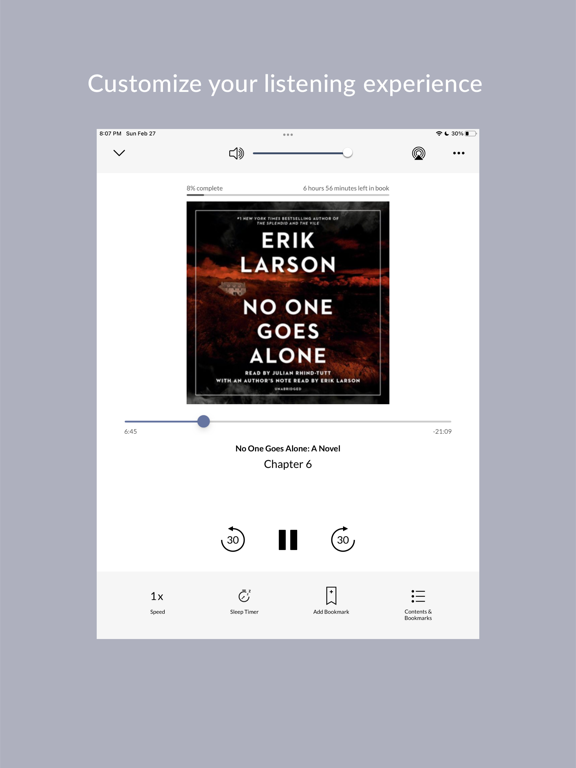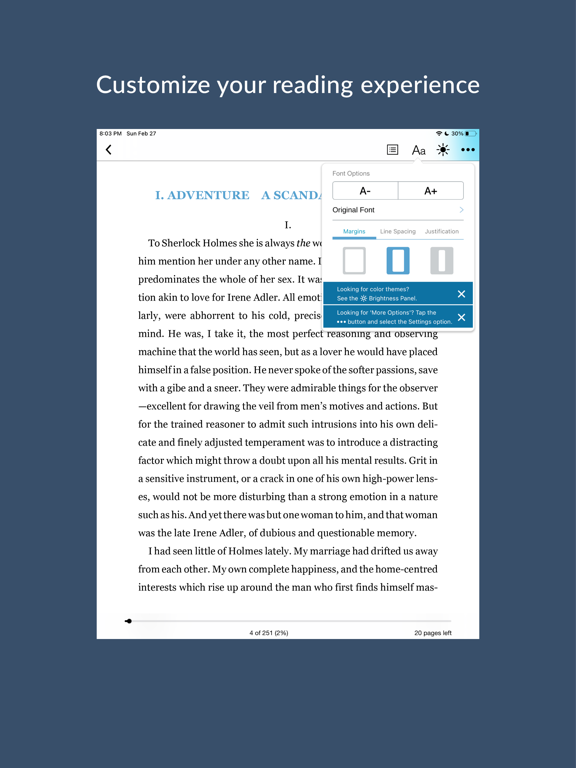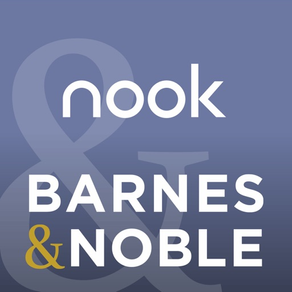
Barnes & Noble NOOK
eBooks, audiobooks, and more
Free
6.6.5for iPhone, iPad and more
Age Rating
Barnes & Noble NOOK Screenshots
About Barnes & Noble NOOK
Get the FREE Barnes & Noble NOOK App to enjoy all your favorite digital content on your Apple devices. Access our vast online library of over 4 million eBooks, graphic novels, comics, manga and magazines. Plus discover over 300,000 audiobooks. Enjoy recommendations just for you curated by our expert booksellers. Customize your experience with multiple font and page styles, customized bookshelves and social sharing tools. And never lose your spot— the Barnes & Noble NOOK App syncs across all your devices.
Barnes & Noble at Your Fingertips
-Browse the latest new eBook and audiobook releases, bestsellers, deals, and expert recommendations just for you!
-Discover books in every genre, about every subject, for every age: contemporary fiction, romance, mystery and thriller, classics, sci-fi and fantasy, manga, kids, young adult, non-fiction and more!
-Digital content purchased from Barnes & Noble will automatically appear in this app.
-Explore over 75,000 free eBooks and more than 10,000 free audiobooks.
-Sync your books, bookmarks, notes and highlights across all your devices for a seamless reading experience.
-Listen safely while you drive with CarPlay.
Rich, Customizable Reading and Listening
-Adjust font styles, line spacing, margins, page animations, narration speed, background color, and screen brightness for more comfortable reading.
-Add notes, bookmarks, and highlights as you read or listen. Share favorite highlights with friends across social networks.
-Set the Sleep Timer to coordinate audiobook listening to your schedule.
-Download, read, or listen to free eBook and audiobook samples, and add favorites to your Wishlist.
-Organize your Library into custom shelves.
-Search inside the book and look up words with the in-app dictionary.
-Store content on your device or in the cloud.
-Use ArticleView™ to easily read magazine articles using customized font settings.
-Accessible to blind and low vision users leveraging Apple assistive technology, including screen magnification and VoiceOver.
One App for the Whole Family
-With Profiles, family members can share an account while still enjoying their own customized experience.
-Share eBooks, audiobooks, magazines, newspapers and comics across Profiles—no need to purchase again! Reading position, bookmarks, highlights and notes are saved to each Profile.
-Child Profiles allow parents to control what each child sees.
Barnes & Noble at Your Fingertips
-Browse the latest new eBook and audiobook releases, bestsellers, deals, and expert recommendations just for you!
-Discover books in every genre, about every subject, for every age: contemporary fiction, romance, mystery and thriller, classics, sci-fi and fantasy, manga, kids, young adult, non-fiction and more!
-Digital content purchased from Barnes & Noble will automatically appear in this app.
-Explore over 75,000 free eBooks and more than 10,000 free audiobooks.
-Sync your books, bookmarks, notes and highlights across all your devices for a seamless reading experience.
-Listen safely while you drive with CarPlay.
Rich, Customizable Reading and Listening
-Adjust font styles, line spacing, margins, page animations, narration speed, background color, and screen brightness for more comfortable reading.
-Add notes, bookmarks, and highlights as you read or listen. Share favorite highlights with friends across social networks.
-Set the Sleep Timer to coordinate audiobook listening to your schedule.
-Download, read, or listen to free eBook and audiobook samples, and add favorites to your Wishlist.
-Organize your Library into custom shelves.
-Search inside the book and look up words with the in-app dictionary.
-Store content on your device or in the cloud.
-Use ArticleView™ to easily read magazine articles using customized font settings.
-Accessible to blind and low vision users leveraging Apple assistive technology, including screen magnification and VoiceOver.
One App for the Whole Family
-With Profiles, family members can share an account while still enjoying their own customized experience.
-Share eBooks, audiobooks, magazines, newspapers and comics across Profiles—no need to purchase again! Reading position, bookmarks, highlights and notes are saved to each Profile.
-Child Profiles allow parents to control what each child sees.
Show More
What's New in the Latest Version 6.6.5
Last updated on Mar 14, 2024
Old Versions
• Bug fixes and performance improvements
Show More
Version History
6.6.5
Mar 14, 2024
• Bug fixes and performance improvements
6.6.4
Feb 9, 2024
• Bug fixes and performance improvements
6.6.3
Nov 1, 2023
• Improved compatibility with iOS 17
• Additional bug fixes and performance improvements
• Additional bug fixes and performance improvements
6.6.2
Sep 22, 2023
• Updated for compatibility with iOS 17
• Additional bug fixes and performance improvements
• Additional bug fixes and performance improvements
6.6.1
Aug 16, 2023
Improvements to the Account(Profile) and Library screens:
• Redesigned Account Screen allows for quick access to Wishlist, Favorite Categories, Trends, and more!
• The new Trends section lets you keep track of your reading and listening progress for the month. More trends coming in the future!
• Multiple quality-of-life improvements to library management. Including collapsed menus, quick access “Only Show Downloaded Items” filter, and a new cloud icon for any file not already on your device.
• Default Library view now starts in List View. Tap the Grid Icon in the top right to switch back from List View.
• A new filter has been added to Library Settings called “Show Unsupported”
Additional bug fixes and performance improvements.
• Redesigned Account Screen allows for quick access to Wishlist, Favorite Categories, Trends, and more!
• The new Trends section lets you keep track of your reading and listening progress for the month. More trends coming in the future!
• Multiple quality-of-life improvements to library management. Including collapsed menus, quick access “Only Show Downloaded Items” filter, and a new cloud icon for any file not already on your device.
• Default Library view now starts in List View. Tap the Grid Icon in the top right to switch back from List View.
• A new filter has been added to Library Settings called “Show Unsupported”
Additional bug fixes and performance improvements.
6.6.0
Aug 12, 2023
Improvements to the Account(Profile) and Library screens:
• Redesigned Account Screen allows for quick access to Wishlist, Favorite Categories, Trends, and more!
• The new Trends section lets you keep track of your reading and listening progress for the month. More trends coming in the future!
• Multiple quality-of-life improvements to library management. Including collapsed menus, quick access “Only Show Downloaded Items” filter, and a new cloud icon for any file not already on your device.
• Default Library view now starts in List View. Tap the Grid Icon in the top right to switch back from List View.
• A new filter has been added to Library Settings called “Show Unsupported”
Additional bug fixes and performance improvements.
• Redesigned Account Screen allows for quick access to Wishlist, Favorite Categories, Trends, and more!
• The new Trends section lets you keep track of your reading and listening progress for the month. More trends coming in the future!
• Multiple quality-of-life improvements to library management. Including collapsed menus, quick access “Only Show Downloaded Items” filter, and a new cloud icon for any file not already on your device.
• Default Library view now starts in List View. Tap the Grid Icon in the top right to switch back from List View.
• A new filter has been added to Library Settings called “Show Unsupported”
Additional bug fixes and performance improvements.
6.5.1
May 16, 2023
Got an Apple Watch and love listening to audiobooks while multitasking? Check out our new companion app for Apple Watch:
• Quickly find audiobooks from your iPhone's library and start playing.
• Select chapters, adjust speed, modify skip times, or set a sleep timer with a few taps on your wrist.
• Track your listening progress by adding a B&N NOOK Audiobooks complication to your watch face.
Additional bug fixes and performance improvements.
• Quickly find audiobooks from your iPhone's library and start playing.
• Select chapters, adjust speed, modify skip times, or set a sleep timer with a few taps on your wrist.
• Track your listening progress by adding a B&N NOOK Audiobooks complication to your watch face.
Additional bug fixes and performance improvements.
6.5.0
May 4, 2023
Got an Apple Watch and love listening to audiobooks while multitasking? Check out our new companion app for Apple Watch:
• Quickly find audiobooks from your iPhone's library and start playing.
• Select chapters, adjust speed, modify skip times, or set a sleep timer with a few taps on your wrist.
• Track your listening progress by adding a B&N NOOK Audiobooks complication to your watch face.
Additional bug fixes and performance improvements.
• Quickly find audiobooks from your iPhone's library and start playing.
• Select chapters, adjust speed, modify skip times, or set a sleep timer with a few taps on your wrist.
• Track your listening progress by adding a B&N NOOK Audiobooks complication to your watch face.
Additional bug fixes and performance improvements.
6.4.0
Mar 31, 2023
• We've redesigned the shopping experience to put your favorites front and center! You can select your preferred categories in the shop for quick access to titles that match your interests.
• Based on your feedback: Reading themes can now be ordered to your liking! Press and hold on a theme and select Change Order to arrange themes to your preference.
• Additional fixes and improvements.
• Based on your feedback: Reading themes can now be ordered to your liking! Press and hold on a theme and select Change Order to arrange themes to your preference.
• Additional fixes and improvements.
6.3.3
Dec 2, 2022
• Bug fixes and performance improvements.
6.3.1
Oct 24, 2022
• Bug fixes and performance improvements.
6.3.0
Sep 21, 2022
• Audiobook streaming has arrived! Listen to your audiobooks without needing to download. Start listening immediately with an active internet connection. (Streaming can be disabled in the B&N NOOK app settings.)
• If you wish to download the book for offline listening, you can still do so by long pressing the book in your library. Or you can disable streaming from the B&N NOOK app settings.
• When using CarPlay all purchased audiobooks are now available to stream or download. If streaming is disabled books played through CarPlay will begin downloading once selected.
• Additional bug fixes and performance improvements.
• If you wish to download the book for offline listening, you can still do so by long pressing the book in your library. Or you can disable streaming from the B&N NOOK app settings.
• When using CarPlay all purchased audiobooks are now available to stream or download. If streaming is disabled books played through CarPlay will begin downloading once selected.
• Additional bug fixes and performance improvements.
6.2.1
Aug 24, 2022
• Bug fixes and performance improvements.
6.2.0
Aug 12, 2022
• Custom sort for shelves is here! Drag and drop shelves or books within shelves to be exactly the order you prefer. Choose the Custom option from the Sorted By menu to get started.
• You can now review all of the words that you've looked up in the dictionary while reading by visiting the Lookups section of the Table of Contents panel of most books.
• Additional bug fixes and performance improvements.
• You can now review all of the words that you've looked up in the dictionary while reading by visiting the Lookups section of the Table of Contents panel of most books.
• Additional bug fixes and performance improvements.
6.1.1
Jun 13, 2022
• Bug fixes and performance improvements.
6.1.0
Apr 14, 2022
• Audiobooks have arrived! Your NOOK Audiobooks purchases are now available for listening in the B&N NOOK App and using Apple CarPlay.
• Search from the Audiobooks tab will now automatically filter to only show audiobooks. Change the filter after searching to find other formats.
• Improved parental controls are available for child profiles from the Profile screen.
• You can now search your notes and annotations from the Library search icon.
• You can now search your Library for books from a specific publisher.
• Additional bug fixes and performance improvements.
• Search from the Audiobooks tab will now automatically filter to only show audiobooks. Change the filter after searching to find other formats.
• Improved parental controls are available for child profiles from the Profile screen.
• You can now search your notes and annotations from the Library search icon.
• You can now search your Library for books from a specific publisher.
• Additional bug fixes and performance improvements.
6.0.0
Mar 3, 2022
• The NOOK Reading App has become the Barnes & Noble NOOK app. The best app to consume all your digital content!
• Audiobooks are now available for listening in app.
• Introducing Apple CarPlay support for audiobooks.
• Readouts has a new look and location (check out the top left of the Bookstore screen to find the new readouts icon).
• Additional bug fixes and improvements.
• Audiobooks are now available for listening in app.
• Introducing Apple CarPlay support for audiobooks.
• Readouts has a new look and location (check out the top left of the Bookstore screen to find the new readouts icon).
• Additional bug fixes and improvements.
5.6.0
Jan 12, 2022
Bug fixes and performance improvements.
5.5.1
Sep 8, 2021
• Tap the footer of a page to cycle between page count, chapter time, book time or an empty footer.
• Additional bug fixes and performance improvements.
• Additional bug fixes and performance improvements.
5.5.0
Apr 28, 2021
Do you want to know how much longer it will take to finish reading the current chapter or the entire book? We've added your predicted completion time to the footer of the page. Once NOOK learns your reading speed, tap the footer to cycle between page count, chapter time, book time and empty state.
We've also added a second widget: Recent Shelves! Add it to your home screen to quickly open one or three of your most recent shelves. (iOS 14+ required)
Additional bug fixes and performance improvements.
We've also added a second widget: Recent Shelves! Add it to your home screen to quickly open one or three of your most recent shelves. (iOS 14+ required)
Additional bug fixes and performance improvements.
5.4.0
Mar 2, 2021
Check out the new Recent Reads widget! Add it to your home sceen to view progress and quickly open one or three of your most recent books. (iOS 14+ required)
We've improved the ability to find and view your annotations:
• The library details view displays the number of annotations made in each book and you can view those annotations from the book's contextual menu.
• You can restrict your Library to view only books with annotations by enabling the Annotated Items Only filter in the Library Settings menu.
• You can also view annotations across all your books by tapping the button at the bottom of any book's Annotations menu.
Additional bug fixes and performance improvements.Check out the new Recent Reads widget! Add it to your home sceen to view progress and quickly open one or three of your most recent books. (iOS 14+ required)
We've improved the ability to find and view your annotations:
• The library details view displays the number of annotations made in each book and you can view those annotations from the book's contextual menu.
• You can restrict your Library to view only books with annotations by enabling the Annotated Items Only filter in the Library Settings menu.
• You can also view annotations across all your books by tapping the button at the bottom of any book's Annotations menu.
Additional bug fixes and performance improvements.
We've improved the ability to find and view your annotations:
• The library details view displays the number of annotations made in each book and you can view those annotations from the book's contextual menu.
• You can restrict your Library to view only books with annotations by enabling the Annotated Items Only filter in the Library Settings menu.
• You can also view annotations across all your books by tapping the button at the bottom of any book's Annotations menu.
Additional bug fixes and performance improvements.Check out the new Recent Reads widget! Add it to your home sceen to view progress and quickly open one or three of your most recent books. (iOS 14+ required)
We've improved the ability to find and view your annotations:
• The library details view displays the number of annotations made in each book and you can view those annotations from the book's contextual menu.
• You can restrict your Library to view only books with annotations by enabling the Annotated Items Only filter in the Library Settings menu.
• You can also view annotations across all your books by tapping the button at the bottom of any book's Annotations menu.
Additional bug fixes and performance improvements.
5.3.2
Feb 3, 2021
• Have multiple books you want to mark as completed? Quickly mark (or unmark) books with the Manage Progress option available in the All Titles overflow menu.
• Have multiple books you want to archive? Quickly archive (or un-archive) books with the Manage Archive option available in the Archive overflow menu.
• Additional bug fixes and performance improvements.
• Have multiple books you want to archive? Quickly archive (or un-archive) books with the Manage Archive option available in the Archive overflow menu.
• Additional bug fixes and performance improvements.
5.3.1
Oct 8, 2020
· Quickly free up space with the new Manage Storage option which allows you to sort your books by file size and move them all to the cloud at one time.
· New Auto Archive setting lets you decide whether or not to have your older magazines and newspapers be automatically archived.
· Additional bug fixes and performance improvements.
· New Auto Archive setting lets you decide whether or not to have your older magazines and newspapers be automatically archived.
· Additional bug fixes and performance improvements.
5.3.0
Sep 9, 2020
· Multitasking with Split View and Slide Over are now both supported on iPad.
· New Comics filter in Search to help you find comics and manga more easily.
· Additional bug fixes and performance improvements.
· New Comics filter in Search to help you find comics and manga more easily.
· Additional bug fixes and performance improvements.
5.2.4
Jul 12, 2020
· Improved end of book experience
· Additional bug fixes and accessibility improvements
· Additional bug fixes and accessibility improvements
Barnes & Noble NOOK FAQ
Barnes & Noble NOOK is available in regions other than the following restricted countries:
Guyana,Mexico,Namibia,Papua New Guinea,Brunei Darussalam,Brazil,Ghana,St. Kitts and Nevis,Montserrat,Venezuela,Greece,Guatemala,Libya,Pakistan,Thailand,Bermuda,Gabon,Honduras,Ireland,Luxembourg,Panama,Paraguay,Gambia,Hungary,Lao Peoples Democratic Republic,Madagascar,Mozambique,Barbados,Congo,Qatar,Slovakia,Taiwan,Zambia,Bulgaria,Bahrain,Dominica,Cambodia,South Africa,Burkina Faso,Spain,Turkmenistan,Angola,Denmark,Croatia,India,Solomon Islands,Micronesia,Kazakhstan,Moldova,Singapore,Kosovo,Liberia,Malaysia,Netherlands,China,Costa Rica,Algeria,Jordan,St. Lucia,Palau,Sierra Leone,Malta,Poland,Seychelles,Belgium,Canada,Congo, Democratic Republic,Japan,Morocco,Swaziland,Bahamas,Cape Verde,Mauritania,Trinidad and Tobago,Suriname,Uruguay,Finland,Fiji,Macedonia,Mali,Maldives,Bhutan,Switzerland,United Kingdom,Tunisia,Tanzania,Vietnam,Vanuatu,Belize,Estonia,Egypt,Israel,Tonga,Norway,Russia,Chile,Colombia,Cyprus,Dominican Republic,Nicaragua,New Zealand,Anguilla,Australia,Benin,Botswana,France,Zimbabwe,Montenegro,Mauritius,Nauru,Oman,Chad,Guinea-bissau,Italy,Turkey,Argentina,Sri Lanka,Myanmar,Niger,Peru,Afghanistan,Romania,Sweden,Ecuador,Iraq,South Korea,Rwanda,Sao Tome & Principe,Hong Kong,Macao,Saudi Arabia,Slovenia,El Salvador,Latvia,Mongolia,Nigeria,Antigua And Barbuda,Bolivia,Belarus,Grenada,Georgia,Uganda,Uzbekistan,Philippines,Azerbaijan,Germany,Kuwait,Lithuania,Malawi,Albania,Kenya,Cayman Islands,Serbia,Tajikistan,Senegal,Cote Divoire,Cameroon,Lebanon,Nepal,Portugal,Austria,Bosnia & Herzegovina,Iceland,Yemen,British Virgin Islands,Czech Republic,Indonesia,Jamaica,Turks and Caicos,St. Vincent & The Grenadines,Armenia,Ukraine,United Arab Emirates,Kyrgyzstan
Barnes & Noble NOOK supports English, Spanish
Click here to learn how to download Barnes & Noble NOOK in restricted country or region.
Check the following list to see the minimum requirements of Barnes & Noble NOOK.
iPhone
Requires iOS 14.0 or later.
iPad
Requires iPadOS 14.0 or later.
Apple Watch
Requires watchOS 8.0 or later.
iPod touch
Requires iOS 14.0 or later.