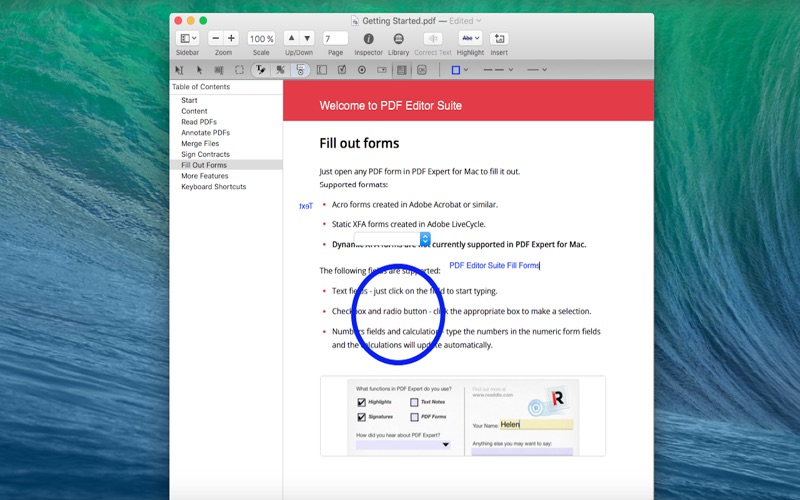PDF Reader & Editor - Sign, Annotate & Edit PDF Documents
$29.99
1.0for Mac
Age Rating
PDF Reader & Editor - Sign, Annotate & Edit PDF Documents Screenshots
About PDF Reader & Editor - Sign, Annotate & Edit PDF Documents
PDF Reader & Editor is a must-have app for anyone who reads, annotates or edits PDF documents on Mac.
Edit PDFs easily with PDF Reader & Editor ! Edit content directly, add table, text, images , annotation and signatures. Use OCR(Optical Character Recognition) to digitize scanned documents.
PDF Reader & Editor is for those who want to go beyond PDF Reader & Editor to create interactive forms, add and edit tables of contents, and create new PDF page, rearrange any page, split and merge PDFs, add, edit and delete PDF bookmark !
----- KEY FEATURES ----
- Make changes and mark up PDFs -
With PDF Reader & Editor, you can add text, images and signature to your PDFs. Use PDF Reader & Editor's tools to highlight, underline, or strike through text. Add comments and notes to share with others.
- Edit content directly -
With PDF Reader & Editor, you can edit content, change anything what you want, insert rich table and text block, even insert hyperlink.
- Formatted text -
With PDF Reader & Editor, you can use built-in editor to change any text's font, color, alignment, etc.
- Rich image effect -
With PDF Reader & Editor, you can use many kinds of image effect to optimize your PDFs.
- Paperless Workflow -
Reduce the amount of paper in your office. Scan documents directly into PDF Reader & Editor and then use PDF Reader & Editor's OCR(Optical Character Recognition) on the scanned text, so you can search, edit, and copy it.
No more printing! You can add your signature to a PDF contract and email it back. It's the end of the old routine of print first, then sign, then scan or fax.
- Additional Features -
Add Cut/copy/paste object, You can manipulate the entire object, such as table, text box, image, shape, button, PDF form object, etc.
Add PDF bookmark manager, you can browse, add, delete and edit bookmark.
Add comment manager, you can edit, search, delete, and manage any kinds of comment.
Add editing imported PDFs, When you import PDF/Pages, You can use edit content directly.
Change image effect transform.
10+ kinds of OCR language can be used to scan scanned PDFs, such as English, German, Italian, Dutch, France, Russia, Sweden, Chinese, Japanese, Korea, Norway, Poland, Spain and Portugal.
Scan document with your scanner, then edit it.
- Manual -
Application interface is very easy to use. You also can find more detailed feature description from the user guide.
+ More Additional Features in Version 4.0+:
- Support encrypted PDFs
- Support scanner more property settings when scan document
- Add PDF page exchange menu action and shortcuts
- Add PDF annotation usage switch in app's preferences window
- Add object cut/copy/paste shortcuts
- Add support for editing when import other PDFs
- Add support for page choosing when import other PDFs
- Improve performance with PDFs containing inline images
- Add France and Russia OCR language.
- Optimize built-in editor memory usage when directly edit PDF
- Add reorder shortcuts to page up/down
- Support Microsoft Word Export
- Support image( Jpg, Png, Tiff, Bmp, Gif ) format Export
- Add Chinese, Japanese, Korea, Norway, Poland, Spain and Portugal OCR language.
Edit PDFs easily with PDF Reader & Editor ! Edit content directly, add table, text, images , annotation and signatures. Use OCR(Optical Character Recognition) to digitize scanned documents.
PDF Reader & Editor is for those who want to go beyond PDF Reader & Editor to create interactive forms, add and edit tables of contents, and create new PDF page, rearrange any page, split and merge PDFs, add, edit and delete PDF bookmark !
----- KEY FEATURES ----
- Make changes and mark up PDFs -
With PDF Reader & Editor, you can add text, images and signature to your PDFs. Use PDF Reader & Editor's tools to highlight, underline, or strike through text. Add comments and notes to share with others.
- Edit content directly -
With PDF Reader & Editor, you can edit content, change anything what you want, insert rich table and text block, even insert hyperlink.
- Formatted text -
With PDF Reader & Editor, you can use built-in editor to change any text's font, color, alignment, etc.
- Rich image effect -
With PDF Reader & Editor, you can use many kinds of image effect to optimize your PDFs.
- Paperless Workflow -
Reduce the amount of paper in your office. Scan documents directly into PDF Reader & Editor and then use PDF Reader & Editor's OCR(Optical Character Recognition) on the scanned text, so you can search, edit, and copy it.
No more printing! You can add your signature to a PDF contract and email it back. It's the end of the old routine of print first, then sign, then scan or fax.
- Additional Features -
Add Cut/copy/paste object, You can manipulate the entire object, such as table, text box, image, shape, button, PDF form object, etc.
Add PDF bookmark manager, you can browse, add, delete and edit bookmark.
Add comment manager, you can edit, search, delete, and manage any kinds of comment.
Add editing imported PDFs, When you import PDF/Pages, You can use edit content directly.
Change image effect transform.
10+ kinds of OCR language can be used to scan scanned PDFs, such as English, German, Italian, Dutch, France, Russia, Sweden, Chinese, Japanese, Korea, Norway, Poland, Spain and Portugal.
Scan document with your scanner, then edit it.
- Manual -
Application interface is very easy to use. You also can find more detailed feature description from the user guide.
+ More Additional Features in Version 4.0+:
- Support encrypted PDFs
- Support scanner more property settings when scan document
- Add PDF page exchange menu action and shortcuts
- Add PDF annotation usage switch in app's preferences window
- Add object cut/copy/paste shortcuts
- Add support for editing when import other PDFs
- Add support for page choosing when import other PDFs
- Improve performance with PDFs containing inline images
- Add France and Russia OCR language.
- Optimize built-in editor memory usage when directly edit PDF
- Add reorder shortcuts to page up/down
- Support Microsoft Word Export
- Support image( Jpg, Png, Tiff, Bmp, Gif ) format Export
- Add Chinese, Japanese, Korea, Norway, Poland, Spain and Portugal OCR language.
Show More
What's New in the Latest Version 1.0
Last updated on May 11, 2016
Version History
1.0
May 11, 2016
PDF Reader & Editor - Sign, Annotate & Edit PDF Documents FAQ
Click here to learn how to download PDF Reader & Editor - Sign, Annotate & Edit PDF Documents in restricted country or region.
Check the following list to see the minimum requirements of PDF Reader & Editor - Sign, Annotate & Edit PDF Documents.
Mac
Requires macOS 10.7 or later.