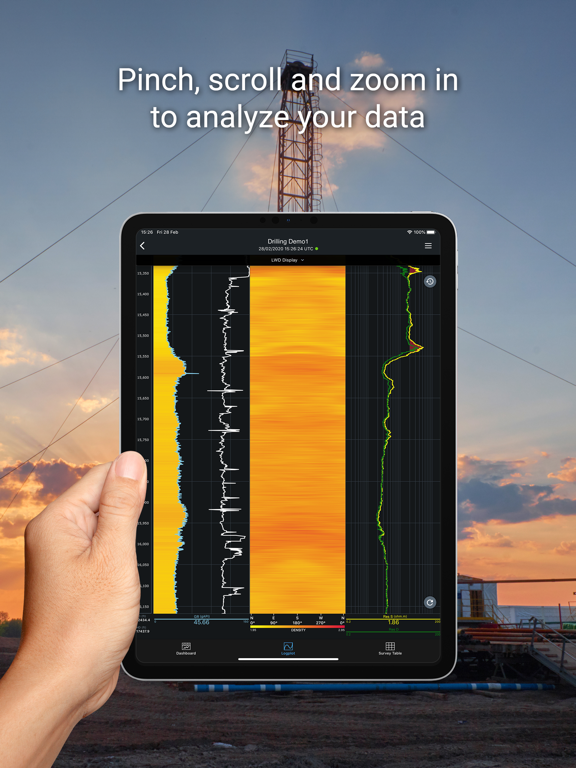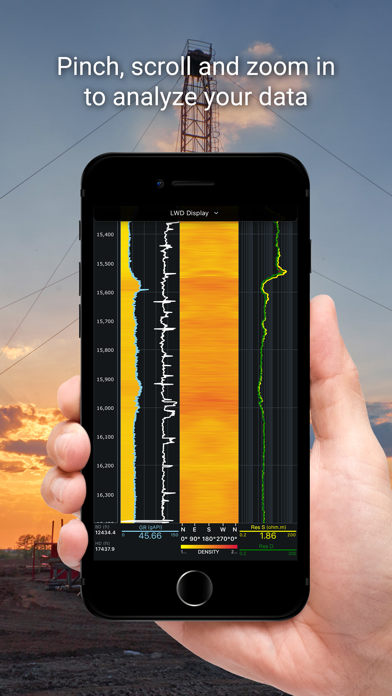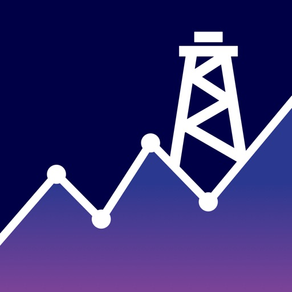
PetroVue Mobile
Wellsite Data on the Go
Free
4.1.8for iPhone, iPad and more
9.5
4 Ratings
Petrolink International Limited
Developer
103.7 MB
Size
Feb 26, 2024
Update Date
Business
Category
4+
Age Rating
Age Rating
PetroVue Mobile Screenshots
About PetroVue Mobile
In today’s “always-on” oil and gas industry, mobility is critical. Being able to stay connected to your operations even when away from the office allows you to make real-time drilling decisions to positively impact your well. Introducing PetroVue Mobile from Petrolink - a modern app for a mobile workforce.
Connecting directly to the WITSML store, it displays time and depth based data for all your active wells. It features an intuitive design, fast data delivery and customizable displays for viewing your data. Designed with extensive user input, PetroVue Mobile is an innovative app that truly reflects today’s oil and gas professional’s needs.
NOTE: This app is only accessible by Petrolink Real Time Solution customers with access to Petrolink WITSML servers.
Features:
- User-friendly navigation
- Enhanced viewing with customizable displays
- List of all active wells
- Favorite well feature
- Dashboard with quick data preview
- Log plot with customizable tracks and channels
- Alarms and Push notifications
- Comments
- 24/7 support
Connecting directly to the WITSML store, it displays time and depth based data for all your active wells. It features an intuitive design, fast data delivery and customizable displays for viewing your data. Designed with extensive user input, PetroVue Mobile is an innovative app that truly reflects today’s oil and gas professional’s needs.
NOTE: This app is only accessible by Petrolink Real Time Solution customers with access to Petrolink WITSML servers.
Features:
- User-friendly navigation
- Enhanced viewing with customizable displays
- List of all active wells
- Favorite well feature
- Dashboard with quick data preview
- Log plot with customizable tracks and channels
- Alarms and Push notifications
- Comments
- 24/7 support
Show More
What's New in the Latest Version 4.1.8
Last updated on Feb 26, 2024
Old Versions
Bug fixes and improvements
Show More
Version History
4.1.8
Feb 26, 2024
Bug fixes and improvements
4.1.7
Jul 5, 2023
Bug fix for SSO/Identity Provider login
4.1.6
Jun 16, 2023
Survey table improvement
4.1.5
May 26, 2023
Support Wellbore Unit System in Well list, Dashboard, and Survey Table
Improve algorithm for MBE Notification
Bug Fixes
Improve algorithm for MBE Notification
Bug Fixes
4.1.4
Mar 24, 2023
Bug Fix
4.1.3
Mar 13, 2023
Curve Wrapping
Display UOM converted data
Show curve as label
Secondary Curve feature
Reset Password
Bug Fixes
Display UOM converted data
Show curve as label
Secondary Curve feature
Reset Password
Bug Fixes
4.1.2
Dec 15, 2021
- Curve Smoothing
- Curve Dictionary - only show mapped curves available for wellbore
- Survey Table - Time and Date columns
- Show Associated Templates for Well
- All Wells list
- Server Configuration edit
- Bug Fixes
- Curve Dictionary - only show mapped curves available for wellbore
- Survey Table - Time and Date columns
- Show Associated Templates for Well
- All Wells list
- Server Configuration edit
- Bug Fixes
4.1.1
May 18, 2021
Bug Fixes
4.1
Jan 5, 2021
- 3rd party identity provider login support added
- Impact notification improvements
- Bug fixes
- Impact notification improvements
- Bug fixes
4.0.1
Oct 9, 2020
- Bug fixes and minor UI improvements
- Ability to replace default templates with online templates
- Ability to replace default templates with online templates
4.0
Sep 21, 2020
- DWF files for each well (where Digital Well File feature is available)
- Add servers using QR
- Impact notifications
- Simple alarms
- UI Changes
- Add servers using QR
- Impact notifications
- Simple alarms
- UI Changes
3.5
Jul 14, 2020
- Add servers using QR or a link
- Auto hide headers if curve is not in range
- Additional line styles for curve drawing
- Auto hide headers if curve is not in range
- Additional line styles for curve drawing
3.4.1
May 5, 2020
- Guided tour of app
- RTV template tag support
- Bug fixes and enhancements
- RTV template tag support
- Bug fixes and enhancements
3.4
May 4, 2020
- Guided tour of app
- RTV template tag support
- Bug fixes and enhancements
- RTV template tag support
- Bug fixes and enhancements
3.3
Mar 12, 2020
- Support for Lithology track
- Gradient Shading & Solid Shading
- Bug fixes and enhancements
- Gradient Shading & Solid Shading
- Bug fixes and enhancements
3.2.2
Jan 22, 2020
- Image track display enhancements including the ability to overlay curves
- Survey table pull up to refresh
- Ability to prevent screen from locking
- Bug fixes and enhancements
- Survey table pull up to refresh
- Ability to prevent screen from locking
- Bug fixes and enhancements
3.2.1
Jan 20, 2020
- Image track display enhancements including the ability to overlay curves
- Survey table pull up to refresh
- Ability to prevent screen from locking
- Bug fixes and enhancements
- Survey table pull up to refresh
- Ability to prevent screen from locking
- Bug fixes and enhancements
3.2
Nov 28, 2019
- Survey table now dynamically configurable
- Rig Status available in the well bore list
- Bug fixes
- Rig Status available in the well bore list
- Bug fixes
3.1
Oct 31, 2019
- Enhancement to the template selector
- Links between the alerts and log plot templates
- Support for Image track
- Bug fixes and performance improvements
- Links between the alerts and log plot templates
- Support for Image track
- Bug fixes and performance improvements
3.0.1
Sep 6, 2019
- Bug fixes and enhancements
3.0.0
Aug 13, 2019
- Integration of PetroVue RTV desktop templates
- Swipe navigation between tracks in the log plot and tab navigation between dashboard, log plot and survey table
- Enhanced well list with Bit depth, Hole depth, Rig name and search functionality
- Swipe navigation between tracks in the log plot and tab navigation between dashboard, log plot and survey table
- Enhanced well list with Bit depth, Hole depth, Rig name and search functionality
2.1
Apr 25, 2019
- MBE Push notifications (https://www.petrolink.com/mbe-manage-by-exception-system/)
- ETP channel subscription for enabled servers
- Data layer restructuring
- Minor UI/UX enhancements
- ETP channel subscription for enabled servers
- Data layer restructuring
- Minor UI/UX enhancements
2.0.1
Nov 16, 2018
Fixes and UI improvements
2.0.0
Oct 29, 2018
- Revised and improved UI with Dark / Light theme choice
- Quick view Dashboard with curve preview
- Timezone setting
- iPhone X/XR/XX/XS Max screen compatibility
- Log Plot loading performance improvements
- Bug fixes
- Quick view Dashboard with curve preview
- Timezone setting
- iPhone X/XR/XX/XS Max screen compatibility
- Log Plot loading performance improvements
- Bug fixes
1.2.2
Jul 10, 2018
- time comments
- improved scrolling and loading performance
- improved scrolling and loading performance
PetroVue Mobile FAQ
Click here to learn how to download PetroVue Mobile in restricted country or region.
Check the following list to see the minimum requirements of PetroVue Mobile.
iPhone
Requires iOS 11.0 or later.
iPad
Requires iPadOS 11.0 or later.
iPod touch
Requires iOS 11.0 or later.