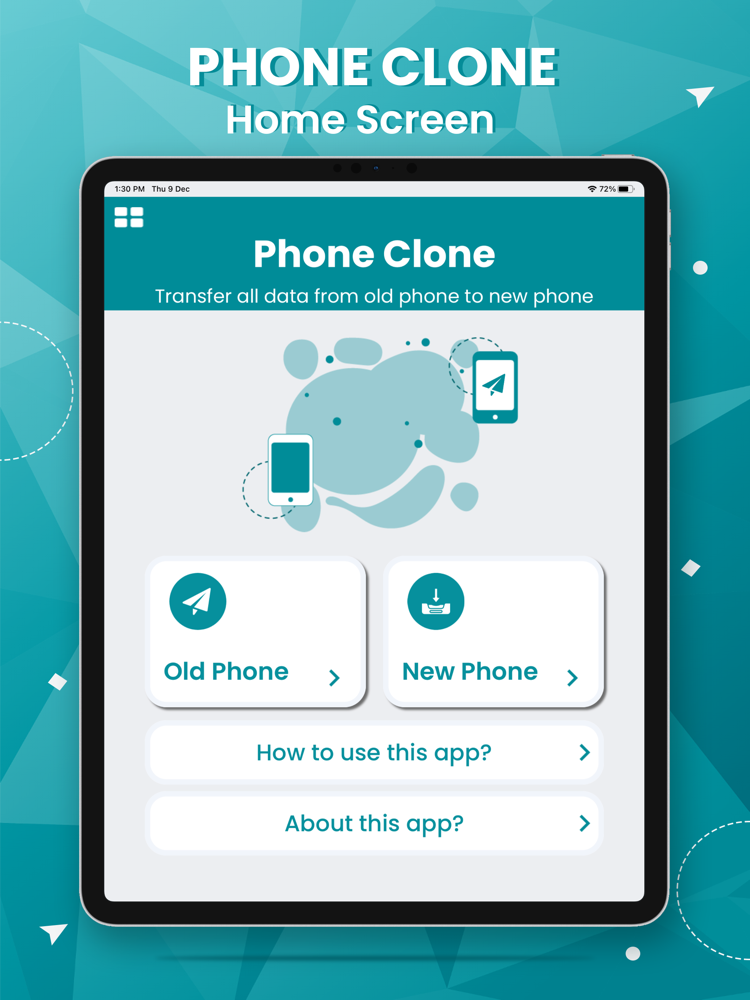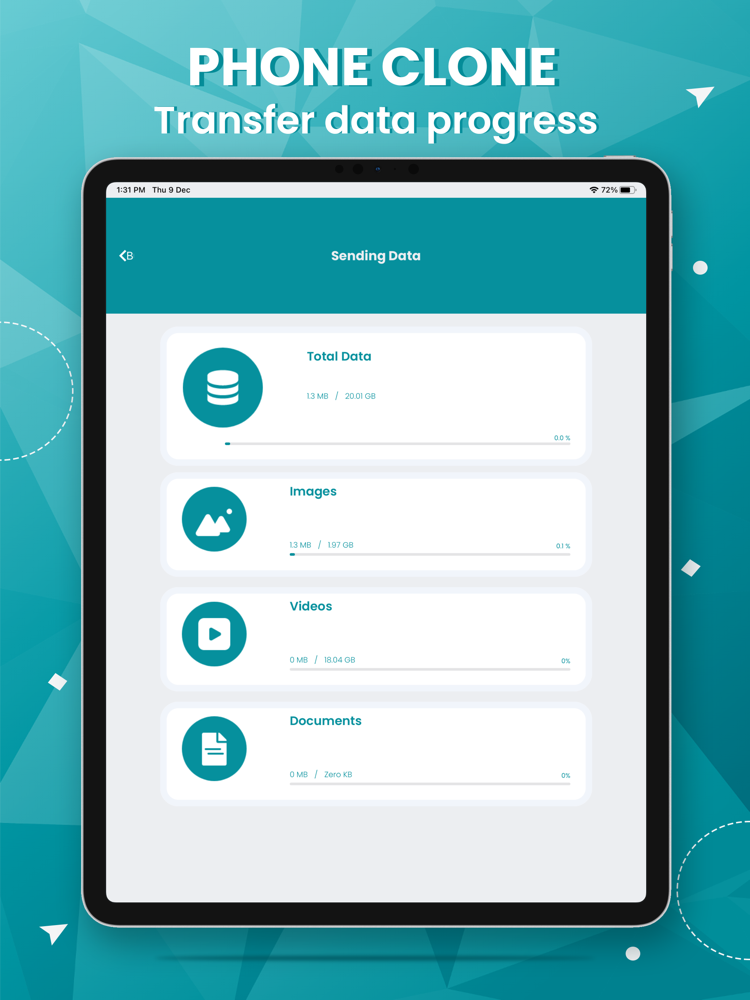Phone Clone Smart Switch Phone
Free
5.0for iPhone, iPad
Age Rating
Phone Clone Smart Switch Phone Screenshots
About Phone Clone Smart Switch Phone
Smart switch phone app provides you a quick and easy way to clone all data. Transfer files from one iOS® device to another is never an easy task but don’t worry, the smart switch data cloning app has powerful tools to copy all data. This phone clone app offers you the secure sharing of your data over the direct Wi-Fi hotspot network, that will move all data from your old iOS® to a new one in no time. No matter which device you use, this smart switch phone clone app is a free solution key for all your data cloning needs. Fast data switch iOS® application that works on a complete synchronized mechanism to securely and quickly transfer your all data from old to your new smartphone. Share any kind of file or all types of applications without using any wire media because this smart mobile transfer data app will let you move large files, replicate multiple iOS® applications, transfer large documents with one click, and simple operations.
[Easy Phone Switch App]
Transfer your data from old to new mobile with easy access just by scanning QR code. Wait for the nearby available hotspot for pairing both devices. After devices pairing, the clone phone app will allow you to select and copy your data from one iOS® mobile to others.
[Cross Platform for File Share]
Fast Data Transfer application offers you a cross-platform to move all data to iOS® device. The application supports and can transfer the following contents:
Images.
Videos.
Audios.
Documents.
Use the fast switch data sharing app to easily replicate or clone data from old device to new iOS®. The cloning data application supports and can replicate all documents, applications, audio files, gallery images and videos as well. Copy my data app comes up with hassle-free operations for the user who wants to share data directly from old to new cellphone.
[Clone All Media Data]
Browse unlimited gallery pictures, videos and other animated emojis and send transfer them easily into new cellphone by using phone clone application for iOS®. It allows you to quickly access and import your gallery image to shift them all in your new cellphone without any wire or USB. Using this phone cloner app will let you to easy Fileshare and allow you to clone selective data from old mobile phone to new iOS® phone.
[Documents Migration]
The Fileshare app allow you to transfer all kinds of files and documents from one mobile phone to another without using any laptop or desktop system. All you need is fast data cloner application to move all your data. With all file transfer application, you can share or move a wide range of documents, including pdf, ppt, xls, doc files among multiple smartphones.
[Easy Phone Switch App]
Transfer your data from old to new mobile with easy access just by scanning QR code. Wait for the nearby available hotspot for pairing both devices. After devices pairing, the clone phone app will allow you to select and copy your data from one iOS® mobile to others.
[Cross Platform for File Share]
Fast Data Transfer application offers you a cross-platform to move all data to iOS® device. The application supports and can transfer the following contents:
Images.
Videos.
Audios.
Documents.
Use the fast switch data sharing app to easily replicate or clone data from old device to new iOS®. The cloning data application supports and can replicate all documents, applications, audio files, gallery images and videos as well. Copy my data app comes up with hassle-free operations for the user who wants to share data directly from old to new cellphone.
[Clone All Media Data]
Browse unlimited gallery pictures, videos and other animated emojis and send transfer them easily into new cellphone by using phone clone application for iOS®. It allows you to quickly access and import your gallery image to shift them all in your new cellphone without any wire or USB. Using this phone cloner app will let you to easy Fileshare and allow you to clone selective data from old mobile phone to new iOS® phone.
[Documents Migration]
The Fileshare app allow you to transfer all kinds of files and documents from one mobile phone to another without using any laptop or desktop system. All you need is fast data cloner application to move all your data. With all file transfer application, you can share or move a wide range of documents, including pdf, ppt, xls, doc files among multiple smartphones.
Show More
What's New in the Latest Version 5.0
Last updated on Feb 15, 2022
Old Versions
Bug Fixes
Show More
Version History
5.0
Feb 15, 2022
Bug Fixes
4.0
Feb 6, 2022
Move data from to/from iPhone with speed and ease
3.0
Jan 23, 2022
Phone Clone Smart Switch Phone FAQ
Click here to learn how to download Phone Clone Smart Switch Phone in restricted country or region.
Check the following list to see the minimum requirements of Phone Clone Smart Switch Phone.
iPhone
iPad
Phone Clone Smart Switch Phone supports English