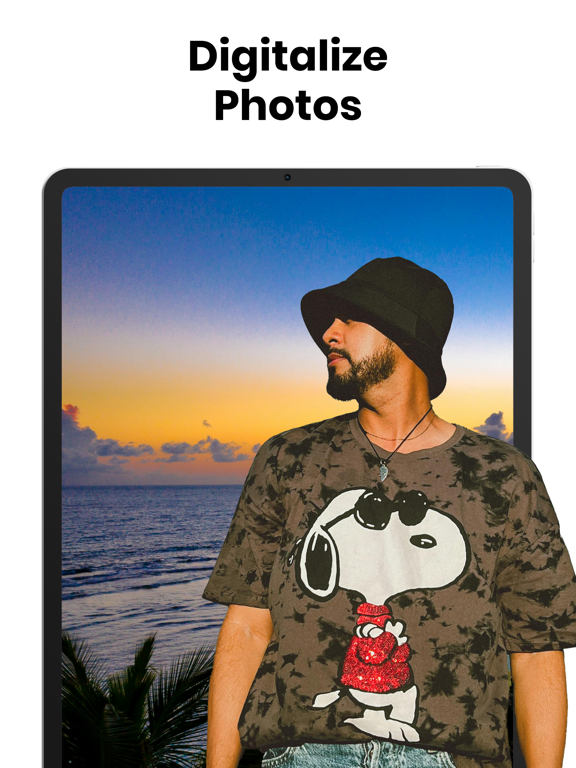Scanify Picture to Pdf Scan
Photo & Document Scanner App
FreeOffers In-App Purchases
8.0for iPhone, iPad and more
8.9
490 Ratings
Best Cool Apps LLC
Developer
134.8 MB
Size
Mar 21, 2024
Update Date
Utilities
Category
4+
Age Rating
Age Rating
Scanify Picture to Pdf Scan Screenshots
About Scanify Picture to Pdf Scan
Turn your photos from the past into modern digital records.
Preserve your favorite printed photos by just using your iPhone’s camera and create amazing digital scans in a single shot.
It is more than just taking a picture to a picture. With Photo Scanner you can turn your old photos into digital pictures you can easily share with your family and friends and that are automatically saved in your phone’s gallery.
Edit your photos, apply as many filters as possible, add special notes to every photo in your album, organize your personalized albums, and save any important memory in one single tool.
With Photo Scanner there is not easier way to turn your photographs into digital scans.
Photo Scanner Subscription Plans Details:
- Photo Scanner Premium 1 Year subscription - 3 Day Free Trial & then $49.99/Year.
- Photo Scanner Premium 1 Month subscription - 3 Day Free Trial & then $3.99/Month.
- Photo Scanner Premium 1 week subscription - 2 days free trial & then $1.99 week
- Photo Scanner adds the great features above and are available through an auto-renewing subscription.
- Renewal: subscription automatically renews unless auto-renew is turned off at least 24 hours before end of the current period.
- Payment will be charged to iTunes Account at confirmation of purchase
- Subscription automatically renews unless auto-renew is turned off at least 24-hours before the end of the current period
- Account will be charged for renewal within 24-hours prior to the end of the current period, and identify the cost of the renewal
- Subscriptions may be managed by the user and auto-renewal may be turned off by going to the user's Account Settings after purchase
- Any unused portion of a free trial period, if offered, will be forfeited when the user purchases a subscription to that publication, where applicable
- No cancellation of the current subscription is allowed during the active subscription period.
Subscriptions will be charged to your credit card through your iTunes account. Your subscription will automatically renew unless cancelled at least 24 hours before the end of your current subscription, and you can cancel a subscription during the active period. You can manage your subscription at any time, either by viewing your account in iTunes from your Mac or PC, or Account Settings on your device after purchase.
Photo Scanner app’s Privacy Policy is available at : https://bestcoolappsllc.wordpress.com/privacy-policy/
Terms & Conditions: https://bestcoolappsllc.wordpress.com/terms-of-use/
Preserve your favorite printed photos by just using your iPhone’s camera and create amazing digital scans in a single shot.
It is more than just taking a picture to a picture. With Photo Scanner you can turn your old photos into digital pictures you can easily share with your family and friends and that are automatically saved in your phone’s gallery.
Edit your photos, apply as many filters as possible, add special notes to every photo in your album, organize your personalized albums, and save any important memory in one single tool.
With Photo Scanner there is not easier way to turn your photographs into digital scans.
Photo Scanner Subscription Plans Details:
- Photo Scanner Premium 1 Year subscription - 3 Day Free Trial & then $49.99/Year.
- Photo Scanner Premium 1 Month subscription - 3 Day Free Trial & then $3.99/Month.
- Photo Scanner Premium 1 week subscription - 2 days free trial & then $1.99 week
- Photo Scanner adds the great features above and are available through an auto-renewing subscription.
- Renewal: subscription automatically renews unless auto-renew is turned off at least 24 hours before end of the current period.
- Payment will be charged to iTunes Account at confirmation of purchase
- Subscription automatically renews unless auto-renew is turned off at least 24-hours before the end of the current period
- Account will be charged for renewal within 24-hours prior to the end of the current period, and identify the cost of the renewal
- Subscriptions may be managed by the user and auto-renewal may be turned off by going to the user's Account Settings after purchase
- Any unused portion of a free trial period, if offered, will be forfeited when the user purchases a subscription to that publication, where applicable
- No cancellation of the current subscription is allowed during the active subscription period.
Subscriptions will be charged to your credit card through your iTunes account. Your subscription will automatically renew unless cancelled at least 24 hours before the end of your current subscription, and you can cancel a subscription during the active period. You can manage your subscription at any time, either by viewing your account in iTunes from your Mac or PC, or Account Settings on your device after purchase.
Photo Scanner app’s Privacy Policy is available at : https://bestcoolappsllc.wordpress.com/privacy-policy/
Terms & Conditions: https://bestcoolappsllc.wordpress.com/terms-of-use/
Show More
What's New in the Latest Version 8.0
Last updated on Mar 21, 2024
Old Versions
-Minor Bug Fixes
Show More
Version History
8.0
Mar 21, 2024
-Minor Bug Fixes
7.9
Mar 5, 2024
-Minor Bug Fixes
7.8
Dec 28, 2023
-Minor Bug Fixes
7.7
Dec 10, 2023
- Minor Bug Fixes
7.6
Aug 8, 2023
- Minor Bug Fixes
7.5
Jun 28, 2023
- Bug Fixes
7.4
Apr 22, 2023
- Bug Fixes
7.3
Apr 21, 2023
- Bug Fixes
7.2
Mar 31, 2023
- Bug Fixes
7.1
Mar 3, 2023
- Minor Bug Fixes
7.0
Jan 19, 2023
- Bug Fixes
6.9
Aug 3, 2022
- Bug Fixes
6.8
Jun 30, 2022
- Bug Fixes
6.7
May 24, 2022
- Bug Fixes
6.6
May 16, 2022
- Bug Fixes
6.5
Feb 21, 2022
Small Bugs Fixes
6.4
Jan 28, 2022
Small Bugs Fixes
6.3
Jan 5, 2022
Bugs fixed
6.2
Dec 1, 2021
Bugs fixed
6.1
Apr 12, 2021
Small bug fixes and improvements
6.0
Apr 1, 2021
Small bug fixes and improvements
5.9
Mar 26, 2021
Bugs Fixed
5.8
Feb 26, 2021
Bugs Fixed
5.7
Feb 9, 2021
Bugs Fixed
5.6
Feb 7, 2021
Bugs Fixed
Scanify Picture to Pdf Scan FAQ
Click here to learn how to download Scanify Picture to Pdf Scan in restricted country or region.
Check the following list to see the minimum requirements of Scanify Picture to Pdf Scan.
iPhone
Requires iOS 12.0 or later.
iPad
Requires iPadOS 12.0 or later.
iPod touch
Requires iOS 12.0 or later.
Scanify Picture to Pdf Scan supports English
Scanify Picture to Pdf Scan contains in-app purchases. Please check the pricing plan as below:
Monthly Photo Scanner Pro
$3.99
Weekly Photo Scanner Pro
$1.99
Yearly Photo Scanner Pro
$49.99
Related Videos
Latest introduction video of Scanify Picture to Pdf Scan on iPhone