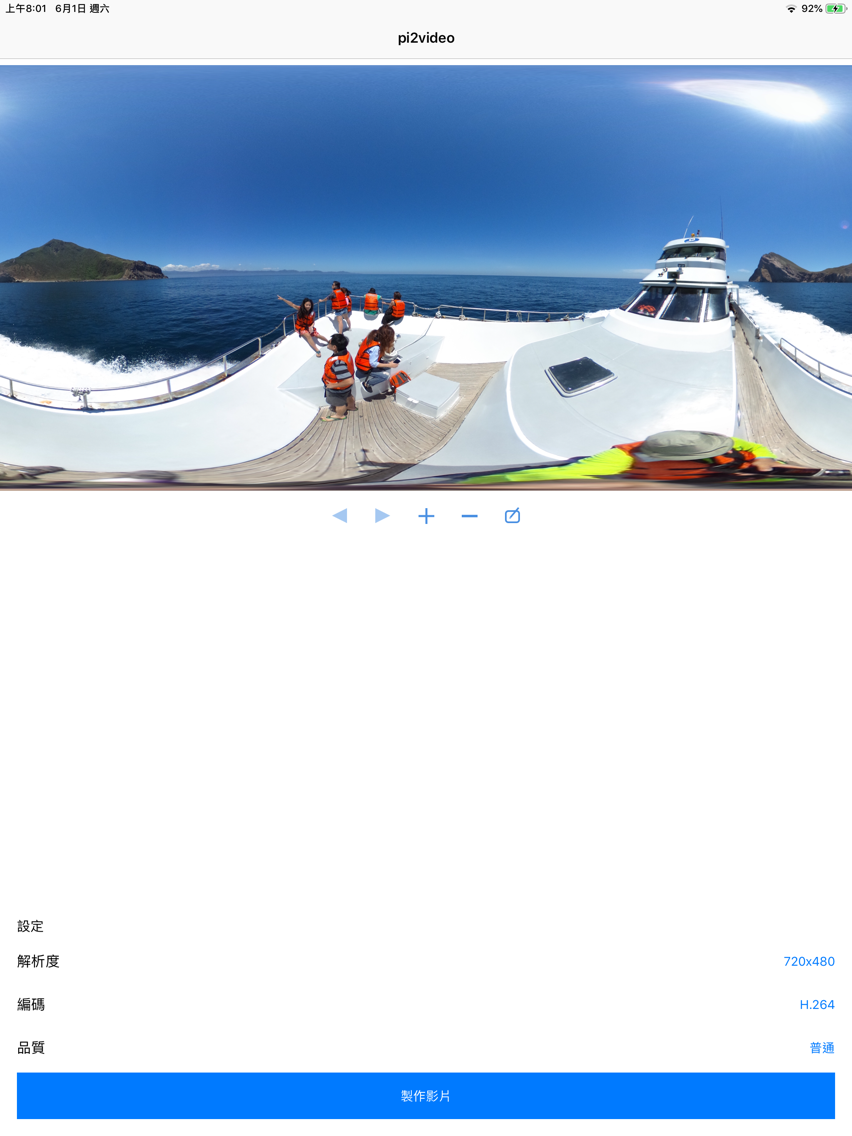pi2video
$1.99
1.6for iPhone, iPad
Age Rating
pi2video Screenshots
About pi2video
What is pi2video?
pi2video is a convenient app let you converting 360 spherical (equirectangular) panoramas to video easily. Just select image, adjust angle of elevation and camera spinning speed you want, pi2video will convert spherical image to video for you. You can send this video to your friend by E-mail or AirDrop, it is very useful when you want to share a spherical image with one who didn’t install any spherical image viewer (It often happens when traveling). Generated video is also good for video editing, you can generate up to 4K video for video editing.
How to use
Using pi2video is simple: Select Image from your camera roll, and press Render, pi2video will generate about 10 seconds 720x480 video for you by default, you can change video resolution or quality if you want (but it will take longer time to render, and file size will become bigger).
Further, you can add serveral image into one video, or adjust each image’s camera angle and spinning speed to get better result.
Help pi2video improve! Please let us know what you think of pi2video and what features you would like added. If you like pi2video don't forget to leave a review.
pi2video is a convenient app let you converting 360 spherical (equirectangular) panoramas to video easily. Just select image, adjust angle of elevation and camera spinning speed you want, pi2video will convert spherical image to video for you. You can send this video to your friend by E-mail or AirDrop, it is very useful when you want to share a spherical image with one who didn’t install any spherical image viewer (It often happens when traveling). Generated video is also good for video editing, you can generate up to 4K video for video editing.
How to use
Using pi2video is simple: Select Image from your camera roll, and press Render, pi2video will generate about 10 seconds 720x480 video for you by default, you can change video resolution or quality if you want (but it will take longer time to render, and file size will become bigger).
Further, you can add serveral image into one video, or adjust each image’s camera angle and spinning speed to get better result.
Help pi2video improve! Please let us know what you think of pi2video and what features you would like added. If you like pi2video don't forget to leave a review.
Show More
What's New in the Latest Version 1.6
Last updated on Jan 2, 2020
Old Versions
+ Added : Vertical resolution added, now you can render images to vertical video.
* Fixes: Fade-out effect problem.
Show More
Version History
1.6
Apr 9, 2016
+ Added : Vertical resolution added, now you can render images to vertical video.
* Fixes: Fade-out effect problem.
pi2video FAQ
Click here to learn how to download pi2video in restricted country or region.
Check the following list to see the minimum requirements of pi2video.
iPhone
iPad
pi2video supports Chinese, English, French, Japanese