
Color by number pixel art page
Paint, coloring, fill & relax
FreeOffers In-App Purchases
1.010for iPhone, iPad and more
Age Rating
Color by number pixel art page Screenshots
About Color by number pixel art page
Welcome to the coloring book "LovePix".
Here you will find a lot of colorings on any subject: animals, people, the middle ages, Halloween, Egypt, the Wild West and more.
We tried to collect coloring pages for every taste.
Select a color from the palette. You will see how to highlight the cells with the desired number, which you need to paint over.
You can paint as one cell, and immediately lines. To do this, press and hold the cell for 2 seconds. Then slide your finger across the screen.
If you suddenly can not find the cell-use the hint in the upper right corner. Click on it and it will show an unpainted cell.
To speed up the coloring process you can use boosters: lightning, bomb, fill.
Come into the game and try it now.
We are proud of every player!
Terms of use: https://reshetnikoff.com/terms/
Privacy policy: https://reshetnikoff.com/policy/
Here you will find a lot of colorings on any subject: animals, people, the middle ages, Halloween, Egypt, the Wild West and more.
We tried to collect coloring pages for every taste.
Select a color from the palette. You will see how to highlight the cells with the desired number, which you need to paint over.
You can paint as one cell, and immediately lines. To do this, press and hold the cell for 2 seconds. Then slide your finger across the screen.
If you suddenly can not find the cell-use the hint in the upper right corner. Click on it and it will show an unpainted cell.
To speed up the coloring process you can use boosters: lightning, bomb, fill.
Come into the game and try it now.
We are proud of every player!
Terms of use: https://reshetnikoff.com/terms/
Privacy policy: https://reshetnikoff.com/policy/
Show More
What's New in the Latest Version 1.010
Last updated on Apr 20, 2021
Old Versions
Fix bugs
Show More
Version History
1.010
Apr 20, 2021
Fix bugs
1.009
May 7, 2020
Fix bug
1.008
Mar 3, 2020
Fixed bugs
1.007
Jan 16, 2020
Bug fix
1.006
Dec 11, 2019
Fix bugs
1.005
Nov 28, 2019
Bug fixed
1.004
Nov 15, 2019
Fix bugs and more free images
1.003
Nov 13, 2019
Fix bugs
1.002
Nov 5, 2019
Fix bugs
1.001
Nov 4, 2019
Fix bugs
1.0
Nov 2, 2019
Color by number pixel art page FAQ
Click here to learn how to download Color by number pixel art page in restricted country or region.
Check the following list to see the minimum requirements of Color by number pixel art page.
iPhone
Requires iOS 8.0 or later.
iPad
Requires iPadOS 8.0 or later.
iPod touch
Requires iOS 8.0 or later.
Color by number pixel art page supports English, Russian
Color by number pixel art page contains in-app purchases. Please check the pricing plan as below:
PRO version
$7.99
PRO version
$7.99
Unlimited boosters & no ads
$3.49
PRO version for year
$49.99
PRO version for month
$16.99
Unlimited boosters & no ads
$3.49
No more ads
$2.49
No more ads
$2.49
Related Videos
Latest introduction video of Color by number pixel art page on iPhone









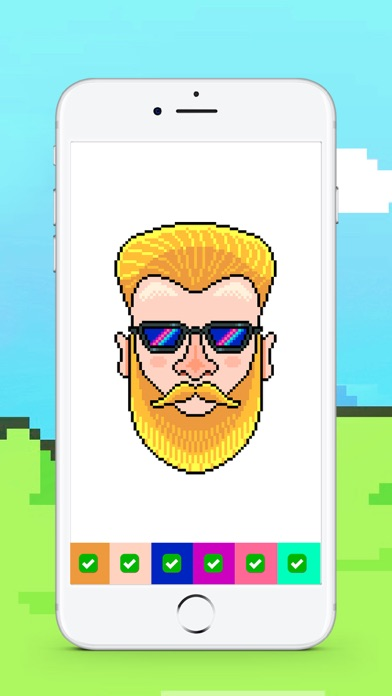

![超体験!エイのひものつくり[何コレ!?]](https://image.winudf.com/v2/image1/MjI2ODYwNDlfMTY5NDA5NTY0OF8wMjQ/screen-0.png?fakeurl=1&type=png&w=106)





















