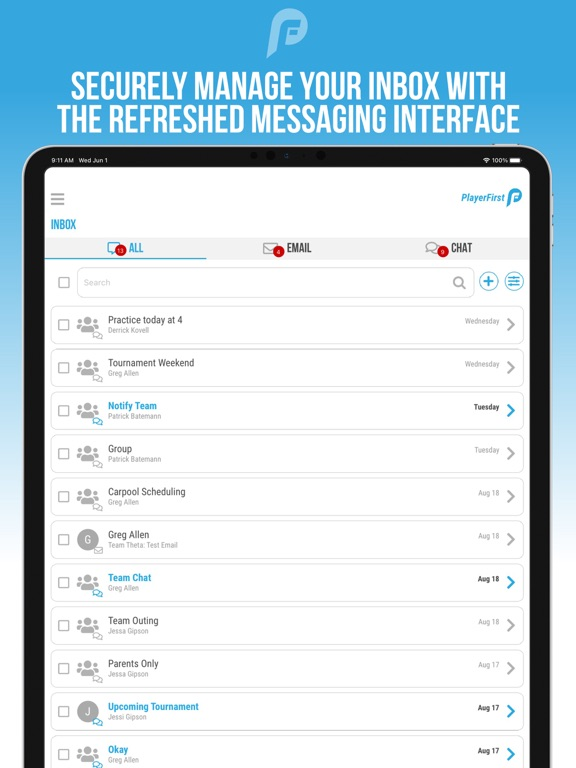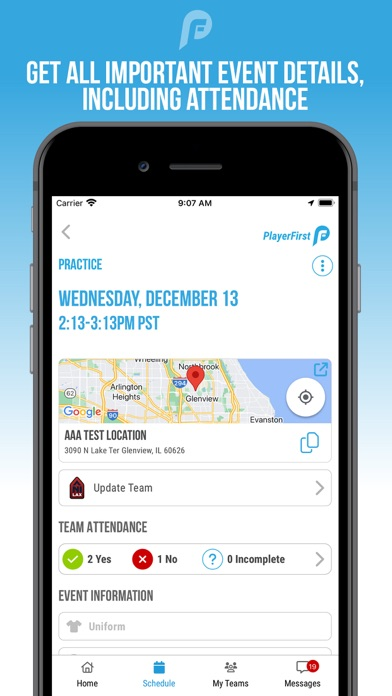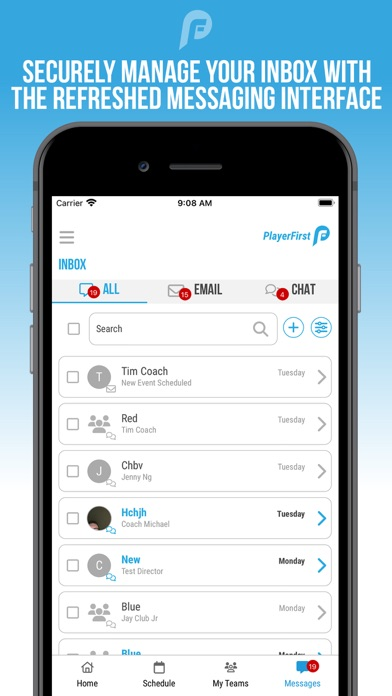PlayerFirst Club
Stay connected & competitive
Free
5.1.0for iPhone, iPad and more
Age Rating
PlayerFirst Club Screenshots
About PlayerFirst Club
The PlayerFirst Club App Experience: Trusted Technology In Your Pocket!
Putting sport in your pocket, the PlayerFirst Club allows players, parents, team managers, coaches and directors to communicate securely, update and view schedules, view team rosters and attendance, and more in an easy to access mobile app.
This app is built around the promise of player safety, secure communication and team interaction.
Check out PlayerFirst’s main features below:
Player/Family Features:
• View all athlete schedules in your family
• Communicate with your coach and/or team manager directly
• Create custom group chats
• Edit profile information
• Manage club payments
• Share an access code with relatives, sitters or players to view certain schedule and communication information
• Personalize notification settings per profile and/or device
Coach/Team Manager Features:
• View all of your team’s schedules in one place
• Communicate with your team or individual families
• Create custom group chats
• Edit or add practices, games or team events
• Track player attendance
• Personalize device notifications
*Note: you must be logged in with the same username and password that you use for your club’s website. Questions? Contact support@playerfirsttech.com.
The PlayerFirst Club App: Sport In Your Pocket.
Putting sport in your pocket, the PlayerFirst Club allows players, parents, team managers, coaches and directors to communicate securely, update and view schedules, view team rosters and attendance, and more in an easy to access mobile app.
This app is built around the promise of player safety, secure communication and team interaction.
Check out PlayerFirst’s main features below:
Player/Family Features:
• View all athlete schedules in your family
• Communicate with your coach and/or team manager directly
• Create custom group chats
• Edit profile information
• Manage club payments
• Share an access code with relatives, sitters or players to view certain schedule and communication information
• Personalize notification settings per profile and/or device
Coach/Team Manager Features:
• View all of your team’s schedules in one place
• Communicate with your team or individual families
• Create custom group chats
• Edit or add practices, games or team events
• Track player attendance
• Personalize device notifications
*Note: you must be logged in with the same username and password that you use for your club’s website. Questions? Contact support@playerfirsttech.com.
The PlayerFirst Club App: Sport In Your Pocket.
Show More
What's New in the Latest Version 5.1.0
Last updated on Jan 25, 2024
Old Versions
General
- Updated Dashboard experience
- minor bug fixes and performance improvements
- Updated Dashboard experience
- minor bug fixes and performance improvements
Show More
Version History
5.1.0
Jan 25, 2024
General
- Updated Dashboard experience
- minor bug fixes and performance improvements
- Updated Dashboard experience
- minor bug fixes and performance improvements
5.0.1
Jan 3, 2024
General
- minor bug fixes and improvements
- minor bug fixes and improvements
5.0.0
Dec 18, 2023
Welcome to PF Club v5!
- Newly designed, feature-rich Schedule for Parents, Athletes and Coaches
- bug fixes and improvements
- Newly designed, feature-rich Schedule for Parents, Athletes and Coaches
- bug fixes and improvements
4.6.7
Oct 18, 2023
General
- updated schedule filters
- bug fixes and performance improvements
- updated schedule filters
- bug fixes and performance improvements
4.6.6
Sep 28, 2023
General
- improved Access Code experience
- minor updates and bug fixes
- improved Access Code experience
- minor updates and bug fixes
4.6.5
Aug 30, 2023
General
- display event timezone when available
- update to attendance access
- minor updates and bug fixes
- display event timezone when available
- update to attendance access
- minor updates and bug fixes
4.6.4
Aug 18, 2023
General
- resolve issue when accessing team photos
- general bug fixes and improvements
- resolve issue when accessing team photos
- general bug fixes and improvements
4.6.3
Aug 10, 2023
General
- increase the number of viewable scheduled events
- general bug fixes and improvements
- increase the number of viewable scheduled events
- general bug fixes and improvements
4.6.2
Aug 3, 2023
General
- athlete attendance can be updated from the Schedule screen
- adjust content display for dark mode
- minor bug fixes and improvements
- athlete attendance can be updated from the Schedule screen
- adjust content display for dark mode
- minor bug fixes and improvements
4.6.1
Aug 2, 2023
General
- fix attendance tracking issue
- fix attendance tracking issue
4.6.0
Aug 1, 2023
General
- Performance improvements and bug fixes
- Performance improvements and bug fixes
4.5.1
Jun 28, 2023
General
- Performance improvements and bug fixes
- Performance improvements and bug fixes
4.5.0
Jun 7, 2023
General
- Performance improvements and bug fixes
- Performance improvements and bug fixes
4.3.1
Mar 24, 2023
General
- Minor bug fixes and improvements
- Minor bug fixes and improvements
4.3.0
Mar 20, 2023
General
- Added copy address button on game screen
- Button styling updates
- Consistency of push notifications
- Performance improvements and bug fixes
- Added copy address button on game screen
- Button styling updates
- Consistency of push notifications
- Performance improvements and bug fixes
4.2.0
Jan 16, 2023
General
- Dashboard screen redesign
- Team screen redesign
- Minor bug fixes and improvements
- Dashboard screen redesign
- Team screen redesign
- Minor bug fixes and improvements
4.1.4
Dec 19, 2022
General
- Bug fixes
- Bug fixes
4.1.3
Dec 7, 2022
General
- Bug fixes
- Improved stability
- Bug fixes
- Improved stability
4.1.2
Nov 19, 2022
General
- Bugfix Notifications
- Bugfix Notifications
4.1.1
Nov 18, 2022
General
• Bug fixes
• Bug fixes
4.1.0
Nov 8, 2022
General
• Chat/Email attachments
• Bug fixes and improvements
• Chat/Email attachments
• Bug fixes and improvements
4.0.3
Oct 10, 2022
General
- Bug fixes and minor improvements
- Bug fixes and minor improvements
4.0.2
Sep 24, 2022
General
- Bug fixes and minor improvements
- Bug fixes and minor improvements
4.0.1
Sep 16, 2022
Fixes
- Fixed attendance count
- Fixed new email message truncation
- Fixed iOS new email scroll
- Fixed schedule filtering
- Fixed minor iOS styling issues
Improvements
- Coaches role selection screen no longer required on login
- Fixed attendance count
- Fixed new email message truncation
- Fixed iOS new email scroll
- Fixed schedule filtering
- Fixed minor iOS styling issues
Improvements
- Coaches role selection screen no longer required on login
4.0.0
Aug 28, 2022
Messaging
- Added new chat messaging functionality
- Added ability to create custom chat groups
- Added ability to add users to chat groups
- Added ability of user to leave chat groups
Schedule
- Fixed filtering of schedule screen
- Fixed timezone issue when scheduling an event
- Updated UI of game detail screen
Other
- Minor bug fixes and improvements
- Added new chat messaging functionality
- Added ability to create custom chat groups
- Added ability to add users to chat groups
- Added ability of user to leave chat groups
Schedule
- Fixed filtering of schedule screen
- Fixed timezone issue when scheduling an event
- Updated UI of game detail screen
Other
- Minor bug fixes and improvements
PlayerFirst Club FAQ
PlayerFirst Club is available in regions other than the following restricted countries:
Angola,Hong Kong,Iceland,Belarus,Cape Verde,Gabon,United Kingdom,Croatia,Lao Peoples Democratic Republic,Nauru,Russia,Brazil,Jamaica,Mongolia,Malaysia,St. Vincent & The Grenadines,Macedonia,Taiwan,Denmark,Israel,New Zealand,Poland,Azerbaijan,Bahrain,Honduras,Morocco,Romania,Senegal,Estonia,Georgia,Ghana,Qatar,Rwanda,British Virgin Islands,Burkina Faso,Botswana,Kyrgyzstan,El Salvador,Thailand,Uganda,Antigua And Barbuda,Albania,Chile,Dominica,Hungary,Madagascar,Montserrat,Pakistan,Venezuela,Cyprus,Germany,Fiji,Kazakhstan,Mexico,Panama,Seychelles,India,Lebanon,Swaziland,Zimbabwe,Ireland,Jordan,Kenya,Cayman Islands,Niger,Nigeria,Turks and Caicos,Kosovo,Bhutan,Costa Rica,Greece,Guatemala,Iraq,Nepal,Serbia,Belize,Latvia,Algeria,Japan,Lithuania,Luxembourg,Mauritania,Portugal,Austria,Congo,Czech Republic,Mali,Peru,Saudi Arabia,Sweden,Guyana,Liberia,Norway,Trinidad and Tobago,Yemen,Barbados,Colombia,Finland,Kuwait,Myanmar,Malawi,Netherlands,Turkey,United Arab Emirates,Grenada,Sri Lanka,Namibia,Palau,Solomon Islands,Slovakia,Ecuador,Mauritius,Nicaragua,Afghanistan,Anguilla,Egypt,Gambia,Mozambique,Slovenia,Belgium,Benin,Brunei Darussalam,St. Kitts and Nevis,St. Lucia,Papua New Guinea,Zambia,Australia,Bermuda,Switzerland,Cote Divoire,Spain,Indonesia,Oman,Suriname,Tajikistan,Ukraine,Armenia,Argentina,Cameroon,Sao Tome & Principe,Tonga,Bolivia,Italy,Philippines,Turkmenistan,South Africa,Dominican Republic,China,France,Guinea-bissau,Malta,Maldives,Singapore,Uruguay,Uzbekistan,Bulgaria,Bahamas,Congo, Democratic Republic,Moldova,Montenegro,Macao,Paraguay,Sierra Leone,Vanuatu,South Korea,Tunisia,Tanzania,Bosnia & Herzegovina,Micronesia,Cambodia,Libya,Chad,Vietnam
PlayerFirst Club supports English
Click here to learn how to download PlayerFirst Club in restricted country or region.
Check the following list to see the minimum requirements of PlayerFirst Club.
iPhone
Requires iOS 13.0 or later.
iPad
Requires iPadOS 13.0 or later.
iPod touch
Requires iOS 13.0 or later.