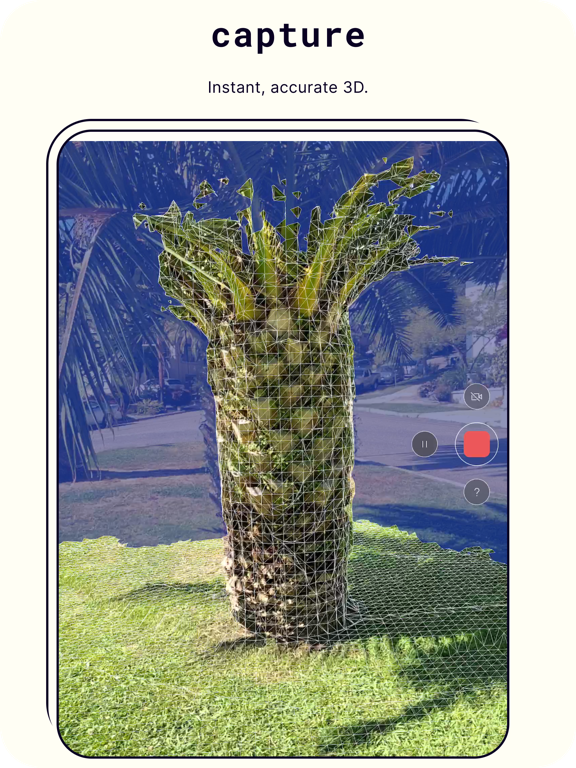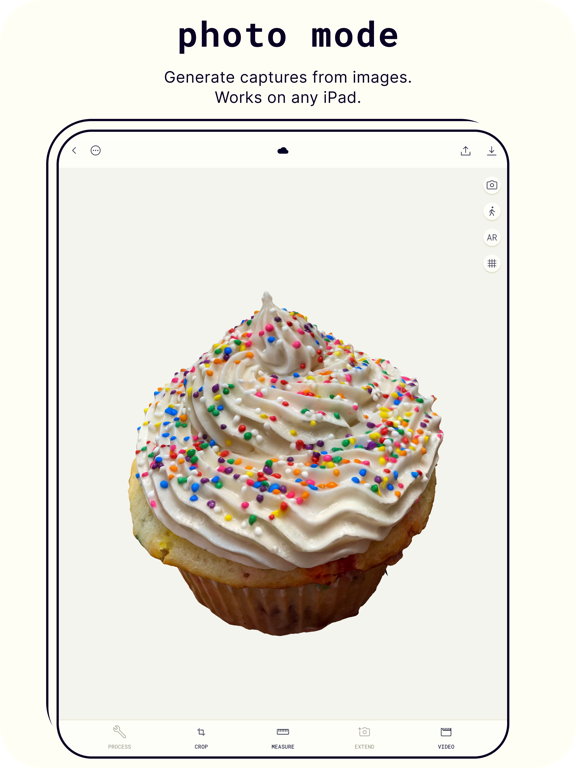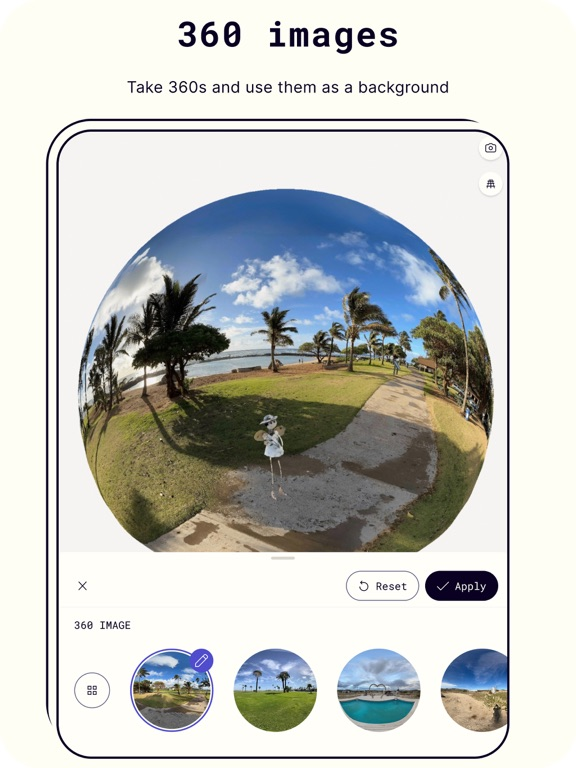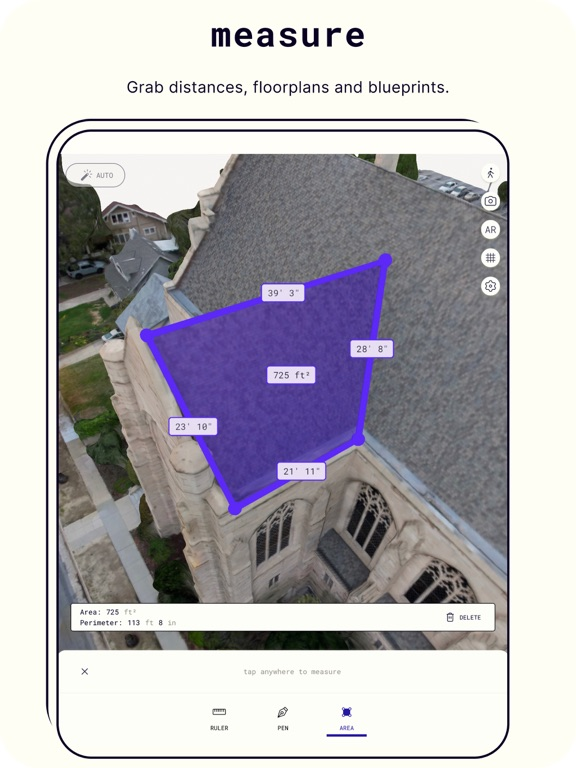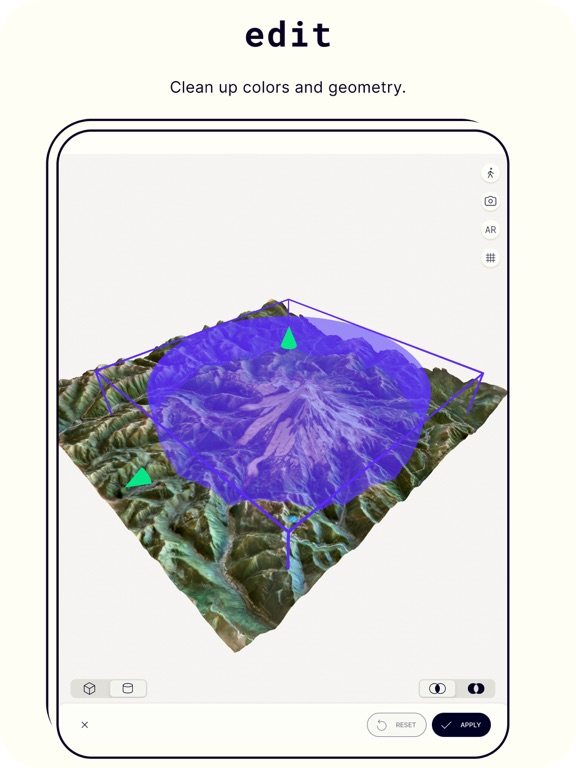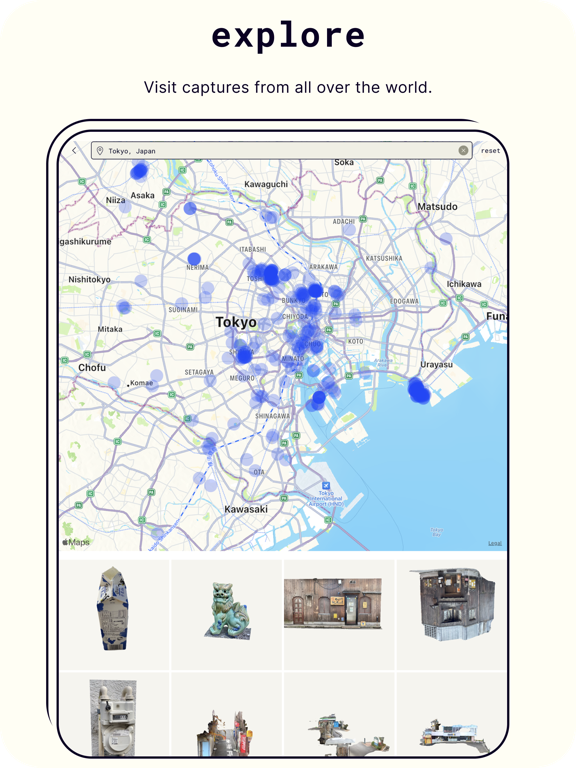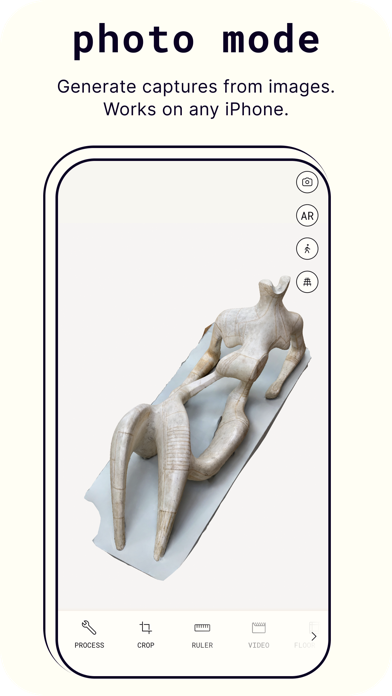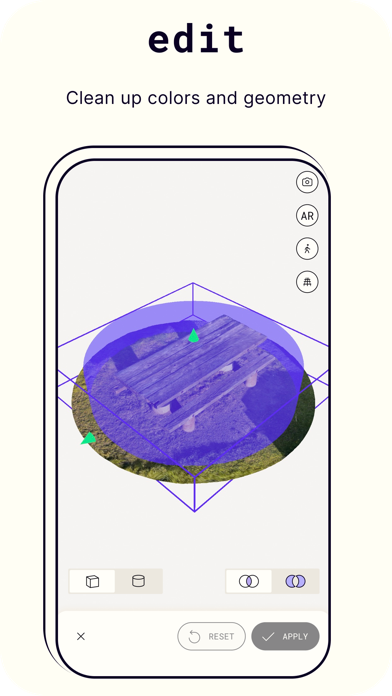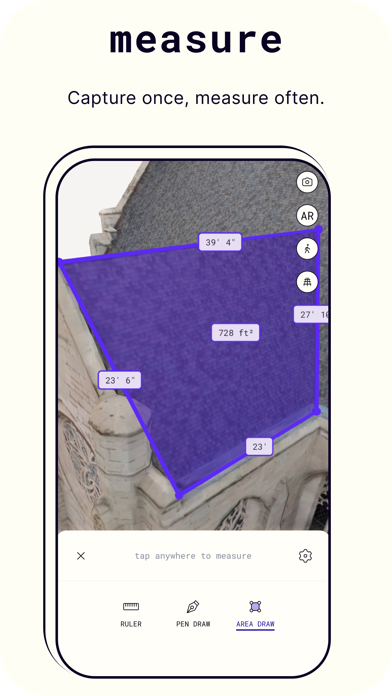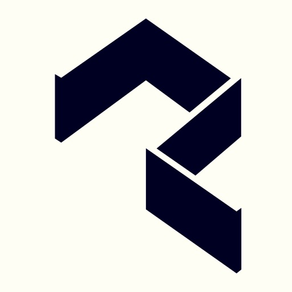
Polycam 3D Scanner, LiDAR, 360
Easy 3D modeling & floor plans
FreeOffers In-App Purchases
3.4.4for iPhone, iPad and more
9.3
6K+ Ratings
Polycam Inc.
Developer
132.3 MB
Size
Apr 16, 2024
Update Date
#75
in Photo & Video
4+
Age Rating
Age Rating
Polycam 3D Scanner, LiDAR, 360 Screenshots
About Polycam 3D Scanner, LiDAR, 360
Polycam is the leading 3D scanner application for iPhone and iPad. Create high-quality 3D models from photos with any iPhone or iPad, rapidly generate scans of spaces with LiDAR, and capture full 360 photos with ease. Edit your 3D captures directly on device, and export them in over a dozen file formats. Share your captures with friends and the Polycam community and explore captures from around the globe!
Polycam offers a suite of features for all your 3D capture needs:
● Effortlessly create high-quality 3D models: Convert everyday photos into stunning 3D models with photogrammetry and gaussian splats, perfect for capturing intricate objects and scenes. These 3D models can be exported and are compatible with various computer graphics applications. (Works on all iPhones and iPads)
● Top-rated LiDAR 3D Scanner: Experience Polycam's top-rated LiDAR scanning for rapid, accurate captures of spaces and large objects. (Requires an IPhone or iPAD with LiDAR)
● Generate floor plans with Room Mode: Generate detailed, usable 3D models and floor plans of interior spaces in real-time using LiDAR. Overlay these models with your scans for a complete room planner view. Export floor plans in formats compatible with popular software like AutoCAD, Sketchup, and Adobe Illustrator. (Requires an IPhone or iPAD with LiDAR)
● Immerse yourself in 360° experiences: Transform your iPhone into a full-fledged 360° camera. Create immersive panoramic experiences, share them with a link, or export them as equirectangular images. Polycam's AI technology seamlessly fills unseen areas for complete virtual environments. (Works on iPhone 11 and later)
● View, edit, and export your 3D models and scans with powerful tools, all conveniently accessible on your device.
● Take unlimited measurements with inch-level accuracy with the Ruler tool.
Advanced Features with Polycam Pro:
● Export detailed 3D models (.obj, .dae, .fbx, .stl) and color point clouds (.dxf, .ply). Need blueprints? Export them in .dae or .png format.
● Generate scale-accurate blueprints from your scans.
● Unlimited Photogrammetry captures and Gaussian Splats.
Share and Collaborate:
● Share your 3D captures with friends and colleagues with a simple link.
● Explore and be inspired by the global Polycam community on Polycam Explore.
We're excited to see your creations! Share your Polycam captures with us on Twitter or Instagram @Polycam3D to get featured.
Privacy Policy: https://polycam.ai/privacy_policy.pdf
Terms of Use: https://polycam.ai/terms_and_conditions.pdf
*Polycam requires a device with a LiDAR sensor, such as the iPhone 12 Pro, 12 Pro Max or 2020+ iPad Pro to generate LiDAR captures. Photo Mode works on every iPhone and iPad from 2015 or newer. 360 Mode works on all iPhones from 11 onwards.
Polycam offers a suite of features for all your 3D capture needs:
● Effortlessly create high-quality 3D models: Convert everyday photos into stunning 3D models with photogrammetry and gaussian splats, perfect for capturing intricate objects and scenes. These 3D models can be exported and are compatible with various computer graphics applications. (Works on all iPhones and iPads)
● Top-rated LiDAR 3D Scanner: Experience Polycam's top-rated LiDAR scanning for rapid, accurate captures of spaces and large objects. (Requires an IPhone or iPAD with LiDAR)
● Generate floor plans with Room Mode: Generate detailed, usable 3D models and floor plans of interior spaces in real-time using LiDAR. Overlay these models with your scans for a complete room planner view. Export floor plans in formats compatible with popular software like AutoCAD, Sketchup, and Adobe Illustrator. (Requires an IPhone or iPAD with LiDAR)
● Immerse yourself in 360° experiences: Transform your iPhone into a full-fledged 360° camera. Create immersive panoramic experiences, share them with a link, or export them as equirectangular images. Polycam's AI technology seamlessly fills unseen areas for complete virtual environments. (Works on iPhone 11 and later)
● View, edit, and export your 3D models and scans with powerful tools, all conveniently accessible on your device.
● Take unlimited measurements with inch-level accuracy with the Ruler tool.
Advanced Features with Polycam Pro:
● Export detailed 3D models (.obj, .dae, .fbx, .stl) and color point clouds (.dxf, .ply). Need blueprints? Export them in .dae or .png format.
● Generate scale-accurate blueprints from your scans.
● Unlimited Photogrammetry captures and Gaussian Splats.
Share and Collaborate:
● Share your 3D captures with friends and colleagues with a simple link.
● Explore and be inspired by the global Polycam community on Polycam Explore.
We're excited to see your creations! Share your Polycam captures with us on Twitter or Instagram @Polycam3D to get featured.
Privacy Policy: https://polycam.ai/privacy_policy.pdf
Terms of Use: https://polycam.ai/terms_and_conditions.pdf
*Polycam requires a device with a LiDAR sensor, such as the iPhone 12 Pro, 12 Pro Max or 2020+ iPad Pro to generate LiDAR captures. Photo Mode works on every iPhone and iPad from 2015 or newer. 360 Mode works on all iPhones from 11 onwards.
Show More
What's New in the Latest Version 3.4.4
Last updated on Apr 16, 2024
Old Versions
* Minor updates on the Library page
* Bug fixes and performance improvements
* Bug fixes and performance improvements
Show More
Version History
3.4.4
Apr 16, 2024
* Minor updates on the Library page
* Bug fixes and performance improvements
* Bug fixes and performance improvements
3.4.3
Apr 4, 2024
* AI Search in Explore
* Minor Bug Fixes
* Performance Improvements
* Minor Bug Fixes
* Performance Improvements
3.4.2
Mar 20, 2024
Minor Editing tools bug fixes & Room numbers added
3.4.1
Mar 19, 2024
* Gaussian Splats can be edited with Polykit tools
* Updated Library for Captures & Albums
* General improvements
* Bug fixes
* Updated Library for Captures & Albums
* General improvements
* Bug fixes
3.4
Mar 14, 2024
* Editing tools for Gaussian Spats
* New Library for Captures & Albums
* General improvements
* Bug fixes
* New Library for Captures & Albums
* General improvements
* Bug fixes
3.3.20
Feb 13, 2024
* Improved explore feed
* New Upload option
* Minor bug fixes and performance improvements
* New Upload option
* Minor bug fixes and performance improvements
3.3.2
Jan 26, 2024
* performance improvements
* bug fixes
* new upload
* bug fixes
* new upload
3.3.1
Jan 9, 2024
* bug fixes
* performance improvements
* performance improvements
3.3
Dec 20, 2023
New in this version:
* macro camera mode
* mesh wireframe inspector
* improved explore feed
* performance improvements
* macro camera mode
* mesh wireframe inspector
* improved explore feed
* performance improvements
3.2.31
Dec 18, 2023
In this version we:
* Updated Background tool
* Minor bug fixes and performance improvements
* Updated Background tool
* Minor bug fixes and performance improvements
3.2.30
Dec 6, 2023
* Updates on Explore feed
* Camera improvements
* Minor bug fixes
* Camera improvements
* Minor bug fixes
3.2.29
Nov 23, 2023
* Check out our Black Friday sale!
* New Explore feed
* Camera zoom improvements
* Camera tap-to-focus
* Performance improvements
* Bug fixes
* New Explore feed
* Camera zoom improvements
* Camera tap-to-focus
* Performance improvements
* Bug fixes
3.2.28
Nov 22, 2023
* Check out our Black Friday sale!
* New Explore feed
* Camera zoom improvements
* Camera tap-to-focus
* Performance improvements
* Bug fixes
* New Explore feed
* Camera zoom improvements
* Camera tap-to-focus
* Performance improvements
* Bug fixes
3.2.27
Nov 15, 2023
Performance improvements and bug fixes
3.2.26
Nov 8, 2023
You can now create Gaussian Splats directly from the Polycam app! Take a PHOTO capture and select the GAUSSIAN SPLAT processing mode to get started!
3.2.25
Oct 31, 2023
Performance improvements and bug fixes
3.2.24
Oct 5, 2023
You can now view Gaussian Splats created at poly.cam/splat on our iPhone app! Gaussian splat creation coming soon!
Bug fix in onboarding flow.
Bug fix in onboarding flow.
3.2.23
Oct 5, 2023
You can now view Gaussian Splats created at poly.cam/splat on our iPhone app! Gaussian splat creation coming soon!
3.2.22
Sep 28, 2023
Performance improvements and bug fixes
3.2.21
Sep 25, 2023
* Bug fixes for iPhone 15
3.2.19
Sep 21, 2023
Huge Room Mode Update! To access these incredible features, simply update your Polycam app and ensure you're running OS 17:
* Expanded Object Categories
* Angled Ceilings
* Curved walls
* New export formats: Now you can export your Room Mode scans in SVG, DXF, PDF, and PNG formats.
* Expanded Object Categories
* Angled Ceilings
* Curved walls
* New export formats: Now you can export your Room Mode scans in SVG, DXF, PDF, and PNG formats.
3.2.18
Sep 19, 2023
In this version:
* New ROOM MODE HD: curved walls, new object catalog, detailed wall shapes, new export formats!
* Fixed crash related to the Screenshot in OS 17
* Performance improvements & other minor bug fixes
* New ROOM MODE HD: curved walls, new object catalog, detailed wall shapes, new export formats!
* Fixed crash related to the Screenshot in OS 17
* Performance improvements & other minor bug fixes
3.2.17
Sep 6, 2023
* Performance improvements
* Fixed the issue with 360 exporting in GTLF format
* Minor bug fixes
* Fixed the issue with 360 exporting in GTLF format
* Minor bug fixes
3.2.16
Aug 31, 2023
* Performance improvements
* Bug fixes
* Bug fixes
3.2.15
Aug 22, 2023
* Embark on a new era of creativity with the 360 Capture Manual Mode. This groundbreaking feature enables users to expertly compose captivating 360 images, without relying on a 360 camera or LiDAR sensor. (Note: Ultra wide camera required!)
* Performance improvements
* Bug fixes
* Performance improvements
* Bug fixes
Polycam 3D Scanner, LiDAR, 360 FAQ
Click here to learn how to download Polycam 3D Scanner, LiDAR, 360 in restricted country or region.
Check the following list to see the minimum requirements of Polycam 3D Scanner, LiDAR, 360.
iPhone
Requires iOS 16.0 or later.
iPad
Requires iPadOS 16.0 or later.
Apple Vision
Requires visionOS 1.0 or later.
Polycam 3D Scanner, LiDAR, 360 supports English, Arabic, French, German, Hindi, Italian, Japanese, Korean, Polish, Portuguese, Russian, Simplified Chinese, Spanish, Traditional Chinese, Vietnamese
Polycam 3D Scanner, LiDAR, 360 contains in-app purchases. Please check the pricing plan as below:
Polycam Pro Yearly
$99.99
Polycam Pro Monthly
$17.99
Polycam Pro
$499.99
Related Videos
Latest introduction video of Polycam 3D Scanner, LiDAR, 360 on iPhone