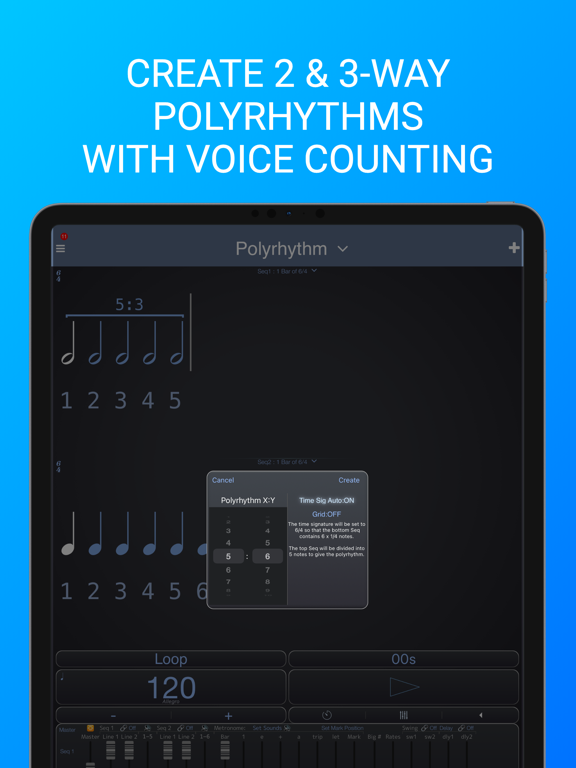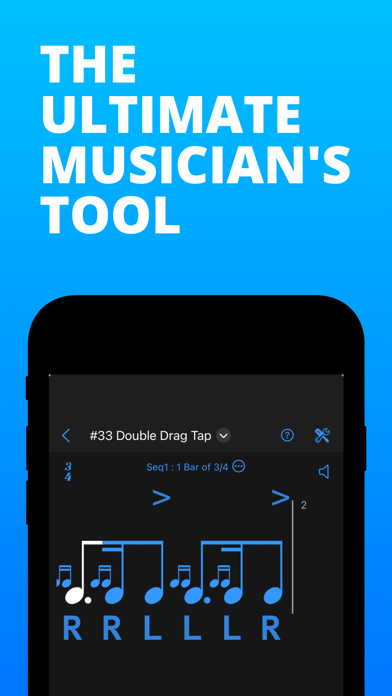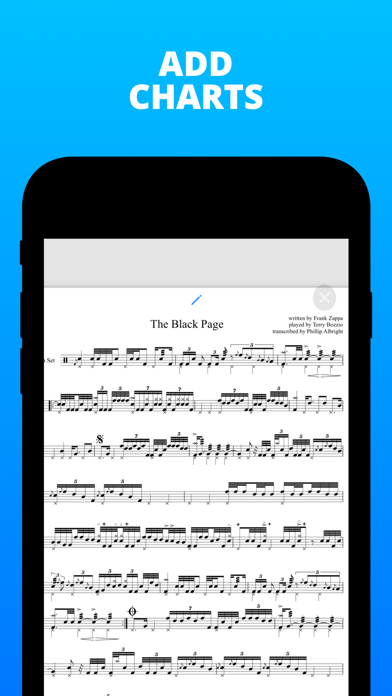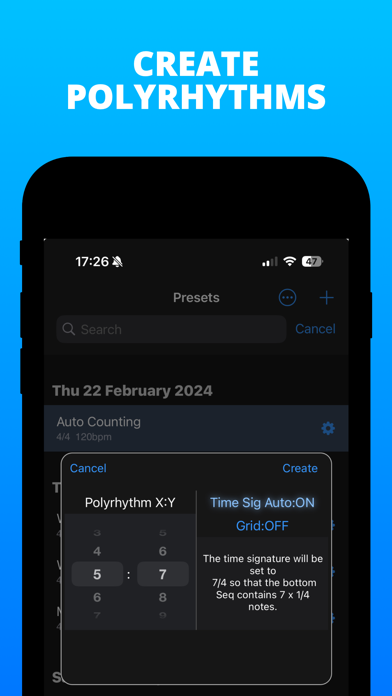PolyNome: THE Metronome
Improve Practice & Performance
$9.99Best Deal Ever
24.04.9for iPhone, iPad and more
Age Rating
PolyNome: THE Metronome Screenshots
About PolyNome: THE Metronome
**Whatever you’re looking for, PolyNome probably does it!**
Designed by a musician, for musicians, PolyNome handles everything from helping you navigate and learn songs, to figuring out complex rhythms, to scheduling and tracking your practice.
Used by the world's top drummers including Vinnie Colaiuta & Virgil Donati, along with concert pianists, orchestral performers and anyone else who’s interested in rhythm.
With PolyNome, you can practice, teach, compose rhythms, perform live and more.
NOTE: Playlists, Practice Log, Track Markup, Konnakol and some other features require an In-App Purchase to use. For a one-time purchase of all current features, see PolyNome Pro on the App Store.
THE BASICS
▶ PolyNome contains an accurate and robust metronome covering all time signatures. It includes a mixer with subdivision faders, 100s of sound options, Big Numbers display, tap tempo, a rep counter, a timer, and more.
▶ In parallel with the metronome are 2 rhythm sequencers into which you can program virtually any rhythm.
▶ You can use Track Markup to add bar and section markers to audio and video files, loop and slow down sections, and generate Lead Sheets.
▶ Use basic PolyNome functions hands-free with Siri.
GET INSPIRED
▶ Dive into the free Public Library to find hundreds of user-curated Presets: You’ll find snare solos, rudiments, drum grooves, drum books and more.
LEARN & IMPROVE
▶ Create 2 & 3-way polyrhythms.
▶ Use the random mute feature, or create custom gap clicks to improve your timing.
▶ Use Auto Counting to add voice counting to rhythms and help you learn them.
CREATE
▶ You can create virtually any rhythm in any time signature (including irrational ones like 4/5) and assign sounds in just a few taps. Perfect as a quick ideas note book.
▶ Assign drum, drumline & percussion sounds
▶ Create melodies using the 6-octave keyboard which includes overlays of all melodic scales.
▶ Add voice counting, or konnakol to your rhythms.
▶ Add accents, flams, drags, rolls, and ties to create percussion pieces.
▶ Randomize and shift rhythms to create new ones.
▶ Use the variable swing feature to work on your feel.
AUTOMATE PRACTICE ROUTINES
▶ Easily create tempo automations for warm-ups and cool-downs.
▶ Create custom Playlists to combine different Presets, time signatures, tempos, repeats, and alternate endings.
▶ Use voice cues to prompt you to move to the next exercise.
PLAN & TRACK
▶ Set dedicated practice goals, monitor your progress in real-time, and schedule your sessions.
▶ Attach PDFs, videos, or photos to your presets so you have all the materials you need in one place.
▶ Be reminded when it’s time to practice. See your Goals for the day and tap to jump in.
▶ Make notes against presets while you’re practicing to be reviewed later.
▶ Use the Daily Journal to record general details about your practice, or to record what you want to do in the future.
▶ View all your stats and charts in the dedicated Practice Log. Everything you play - preset names, tempos, durations, date, written notes, is logged automatically so you don’t miss a thing.
▶ Print PDF reports of your practice log, notes, journal entries.
GEAR UP FOR LIVE SHOWS
▶ Create tempo accurate clicks and printable setlists directly from Spotify or Apple music.
▶ See the duration of your setlist as you add songs to it.
▶ Set up clicks, voice cues, tempo and time signature changes with ease.
▶ Use Tap To Start to set a click track going in time with the music.
Utilise Haptic feedback for those situations where you don’t want the click to be heard.
CONTROL
▶ Remote control PolyNome with Bluetooth or Midi controllers like AirTurn and iRig.
EXPORT
▶ Easily share your creations with other PolyNome users.
▶ Export your creations as audio files.
▶ Use as a virtual instrument in Garage Band or other Inter-App-Audio enabled software.
OTHER STUFF
▶ Universal app works on iPhone, iPad, and Mac
▶ Portrait, landscape, or split-screen
Designed by a musician, for musicians, PolyNome handles everything from helping you navigate and learn songs, to figuring out complex rhythms, to scheduling and tracking your practice.
Used by the world's top drummers including Vinnie Colaiuta & Virgil Donati, along with concert pianists, orchestral performers and anyone else who’s interested in rhythm.
With PolyNome, you can practice, teach, compose rhythms, perform live and more.
NOTE: Playlists, Practice Log, Track Markup, Konnakol and some other features require an In-App Purchase to use. For a one-time purchase of all current features, see PolyNome Pro on the App Store.
THE BASICS
▶ PolyNome contains an accurate and robust metronome covering all time signatures. It includes a mixer with subdivision faders, 100s of sound options, Big Numbers display, tap tempo, a rep counter, a timer, and more.
▶ In parallel with the metronome are 2 rhythm sequencers into which you can program virtually any rhythm.
▶ You can use Track Markup to add bar and section markers to audio and video files, loop and slow down sections, and generate Lead Sheets.
▶ Use basic PolyNome functions hands-free with Siri.
GET INSPIRED
▶ Dive into the free Public Library to find hundreds of user-curated Presets: You’ll find snare solos, rudiments, drum grooves, drum books and more.
LEARN & IMPROVE
▶ Create 2 & 3-way polyrhythms.
▶ Use the random mute feature, or create custom gap clicks to improve your timing.
▶ Use Auto Counting to add voice counting to rhythms and help you learn them.
CREATE
▶ You can create virtually any rhythm in any time signature (including irrational ones like 4/5) and assign sounds in just a few taps. Perfect as a quick ideas note book.
▶ Assign drum, drumline & percussion sounds
▶ Create melodies using the 6-octave keyboard which includes overlays of all melodic scales.
▶ Add voice counting, or konnakol to your rhythms.
▶ Add accents, flams, drags, rolls, and ties to create percussion pieces.
▶ Randomize and shift rhythms to create new ones.
▶ Use the variable swing feature to work on your feel.
AUTOMATE PRACTICE ROUTINES
▶ Easily create tempo automations for warm-ups and cool-downs.
▶ Create custom Playlists to combine different Presets, time signatures, tempos, repeats, and alternate endings.
▶ Use voice cues to prompt you to move to the next exercise.
PLAN & TRACK
▶ Set dedicated practice goals, monitor your progress in real-time, and schedule your sessions.
▶ Attach PDFs, videos, or photos to your presets so you have all the materials you need in one place.
▶ Be reminded when it’s time to practice. See your Goals for the day and tap to jump in.
▶ Make notes against presets while you’re practicing to be reviewed later.
▶ Use the Daily Journal to record general details about your practice, or to record what you want to do in the future.
▶ View all your stats and charts in the dedicated Practice Log. Everything you play - preset names, tempos, durations, date, written notes, is logged automatically so you don’t miss a thing.
▶ Print PDF reports of your practice log, notes, journal entries.
GEAR UP FOR LIVE SHOWS
▶ Create tempo accurate clicks and printable setlists directly from Spotify or Apple music.
▶ See the duration of your setlist as you add songs to it.
▶ Set up clicks, voice cues, tempo and time signature changes with ease.
▶ Use Tap To Start to set a click track going in time with the music.
Utilise Haptic feedback for those situations where you don’t want the click to be heard.
CONTROL
▶ Remote control PolyNome with Bluetooth or Midi controllers like AirTurn and iRig.
EXPORT
▶ Easily share your creations with other PolyNome users.
▶ Export your creations as audio files.
▶ Use as a virtual instrument in Garage Band or other Inter-App-Audio enabled software.
OTHER STUFF
▶ Universal app works on iPhone, iPad, and Mac
▶ Portrait, landscape, or split-screen
Show More
What's New in the Latest Version 24.04.9
Last updated on Apr 5, 2024
Old Versions
- In Track Markup Settings, you can choose to swap the Flag button for an Add Section button. This allows you to add a section with a single tap.
- When editing a section, the bar list displays the start and end positions and duration of each bar.
- Removed outdated FAQ and incorporated it into Getting Started & FAQ.
- Fixed remote control functionality when viewing an attached file.
- Lots of under-the-hood changes.
Your input means the world to me. Encounter any issues or have feature requests? I'm all ears at support@polynome.net.
If you find PolyNome valuable, a rating or review on the App Store would be greatly appreciated.
Thank you for being an essential part of the PolyNome community!
Joe
- When editing a section, the bar list displays the start and end positions and duration of each bar.
- Removed outdated FAQ and incorporated it into Getting Started & FAQ.
- Fixed remote control functionality when viewing an attached file.
- Lots of under-the-hood changes.
Your input means the world to me. Encounter any issues or have feature requests? I'm all ears at support@polynome.net.
If you find PolyNome valuable, a rating or review on the App Store would be greatly appreciated.
Thank you for being an essential part of the PolyNome community!
Joe
Show More
Version History
24.04.9
Apr 5, 2024
- In Track Markup Settings, you can choose to swap the Flag button for an Add Section button. This allows you to add a section with a single tap.
- When editing a section, the bar list displays the start and end positions and duration of each bar.
- Removed outdated FAQ and incorporated it into Getting Started & FAQ.
- Fixed remote control functionality when viewing an attached file.
- Lots of under-the-hood changes.
Your input means the world to me. Encounter any issues or have feature requests? I'm all ears at support@polynome.net.
If you find PolyNome valuable, a rating or review on the App Store would be greatly appreciated.
Thank you for being an essential part of the PolyNome community!
Joe
- When editing a section, the bar list displays the start and end positions and duration of each bar.
- Removed outdated FAQ and incorporated it into Getting Started & FAQ.
- Fixed remote control functionality when viewing an attached file.
- Lots of under-the-hood changes.
Your input means the world to me. Encounter any issues or have feature requests? I'm all ears at support@polynome.net.
If you find PolyNome valuable, a rating or review on the App Store would be greatly appreciated.
Thank you for being an essential part of the PolyNome community!
Joe
PolyNome: THE Metronome Price
Today:
$9.99
Lowest:
Free
Highest:
$19.99
PolyNome: THE Metronome FAQ
Click here to learn how to download PolyNome: THE Metronome in restricted country or region.
Check the following list to see the minimum requirements of PolyNome: THE Metronome.
iPhone
Requires iOS 15.0 or later.
iPad
Requires iPadOS 15.0 or later.
Mac
Requires macOS 12.0 or later.
iPod touch
Requires iOS 15.0 or later.
PolyNome: THE Metronome supports English
Related Videos
Latest introduction video of PolyNome: THE Metronome on iPhone