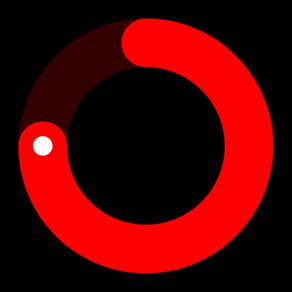
Pommie - Pomodoro Timer
Focus your productivity
$3.99
8.7for iPhone, iPad and more
9.1
76 Ratings
Geoff Hackworth
Developer
17 MB
Size
Dec 17, 2022
Update Date
#190
in Productivity
4+
Age Rating
Age Rating
Pommie - Pomodoro Timer Screenshots
About Pommie - Pomodoro Timer
Increase your focus and boost your productivity by managing your time into strict work and break periods. Focus on a task for 25 minutes then take a 5 minute break. Repeat this three more times, taking a longer 15 minute break before starting the cycle again.
Features:
• Simple, distraction-free and intuitive interface.
• Audio and visual alerts when the next period starts. Over 35 sounds available.
• Configurable work and break durations.
• Open, pause or stop the timer directly from notifications.
• Interactive iOS notifications to view and control the timer.
• Planner View shows when Work and Break periods will occur for the next 10 hours.
• Use Timer Profiles to configure timer settings for different kinds of task.
• Timer Profiles appear in iOS search results. Tap a result to automatically launch the app and change the timer settings.
• Siri shortcuts for controlling the timer, getting its status and selecting a Timer Profile.
• Shortcuts run in the background without opening the app. A custom, animated, response view shows the current timer status.
• Customise which timer status information is included in the response displayed/spoken by Siri.
• Use Pommie shortcuts in Apple's Shortcuts app to control Pommie. Background execution is supported.
• Manage shortcuts in Pommie's settings screen, the Shortcuts app, or in the Siri & Search section of Apple's Settings app.
• Home Screen Widgets to quickly view and control the timer.
• Lock Screen Widgets to quickly view the timer.
• External display support showing a custom screen-filling view of the timer.
• iPad multitasking.
• iPad external keyboard shortcuts to control the timer.
• Dynamic Text and VoiceOver for the visually impaired.
• Handoff the timer to or from Pommie running on another iOS or Mac device.
• Independent Apple Watch app, including complications, with its own timer.
For more information see https://hacknicity.com/pommie
The Pomodoro Technique® is a registered trademark by Francesco Cirillo. Pommie is not affiliated with, associated with, or endorsed by the Pomodoro Technique® or Francesco Cirillo.
Features:
• Simple, distraction-free and intuitive interface.
• Audio and visual alerts when the next period starts. Over 35 sounds available.
• Configurable work and break durations.
• Open, pause or stop the timer directly from notifications.
• Interactive iOS notifications to view and control the timer.
• Planner View shows when Work and Break periods will occur for the next 10 hours.
• Use Timer Profiles to configure timer settings for different kinds of task.
• Timer Profiles appear in iOS search results. Tap a result to automatically launch the app and change the timer settings.
• Siri shortcuts for controlling the timer, getting its status and selecting a Timer Profile.
• Shortcuts run in the background without opening the app. A custom, animated, response view shows the current timer status.
• Customise which timer status information is included in the response displayed/spoken by Siri.
• Use Pommie shortcuts in Apple's Shortcuts app to control Pommie. Background execution is supported.
• Manage shortcuts in Pommie's settings screen, the Shortcuts app, or in the Siri & Search section of Apple's Settings app.
• Home Screen Widgets to quickly view and control the timer.
• Lock Screen Widgets to quickly view the timer.
• External display support showing a custom screen-filling view of the timer.
• iPad multitasking.
• iPad external keyboard shortcuts to control the timer.
• Dynamic Text and VoiceOver for the visually impaired.
• Handoff the timer to or from Pommie running on another iOS or Mac device.
• Independent Apple Watch app, including complications, with its own timer.
For more information see https://hacknicity.com/pommie
The Pomodoro Technique® is a registered trademark by Francesco Cirillo. Pommie is not affiliated with, associated with, or endorsed by the Pomodoro Technique® or Francesco Cirillo.
Show More
What's New in the Latest Version 8.7
Last updated on Dec 17, 2022
Old Versions
• Old notifications are removed when the app is opened.
• The app now requires at least iOS/iPadOS 13 and watchOS 6.0.
If you find Pommie useful, please rate or review it in the App Store, or recommend it to family, friends and colleagues. This makes a huge difference to me and the future of the app.
Thanks in advance,
Geoff.
• The app now requires at least iOS/iPadOS 13 and watchOS 6.0.
If you find Pommie useful, please rate or review it in the App Store, or recommend it to family, friends and colleagues. This makes a huge difference to me and the future of the app.
Thanks in advance,
Geoff.
Show More
Version History
8.7
Dec 17, 2022
• Old notifications are removed when the app is opened.
• The app now requires at least iOS/iPadOS 13 and watchOS 6.0.
If you find Pommie useful, please rate or review it in the App Store, or recommend it to family, friends and colleagues. This makes a huge difference to me and the future of the app.
Thanks in advance,
Geoff.
• The app now requires at least iOS/iPadOS 13 and watchOS 6.0.
If you find Pommie useful, please rate or review it in the App Store, or recommend it to family, friends and colleagues. This makes a huge difference to me and the future of the app.
Thanks in advance,
Geoff.
8.6
Nov 18, 2022
• Added External Display setting. Disabling this allows Stage Manager to be used on an external display when running the app on the device display.
If you find Pommie useful, please rate or review it in the App Store, or recommend it to family, friends and colleagues. This makes a huge difference to me and the future of the app.
Thanks in advance,
Geoff.
If you find Pommie useful, please rate or review it in the App Store, or recommend it to family, friends and colleagues. This makes a huge difference to me and the future of the app.
Thanks in advance,
Geoff.
8.5
Oct 20, 2022
• Lock screen widgets for showing the timer state (requires iOS 16.1).
• Improved support for latest iPhone and Watch devices.
If you find Pommie useful, please rate or review it in the App Store, or recommend it to family, friends and colleagues. This makes a huge difference to me and the future of the app.
Thanks in advance,
Geoff.
• Improved support for latest iPhone and Watch devices.
If you find Pommie useful, please rate or review it in the App Store, or recommend it to family, friends and colleagues. This makes a huge difference to me and the future of the app.
Thanks in advance,
Geoff.
8.4
Sep 8, 2022
• Improved integration with Shortcuts app.
• Actions for controlling the timer, getting its status and selecting a Timer Profile all provide an array of text strings which describe the timer status.
• Fixed minor layout issue at larger text sizes.
If you find Pommie useful, please rate or review it in the App Store, or recommend it to family, friends and colleagues. This makes a huge difference to me and the future of the app.
Thanks in advance,
Geoff.
• Actions for controlling the timer, getting its status and selecting a Timer Profile all provide an array of text strings which describe the timer status.
• Fixed minor layout issue at larger text sizes.
If you find Pommie useful, please rate or review it in the App Store, or recommend it to family, friends and colleagues. This makes a huge difference to me and the future of the app.
Thanks in advance,
Geoff.
8.3
Feb 1, 2022
• Minor user interface improvement.
If you find Pommie useful, please rate or review it in the App Store, or recommend it to family, friends and colleagues. This makes a huge difference to me and the future of the app.
Thanks in advance,
Geoff.
If you find Pommie useful, please rate or review it in the App Store, or recommend it to family, friends and colleagues. This makes a huge difference to me and the future of the app.
Thanks in advance,
Geoff.
8.2
Nov 22, 2021
• Added options for 7-10 work periods per round.
If you find Pommie useful, please rate or review it in the App Store, or recommend it to family, friends and colleagues. This makes a huge difference to me and the future of the app.
Thanks in advance,
Geoff.
If you find Pommie useful, please rate or review it in the App Store, or recommend it to family, friends and colleagues. This makes a huge difference to me and the future of the app.
Thanks in advance,
Geoff.
8.1
Sep 30, 2021
This app has been updated by Apple to display the Apple Watch app icon.
• Extra large widget on latest iPadOS.
• New style keyboard shortcuts on latest iPadOS.
• Keyboard navigation in Settings views on latest iPadOS.
• Notifications are marked as Time Sensitive to allow them to break through a Focus.
If you find Pommie useful, please rate or review it in the App Store, or recommend it to family, friends and colleagues. This makes a huge difference to me and the future of the app.
Thanks in advance,
Geoff.
• Extra large widget on latest iPadOS.
• New style keyboard shortcuts on latest iPadOS.
• Keyboard navigation in Settings views on latest iPadOS.
• Notifications are marked as Time Sensitive to allow them to break through a Focus.
If you find Pommie useful, please rate or review it in the App Store, or recommend it to family, friends and colleagues. This makes a huge difference to me and the future of the app.
Thanks in advance,
Geoff.
8.0
Sep 20, 2021
• Extra large widget on latest iPadOS.
• New style keyboard shortcuts on latest iPadOS.
• Keyboard navigation in Settings views on latest iPadOS.
• Notifications are marked as Time Sensitive to allow them to break through a Focus.
If you find Pommie useful, please rate or review it in the App Store, or recommend it to family, friends and colleagues. This makes a huge difference to me and the future of the app.
Thanks in advance,
Geoff.
• New style keyboard shortcuts on latest iPadOS.
• Keyboard navigation in Settings views on latest iPadOS.
• Notifications are marked as Time Sensitive to allow them to break through a Focus.
If you find Pommie useful, please rate or review it in the App Store, or recommend it to family, friends and colleagues. This makes a huge difference to me and the future of the app.
Thanks in advance,
Geoff.
7.1.1
Mar 9, 2021
• Fixed home screen icon Quick Actions for selecting Timer Profiles.
If you find Pommie useful, please rate or review it in the App Store, or recommend it to family, friends and colleagues. This makes a huge difference to me and the future of the app.
Thanks in advance,
Geoff.
If you find Pommie useful, please rate or review it in the App Store, or recommend it to family, friends and colleagues. This makes a huge difference to me and the future of the app.
Thanks in advance,
Geoff.
7.1
Feb 22, 2021
• Tap the background to cycle between hiding the buttons, also hiding the timer digits, or showing everything. Hiding some of the content lets you focus on just the countdown timer.
If you find Pommie useful, please rate or review it in the App Store, or recommend it to family, friends and colleagues. This makes a huge difference to me and the future of the app.
Thanks in advance,
Geoff.
If you find Pommie useful, please rate or review it in the App Store, or recommend it to family, friends and colleagues. This makes a huge difference to me and the future of the app.
Thanks in advance,
Geoff.
7.0.1
Feb 7, 2021
• Added iOS/iPadOS 14 small, medium and large widgets.
If you find Pommie useful, please rate or review it in the App Store, or recommend it to family, friends and colleagues. This makes a huge difference to me and the future of the app.
Thanks in advance,
Geoff.
If you find Pommie useful, please rate or review it in the App Store, or recommend it to family, friends and colleagues. This makes a huge difference to me and the future of the app.
Thanks in advance,
Geoff.
7.0
Jan 12, 2021
• Added iOS/iPadOS 14 small, medium and large widgets.
If you find Pommie useful, please rate or review it in the App Store, or recommend it to family, friends and colleagues. This makes a huge difference to me and the future of the app.
Thanks in advance,
Geoff.
If you find Pommie useful, please rate or review it in the App Store, or recommend it to family, friends and colleagues. This makes a huge difference to me and the future of the app.
Thanks in advance,
Geoff.
6.9
Jan 4, 2021
• Added 52 minute option for Work Period length.
• Added 17 minute option for Long Break Period length.
• Use these with 1 Work Period Per Round to follow the 52/17 schedule.
If you find Pommie useful, please rate or review it in the App Store, or recommend it to family, friends and colleagues. This makes a huge difference to me and the future of the app.
Thanks in advance,
Geoff.
• Added 17 minute option for Long Break Period length.
• Use these with 1 Work Period Per Round to follow the 52/17 schedule.
If you find Pommie useful, please rate or review it in the App Store, or recommend it to family, friends and colleagues. This makes a huge difference to me and the future of the app.
Thanks in advance,
Geoff.
6.8
Oct 30, 2020
• Tap the background to toggle visibility of the buttons. Hiding the buttons lets you focus just on the timer.
• Improved widget layout to avoid problems on smaller iPhones.
If you find Pommie useful, please rate or review it in the App Store, or recommend it to family, friends and colleagues. This makes a huge difference to me and the future of the app.
Thanks in advance,
Geoff.
• Improved widget layout to avoid problems on smaller iPhones.
If you find Pommie useful, please rate or review it in the App Store, or recommend it to family, friends and colleagues. This makes a huge difference to me and the future of the app.
Thanks in advance,
Geoff.
6.7
Oct 21, 2020
• Added 35, 45, 55, 70 and 80 minute options for Work Period length.
• Added 25, 45, 55, 70 and 80 minute options for Long Break length.
In version 6.6:
• Support for new iPhone devices.
If you find Pommie useful, please rate or review it in the App Store, or recommend it to family, friends and colleagues. This makes a huge difference to me and the future of the app.
Thanks in advance,
Geoff.
• Added 25, 45, 55, 70 and 80 minute options for Long Break length.
In version 6.6:
• Support for new iPhone devices.
If you find Pommie useful, please rate or review it in the App Store, or recommend it to family, friends and colleagues. This makes a huge difference to me and the future of the app.
Thanks in advance,
Geoff.
6.6
Oct 17, 2020
• Support for new iPhone devices.
If you find Pommie useful, please rate or review it in the App Store, or recommend it to family, friends and colleagues. This makes a huge difference to me and the future of the app.
Thanks in advance,
Geoff.
If you find Pommie useful, please rate or review it in the App Store, or recommend it to family, friends and colleagues. This makes a huge difference to me and the future of the app.
Thanks in advance,
Geoff.
6.5
Sep 18, 2020
IOS APP
• Minor user interface improvements on iOS/iPadOS 14.
WATCH APP
• Added support for new complication type added in watchOS 7.
If you find Pommie useful, please rate or review it in the App Store, or recommend it to family, friends and colleagues. This makes a huge difference to me and the future of the app.
Thanks in advance,
Geoff.
• Minor user interface improvements on iOS/iPadOS 14.
WATCH APP
• Added support for new complication type added in watchOS 7.
If you find Pommie useful, please rate or review it in the App Store, or recommend it to family, friends and colleagues. This makes a huge difference to me and the future of the app.
Thanks in advance,
Geoff.
6.4.1
Jul 14, 2020
IOS APP
• Tap the Timer Profile name in the main screen to choose from a list of other profiles.
• Added 10 minute option for Long Break length.
• Added option for 6 Work Periods per Round.
WATCH APP
• Removed the Force Touch menu.
• Reset the timer back to the first work period by long pressing the Stop button.
• Tap the main part of the screen to choose a Timer Profile. Timer Profiles are configured in the iPhone app.
If you find the app useful, please rate or review it in the App Store, or recommend it to family, friends and colleagues. This makes a huge difference to me and the future of the app.
Thanks in advance,
Geoff.
• Tap the Timer Profile name in the main screen to choose from a list of other profiles.
• Added 10 minute option for Long Break length.
• Added option for 6 Work Periods per Round.
WATCH APP
• Removed the Force Touch menu.
• Reset the timer back to the first work period by long pressing the Stop button.
• Tap the main part of the screen to choose a Timer Profile. Timer Profiles are configured in the iPhone app.
If you find the app useful, please rate or review it in the App Store, or recommend it to family, friends and colleagues. This makes a huge difference to me and the future of the app.
Thanks in advance,
Geoff.
6.4
Jul 13, 2020
IOS APP
• Tap the Timer Profile name in the main screen to choose from a list of other profiles.
• Added 10 minute option for Long Break length.
• Added option for 6 Work Periods per Round.
WATCH APP
• Removed the Force Touch menu.
• Reset the timer back to the first work period by long pressing the Stop button.
• Tap the main part of the screen to choose a Timer Profile. Timer Profiles are configured in the iPhone app.
If you find the app useful, please rate or review it in the App Store, or recommend it to family, friends and colleagues. This makes a huge difference to me and the future of the app.
Thanks in advance,
Geoff.
• Tap the Timer Profile name in the main screen to choose from a list of other profiles.
• Added 10 minute option for Long Break length.
• Added option for 6 Work Periods per Round.
WATCH APP
• Removed the Force Touch menu.
• Reset the timer back to the first work period by long pressing the Stop button.
• Tap the main part of the screen to choose a Timer Profile. Timer Profiles are configured in the iPhone app.
If you find the app useful, please rate or review it in the App Store, or recommend it to family, friends and colleagues. This makes a huge difference to me and the future of the app.
Thanks in advance,
Geoff.
6.3
Jun 1, 2020
• Improvements to mouse/trackpad support for iPadOS 13.4 and later.
• Added iPad external keyboard shortcut to open the Settings screen.
Pommie does not prompt you for a review. If you find the app useful, please rate or review it in the App Store, or recommend it to family, friends and colleagues. This makes a huge difference to me and the future of the app.
Thanks in advance,
Geoff.
• Added iPad external keyboard shortcut to open the Settings screen.
Pommie does not prompt you for a review. If you find the app useful, please rate or review it in the App Store, or recommend it to family, friends and colleagues. This makes a huge difference to me and the future of the app.
Thanks in advance,
Geoff.
6.2
Feb 13, 2020
• Emphasised the link to the Mac version of the app in the Settings screen.
• The app now requires at least iOS 11.
Pommie does not prompt you for a review. If you find the app useful, please rate or review it in the App Store, or recommend it to family, friends and colleagues. This makes a huge difference to me and the future of the app.
Thanks in advance,
Geoff.
• The app now requires at least iOS 11.
Pommie does not prompt you for a review. If you find the app useful, please rate or review it in the App Store, or recommend it to family, friends and colleagues. This makes a huge difference to me and the future of the app.
Thanks in advance,
Geoff.
6.1
Oct 30, 2019
• The app now dodges the keyboard on iPadOS 13 when the app is in Slide Over.
Pommie does not prompt you for a review. If you find the app useful, please rate or review it in the App Store, or recommend it to family, friends and colleagues. This makes a huge difference to me and the future of the app.
Thanks in advance,
Geoff.
Pommie does not prompt you for a review. If you find the app useful, please rate or review it in the App Store, or recommend it to family, friends and colleagues. This makes a huge difference to me and the future of the app.
Thanks in advance,
Geoff.
6.0.1
Sep 28, 2019
== Watch App ==
• watchOS 6 allows Pommie's Independent Watch app to be installed without installing the iPhone app.
• The iPhone app is required to configure work/break lengths, Timer Profiles, or Siri shortcuts.
== iOS 13 Support ==
• Light/Dark appearance in Settings screens (follows the system configuration).
• Long press a Timer Profile in the Timer Profiles setting screen to preview its configuration or delete it.
Pommie does not prompt you for a review. If you find the app useful, please rate or review it in the App Store, or recommend it to family, friends and colleagues. This makes a huge difference to me and the future of the app.
Thanks in advance,
Geoff.
• watchOS 6 allows Pommie's Independent Watch app to be installed without installing the iPhone app.
• The iPhone app is required to configure work/break lengths, Timer Profiles, or Siri shortcuts.
== iOS 13 Support ==
• Light/Dark appearance in Settings screens (follows the system configuration).
• Long press a Timer Profile in the Timer Profiles setting screen to preview its configuration or delete it.
Pommie does not prompt you for a review. If you find the app useful, please rate or review it in the App Store, or recommend it to family, friends and colleagues. This makes a huge difference to me and the future of the app.
Thanks in advance,
Geoff.
6.0
Sep 14, 2019
== Watch App ==
• watchOS 6 allows Pommie's Independent Watch app to be installed without installing the iPhone app.
• The iPhone app is required to configure work/break lengths, Timer Profiles, or Siri shortcuts.
== iOS 13 Support ==
• Light/Dark appearance in Settings screens (follows the system configuration).
• Long press a Timer Profile in the Timer Profiles setting screen to preview its configuration or delete it.
Pommie does not prompt you for a review. If you find the app useful, please rate or review it in the App Store, or recommend it to family, friends and colleagues. This makes a huge difference to me and the future of the app.
Thanks in advance,
Geoff.
• watchOS 6 allows Pommie's Independent Watch app to be installed without installing the iPhone app.
• The iPhone app is required to configure work/break lengths, Timer Profiles, or Siri shortcuts.
== iOS 13 Support ==
• Light/Dark appearance in Settings screens (follows the system configuration).
• Long press a Timer Profile in the Timer Profiles setting screen to preview its configuration or delete it.
Pommie does not prompt you for a review. If you find the app useful, please rate or review it in the App Store, or recommend it to family, friends and colleagues. This makes a huge difference to me and the future of the app.
Thanks in advance,
Geoff.
5.3
Jul 2, 2019
• Improved readability of the Widget, Notification and custom Siri Intent response by using a thicker font for the time remaining label and black for the work/break period.
• Keyboard dodging in iPad multitasking now ignores undocked or split keyboard.
• Behind the scenes changes to improve compatibility with the future.
Pommie does not prompt you for a review. If you find the app useful, please rate or review it in the App Store, or recommend it to family, friends and colleagues. This makes a huge difference to me and the future of the app.
Thanks in advance,
Geoff.
• Keyboard dodging in iPad multitasking now ignores undocked or split keyboard.
• Behind the scenes changes to improve compatibility with the future.
Pommie does not prompt you for a review. If you find the app useful, please rate or review it in the App Store, or recommend it to family, friends and colleagues. This makes a huge difference to me and the future of the app.
Thanks in advance,
Geoff.
Pommie - Pomodoro Timer FAQ
Pommie - Pomodoro Timer is available in regions other than the following restricted countries:
Russia
Pommie - Pomodoro Timer supports English
Click here to learn how to download Pommie - Pomodoro Timer in restricted country or region.
Check the following list to see the minimum requirements of Pommie - Pomodoro Timer.
iPhone
Requires iOS 13.0 or later.
iPad
Requires iPadOS 13.0 or later.
Apple Watch
Requires watchOS 6.0 or later.
iPod touch
Requires iOS 13.0 or later.































