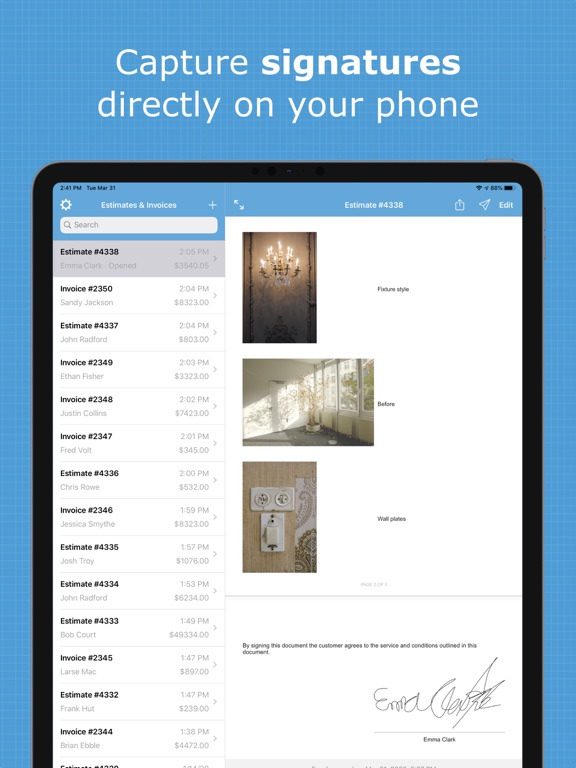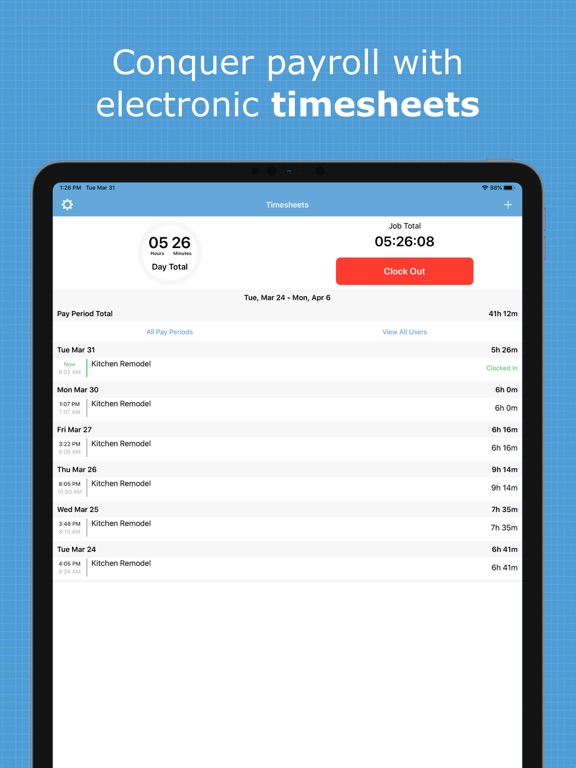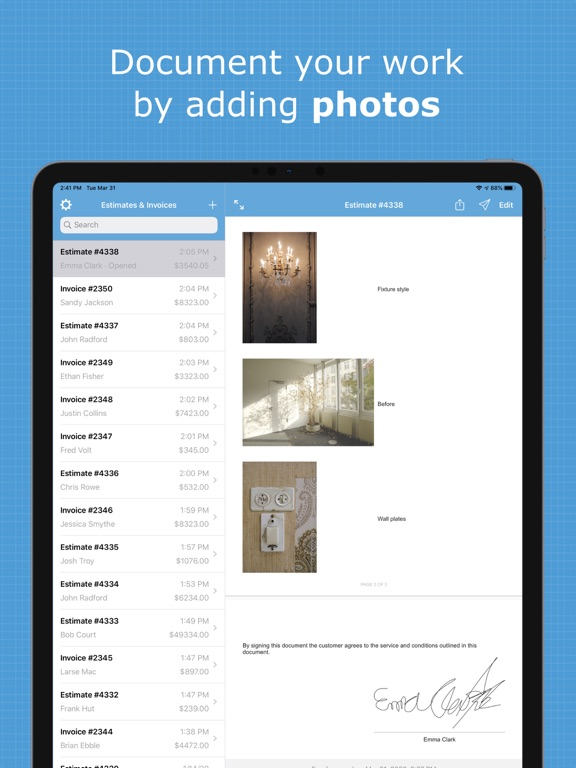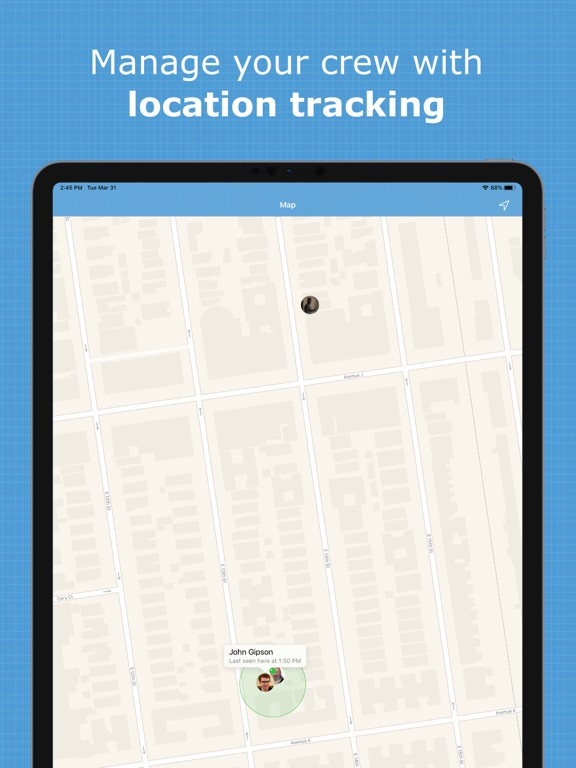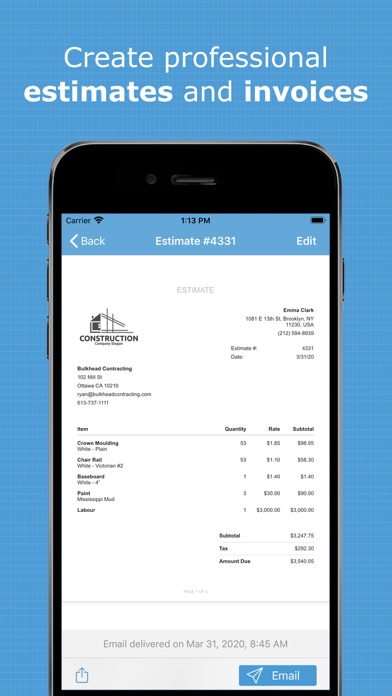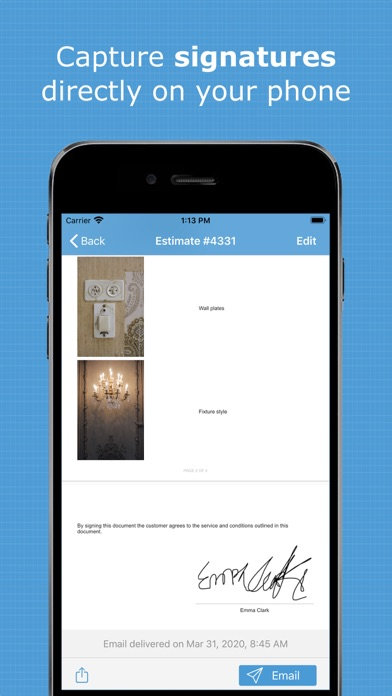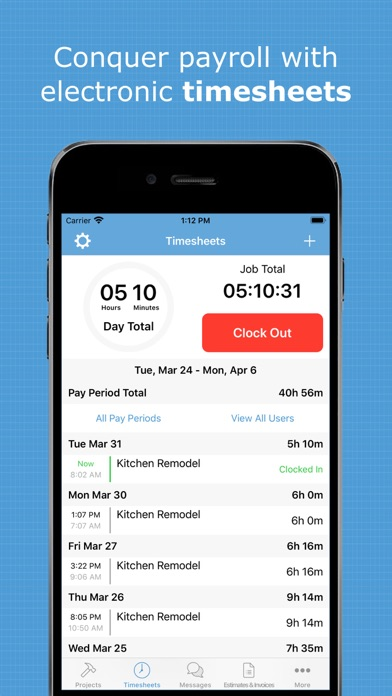Probuild (App for Contractors)
Contractor Business Management
FreeOffers In-App Purchases
2024.03.202336for iPhone, iPad and more
9.5
218 Ratings
Probuild Software Inc.
Developer
59.2 MB
Size
Mar 21, 2024
Update Date
Business
Category
4+
Age Rating
Age Rating
Probuild (App for Contractors) Screenshots
About Probuild (App for Contractors)
Probuild is an all-in-one business management app that is designed to meet the unique needs of construction, contracting and trade businesses. Probuild lets you manage your projects, estimates, invoices, timesheets, and communications from anywhere—using one FREE app!
THE RIGHT TOOL FOR THE JOB
Probuild’s intuitive design gives you quick and reliable access to all the features you need to run a successful business right from your smartphone, saving you time and making you money. Probuild really is the right tool for the job!
With Probuild, you can:
- Create professional, branded ESTIMATES and INVOICES with your own logo
- Conquer payroll with accurate, electronic TIMESHEETS
- Manage PROJECTS remotely with real-time project feeds
- Get constant access to your information (even when offline!)
- Document your work by adding PHOTOS
- Capture client SIGNATURES directly on your phone
- Keep everyone up to date with in-app communications
- Coordinate your team’s work with worker LOCATION TRACKING
DESIGNED WITH SMALL BUSINESSES IN MIND
Probuild is used by thousands of: general contractors; home builders; plumbers; electricians; drywallers; remodelers; renovators; handymen; builders; landscapers; roofers; painters: paving and concrete contractors; carpenters; siding, window and door contractors; tilers and masons; deck builders; fence builders; and HVAC technicians.
PROBUILD IS FREE TO DOWNLOAD AND FREE TO USE
All new users get free access to Probuild’s many useful features. We want you to take the time to use the app for free – with no risk and no obligation! After trying the app for free, larger teams (3+ users) will have the option to upgrade to our Pro tier, which includes unlimited users and priority 24/7 support. Small teams (1-2 users) can continue using the app for free.
For more information, please consult our terms of use: https://probuild.app/terms-of-use
Your iTunes account will be charged when you confirm the purchase.
Your subscription will automatically renew unless you turn off auto-renew at least 24 hours before the end of the current period.
Your iTunes account will be charged for renewal within 24 hours prior to the end of the current period.
You can manage your subscription and turn off auto-renewal by going to your iTunes account settings after purchase. On your device, go to Settings > iTunes & App Store, tap your Apple ID, and tap Subscriptions.
THE RIGHT TOOL FOR THE JOB
Probuild’s intuitive design gives you quick and reliable access to all the features you need to run a successful business right from your smartphone, saving you time and making you money. Probuild really is the right tool for the job!
With Probuild, you can:
- Create professional, branded ESTIMATES and INVOICES with your own logo
- Conquer payroll with accurate, electronic TIMESHEETS
- Manage PROJECTS remotely with real-time project feeds
- Get constant access to your information (even when offline!)
- Document your work by adding PHOTOS
- Capture client SIGNATURES directly on your phone
- Keep everyone up to date with in-app communications
- Coordinate your team’s work with worker LOCATION TRACKING
DESIGNED WITH SMALL BUSINESSES IN MIND
Probuild is used by thousands of: general contractors; home builders; plumbers; electricians; drywallers; remodelers; renovators; handymen; builders; landscapers; roofers; painters: paving and concrete contractors; carpenters; siding, window and door contractors; tilers and masons; deck builders; fence builders; and HVAC technicians.
PROBUILD IS FREE TO DOWNLOAD AND FREE TO USE
All new users get free access to Probuild’s many useful features. We want you to take the time to use the app for free – with no risk and no obligation! After trying the app for free, larger teams (3+ users) will have the option to upgrade to our Pro tier, which includes unlimited users and priority 24/7 support. Small teams (1-2 users) can continue using the app for free.
For more information, please consult our terms of use: https://probuild.app/terms-of-use
Your iTunes account will be charged when you confirm the purchase.
Your subscription will automatically renew unless you turn off auto-renew at least 24 hours before the end of the current period.
Your iTunes account will be charged for renewal within 24 hours prior to the end of the current period.
You can manage your subscription and turn off auto-renewal by going to your iTunes account settings after purchase. On your device, go to Settings > iTunes & App Store, tap your Apple ID, and tap Subscriptions.
Show More
What's New in the Latest Version 2024.03.202336
Last updated on Mar 21, 2024
Old Versions
- Bug fixes
Show More
Version History
2024.03.202336
Mar 21, 2024
- Bug fixes
2024.02.151459
Feb 16, 2024
- Bug fixes
2024.02.071618
Feb 7, 2024
- Bug fixes
2024.01.172311
Jan 18, 2024
- Bug fixes
2024.01.091001
Jan 9, 2024
- Bug fixes
2023.12.122141
Dec 13, 2023
- Bug fixes
2023.10.121122
Oct 12, 2023
- Bug fixes
2023.09.190903
Sep 20, 2023
- Bug fixes
2023.08.251249
Aug 26, 2023
- Bug fixes
2023.08.112118
Aug 14, 2023
- Bug fixes
2023.07.272131
Jul 28, 2023
- Added the date of the signature in estimates and invoices
- Timesheet exports are now sorted by date
- Add clock-in and clock-out times to timesheet exports
- Timesheet exports are now sorted by date
- Add clock-in and clock-out times to timesheet exports
2023.06.242147
Jun 26, 2023
- Bug fixes
2023.05.260930
May 27, 2023
- Bug fixes
2023.05.151056
May 15, 2023
- Bug fixes
2023.04.271300
Apr 27, 2023
- Ability to append extra details to the header of the estimates and invoices
- Bug fixes
- Bug fixes
2023.03.311304
Apr 1, 2023
- Bug fixes
2023.03.011534
Mar 1, 2023
- Bug fixes
2023.02.161056
Feb 16, 2023
- Bug fixes
2023.02.021336
Feb 3, 2023
- Bug fixes
2022.11.132129
Nov 14, 2022
- Improved invite experience
- Bug fixes
- Bug fixes
2022.09.151736
Sep 15, 2022
- Bug fixes
2022.09.122151
Sep 13, 2022
- Added a client address placeholder to the email templates
- Bug fixes
- Bug fixes
2022.08.082040
Aug 10, 2022
- Improved admin project visibility
- Bug fixes
- Bug fixes
2022.04.042241
Apr 5, 2022
- Linked project is now shown in the estimates & invoices list
- Presentation improvements for the payments list
- Improved estimate & invoice open tracking
- Bug fixes
- Presentation improvements for the payments list
- Improved estimate & invoice open tracking
- Bug fixes
2022.03.190148
Mar 19, 2022
- Ability to track payments on invoices
- More accurate email open tracking
- Bug fixes
- More accurate email open tracking
- Bug fixes
Probuild (App for Contractors) FAQ
Probuild (App for Contractors) is available in regions other than the following restricted countries:
Mozambique,Palau,Belarus,Cape Verde,Honduras,Indonesia,Russia,Angola,Dominican Republic,Turkey,Afghanistan,Grenada,Mauritania,Swaziland,Uzbekistan,Nigeria,Suriname,Brunei Darussalam,Liberia,Anguilla,Kyrgyzstan,Seychelles,Israel,Tajikistan,Uruguay,Algeria,Kuwait,Cayman Islands,Oman,Macedonia,Mongolia,Pakistan,Gambia,Guinea-bissau,Montserrat,Qatar,Hong Kong,Cote Divoire,Costa Rica,Paraguay,Azerbaijan,Bolivia,Chad,Tunisia,United Arab Emirates,Benin,Moldova,Madagascar,Georgia,St. Vincent & The Grenadines,Sri Lanka,Nicaragua,Venezuela,Burkina Faso,China,Solomon Islands,Czech Republic,Mali,Peru,Vietnam,Vanuatu,Sao Tome & Principe,Albania,Fiji,Taiwan,Congo, Democratic Republic,Niger,Papua New Guinea,El Salvador,Bhutan,Ecuador,Rwanda,Jordan,Maldives,Dominica,Gabon,Tonga,Armenia,Iraq,Singapore,Sierra Leone,Macao,Nauru,Micronesia,Kazakhstan,Lao Peoples Democratic Republic,Congo,Guyana,Panama,Turks and Caicos,Tanzania,British Virgin Islands,Guatemala,Turkmenistan,Yemen,Montenegro,Malawi,Senegal,Bahrain,Kosovo
Probuild (App for Contractors) supports English
Probuild (App for Contractors) contains in-app purchases. Please check the pricing plan as below:
Pro Monthly
$24.99
Pro Yearly
$249.99
Click here to learn how to download Probuild (App for Contractors) in restricted country or region.
Check the following list to see the minimum requirements of Probuild (App for Contractors).
iPhone
Requires iOS 15.0 or later.
iPad
Requires iPadOS 15.0 or later.
iPod touch
Requires iOS 15.0 or later.
Related Videos
Latest introduction video of Probuild (App for Contractors) on iPhone