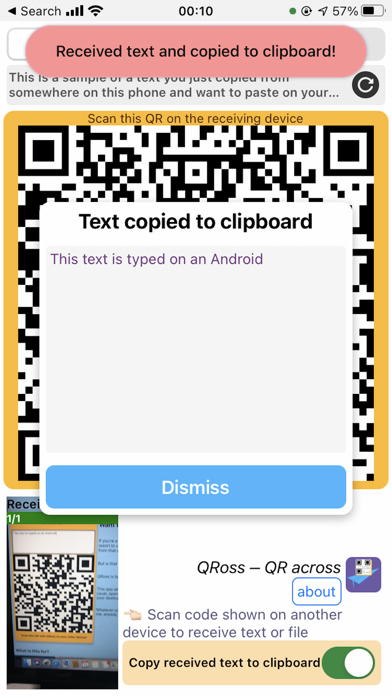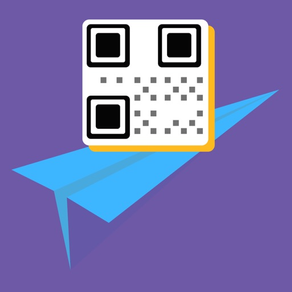
QRoss - QR your data across!
Cross-platform text copy paste
Free
1.0.2for iPhone, iPad and more
Age Rating
QRoss - QR your data across! Screenshots
About QRoss - QR your data across!
Want to copy text across devices that aren't logged in to the same accounts, or are simply on different platforms (i.e. a computer)?
If you're a person working with text or small images, across multiple devices, you'd know this scenario. Usually you might resort to copying that particular text you want to transfer, pasting it into your messaging app of choice, and then copy it from that app on your destination device.
But is that really the optimal way to do things?
QRoss is born from that particular scenario, causing me, personally, annoyance. And it also ruins the working mood.
This app aims to make that particular step in your workflow as short as possible. Just copy the text you want to copy as usual, open the app, the app launches and instantly displays the text you copied as a QR code, you open the same app on your destination device, point it at the QR code, and the text is instantly copied into your clipboard, ready to be pasted.
Whatever your workflow, whether it be addresses, plain text documents, memos. This might be useful for you. At least I know it is for me.
Anyway, thanks for checking this out!
* Additionally, this supports image transfer. However, images are compressed to 40000 pixels per image. This is to keep transfer times bearable, and a normal human can only hold a phone still for so long.
- To generate QR codes from text any time on a computer or other devices, visit swittssoftware.com/qross
- you can hide ads in the "About" screen
If you're a person working with text or small images, across multiple devices, you'd know this scenario. Usually you might resort to copying that particular text you want to transfer, pasting it into your messaging app of choice, and then copy it from that app on your destination device.
But is that really the optimal way to do things?
QRoss is born from that particular scenario, causing me, personally, annoyance. And it also ruins the working mood.
This app aims to make that particular step in your workflow as short as possible. Just copy the text you want to copy as usual, open the app, the app launches and instantly displays the text you copied as a QR code, you open the same app on your destination device, point it at the QR code, and the text is instantly copied into your clipboard, ready to be pasted.
Whatever your workflow, whether it be addresses, plain text documents, memos. This might be useful for you. At least I know it is for me.
Anyway, thanks for checking this out!
* Additionally, this supports image transfer. However, images are compressed to 40000 pixels per image. This is to keep transfer times bearable, and a normal human can only hold a phone still for so long.
- To generate QR codes from text any time on a computer or other devices, visit swittssoftware.com/qross
- you can hide ads in the "About" screen
Show More
What's New in the Latest Version 1.0.2
Last updated on Oct 24, 2023
Old Versions
Incrased performance
Show More
Version History
1.0.2
Oct 24, 2023
Incrased performance
1.0.1
Feb 2, 2022
Improved QR Code Generation performance for cross-platform compatibility
1.0
May 13, 2021
QRoss - QR your data across! FAQ
Click here to learn how to download QRoss - QR your data across! in restricted country or region.
Check the following list to see the minimum requirements of QRoss - QR your data across!.
iPhone
Requires iOS 13.0 or later.
iPad
Requires iPadOS 13.0 or later.
iPod touch
Requires iOS 13.0 or later.
QRoss - QR your data across! supports English
Related Videos
Latest introduction video of QRoss - QR your data across! on iPhone