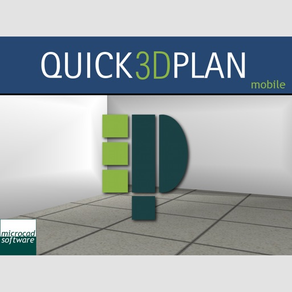
Quick3DPlan Mobile
$2.99
3.7.1for iPhone, iPad and more
1.9
4 Ratings
Microcad Software SL
Developer
11.4 MB
Size
Jun 18, 2020
Update Date
Productivity
Category
4+
Age Rating
Age Rating
Quick3DPlan Mobile Screenshots
About Quick3DPlan Mobile
Draw a room shape in 2D easily and comfortably with your iPod/iPhone or iPad and send it by email in ". dxf" and ".xml" format. "pdf". "png" and ". jpg" are supported too (** Full information below).
The room can be created using a predefined shape and also creating a new shape clicking on the screen to define each segment and entering its dimension and angle.
You can start the room with a predefined shape and then convert it to free room.
You can add or edit comments to your walls on "Free room" screen. (Comments are not exported in .DXF format).
Once the drawing of the room is finished, you can send it by email in different formats:
- DXF format that can be opened and edited with CAD programs.
- XML format that can be opened Quick3DPlan® or autoKitchen®. The room is shown in 3D and you can insert cabinets and accessories.
These formats can be extended (** Full information below).
- PDF format that can be opened and edited with any PDF programs. (Size: Letter or DinA4).
- PNG format.
- JPG format.
- Detailed (Includes a detailed list of design) elements.
The room can be created using a predefined shape and also creating a new shape clicking on the screen to define each segment and entering its dimension and angle.
You can start the room with a predefined shape and then convert it to free room.
You can add or edit comments to your walls on "Free room" screen. (Comments are not exported in .DXF format).
Once the drawing of the room is finished, you can send it by email in different formats:
- DXF format that can be opened and edited with CAD programs.
- XML format that can be opened Quick3DPlan® or autoKitchen®. The room is shown in 3D and you can insert cabinets and accessories.
These formats can be extended (** Full information below).
- PDF format that can be opened and edited with any PDF programs. (Size: Letter or DinA4).
- PNG format.
- JPG format.
- Detailed (Includes a detailed list of design) elements.
Show More
What's New in the Latest Version 3.7.1
Last updated on Jun 18, 2020
Old Versions
- Google+ link removed.
- Minor bugs fixed.
- Minor bugs fixed.
Show More
Version History
3.7.1
Jun 18, 2020
- Google+ link removed.
- Minor bugs fixed.
- Minor bugs fixed.
3.7.0
Sep 5, 2018
- Minor bugs fixed.
- Performance improvements for the latest version of iOS.
- Performance improvements for the latest version of iOS.
3.6.5
Dec 22, 2017
Fixed a bug that prevented return to the main view after selecting options.
3.6.4
Dec 21, 2017
Fixed some issues with iPhones display.
3.6.3
Dec 21, 2017
Fixed some issues with iPhones display
3.6.0
Dec 15, 2017
iOS 11 compatibility update
3.5.2
Jun 29, 2014
- Improved the size of the images when sending it by email.
- Minor bugs fixed.
- Minor bugs fixed.
3.5.1
Apr 8, 2014
- Added links to Facebook, Twitter, Youtube and Google+ in the 'Main screen'.
- Minor bugs fixed.
- Minor bugs fixed.
3.5.0
Feb 7, 2014
- All 'Add-ons' are now available for free. You only have to buy the App to unlock all 'Add-ons'.
- Minor bugs fixed.
- Minor bugs fixed.
3.1.2
Nov 19, 2013
- Improves performance and stability with iOS7.
- Minor bugs fixed.
- Minor bugs fixed.
3.1.1
Oct 16, 2013
- Compatibility with iOS7.
- Minor changes in user interface.
- Minor bugs fixed.
- Minor changes in user interface.
- Minor bugs fixed.
3.1.0
Aug 17, 2013
- New pack available that include: 'Manage files', 'Export formats' and 'Triangulation, Area & Perimeter'.
- Minor bugs fixed.
- Minor bugs fixed.
3.0.5
Jul 10, 2013
- New button to save a design directly from the 'Free rooms View' without having to open the File Viewer.
- Minor bugs fixed.
- Minor bugs fixed.
3.0.0
May 29, 2013
- Fixed problems when creating 'Snapshot' and images.
- Minor bugs fixed.
- Minor bugs fixed.
2.9.0
May 21, 2013
- Optimized for 4 inch retina display.
- Minor bugs fixed.
- Minor bugs fixed.
2.8.0
Mar 22, 2013
- Added switch in 'Options View' to show or hide the angles of the lines of a free shape room.
- Minor bugs fixed.
- Minor bugs fixed.
2.7.0
Feb 14, 2013
- Zoom in or out using two fingers.
- Double-tap to center the plan on the screen and go back to regular size.
- When rotating the plan, now the rotation point is the center of the room.
- The interior area of closed rooms is shown in a different color.
- Minor bugs fixed.
- Double-tap to center the plan on the screen and go back to regular size.
- When rotating the plan, now the rotation point is the center of the room.
- The interior area of closed rooms is shown in a different color.
- Minor bugs fixed.
2.6.0
Dec 14, 2012
- 'Files Screen' improved for free with a preview of the selected file.
- Minor bugs fixed.
- Minor bugs fixed.
2.5.0
Oct 12, 2012
- Added automatic calculation of the area of our architecture (*).
- Added new button on the appropriate screen to show/hide the area.
- Minor bugs fixed.
* Added for 'Triangulate & Area'.
Its free for all customer that had bought this add-on previously.
- Added new button on the appropriate screen to show/hide the area.
- Minor bugs fixed.
* Added for 'Triangulate & Area'.
Its free for all customer that had bought this add-on previously.
2.4.0
Sep 24, 2012
- Minor changes in user interface.
- Extended information in 'About us'.
- Minor bugs fixed.
- Extended information in 'About us'.
- Minor bugs fixed.
2.3.0
Aug 2, 2012
- Extended information in 'About us'.
- Minor bugs fixed.
- Minor bugs fixed.
2.2.0
Jun 6, 2012
- Detailed list can be added now to send it by email. This list contain information about our design (*).
- New switch added in Options screen to select if you want to include detailed list in the email. (*)
- Minor bugs fixed.
(*) Available for customers with "Export formats" installed in the device.
- New switch added in Options screen to select if you want to include detailed list in the email. (*)
- Minor bugs fixed.
(*) Available for customers with "Export formats" installed in the device.
2.1.0
Mar 29, 2012
- Updated data in Information screen.
- Minor adjustments of the user interface.
- Minor bugs fixed.
- Minor adjustments of the user interface.
- Minor bugs fixed.
2.0.0
Feb 16, 2012
- User interface completely redesigned and improved.
- Rotate 90 degrees right or left added to 'Free Room' screen.
- Triangulation improved to show actual dimension in text boxes.
- Snapshot added to capture screen and save the image in photo library on the device.
- The App can now be displayed in landscape right or left.
- Minor bugs fixed.
- Rotate 90 degrees right or left added to 'Free Room' screen.
- Triangulation improved to show actual dimension in text boxes.
- Snapshot added to capture screen and save the image in photo library on the device.
- The App can now be displayed in landscape right or left.
- Minor bugs fixed.
1.3.2
Oct 8, 2011
- Minor bugs fixed.
- Prepares the App for a future upgrade that include the possibility to add doors and windows to the architecture.
- Prepares the App for a future upgrade that include the possibility to add doors and windows to the architecture.
Quick3DPlan Mobile FAQ
Click here to learn how to download Quick3DPlan Mobile in restricted country or region.
Check the following list to see the minimum requirements of Quick3DPlan Mobile.
iPhone
Requires iOS 8.0 or later.
iPad
Requires iPadOS 8.0 or later.
iPod touch
Requires iOS 8.0 or later.
Quick3DPlan Mobile supports English, Spanish
Quick3DPlan Mobile contains in-app purchases. Please check the pricing plan as below:
Manage files
$0.00
Export formats
$0.00
Triangulation
$0.00
Pack: File manager, Export formats and Triangulation, Area & Perimeter
$0.00
























