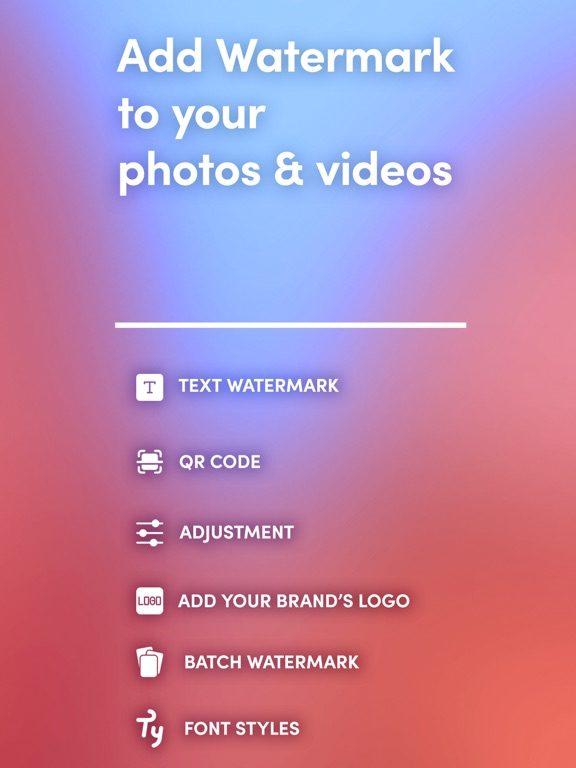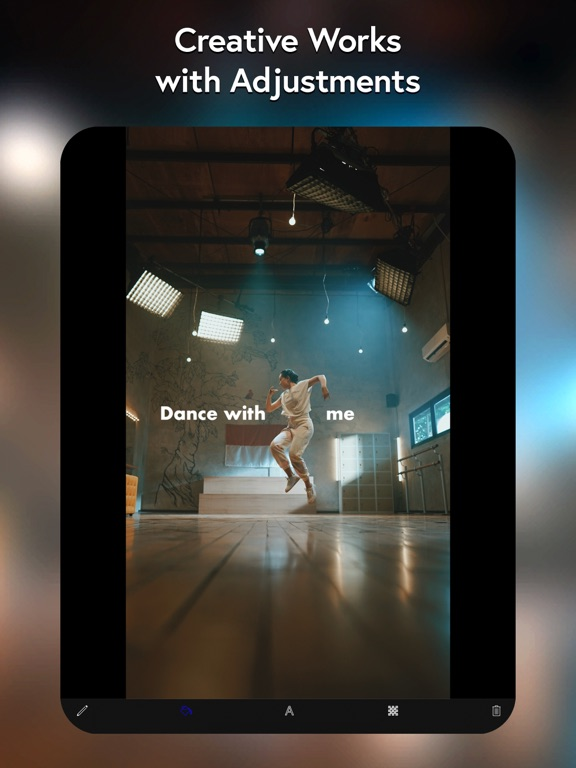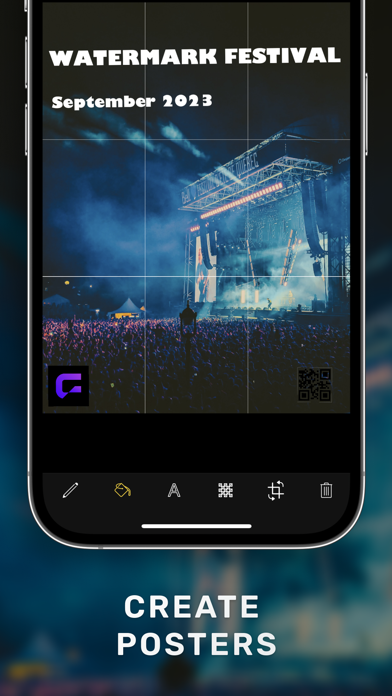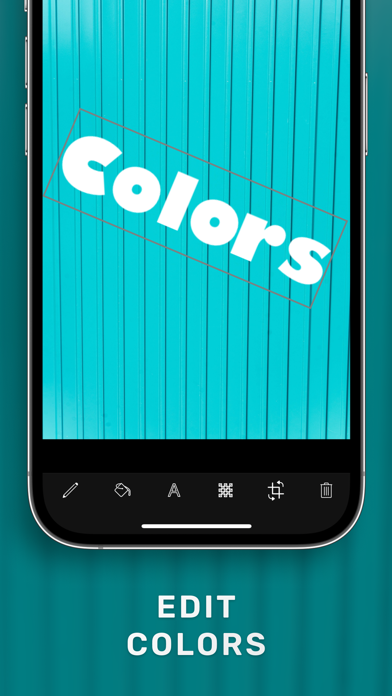Text Font Art - Write on Image
Fonts for Story , Mark Photos
FreeOffers In-App Purchases
1.5.2for iPhone, iPad
8.9
795 Ratings
RAY INFORMATICS YAZILIM TEKNOLOJI MEDYA DANISMANLIK VE EGITIM TICARET LIMITED SIRKETI
Developer
15.1 MB
Size
Aug 27, 2023
Update Date
Photo & Video
Category
4+
Age Rating
Age Rating
Text Font Art - Write on Image Screenshots
About Text Font Art - Write on Image
Add text, image, or QR code to your multiple photos or videos easily.
A watermark is an essential design feature that protects your brand and photographs online. You can now quickly establish one with just a few taps to protect your brand, photos, media, or any other content. It's ideal for photographers, entrepreneurs, artists, and a variety of other purposes.
The Add Watermark offers everything you need to create a watermark that is entirely yours, whether you want to protect your copyright or show off ownership of your photographs. It's simple to use, and you can share your ideas directly from the app.
Add Watermark app has tons of features specially designed to both protect copyrights and let content creators easily and quickly create beautiful watermarks at once. You can create lots of designs with Add Watermark, you can even create blend overlay photos!
TEXT WATERMARK
Create text watermarks with opacity, color and font options. Features - Add Text to Photos
- Text size is changeable.
- Text color is changeable.
- Text's stroke color is changeable. - Text is rotatable.
You can use those features to create logos, brand flyers, posters, banners. QR WATERMARK
Unify your works with an automatic QR code creator and watermark with QR Code.
IMAGE WATERMARK
You can add and blend your brand logos or other content with other formats such as .jpeg, .png, etc.
Features - Add Logos to Photos
- Logo or image size is changeable.
- Multiple logos can be added to the same poster or photo. - Logo or image is rotatable.
BEAUTIFUL TEXT COLORS
We have chosen simple and mostly used text colors and added them to the user interface.
IMAGE, TEXT, QR CODE WATERMARK TRANSPARENCY
You can easily adjust the opacity of each watermark on your photos.
EASY STAMP ADJUSTMENT
Rotate, Scale and Translate with easy hand gestures. Add multiple images, texts or QR code watermarks and adjust each stamp or mark separately.
Usage Instructions:
- First, choose your photos and videos..
- Tap on the watermark to edit and customize.
- Tap + to add another watermark
- See how your watermarked images look like.
- Tap save button to save all images to your library.
Watermark Pro Subscription
Access all features of Watermark with Watermark Pro. Subscriptions are billed monthly or annually at the rate selected depending on the subscription plan.
- Terms of use: https://www.rayinformatics.com/terms
- Privacy policy: https://www.rayinformatics.com/privacy
CONTACT
- Visit rayinformatics.com/contact for support and feedback.
A watermark is an essential design feature that protects your brand and photographs online. You can now quickly establish one with just a few taps to protect your brand, photos, media, or any other content. It's ideal for photographers, entrepreneurs, artists, and a variety of other purposes.
The Add Watermark offers everything you need to create a watermark that is entirely yours, whether you want to protect your copyright or show off ownership of your photographs. It's simple to use, and you can share your ideas directly from the app.
Add Watermark app has tons of features specially designed to both protect copyrights and let content creators easily and quickly create beautiful watermarks at once. You can create lots of designs with Add Watermark, you can even create blend overlay photos!
TEXT WATERMARK
Create text watermarks with opacity, color and font options. Features - Add Text to Photos
- Text size is changeable.
- Text color is changeable.
- Text's stroke color is changeable. - Text is rotatable.
You can use those features to create logos, brand flyers, posters, banners. QR WATERMARK
Unify your works with an automatic QR code creator and watermark with QR Code.
IMAGE WATERMARK
You can add and blend your brand logos or other content with other formats such as .jpeg, .png, etc.
Features - Add Logos to Photos
- Logo or image size is changeable.
- Multiple logos can be added to the same poster or photo. - Logo or image is rotatable.
BEAUTIFUL TEXT COLORS
We have chosen simple and mostly used text colors and added them to the user interface.
IMAGE, TEXT, QR CODE WATERMARK TRANSPARENCY
You can easily adjust the opacity of each watermark on your photos.
EASY STAMP ADJUSTMENT
Rotate, Scale and Translate with easy hand gestures. Add multiple images, texts or QR code watermarks and adjust each stamp or mark separately.
Usage Instructions:
- First, choose your photos and videos..
- Tap on the watermark to edit and customize.
- Tap + to add another watermark
- See how your watermarked images look like.
- Tap save button to save all images to your library.
Watermark Pro Subscription
Access all features of Watermark with Watermark Pro. Subscriptions are billed monthly or annually at the rate selected depending on the subscription plan.
- Terms of use: https://www.rayinformatics.com/terms
- Privacy policy: https://www.rayinformatics.com/privacy
CONTACT
- Visit rayinformatics.com/contact for support and feedback.
Show More
What's New in the Latest Version 1.5.2
Last updated on Aug 27, 2023
Old Versions
Here's what we have done in this update:
- Minor bug fixes.
- Minor UI improvements.
Please contact us via support@rayinformatics.com if you have any other bug reports.
If you're enjoying Watermark, please consider leaving a review on the App Store. Thanks!
- Minor bug fixes.
- Minor UI improvements.
Please contact us via support@rayinformatics.com if you have any other bug reports.
If you're enjoying Watermark, please consider leaving a review on the App Store. Thanks!
Show More
Version History
1.5.2
Aug 27, 2023
Here's what we have done in this update:
- Minor bug fixes.
- Minor UI improvements.
Please contact us via support@rayinformatics.com if you have any other bug reports.
If you're enjoying Watermark, please consider leaving a review on the App Store. Thanks!
- Minor bug fixes.
- Minor UI improvements.
Please contact us via support@rayinformatics.com if you have any other bug reports.
If you're enjoying Watermark, please consider leaving a review on the App Store. Thanks!
1.5.1
Feb 1, 2023
We’re excited to announce a major update of Add Watermark app that will significantly improve the performance, usability, and stability of the app. Here's what we have done in this update:
- We fixed a bug regarding batch photo watermarking.
- We fixed the rotation bugs that occur after photo/video selection and after saving watermarked asset.
- Slo-mo video saving bug fixed.
- We fixed a bug regarding processing videos that have no audio.
- We improved user experience.
- We improved performance and stability.
- Crop option added so that you can crop multiple photos.
- We added Arabic, Chinese, Danish, French, German, Hebrew, Italian, Japanese, Korean, Portuguese, Russian, Spanish, Thai, Turkish localizations.
Please contact us via support@rayinformatics.com if you have any other bug reports.
If you're enjoying Add Watermark, please consider leaving a review on the App Store. Thanks!
- We fixed a bug regarding batch photo watermarking.
- We fixed the rotation bugs that occur after photo/video selection and after saving watermarked asset.
- Slo-mo video saving bug fixed.
- We fixed a bug regarding processing videos that have no audio.
- We improved user experience.
- We improved performance and stability.
- Crop option added so that you can crop multiple photos.
- We added Arabic, Chinese, Danish, French, German, Hebrew, Italian, Japanese, Korean, Portuguese, Russian, Spanish, Thai, Turkish localizations.
Please contact us via support@rayinformatics.com if you have any other bug reports.
If you're enjoying Add Watermark, please consider leaving a review on the App Store. Thanks!
1.5.0
Jan 24, 2023
We’re excited to announce a major update of Add Watermark app that will significantly improve the performance, usability, and stability of the app. Here's what we have done in this update:
- We fixed a bug regarding batch photo watermarking.
- We fixed the rotation bugs that occur after photo/video selection and after saving watermarked asset.
- Slo-mo video saving bug fixed.
- We fixed a bug regarding processing videos that have no audio.
- We improved user experience.
- We improved performance and stability.
- Crop option added so that you can crop multiple photos.
- We added Arabic, Chinese, Danish, French, German, Hebrew, Italian, Japanese, Korean, Portuguese, Russian, Spanish, Thai, Turkish localizations.
Please contact us via support@rayinformatics.com if you have any other bug reports.
If you're enjoying Add Watermark, please consider leaving a review on the App Store. Thanks!
- We fixed a bug regarding batch photo watermarking.
- We fixed the rotation bugs that occur after photo/video selection and after saving watermarked asset.
- Slo-mo video saving bug fixed.
- We fixed a bug regarding processing videos that have no audio.
- We improved user experience.
- We improved performance and stability.
- Crop option added so that you can crop multiple photos.
- We added Arabic, Chinese, Danish, French, German, Hebrew, Italian, Japanese, Korean, Portuguese, Russian, Spanish, Thai, Turkish localizations.
Please contact us via support@rayinformatics.com if you have any other bug reports.
If you're enjoying Add Watermark, please consider leaving a review on the App Store. Thanks!
1.4.6
Dec 20, 2020
- Minor bug fixes
1.4.5
Dec 19, 2020
- Bug fixes
- UI improvements
- UI improvements
1.4.4
Jun 28, 2020
- QR code bug fixed
- Now you can save videos in 60 fps
- Now you can save videos in 60 fps
1.4.3
Apr 28, 2020
- Minor bug fixes
1.4.2
Apr 27, 2020
- Minor improvements and bug fixes
1.4.1
Sep 21, 2019
- iOS 13 optimization.
1.4.0
Aug 8, 2019
- Camera watermark added
- Minor improvement in UI design
- Minor improvement in UI design
1.3.9
Aug 1, 2019
- Access your last watermark
- Minor changes in UI design
- Minor changes in UI design
1.3.8
Jul 17, 2019
- Video watermark added
- Bug fixes
- Bug fixes
1.3.7
Jan 12, 2019
UI design improvements.
Bug fixes.
Bug fixes.
1.3.6
Sep 25, 2017
- Scale issue for image watermark solved.
- User Interface update for iOS 11
- User Interface update for iOS 11
1.3.5
Sep 5, 2017
Minor improvements.
1.3.4
Jul 8, 2017
- New user interface.
- Scaling problem for image watermark fixed.
- QR watermark appears on video now.
- Performance improved.
- Scaling problem for image watermark fixed.
- QR watermark appears on video now.
- Performance improved.
1.3.3
Jul 5, 2017
- You can now add images and QR codes as watermark.
- Bugs fixed and performance improved.
- Bugs fixed and performance improved.
1.3.2
Jun 14, 2017
Rotation and scaling with gestures.
Bug fixes and improvements.
Bug fixes and improvements.
1.3.1
May 8, 2017
- Video watermark
- Image Resize
- Recall Watermark
- Image Resize
- Recall Watermark
1.2.1
Apr 28, 2017
Minor improvements.
1.2.0
Apr 17, 2017
- Minor bug fixes.
- Optimization for iPad
- Optimization for iPad
1.1.0
Apr 8, 2017
We're working hard to improve Batch Watermarker.
- Add multiple texts.
- Adjust text positions.
- Color transparency.
- Add multiple texts.
- Adjust text positions.
- Color transparency.
1.0.1
Feb 28, 2017
Minor improvement.
1.0
Jan 31, 2017
Text Font Art - Write on Image FAQ
Click here to learn how to download Text Font Art - Write on Image in restricted country or region.
Check the following list to see the minimum requirements of Text Font Art - Write on Image.
iPhone
Requires iOS 16.0 or later.
iPad
Requires iPadOS 16.0 or later.
Text Font Art - Write on Image supports English, Arabic, Danish, French, German, Hebrew, Italian, Japanese, Korean, Portuguese, Russian, Simplified Chinese, Spanish, Thai, Turkish
Text Font Art - Write on Image contains in-app purchases. Please check the pricing plan as below:
Watermark Pro Lifetime
$34.99
Watermark Photo Pro Yearly
$9.99
Watermark Photo Pro Weekly
$0.99