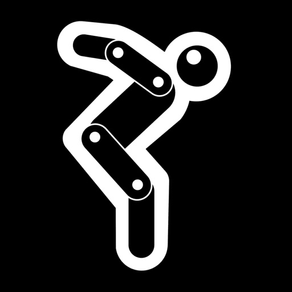
Ready : Make Games & Apps
A creator for your inventions
Free
2.5.34for iPhone, iPad and more
6.1
302 Ratings
Ready Makers, Inc.
Developer
304.6 MB
Size
Nov 18, 2022
Update Date
Education
Category
9+
Age Rating
Age Rating
Ready : Make Games & Apps Screenshots
About Ready : Make Games & Apps
Ready is an open-ended software creator that enables anyone to create games, apps, and software without any previous coding experience.
Afraid of coding but want to learn? Then Ready is for you. Built on Unity3D - a professional game engine - Ready designed to teach you how to “think in code” through an accessible visual interface. Your projects can then be played on iPad, Mac, and PC.
Choose from a library of hundreds of objects, programmatic behaviors like “bullet” and “tilt to move”, along with special effects. Coding becomes simple-- “WHEN this happens, DO this”-- accessible to just about anyone. And if you already know how to code, push the app to its limits and make some awesome “ready made” scenes to show off. You’ll be amazed at how much fun Ready is.
Come build and explore new worlds!
Are you Ready?
- Our privacy policy can be found at:
http://www.getready.io/privacy.
- Our terms of use are at:
http://www.getready.io/terms.
Afraid of coding but want to learn? Then Ready is for you. Built on Unity3D - a professional game engine - Ready designed to teach you how to “think in code” through an accessible visual interface. Your projects can then be played on iPad, Mac, and PC.
Choose from a library of hundreds of objects, programmatic behaviors like “bullet” and “tilt to move”, along with special effects. Coding becomes simple-- “WHEN this happens, DO this”-- accessible to just about anyone. And if you already know how to code, push the app to its limits and make some awesome “ready made” scenes to show off. You’ll be amazed at how much fun Ready is.
Come build and explore new worlds!
Are you Ready?
- Our privacy policy can be found at:
http://www.getready.io/privacy.
- Our terms of use are at:
http://www.getready.io/terms.
Show More
What's New in the Latest Version 2.5.34
Last updated on Nov 18, 2022
Old Versions
Some bugs fixed
Show More
Version History
2.5.34
Nov 18, 2022
Some bugs fixed
2.5.33
Mar 13, 2020
Hotfix for the bug related to not being able to enter text in some text input fields in the editor.
2.5.32
Mar 4, 2020
Ability to edit colliders of game objects.
Some optimizations.
Exporting projects are now done to Unity 2019.
Bug fixes.
Some optimizations.
Exporting projects are now done to Unity 2019.
Bug fixes.
2.5.31
Oct 2, 2019
Set colors using hexadecimal codes.
Bug fixes.
Bug fixes.
2.5.30
Aug 15, 2019
Compare counters in the event manager conditions and actions
Ability to do multiplication and division operations in the event manager
Some optimizations
Bug fixing
Ability to do multiplication and division operations in the event manager
Some optimizations
Bug fixing
2.5.28
Dec 13, 2018
Better control of particles - you can set them behind and in front of an object, and control particle size via actions in the event manager.
Fixed a bug related to cloned objects and related events.
Minor bug fixes.
Happy making!
Fixed a bug related to cloned objects and related events.
Minor bug fixes.
Happy making!
2.5.27
Dec 4, 2018
Load external web pages by URL.
In the Event Manager say WHEN something happens DO System / Load URL / and enter the URL you want to have loaded.
Lots of runtime optimizations, so your projects run faster and load better on lower end mobile devices.
Bug extermination.
In the Event Manager say WHEN something happens DO System / Load URL / and enter the URL you want to have loaded.
Lots of runtime optimizations, so your projects run faster and load better on lower end mobile devices.
Bug extermination.
2.5.26
Oct 25, 2018
We added a new “Swipe” gesture that you can use for touch devices. So now you can make your own version of “Fruit Ninja!”
Effects can now be added to objects in the background layer.
We improved the Bullet and Stay in Frame behaviors.
Box is now the default collider for objects (used to be polygon). You can alter the collider under the “Appearance” menu.
The Leaderboard option now has “descending” as the default sort order.
We fixed the way backgrounds were stretched in landscape mode.
And some other minor bug fixes.
Enjoy!
Effects can now be added to objects in the background layer.
We improved the Bullet and Stay in Frame behaviors.
Box is now the default collider for objects (used to be polygon). You can alter the collider under the “Appearance” menu.
The Leaderboard option now has “descending” as the default sort order.
We fixed the way backgrounds were stretched in landscape mode.
And some other minor bug fixes.
Enjoy!
2.5.25
Sep 20, 2018
A new “slider” behavior under “interface and text.” Especially cool for controlling arduino voltages!
An object “hierarchy view” in the global settings area: use the hierarchy to instantly select any object in your scene and edit properties. Handy for small or invisible objects!
“Clear Cache” deletes temporary files and reduces the need to download assets multiple times.
Bug fixes.
An object “hierarchy view” in the global settings area: use the hierarchy to instantly select any object in your scene and edit properties. Handy for small or invisible objects!
“Clear Cache” deletes temporary files and reduces the need to download assets multiple times.
Bug fixes.
2.5.24
Jul 11, 2018
Four new effects categories with 64 new cool effects you add to your scene: Combat , Explosions, Environment, Sparkles.
Better run time performance on your projects.
A vast number of bug fixes.
Better run time performance on your projects.
A vast number of bug fixes.
2.5.23
May 17, 2018
- New global variable types: angle and position.
- A “random global variable” option: with one toggle your global variable can be randomized and used to control events.
- A massive amount of optimization so projects run more smoothly and perform better on low-end devices.
- Some clean up of messy UI here and there.
- A magic bean was added. If you plant it you’ll get a magic beanstalk.
- A “random global variable” option: with one toggle your global variable can be randomized and used to control events.
- A massive amount of optimization so projects run more smoothly and perform better on low-end devices.
- Some clean up of messy UI here and there.
- A magic bean was added. If you plant it you’ll get a magic beanstalk.
2.5.22
Apr 24, 2018
COMPETITIONS: Add a LEADERBOARD and play against your friends for the high sore.
PHONE CANVAS: now your projects go edge-to-edge on the phone with our new “Phone” mode.
PARTICLE EFFECTS: Have fun with a powerful new effect to add to any object.
VARIABLES: Create more sophisticated programming events using variables.
Bug fixes. Improvements to export your project as a standalone app.
PHONE CANVAS: now your projects go edge-to-edge on the phone with our new “Phone” mode.
PARTICLE EFFECTS: Have fun with a powerful new effect to add to any object.
VARIABLES: Create more sophisticated programming events using variables.
Bug fixes. Improvements to export your project as a standalone app.
2.5.21
Feb 6, 2018
**BIGGEST UPDATE EVER**
- Completely revamped interface! (see for yourself)
- Improved building on phones and smaller screens.
- Use GIPHY in your games.
- Easier navigation
- French language support.
- Export your games as stand-alone apps
- Completely revamped interface! (see for yourself)
- Improved building on phones and smaller screens.
- Use GIPHY in your games.
- Easier navigation
- French language support.
- Export your games as stand-alone apps
2.5.20
Dec 9, 2017
ANIMATED SPRITES: Open Library and tap GIFs. Browse over one million animated Giphy “stickers” to add to your scene. Or make and upload your own animated sprite as a GIF. Control sprite animation through the GIF behavior and Event Manager.
NEW EDITOR UI: The main controls are along the top of the scene, giving you more room to create on the canvas.
RESIZABLE CANVAS: A new “Global Inspector” on the top left of the editor gives you further control over the size of your scene. Tap “smaller” or “bigger” to change size.
PORTRAIT MODE: Create projects in portrait orientation for mobile phones. After tapping “Create New” you’ll be asked for an orientation. You can switch between Landscape and Portrait in the Global Inspector.
Fixed a bug where connecting to Arduino was inconsistent.
General polish and some naughty bugs were turned into cute jelly beans.
NEW EDITOR UI: The main controls are along the top of the scene, giving you more room to create on the canvas.
RESIZABLE CANVAS: A new “Global Inspector” on the top left of the editor gives you further control over the size of your scene. Tap “smaller” or “bigger” to change size.
PORTRAIT MODE: Create projects in portrait orientation for mobile phones. After tapping “Create New” you’ll be asked for an orientation. You can switch between Landscape and Portrait in the Global Inspector.
Fixed a bug where connecting to Arduino was inconsistent.
General polish and some naughty bugs were turned into cute jelly beans.
2.5.19
Oct 19, 2017
Upload your own music and special effects sounds: tap the “+” button and follow the instructions to upload.
Better sound management: Add specific sounds from the Library to an object. You can control sound volume, loop sounds, in the inspector and Event Manager.
Scrollable textures: Add an object to your scene and give it the “Scrollable Texture” behavior. Now you can have objects moving in the background!
Individual events in the Event Manager now can be collapsed. Tap the arrow icon above the event to show or hide it in the Event Manager. You can also collapse all the events with the arrow on the top center of the Event Manager.
Better sound management: Add specific sounds from the Library to an object. You can control sound volume, loop sounds, in the inspector and Event Manager.
Scrollable textures: Add an object to your scene and give it the “Scrollable Texture” behavior. Now you can have objects moving in the background!
Individual events in the Event Manager now can be collapsed. Tap the arrow icon above the event to show or hide it in the Event Manager. You can also collapse all the events with the arrow on the top center of the Event Manager.
2.5.16
Sep 23, 2017
You can now export your Ready project as a stand alone application.
Visit www.getready.io/unity for more details on the steps.
Spanish and Portuguese versions of Ready.
Bug fixes.
Visit www.getready.io/unity for more details on the steps.
Spanish and Portuguese versions of Ready.
Bug fixes.
2.5.15
Sep 4, 2017
Better error handling for user name creation.
2.5.14
Aug 17, 2017
Ready now supports the Russian language. To switch to Russian from English, or to English from Russian, select the drop down menu on the top left and navigate to "Language."
2.5.13
Jul 11, 2017
You can now control Arduino devices from your iPhone. Visit http://www.getready.io/arduino for instructions.
2.5.12
May 26, 2017
Basic (free) users now have permission to upload assets. You can now upload your own images, and share your custom projects with the world! Tap “Create New” then “+” to add an object and “Upload Artwork” to select your own image. Happy making!
Deeper integration with Arduino: Ready detects board compatibility and automatically prepares your board directly from the app, and has more fine-grained voltage controls for controlling Arduino motors.
Deeper integration with Arduino: Ready detects board compatibility and automatically prepares your board directly from the app, and has more fine-grained voltage controls for controlling Arduino motors.
2.5.11
May 1, 2017
This update has several new features.
1. Google sign in and sign up: If you have a Google-based account, you can now use those credentials to create a new account and log in. Note: this method won’t work with existing accounts made using the old sign-up method.
2. Preparation for Arduino and robotics programming: A new “Arduino” behavior is available in the application under “Interface & Text” / “Arduino”. Tap “+” in the canvas to access and program Arduino devices using Ready. For more information on Ready for Arduino, visit http://www.getready.io/arduino.
3. A new app loading screen and icon reflecting Ready’s expansion into robotics programming.
Happy Making!
Team Ready
1. Google sign in and sign up: If you have a Google-based account, you can now use those credentials to create a new account and log in. Note: this method won’t work with existing accounts made using the old sign-up method.
2. Preparation for Arduino and robotics programming: A new “Arduino” behavior is available in the application under “Interface & Text” / “Arduino”. Tap “+” in the canvas to access and program Arduino devices using Ready. For more information on Ready for Arduino, visit http://www.getready.io/arduino.
3. A new app loading screen and icon reflecting Ready’s expansion into robotics programming.
Happy Making!
Team Ready
2.5.10
Feb 23, 2017
We've redesigned Ready Maker to combine "My Workshop" and "Community" in one area. It's now faster to switch between "My Projects," "Featured," and "My Likes."
We also introduced a new, powerful global behavior called "Listener." This means you can now program against keyboard, joystick, and trackpad/mouse events in your projects. You'll find the listener function inside the "System" object in the Event Manager programming area.
So for example, you can now say WHEN System / Listener / Scroll Up / Speed DO.... some other event. This will trigger an event when someone scrolls up using a mouse or trackpad.
Listener is cool when combined with external hardware, like Makey Makey. Please note: any project with listener in it won't detect most of these actions on mobile, as mobile devices don't (usually) have keyboards, mice, and other little critters. Mobile users will get a warning about this. So you should be a good programmer and think about clever ways to switch your controls between keyboard or tap gestures when you're making a multi platform project.
Happy making!
We also introduced a new, powerful global behavior called "Listener." This means you can now program against keyboard, joystick, and trackpad/mouse events in your projects. You'll find the listener function inside the "System" object in the Event Manager programming area.
So for example, you can now say WHEN System / Listener / Scroll Up / Speed DO.... some other event. This will trigger an event when someone scrolls up using a mouse or trackpad.
Listener is cool when combined with external hardware, like Makey Makey. Please note: any project with listener in it won't detect most of these actions on mobile, as mobile devices don't (usually) have keyboards, mice, and other little critters. Mobile users will get a warning about this. So you should be a good programmer and think about clever ways to switch your controls between keyboard or tap gestures when you're making a multi platform project.
Happy making!
2.5.9
Feb 2, 2017
You can now link from one Ready project to another!
In the Event Manager, create an event WHEN something happens DO System / System / Load Project and select the project you want the user to load. This allows for the creation of complex games with multiple levels, where each level is a linked project from the prior level.
We also fixed an annoying issue with the "Control Pad" behaivor- it was too small on mobile, so you can now expand it. And on desktop, when you disable the Control Pad behavior, keyboard input will now be ignored. Which is what should happen when you turn something off!
Happy making!
In the Event Manager, create an event WHEN something happens DO System / System / Load Project and select the project you want the user to load. This allows for the creation of complex games with multiple levels, where each level is a linked project from the prior level.
We also fixed an annoying issue with the "Control Pad" behaivor- it was too small on mobile, so you can now expand it. And on desktop, when you disable the Control Pad behavior, keyboard input will now be ignored. Which is what should happen when you turn something off!
Happy making!
2.5.8
Jan 18, 2017
We added some more information about the Ready Maker subscription in the app itself. We also fixed a glitch with classes not behaving properly in the Event Manager. Happy making!
2.5.7
Jan 12, 2017
Ready now gives you a built in help system. Follow step-by-step video instructions on how to build! You can open and close the help system from inside the Ready editor and community area. The help system includes integrated chat, so you can ask for help and get a live response. This version also supports WebGL functionality, so your projects play better in desktop browsers.
Ready : Make Games & Apps FAQ
Click here to learn how to download Ready : Make Games & Apps in restricted country or region.
Check the following list to see the minimum requirements of Ready : Make Games & Apps.
iPhone
Requires iOS 9.0 or later.
iPad
Requires iPadOS 9.0 or later.
iPod touch
Requires iOS 9.0 or later.
Ready : Make Games & Apps supports English
































